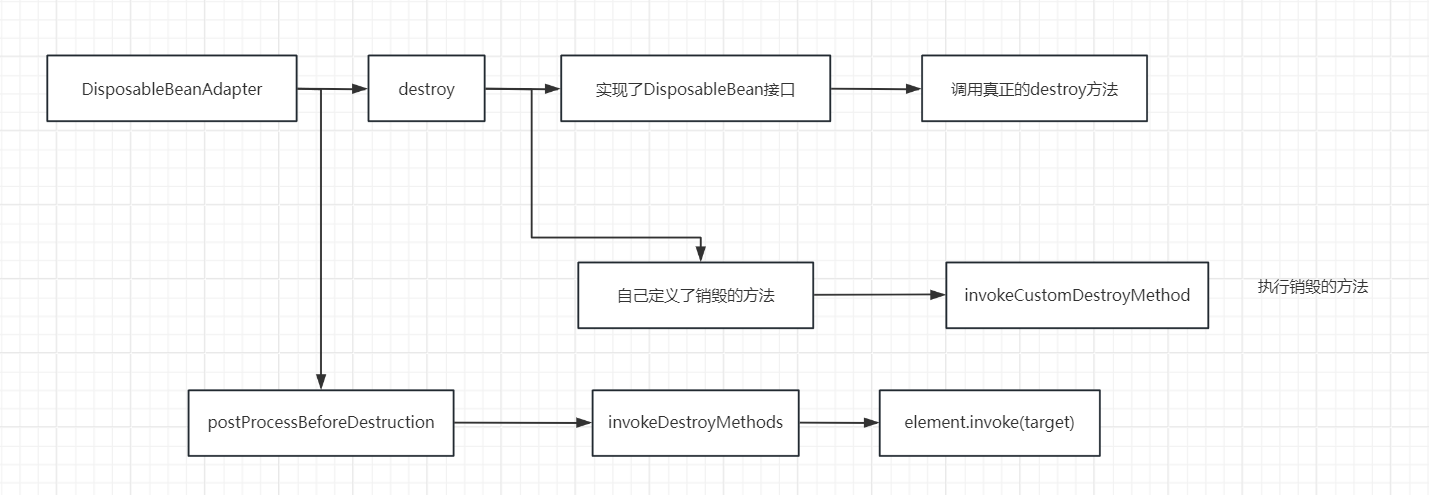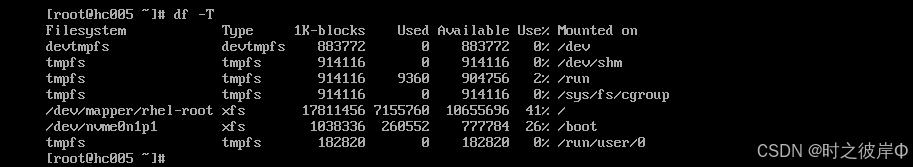简介
- HttpClient
遵循http协议的客户端编程工具包- 支持
最新的http协议


部分依赖自动传递依赖了HttpClient的jar包
- 明明项目中没有引入 HttpClient 的Maven坐标,但是却可以直接使用HttpClient
- 原因是:阿里云的sdk依赖中传递依赖了HttpClient的jar包
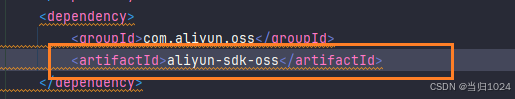
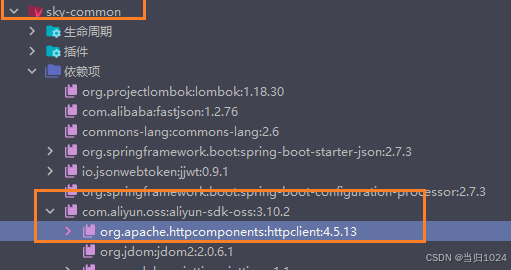
发送get请求
@Testpublic void testGet() {// 创建HttpGet对象HttpGet httpGet = new HttpGet("http://localhost:8080/user/shop/status");// 创建HttpClient对象 用于发送请求// try-with-resources 语法 需要关闭的资源分别是 httpClient responsetry (CloseableHttpClient httpClient = HttpClients.createDefault();CloseableHttpResponse response = httpClient.execute(httpGet)) {// 获取响应状态码int statusCode = response.getStatusLine().getStatusCode();System.out.println("响应状态码:" + statusCode); //响应状态码:200// 获取响应数据HttpEntity entity = response.getEntity();String result = EntityUtils.toString(entity);System.out.println("响应数据:" + result); // 响应数据:{"code":1,"msg":null,"data":1}} catch (IOException e) {log.error("请求失败", e);e.printStackTrace();}}
发送post请求
/*** 测试HttpClient 发送post请求 需要提前启动项目 不然请求不到*/@Testpublic void testPost() {// 创建HttpPost对象HttpPost httpPost = new HttpPost("http://localhost:8080/admin/employee/login");// 这个请求是有请求体的// 使用JsonObject构建请求体 更加高效简洁JsonObject jsonObject = new JsonObject();jsonObject.addProperty("username", "admin");jsonObject.addProperty("password", "123456");// 将json对象转为字符串 并设置编码格式 设置传输的数据格式 使用构造器和set方法都是可以设置的StringEntity stringEntity = null;try {stringEntity = new StringEntity(jsonObject.toString());stringEntity.setContentEncoding("UTF-8");stringEntity.setContentType("application/json");} catch (UnsupportedEncodingException e) {throw new RuntimeException(e);}// 设置请求体httpPost.setEntity(stringEntity);// 创建HttpClient对象 用于发送请求// try-with-resources 语法 需要关闭的资源分别是 httpClient responsetry (CloseableHttpClient httpClient = HttpClients.createDefault();CloseableHttpResponse response = httpClient.execute(httpPost)) {// 获取响应状态码int statusCode = response.getStatusLine().getStatusCode();System.out.println("响应状态码:" + statusCode); //响应状态码:200// 获取响应数据HttpEntity entity = response.getEntity();String result = EntityUtils.toString(entity);System.out.println("响应数据:" + result); // 响应数据:{"code":1,"msg":null,"data":{"id":1,"userName":"admin","name":"管理员","token":"eyJhbGciOiJIUzI1NiJ9.eyJlbXBJZCI6MSwiZXhwIjoxNzI4MzgwOTk5fQ.Rm7UWZbDEU_06DJLfegcP31n-9g8AB-Jxa-49Zw-ttM"}}} catch (IOException e) {log.error("请求失败", e);e.printStackTrace();}}
工具类
分装了一个工具类
- 发送get请求
- 使用form表单发送post请求
- 使用json对象发送post请求
package com.sky.utils;import com.alibaba.fastjson.JSONObject;
import lombok.extern.slf4j.Slf4j;
import org.apache.http.NameValuePair;
import org.apache.http.client.config.RequestConfig;
import org.apache.http.client.entity.UrlEncodedFormEntity;
import org.apache.http.client.methods.CloseableHttpResponse;
import org.apache.http.client.methods.HttpGet;
import org.apache.http.client.methods.HttpPost;
import org.apache.http.client.utils.URIBuilder;
import org.apache.http.entity.StringEntity;
import org.apache.http.impl.client.CloseableHttpClient;
import org.apache.http.impl.client.HttpClients;
import org.apache.http.message.BasicNameValuePair;
import org.apache.http.util.EntityUtils;import java.io.IOException;
import java.net.URI;
import java.net.URISyntaxException;
import java.util.ArrayList;
import java.util.List;
import java.util.Map;/*** Http工具类*/
@Slf4j
public class HttpClientUtil {static final int TIMEOUT_MSEC = 5 * 1000;public static final String UTF_8 = "utf-8";public static final String DEFAULT_CONTENT_TYPE = "application/json";public static final String LOG_ERR_TEMPLATE = "{}路径请求出错,错误详情如下";/*** 发送GET请求,返回字符串*/public static String doGet(String url, Map<String, String> paramMap) throws URISyntaxException, IOException {String result = "";try (CloseableHttpClient httpClient = HttpClients.createDefault()) {URIBuilder builder = new URIBuilder(url);if (paramMap != null) {for (String key : paramMap.keySet()) {builder.addParameter(key, paramMap.get(key));}}URI uri = builder.build();// 创建GET请求HttpGet httpGet = new HttpGet(uri);// 发送请求try (CloseableHttpResponse response = httpClient.execute(httpGet)) {// 判断响应状态if (response.getStatusLine().getStatusCode() == 200) {result = EntityUtils.toString(response.getEntity(), UTF_8);}}} catch (Exception e) {// 日志记录logErr(url);throw e;}return result;}/*** 发送GET请求,返回JSONObject*/public static JSONObject doGetJson(String url, Map<String, String> paramMap) throws URISyntaxException, IOException {JSONObject result = null;try (CloseableHttpClient httpClient = HttpClients.createDefault()) {URIBuilder builder = new URIBuilder(url);if (paramMap != null) {for (String key : paramMap.keySet()) {builder.addParameter(key, paramMap.get(key));}}URI uri = builder.build();// 创建GET请求HttpGet httpGet = new HttpGet(uri);// 发送请求try (CloseableHttpResponse response = httpClient.execute(httpGet)) {// 判断响应状态if (response.getStatusLine().getStatusCode() == 200) {String resultString = EntityUtils.toString(response.getEntity(), UTF_8);result = JSONObject.parseObject(resultString);}}} catch (Exception e) {logErr(url);throw e;}return result;}/*** 发送POST请求,返回字符串 表单请求*/public static String doPost(String url, Map<String, String> paramMap) throws IOException {String resultString = "";try (CloseableHttpClient httpClient = HttpClients.createDefault()) {// 创建Http Post请求HttpPost httpPost = new HttpPost(url);// 创建参数列表if (paramMap != null) {List<NameValuePair> paramList = new ArrayList<>();for (Map.Entry<String, String> param : paramMap.entrySet()) {paramList.add(new BasicNameValuePair(param.getKey(), param.getValue()));}// 模拟表单UrlEncodedFormEntity entity = new UrlEncodedFormEntity(paramList);httpPost.setEntity(entity);}httpPost.setConfig(builderRequestConfig());// 执行http请求try (CloseableHttpResponse response = httpClient.execute(httpPost)) {resultString = EntityUtils.toString(response.getEntity(), UTF_8);}} catch (Exception e) {logErr(url);throw e;}return resultString;}/*** 发送POST请求,返回JSONObject 表单请求*/public static JSONObject doPostJson(String url, Map<String, String> paramMap) throws IOException {JSONObject result = null;try (CloseableHttpClient httpClient = HttpClients.createDefault()) {// 创建Http Post请求HttpPost httpPost = new HttpPost(url);// 创建参数列表if (paramMap != null) {List<NameValuePair> paramList = new ArrayList<>();for (Map.Entry<String, String> param : paramMap.entrySet()) {paramList.add(new BasicNameValuePair(param.getKey(), param.getValue()));}// 模拟表单UrlEncodedFormEntity entity = new UrlEncodedFormEntity(paramList);httpPost.setEntity(entity);}httpPost.setConfig(builderRequestConfig());// 执行http请求try (CloseableHttpResponse response = httpClient.execute(httpPost)) {String resultString = EntityUtils.toString(response.getEntity(), UTF_8);result = JSONObject.parseObject(resultString);}} catch (Exception e) {logErr(url);throw e;}return result;}/*** 发送POST请求,JSON格式数据,返回字符串 json请求*/public static String doPost4Json(String url, Map<String, String> paramMap) throws IOException {String resultString = "";try (CloseableHttpClient httpClient = HttpClients.createDefault()) {HttpPost httpPost = new HttpPost(url);if (paramMap != null) {// 构造json格式数据JSONObject jsonObject = new JSONObject();for (Map.Entry<String, String> param : paramMap.entrySet()) {jsonObject.put(param.getKey(), param.getValue());}StringEntity entity = new StringEntity(jsonObject.toString(), UTF_8);// 设置请求编码entity.setContentEncoding(UTF_8);// 设置数据类型entity.setContentType(DEFAULT_CONTENT_TYPE);httpPost.setEntity(entity);}httpPost.setConfig(builderRequestConfig());// 执行http请求try (CloseableHttpResponse response = httpClient.execute(httpPost)) {resultString = EntityUtils.toString(response.getEntity(), UTF_8);}} catch (Exception e) {logErr(url);throw e;}return resultString;}/*** 发送POST请求,JSON格式数据,返回JSONObject json请求*/public static JSONObject doPost4JsonReturnJson(String url, Map<String, String> paramMap) throws IOException {JSONObject result = null;try (CloseableHttpClient httpClient = HttpClients.createDefault()) {HttpPost httpPost = new HttpPost(url);if (paramMap != null) {// 构造json格式数据JSONObject jsonObject = new JSONObject();for (Map.Entry<String, String> param : paramMap.entrySet()) {jsonObject.put(param.getKey(), param.getValue());}StringEntity entity = new StringEntity(jsonObject.toString(), UTF_8);// 设置请求编码entity.setContentEncoding(UTF_8);// 设置数据类型entity.setContentType(DEFAULT_CONTENT_TYPE);httpPost.setEntity(entity);}httpPost.setConfig(builderRequestConfig());// 执行http请求try (CloseableHttpResponse response = httpClient.execute(httpPost)) {String resultString = EntityUtils.toString(response.getEntity(), UTF_8);result = JSONObject.parseObject(resultString);}} catch (Exception e) {logErr(url);throw e;}return result;}private static RequestConfig builderRequestConfig() {return RequestConfig.custom().setConnectTimeout(TIMEOUT_MSEC).setConnectionRequestTimeout(TIMEOUT_MSEC).setSocketTimeout(TIMEOUT_MSEC).build();}/*** 日志报错* @param url 出错的URL*/private static void logErr(String url) {log.error(LOG_ERR_TEMPLATE, url);}
}