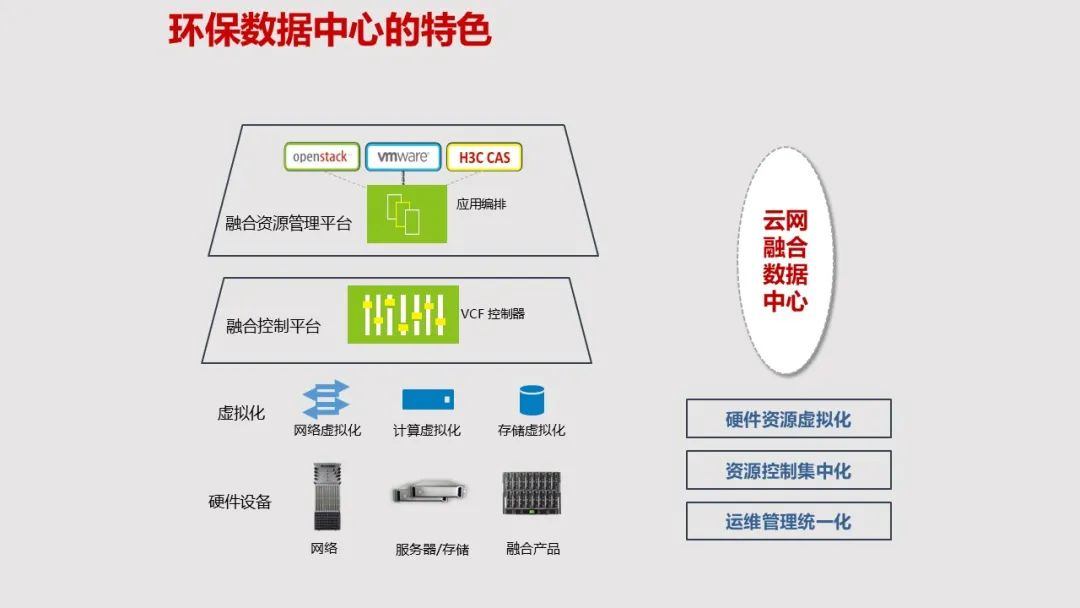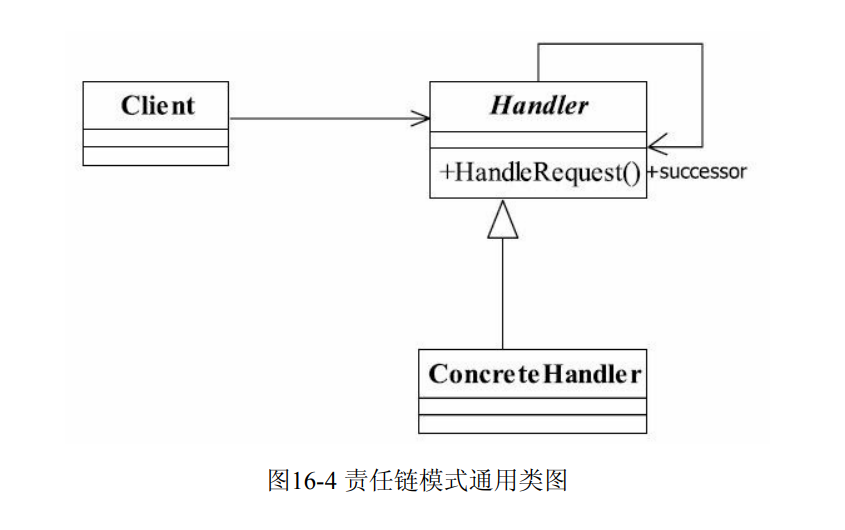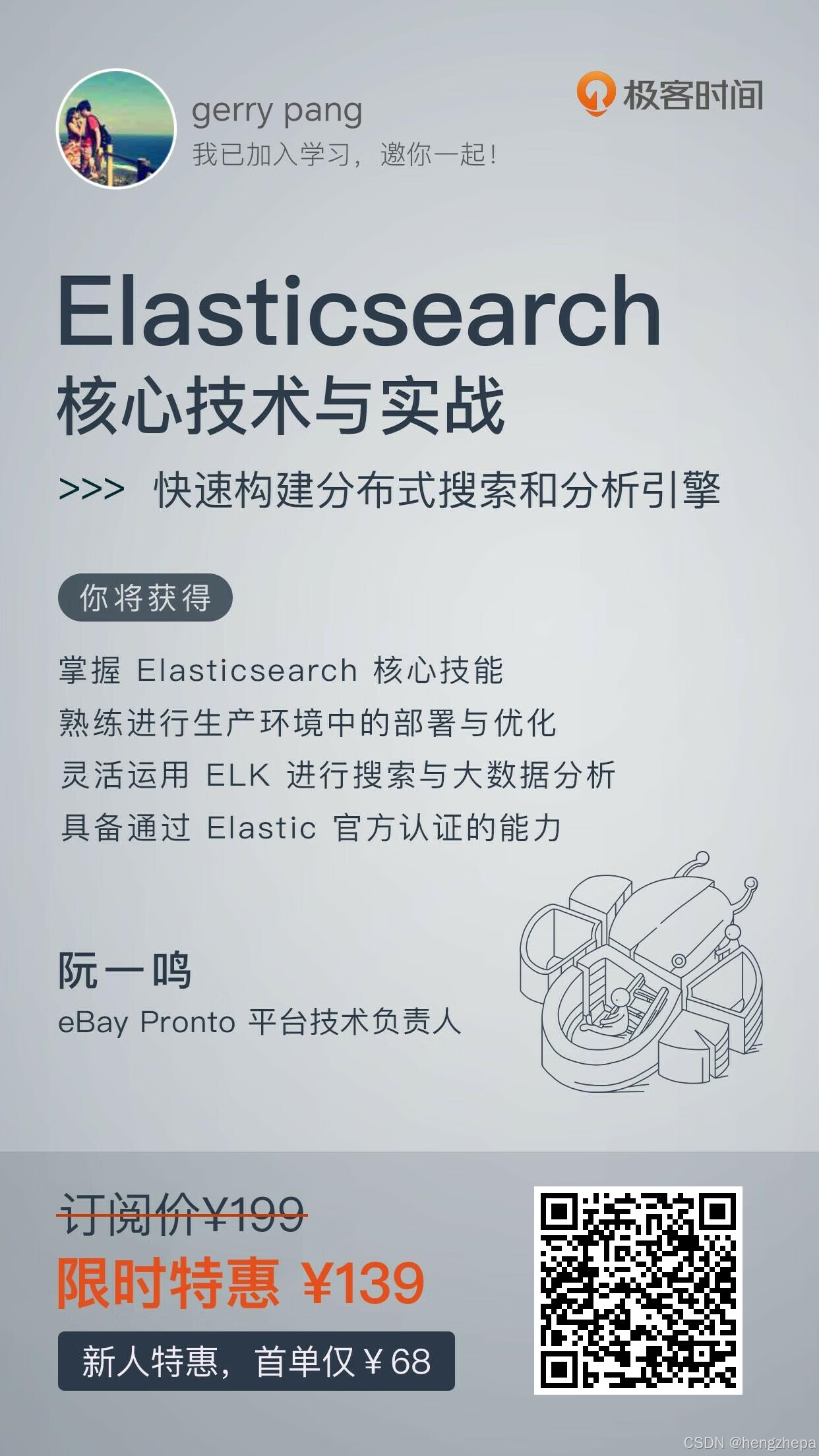第一步

第二部

部分代码:
private void show(int xh, FrameworkElement fe, string con, Visibility vis = Visibility.Visible)
{Point point = fe.TransformToAncestor(Window.GetWindow(fe)).Transform(new Point(0, 0));//获取控件坐标点RectangleGeometry rg = new RectangleGeometry();rg.Rect = new Rect(0, 0, this.Width, this.Height);borGeometry = Geometry.Combine(borGeometry, rg, GeometryCombineMode.Union, null);bor.Clip = borGeometry;RectangleGeometry rg1 = new RectangleGeometry();rg1.Rect = new Rect(point.X - 5, point.Y - 5, fe.ActualWidth + 10, fe.ActualHeight + 10);borGeometry = Geometry.Combine(borGeometry, rg1, GeometryCombineMode.Exclude, null);bor.Clip = borGeometry;HintUC hit = new HintUC(xh.ToString(), con, vis);Canvas.SetLeft(hit, point.X + fe.ActualWidth + 3);Canvas.SetTop(hit, point.Y + fe.ActualHeight + 3);hit.nextHintEvent -= Hit_nextHintEvent;hit.nextHintEvent += Hit_nextHintEvent;can.Children.Add(hit);index++;
}贴出来部分代码,
【免费】wpf实现新用户页面引导资源-CSDN文库
免费下载demo,开箱即用,五星好评!!!!