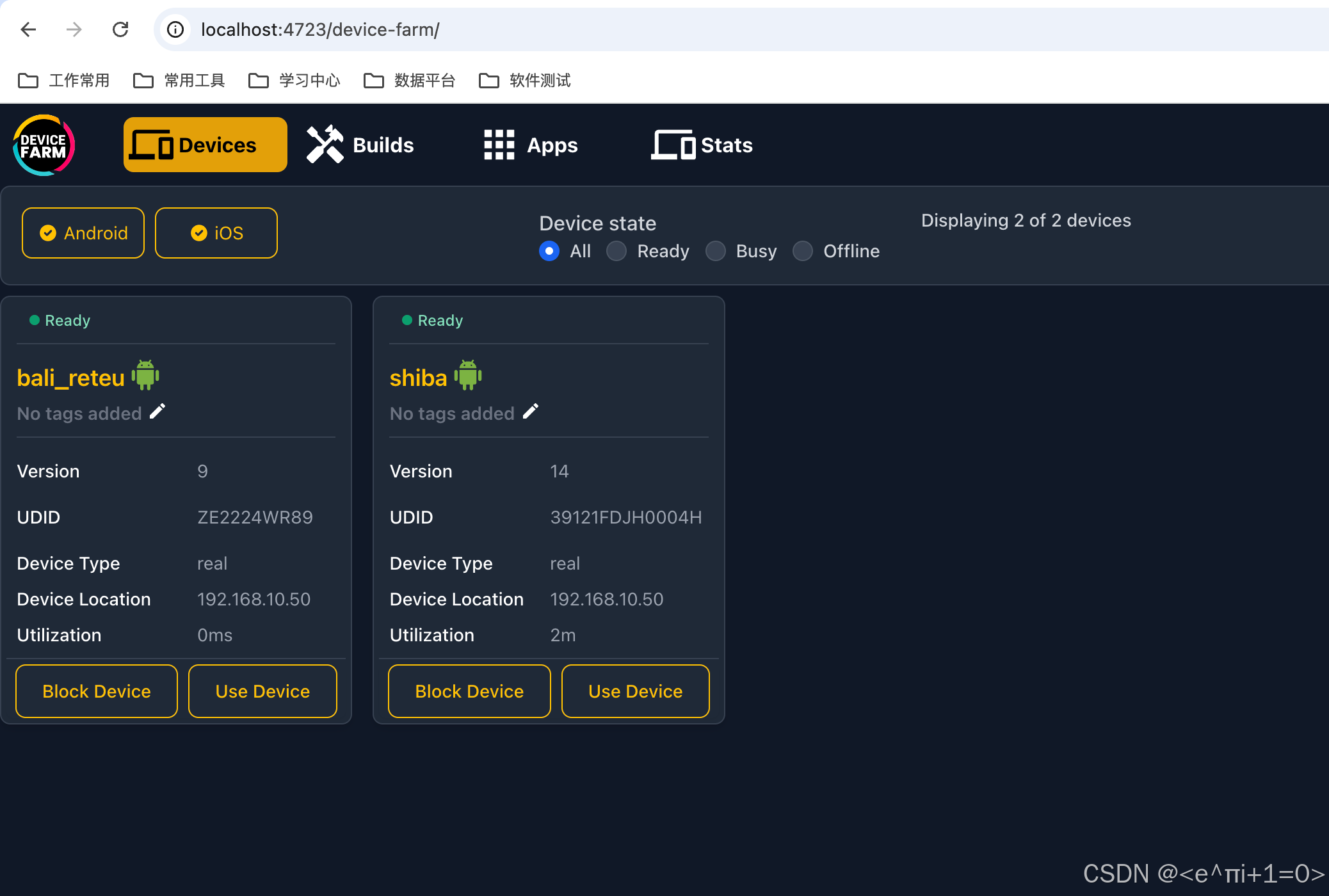一、下载Google Admob的SDK插件
到Google Admob官网中,切换到Unity平台
进来之后是这样,注意后面有Unity标识,然后点击下载,跳转到github中,下载最新的Admob插件sdk,导入到Unity中
二、阅读官方文档,了解广告加载流程
通过阅读官方文档,我们可以了解到其中有针对各类广告的Ios和Android的测试广告单元id,这对我们刚接入时测试阶段很有必要

然后我们以激励广告为例,可以看到接入激励广告的详细流程,官方下面也提供了所有流程的详细代码,其实如果没有特殊需求,官方的代码可以直接复制到我们的项目中就能使用

三、通过中介接入各渠道的广告
通过Admob中的中介就能接入各渠道的广告,当展示广告时候,他们会自动竞价,展示价格最高的广告。这里我们点击图中箭头,就可以下载对应渠道的最新版本的SDK插件,然后导入到Unity中即可,不需要任何设置,聚合平台会自动调取对应的广告渠道进行展示

下面是我导入到Unity中的所有插件

好了,到这里前端的准备基本结束了,相关的插件也都导入完毕了,如果是个人做游戏的话,自己到Admob后台注册对应的账号和Appid以及各个广告位的广告id,以及中介平台的各种广告id和相关联的功能,公司做游戏的话,这些各种id让对应的后台运营人员给到自己就好了,这里只介绍前端程序的相关内容,具体的id申请自行到后台操作一下
四、代码接入
该代码仅在测试阶段,通过官方的测试广告单元id全部通过,展示了出来,包括Banner,激励广告,插屏广告,详细内容根据自己的项目而定
using GoogleMobileAds.Api;
using System;
using System.Collections;
using System.Collections.Generic;
using UnityEngine;public class AdManager : Singleton<AdManager>
{private int sdkInitializedState = -1;//0--unconsent 1--consenprivate string ADMobRewardUnit = "ca-app-pub-3940256099942544/5224354917";private string ADMobInterstitialUnit = "ca-app-pub-3940256099942544/1033173712";private string ADMobBannerUnit = "ca-app-pub-3940256099942544/6300978111";private RewardedAd _rewardedAd = null;private InterstitialAd _interstitialAd = null;private BannerView _bannerView;private int tryInteTimes = 0;private int loadInteTimes = 1;private int tryTimes = 0;private int maxTryTimes = 0;private int loadTimes = 1;private void Start(){Init();}public void Init(){MobileAds.RaiseAdEventsOnUnityMainThread = true;MobileAds.Initialize((InitializationStatus initStatus) =>{// This callback is called once the MobileAds SDK is initialized.sdkInitializedState = 1;PrepareRewardAds();PrepareInterAds();});}private void PrepareRewardAds(){if (sdkInitializedState < 0)return;if (_rewardedAd != null){_rewardedAd.Destroy();_rewardedAd = null;}var adRequest = new AdRequest();RewardedAd.Load(ADMobRewardUnit, adRequest,(RewardedAd ad, LoadAdError error) =>{// if error is not null, the load request failed.if (error != null || ad == null){Debug.LogError("Rewarded ad failed to load an ad with error : " + error);return;}Debug.Log("Rewarded ad loaded with response : " + ad.GetResponseInfo());_rewardedAd = ad;});}private void PrepareInterAds(){if (sdkInitializedState < 0)return;if (_interstitialAd != null){_interstitialAd.Destroy();_interstitialAd = null;}// create our request used to load the ad.var adRequest = new AdRequest();// send the request to load the ad.InterstitialAd.Load(ADMobInterstitialUnit, adRequest,(InterstitialAd ad, LoadAdError error) =>{// if error is not null, the load request failed.if (error != null || ad == null){Debug.LogError("interstitial ad failed to load an ad with error : " + error);return;}Debug.Log("Interstitial ad loaded with response : " + ad.GetResponseInfo());_interstitialAd = ad;});}[ContextMenu("测试Banner")]public void LoadBannerAd(){// create an instance of a banner view first.if (_bannerView == null){CreateBannerView();}// create our request used to load the ad.var adRequest = new AdRequest();// send the request to load the ad.Debug.Log("Loading banner ad.");_bannerView.LoadAd(adRequest);}/// <summary>/// Creates a 320x50 banner view at top of the screen./// </summary>private void CreateBannerView(){Debug.Log("Creating banner view");// If we already have a banner, destroy the old one.if (_bannerView != null){_bannerView.Destroy();}// Create a 320x50 banner at top of the screen_bannerView = new BannerView(ADMobBannerUnit, AdSize.Banner, AdPosition.Bottom);}[ContextMenu("测试插屏广告")]public void ShowInterAD(){if (_interstitialAd != null && _interstitialAd.CanShowAd()){// SetAdmobInterstitialListener(_interstitialAd);_interstitialAd.Show();}else{if (++this.tryInteTimes >= this.maxTryTimes){this.loadInteTimes = 3;this.PrepareInterAds();this.tryInteTimes = 0;}return;}}public void ShowRewardAD(Action successCallback){if (_rewardedAd != null && _rewardedAd.CanShowAd()){SetAdmobRewardListener(_rewardedAd);_rewardedAd.Show((Reward reward) =>{successCallback();});}}private void SetAdmobRewardListener(RewardedAd ad){// Raised when a click is recorded for an ad.ad.OnAdClicked += () =>{//RewardedAdClicked();};// Raised when an ad opened full screen content.ad.OnAdFullScreenContentOpened += () =>{Debug.Log("Rewarded ad full screen content opened.");};// Raised when the ad closed full screen content.ad.OnAdFullScreenContentClosed += () =>{PrepareRewardAds();//RewardedAdClosed();};// Raised when the ad failed to open full screen content.ad.OnAdFullScreenContentFailed += (AdError error) =>{Debug.LogError("Rewarded ad failed to open full screen content with error : " + error);// RewardedAdFailed();PrepareRewardAds();};}private void SetAdmobInterstitialListener(InterstitialAd interstitialAd){// Raised when a click is recorded for an ad.interstitialAd.OnAdClicked += () =>{Debug.Log("Interstitial ad was clicked.");//InterstitialAdClicked();};// Raised when an ad opened full screen content.interstitialAd.OnAdFullScreenContentOpened += () =>{Debug.Log("Interstitial ad full screen content opened.");// InterstitialAdDisplayed();};// Raised when the ad closed full screen content.interstitialAd.OnAdFullScreenContentClosed += () =>{Debug.Log("Interstitial ad full screen content closed.");//InterstitialAdClosed();PrepareInterAds();};// Raised when the ad failed to open full screen content.interstitialAd.OnAdFullScreenContentFailed += (AdError error) =>{Debug.LogError("Interstitial ad failed to open full screen content with error : " + error);//InterstitialAdFailed();PrepareInterAds();};}[ContextMenu("测试激励广告")]public void TestShowRewardAd(){ShowRewardAD(() => {Debug.LogError("激励广告回调");});}}测试方法也在里面,直接挂到Unity实体上运行,右击代码就可以进行测试,展示对应的广告
Over~
看到这里了,觉得有用记得点赞收藏关注哦~



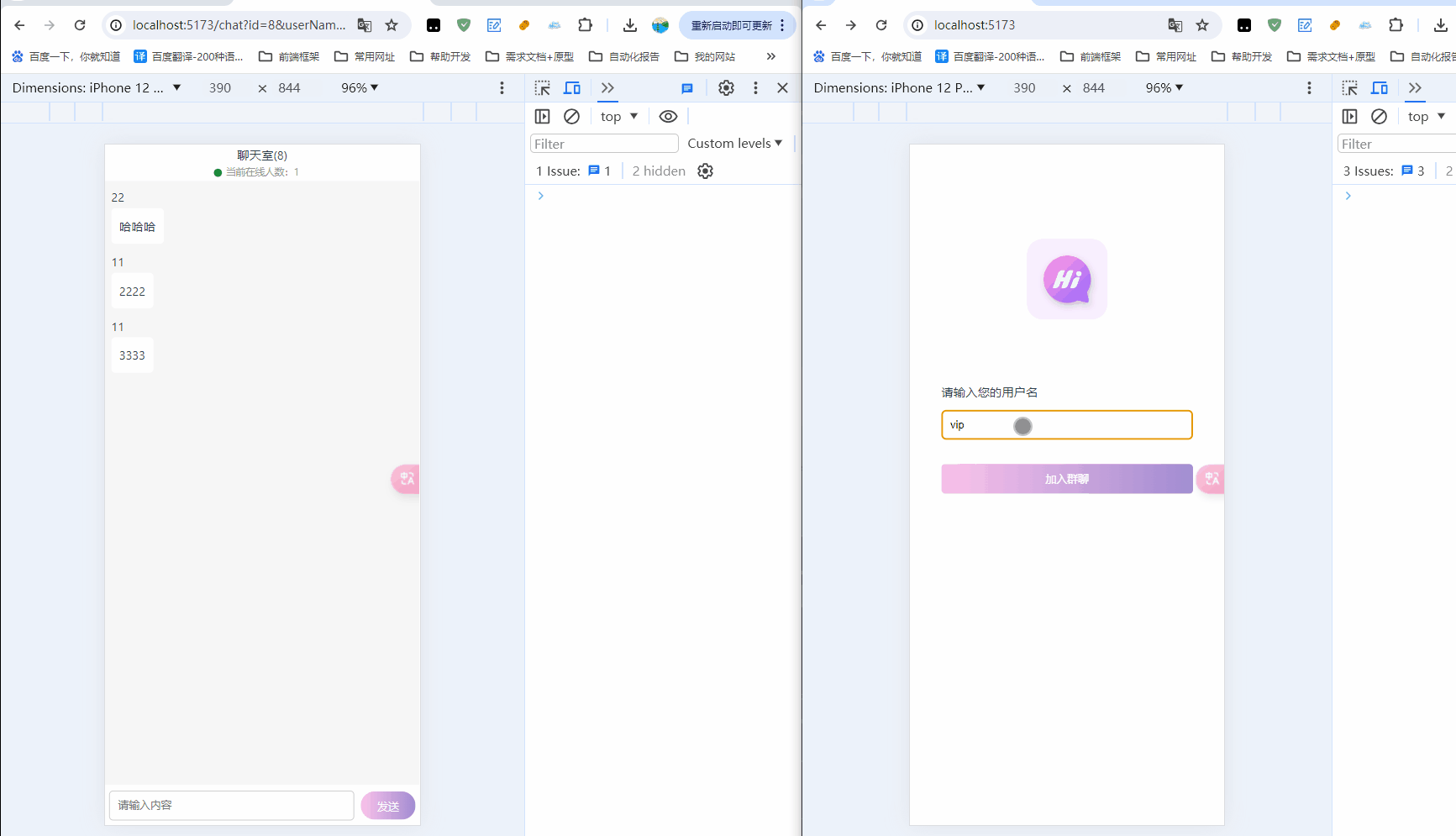











![[Halcon矩阵] 通过手眼标定矩阵计算相机旋转角度](https://i-blog.csdnimg.cn/blog_migrate/6ea5c89da2fed45d39fe648fd677a8f9.png)