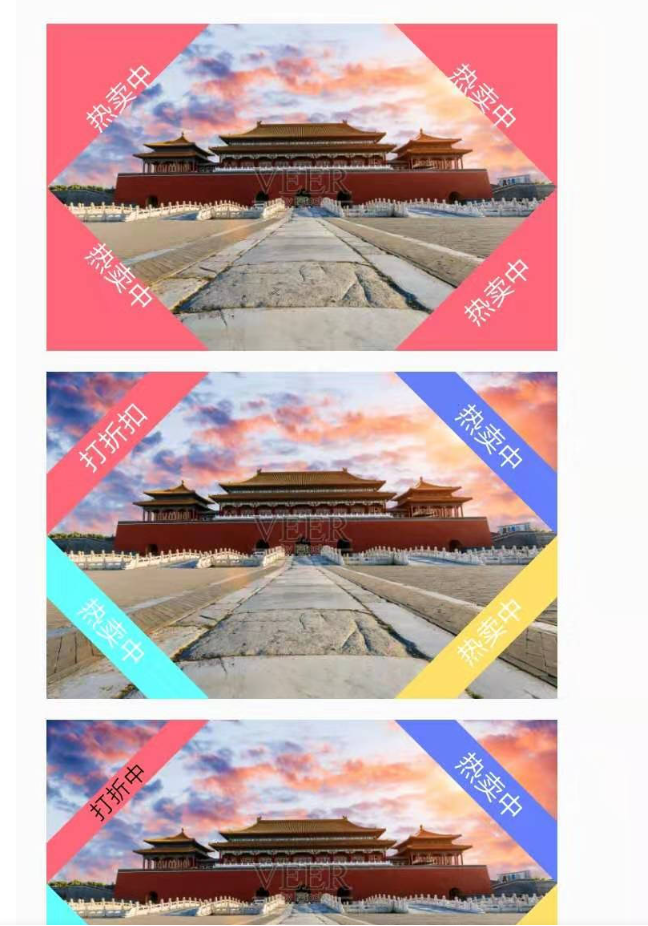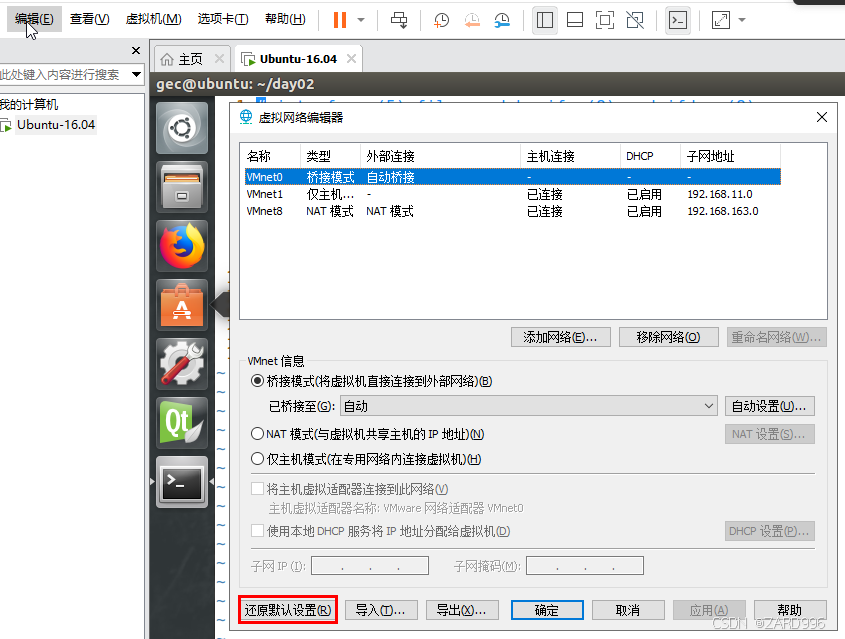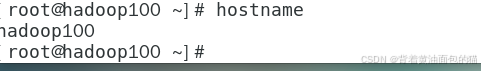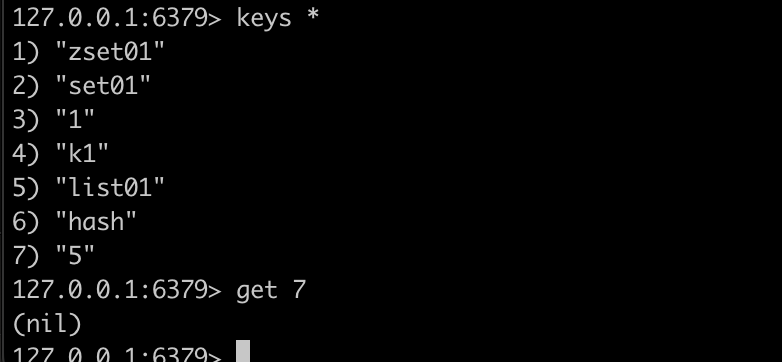源码编译llama.cpp for windows on arm
这里有编译好的,直接下载使用
https://github.com/turingevo/llama.cpp-build/releases
1 先编译openblas for windows on arm
查看我的文章
《源码编译 openblas for windows on arm》
2 启用OpenBlas加速
上一步openblas 安装到路径 C:/workspace/program/openblas
原理 blas 加速是通过编译ggml提供的
所以修改llama.cpp/ggml/src/CMakeLists.txt ,在这一行代码if (GGML_BLAS) 前面添加以下代码:
# add custom blas
if (CUSTOM_BLAS)set(BLAS_ROOT "C:/workspace/program/openblas")set(BLAS_INCLUDE_DIRS"${BLAS_ROOT}/include/""${BLAS_ROOT}/include/openblas")set(BLAS_LIBRARIES "${BLAS_ROOT}/lib/openblas.lib")list(APPEND GGML_CDEF_PUBLIC GGML_USE_BLAS)set(GGML_HEADERS_BLAS ../include/ggml-blas.h)set(GGML_SOURCES_BLAS ggml-blas.cpp)list(APPEND GGML_EXTRA_LIBS_PRIVATE ${BLAS_LIBRARIES})list(APPEND GGML_EXTRA_INCLUDES ${BLAS_INCLUDE_DIRS})
endif()然后编译时指定 CUSTOM_BLAS=ON
- 使用命令行:
cmake -B build -DGGML_BLAS=OFF -DCUSTOM_BLAS=ON
cmake --build build --config Release- 如果使用cmake-gui
编译器 Visual Studio 17 2022
Use default native compilers

然后点击 Configure 生成配置
去掉 GGML_BLAS ,勾选CUSTOM_BLAS

点击 Generate 生成
然后open project, 选择 vs 2022 打开
选择 Release ARM64 ,选中项目 ALL_BUILD 生成