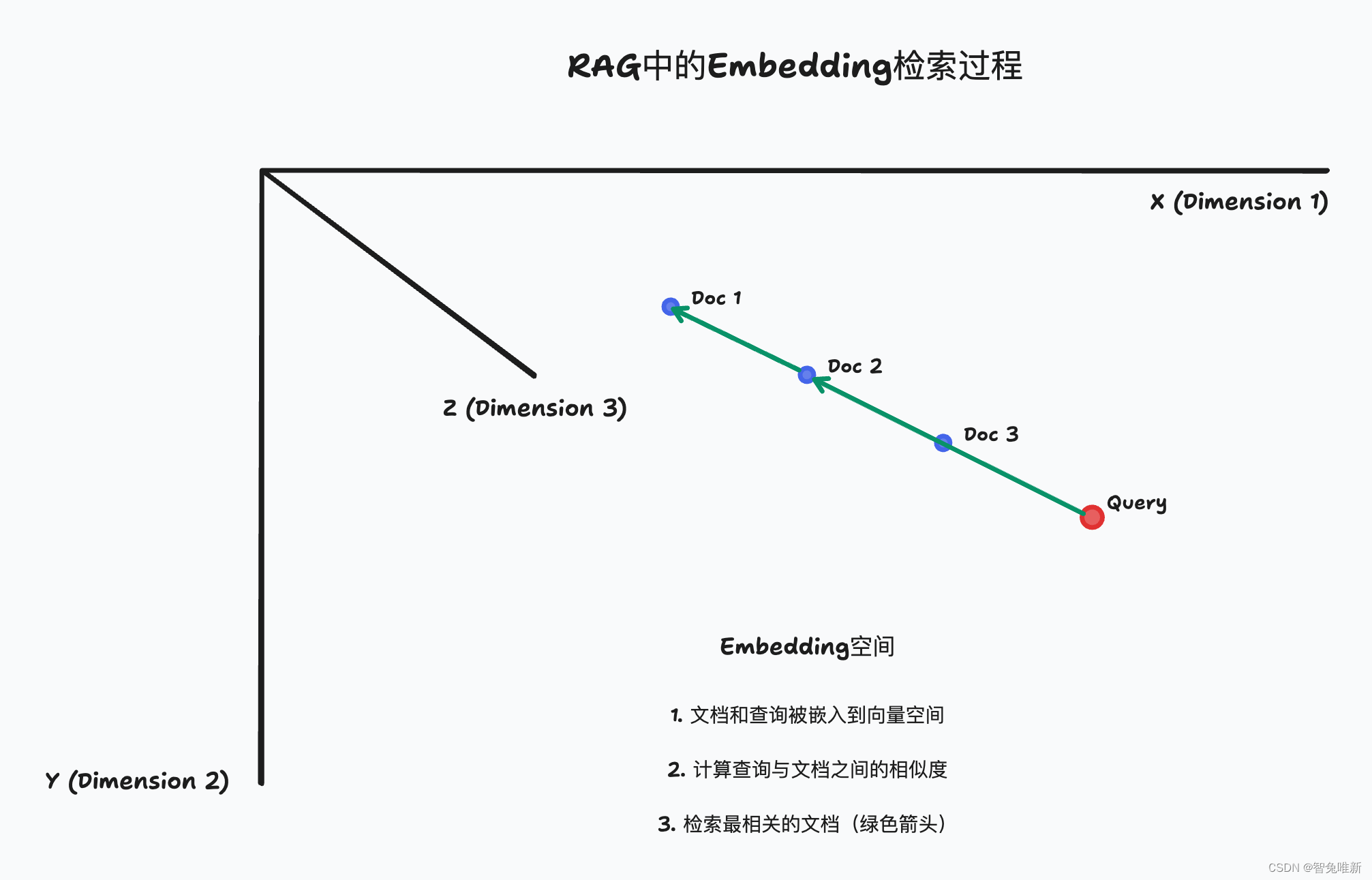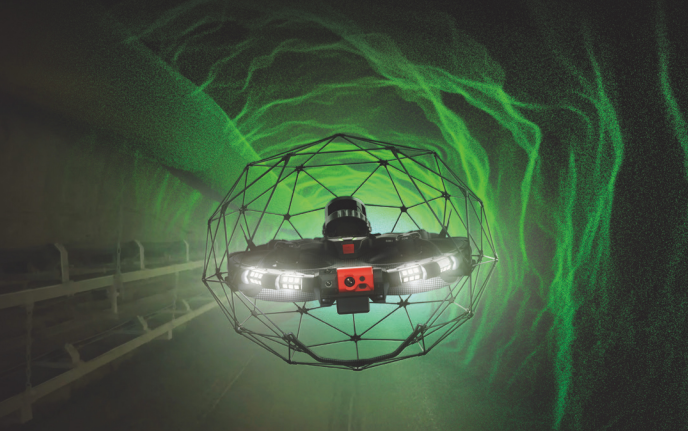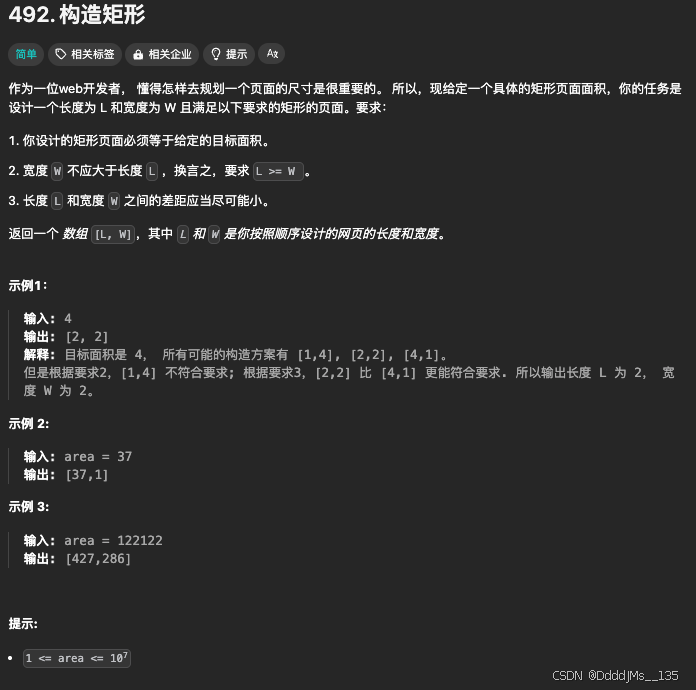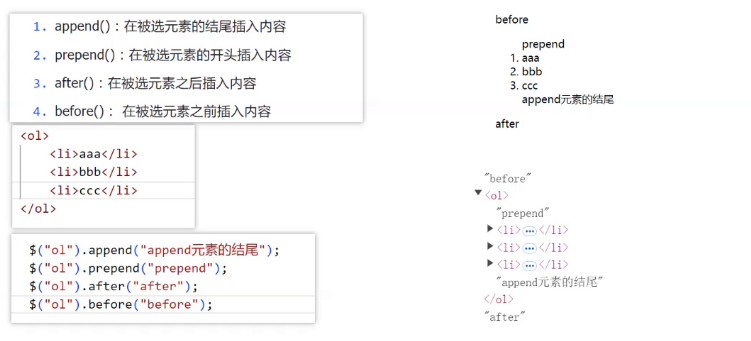uniapp编写微信小程序调用百度OCR
公司有一个识别行驶证需求,调用百度ocr识别
使用了image-tools这个插件,因为百度ocr接口用图片的base64

这里只是简单演示,accesstoken获取接口还是要放在服务器端,不然就暴露了自己的百度项目key
代码我使用了这个博主的代码
https://blog.csdn.net/sjt1010/article/details/108272945
还有需要将百度接口的地址加到微信公众平台,开发管理的服务器域名里
<template><view class="cheliangjinchudengji-index"><view><button type="primary" @click="chooseImg">行驶证拍照识别</button><view style="margin-left:10px ;" v-if="imgList.length > 0"><view v-for="(item,index) in imgList" :key="index"><image :src="item" mode=""></image></view></view><!-- <button type="primary" @click="getBaiduToken">token</button> --><view v-for="item of cardatas" :key="item"><view>{{item}}</view></view></view></view>
</template><script>import { pathToBase64, base64ToPath } from '../../js_sdk/mmmm-image-tools/index.js'import { fetchBaiduOCRDatas } from '../../utils/basePath';export default {data() {return {imgList: [],token:'',cardatas:{chepai:'',xinghao:''}}},methods: {chooseImg(){let that = this;that.getBaiduToken();uni.chooseImage({success: (chooseImageRes) => {const tempFilePaths = chooseImageRes.tempFilePaths;// #ifdef MP-WEIXINuni.getFileSystemManager().readFile({filePath: tempFilePaths[0],encoding: 'base64',success: r => { console.log(r.data)let base64 = 'data:image/jpeg;base64,' + r.data;that.imgList.push(base64)that.postBaiduOcr(base64);}})// #endif// // #ifdef APP-PLUS// pathToBase64(tempFilePaths[0])// .then(base64 => {// that.imgList.push(base64)// })// .catch(error => {// console.error(error)// })// // #endif}});},postBaiduOcr(imgbase64){let that = this;let accessToken = that.token;fetchBaiduOCRDatas("https://aip.baidubce.com/rest/2.0/ocr/v1/vehicle_license?access_token="+accessToken, {"image":imgbase64} , {'content-type': 'application/x-www-form-urlencoded'}, "POST", res=>{if(res.statusCode=='200' || res.statusCode==200){uni.showToast({type: 'success',title: 'OCR成功!',icon: 'none',duration:3000});that.cardatas.chepai = res.data.words_result.号牌号码.words;that.cardatas.xinghao = res.data.words_result.品牌型号.words;}else{uni.showToast({type: 'error',title: res.data.error_description,icon: 'none',duration:3000});}})},getBaiduToken(){fetchBaiduOCRDatas("https://aip.baidubce.com/oauth/2.0/token?grant_type=client_credentials&client_id=xxxx&client_secret=xxxx", {}, {'Content-Type': 'application/json', 'Accept': 'application/json'}, "POST", res=>{if(res.statusCode=='200' || res.statusCode==200){uni.showToast({type: 'success',title: 'token获取成功!',icon: 'none',duration:3000});this.token = res.data.access_token }else{uni.showToast({type: 'error',title: res.data.error_description,icon: 'none',duration:3000});}})},}}
</script><style></style>const fetchBaiduOCRDatas = (url, data, header, method, callback, errCallback)=>{// let token = uni.getStorageSync('token');uni.request({url: url,data: data,method:method,header: header,// {// 'content-type': 'application/x-www-form-urlencoded'// },success (res) {uni.hideLoading();callback(res);}})
}

这个行驶证图片是百度开发平台提供的图片
有些人可能有base64传后台需求,但是拍照内存太大需要压缩,加一下压缩图片再转base64代码
chooseImg(){let that = this;that.getBaiduToken();uni.chooseImage({// sizeType: ['compressed'],success: (chooseImageRes) => {const tempFilePaths = chooseImageRes.tempFilePaths;// 压缩uni.compressImage({src: tempFilePaths[0],quality: 0.1,success: res => {uni.getFileSystemManager().readFile({filePath: res.tempFilePath,encoding: 'base64',success: r => { let base64 = 'data:image/jpeg;base64,' + r.data;that.imgList.push(base64)that.postBaiduOcr(base64);console.log(`压缩111:${base64.length}KB`)}})}})}});
},