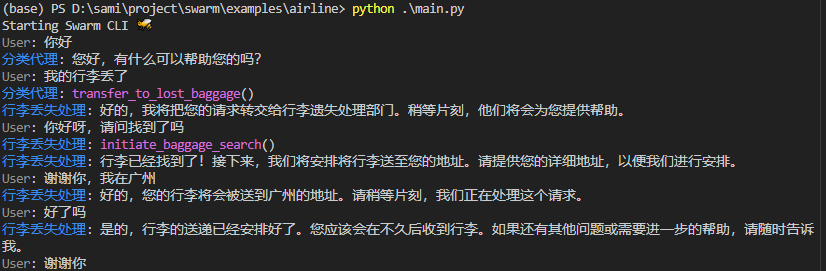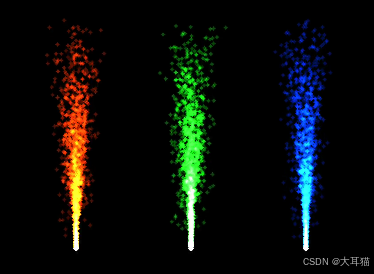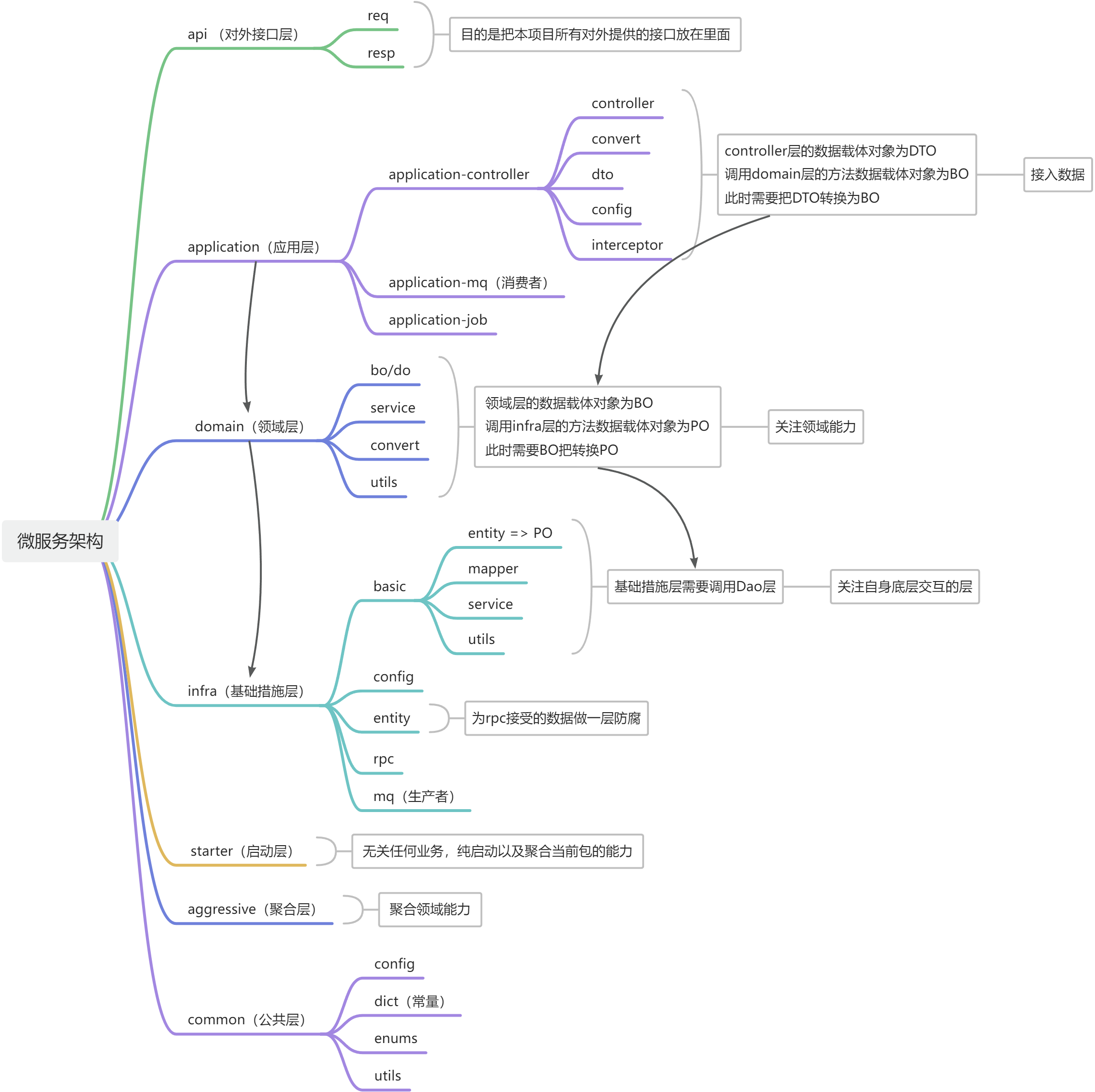前言
- 第三方资源配置管理
- ioc容器和依赖管理,我们大多数管理的是自己创建的bean,如果是第三方提供的bean是如何管理,我们以数据源对象的ioc管理为例子进行说明。
步骤
第一步: 需要导入相应的依赖包(导入坐标)
pom.xml
<dependency><groupId>org.springframework</groupId><artifactId>spring-context</artifactId><version>5.2.10.RELEASE</version></dependency><dependency><groupId>com.alibaba</groupId><artifactId>druid</artifactId><version>1.1.16</version></dependency>第二步:配置xml文件(需要自己了解数据源对象的名称,属性名等等信息)
即数据源bean运行需要哪些信息:
- 因为数据源需要连接数据库(需要连接驱动,url,用户名,密码...),
- 又因为数据源对象只提供了合适的set方法进行使用,
- 因此只能使用setter注入
老版本驱动,一般指5.x版本:
driverClassName: com.mysql.jdbc.Driver新版本驱动,一般指8.x版本:
driverClassName: com.mysql.cj.jdbc.Drivermysql8.0版本以上可能还需要配置时区等相关配置
总的来说:
管理第三方bean的工作流程:将哪个对象交给ioc管理,并提供哪些属性,才能使这个对象工作。
spring.xml
<?xml version="1.0" encoding="UTF-8"?>
<beans xmlns="http://www.springframework.org/schema/beans"xmlns:xsi="http://www.w3.org/2001/XMLSchema-instance"xsi:schemaLocation="http://www.springframework.org/schema/beanshttp://www.springframework.org/schema/beans/spring-beans.xsd"><bean id="dataSource" class="com.alibaba.druid.pool.DruidDataSource"><property name="driverClassName" value="com.mysql.cj.jdbc.Driver"/><property name="url" value="jdbc:mysql://localhost:3306/test1010?serverTimezone=Asia/Shanghai&useUnicode=true&characterEncoding=UTF-8&zeroDateTimeBehavior=convertToNull"/><property name="username" value="root"/><property name="password" value="root"/></bean></beans>第三步:创建测试类进行测试
AppTest
public class AppTest {public static void main(String[] args) {ApplicationContext context =new ClassPathXmlApplicationContext("spring.xml");DataSource dataSource = (DataSource) context.getBean("dataSource");System.out.println(dataSource);}
}
运行结果

扩展
配置信息分离
在resources文件夹下创建一个jdbc.properties配置文件配置连接信息
jdbc.properties
driver=com.mysql.cj.jdbc.Driver
url=jdbc:mysql://localhost:3306/test1010?serverTimezone=Asia/Shanghai&useUnicode=true&characterEncoding=UTF-8&zeroDateTimeBehavior=convertToNull
username=root
password=root
spring.xml
<?xml version="1.0" encoding="UTF-8"?>
<beans xmlns="http://www.springframework.org/schema/beans"xmlns:xsi="http://www.w3.org/2001/XMLSchema-instance"xmlns:context="http://www.springframework.org/schema/context"xsi:schemaLocation="http://www.springframework.org/schema/beanshttp://www.springframework.org/schema/beans/spring-beans.xsdhttp://www.springframework.org/schema/contexthttp://www.springframework.org/schema/context/spring-context.xsd"><context:property-placeholder location="jdbc.properties"/><bean id="dataSource" class="com.alibaba.druid.pool.DruidDataSource"><property name="driverClassName" value="${driver}"/><property name="url" value="${url}"/><property name="username" value="${username}"/><property name="password" value="${password}"/></bean></beans>第一步:首先要开启spring提供的命名空间context

新增命名空间
第二步:使用context空间加载properties文件
<context:property-placeholder location="jdbc.properties"/>
第三步:使用属性占位符${},读取properties文件中的属性
<bean id="dataSource" class="com.alibaba.druid.pool.DruidDataSource">
<property name="driverClassName" value="${driver}"/>
<property name="url" value="${url}"/>
<property name="username" value="${username}"/>
<property name="password" value="${password}"/>
</bean>
注意事项
在配置properties文件时,名称与系统的属性冲突,而系统的属性优先级更高,就会产生错误,这时需要关闭系统属性优先级
<context:property-placeholder location="jdbc.properties" system-properties-mode="NEVER"/>
使用system-properties-mode="NEVER"
可以同时加载多个properties文件,需要遵守以下规则: