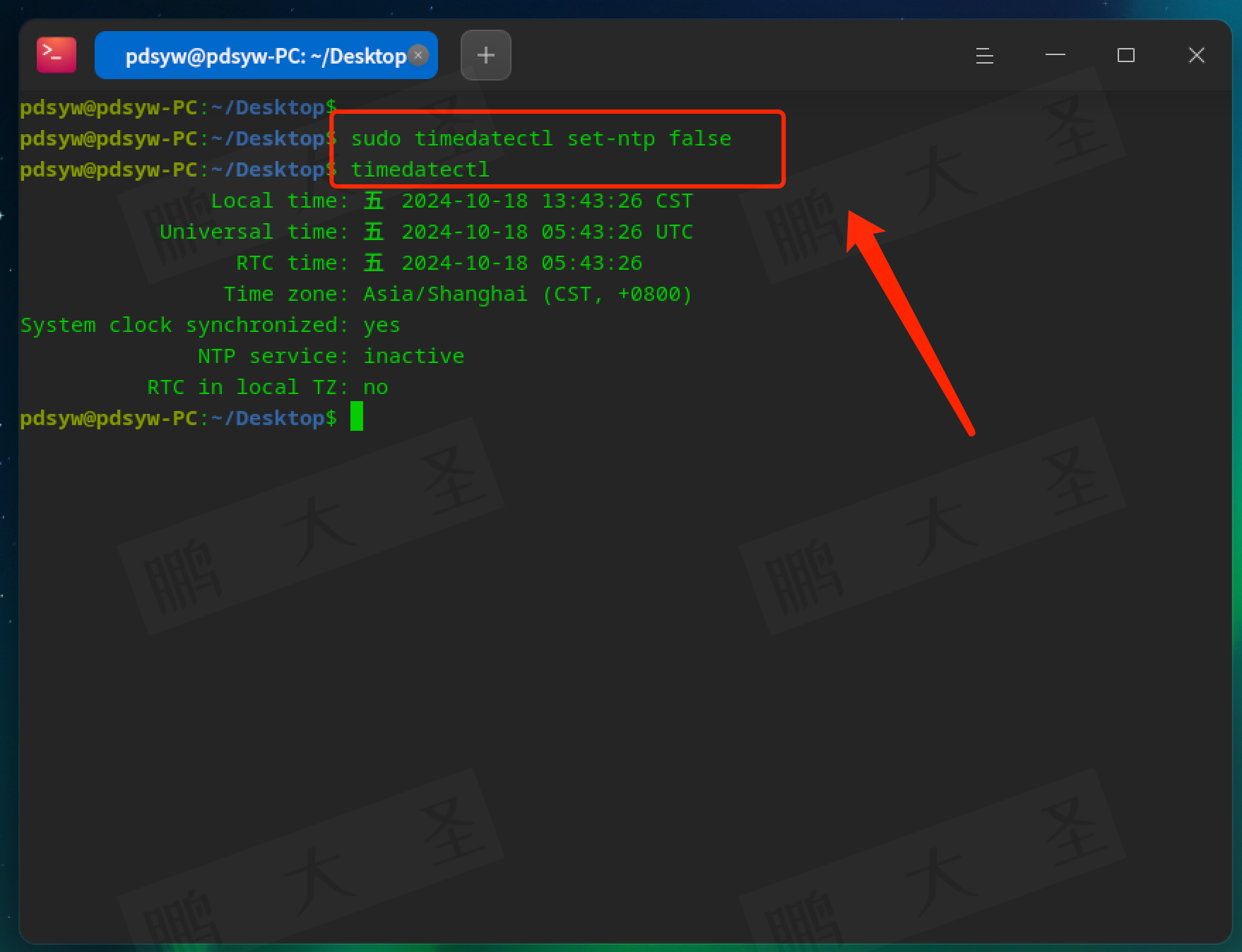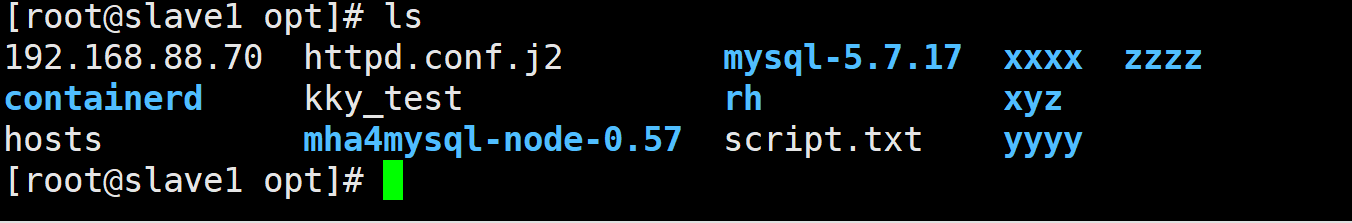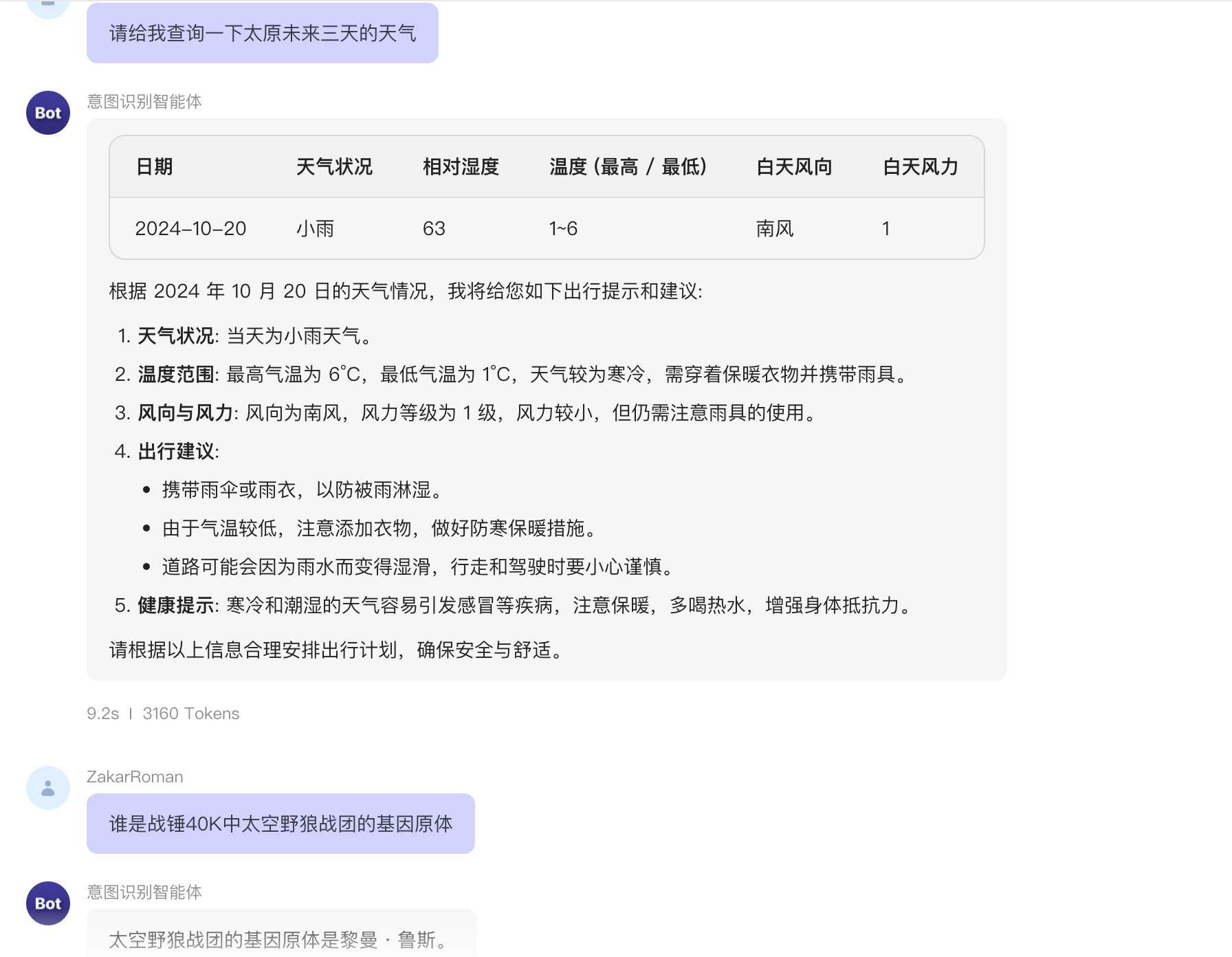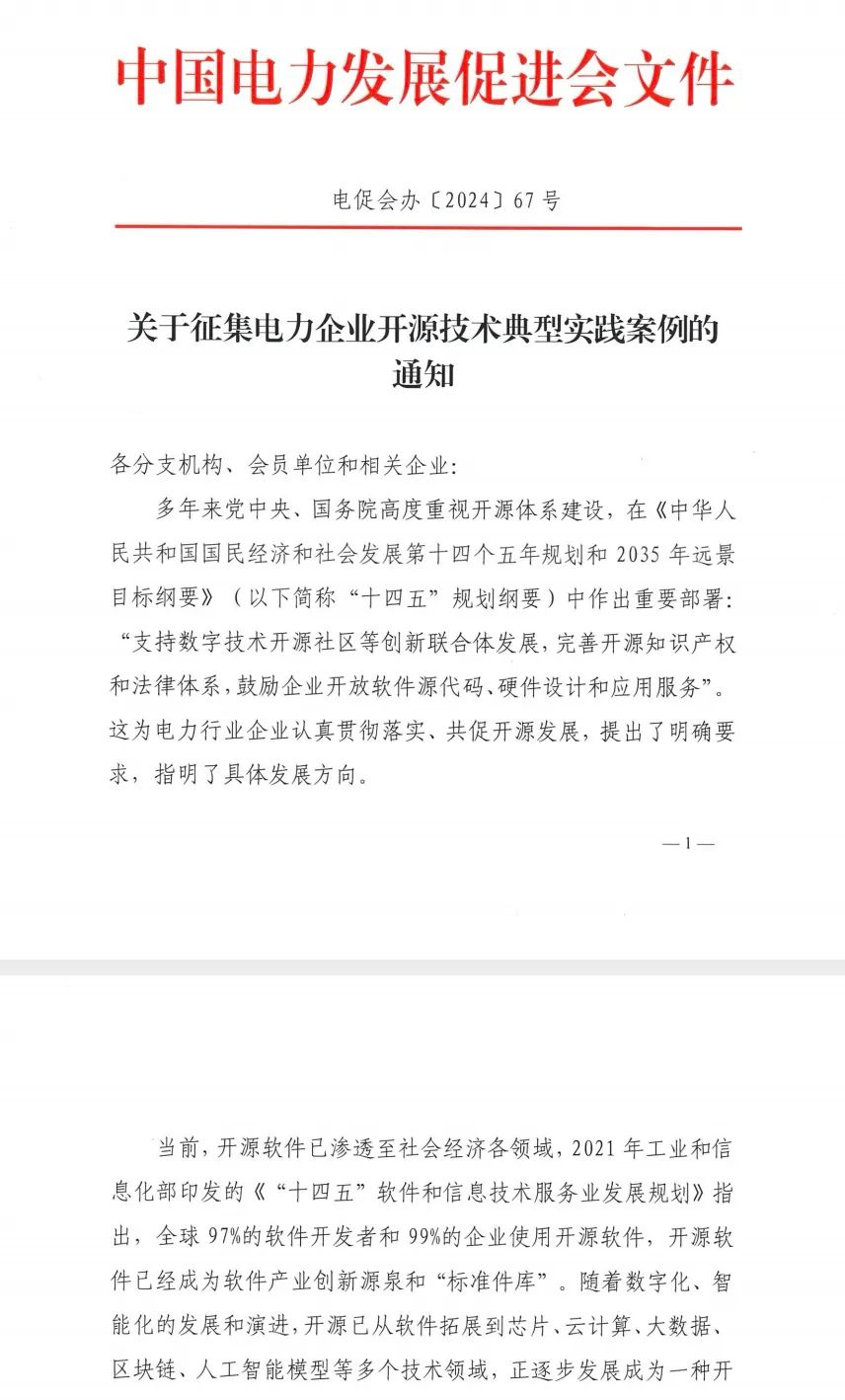以下是一份 Python 爬虫入门保姆级教程:
一、准备工作
-
安装 Python
- 前往 Python 官方网站(https://www.python.org/)下载适合你操作系统的 Python 版本并安装。安装过程中可以勾选“Add Python to PATH”以便在命令行中方便地调用 Python。
-
选择开发环境
- 如果你是初学者,可以使用集成开发环境(IDE)如 PyCharm。它提供了代码自动补全、调试等功能,方便开发。也可以使用简单的文本编辑器如 Visual Studio Code,通过安装 Python 插件来进行开发。
-
了解基本概念
- HTML:网页的结构语言,了解其基本标签和结构有助于理解网页内容。
- HTTP/HTTPS:网络通信协议,爬虫主要通过这些协议与服务器进行交互。
- 爬虫的合法性:在进行爬虫时,要遵守法律法规和网站的使用条款,避免非法爬取数据。
二、安装必要的库
-
Requests
- 用于发送 HTTP 请求,获取网页内容。可以在命令行中使用“pip install requests”进行安装。
-
BeautifulSoup
- 用于解析 HTML 和 XML 文档,提取所需的数据。安装命令为“pip install beautifulsoup4”。
三、开始爬取
-
发送请求
- 使用 Requests 库发送 GET 请求获取网页内容。例如:
import requestsurl = 'https://example.com' response = requests.get(url) -
解析网页
- 使用 BeautifulSoup 解析网页内容。例如:
from bs4 import BeautifulSoupsoup = BeautifulSoup(response.text, 'html.parser') -
提取数据
- 根据网页结构,使用 BeautifulSoup 的方法提取所需的数据。例如,如果要提取所有的链接,可以使用以下代码:
links = [a['href'] for a in soup.find_all('a', href=True)] -
存储数据
- 可以将提取的数据存储到文件中,如 CSV、JSON 等格式,或者存储到数据库中。例如,将数据存储到 CSV 文件中:
import csvwith open('data.csv', 'w', newline='') as csvfile:writer = csv.writer(csvfile)writer.writerow(['标题', '链接'])for link in links:title = soup.find('a', href=link).textwriter.writerow([title, link])
四、进阶技巧
-
处理动态页面
- 有些网页是通过 JavaScript 动态生成的,此时可以使用工具如 Selenium 来模拟浏览器操作,获取页面内容。
-
设置请求头
- 为了避免被网站识别为爬虫,可以设置请求头,模拟浏览器的请求。例如:
headers = {'User-Agent': 'Mozilla/5.0 (Windows NT 10.0; Win64; x64) AppleWebKit/537.36 (KHTML, like Gecko) Chrome/58.0.3029.110 Safari/537.3'} response = requests.get(url, headers=headers) -
处理异常
- 在爬取过程中可能会遇到各种异常,如网络连接错误、页面解析错误等。要使用 try-except 语句来处理这些异常,保证程序的稳定性。
五、注意事项
- 遵守法律法规和网站的使用条款,不要爬取敏感信息或侵犯他人隐私。
- 控制爬取速度,避免对目标网站造成过大的负担。
- 注意数据的版权问题,不要未经授权使用爬取的数据。
通过以上步骤,你可以初步掌握 Python 爬虫的基本方法。随着学习的深入,你还可以探索更多高级的爬虫技术,如分布式爬虫、反爬虫策略等。
以下是七个 Python 爬虫小案例及源码:
案例一:爬取豆瓣电影Top250列表
import requests
from bs4 import BeautifulSoupdef douban_movie_top250():url = "https://movie.douban.com/top250"headers = {"User-Agent": "Mozilla/5.0 (Windows NT 10.0; Win64; x64) AppleWebKit/537.36 (KHTML, like Gecko) Chrome/92.0.4515.131 Safari/537.36"}response = requests.get(url, headers=headers)soup = BeautifulSoup(response.text, "html.parser")movies = soup.find_all("div", class_="item")for movie in movies:title = movie.find("span", class_="title").textrating = movie.find("span", class_="rating_num").textprint(f"电影名称:{title},评分:{rating}")douban_movie_top250()
案例二:爬取知乎热榜问题
import requests
from bs4 import BeautifulSoupdef zhihu_hot():url = "https://www.zhihu.com/hot"headers = {"User-Agent": "Mozilla/5.0 (Windows NT 10.0; Win64; x64) AppleWebKit/537.36 (KHTML, like Gecko) Chrome/92.0.4515.131 Safari/537.36"}response = requests.get(url, headers=headers)soup = BeautifulSoup(response.text, "html.parser")hot_questions = soup.find_all("div", class_="HotItem-content")for question in hot_questions:title = question.find("a").textprint(f"知乎热榜问题:{title}")zhihu_hot()
案例三:爬取天气预报
import requestsdef weather_report(city):url = f"http://wthrcdn.etouch.cn/weather_mini?city={city}"response = requests.get(url)data = response.json()if data["status"] == 1000:weather_info = data["data"]city_name = weather_info["city"]forecast = weather_info["forecast"][0]date = forecast["date"]high_temp = forecast["high"]low_temp = forecast["low"]weather_type = forecast["type"]print(f"{city_name}的天气预报:{date},天气{weather_type},高温{high_temp},低温{low_temp}")else:print("无法获取该城市的天气预报。")weather_report("北京")
案例四:爬取百度新闻标题
import requests
from bs4 import BeautifulSoupdef baidu_news():url = "https://news.baidu.com/"headers = {"User-Agent": "Mozilla/5.0 (Windows NT 10.0; Win64; x64) AppleWebKit/537.36 (KHTML, like Gecko) Chrome/92.0.4515.131 Safari/537.36"}response = requests.get(url, headers=headers)soup = BeautifulSoup(response.text, "html.parser")news_titles = soup.find_all("a", class_="news-title")for title in news_titles:print(title.text)baidu_news()
案例五:爬取京东商品信息
import requests
from bs4 import BeautifulSoupdef jd_product_info(keyword):url = f"https://search.jd.com/Search?keyword={keyword}"headers = {"User-Agent": "Mozilla/5.0 (Windows NT 10.0; Win64; x64) AppleWebKit/537.36 (KHTML, like Gecko) Chrome/92.0.4515.131 Safari/537.36"}response = requests.get(url, headers=headers)soup = BeautifulSoup(response.text, "html.parser")products = soup.find_all("div", class_="gl-i-wrap")for product in products:title = product.find("div", class_="p-name").a.em.textprice = product.find("div", class_="p-price").strong.i.textprint(f"商品名称:{title},价格:{price}")jd_product_info("手机")
案例六:爬取微博热搜榜
import requestsdef weibo_hot():url = "https://s.weibo.com/top/summary?cate=realtimehot"headers = {"User-Agent": "Mozilla/5.0 (Windows NT 10.0; Win64; x64) AppleWebKit/537.36 (KHTML, like Gecko) Chrome/92.0.4515.131 Safari/537.36"}response = requests.get(url, headers=headers)data = response.textstart_index = data.find('"hotData": [') + len('"hotData": [')end_index = data.find(']', start_index)hot_data = data[start_index:end_index]hot_items = hot_data.split('},{')for item in hot_items:title = item.split('"word":"')[1].split('"')[0]print(f"微博热搜:{title}")weibo_hot()
案例七:爬取古诗词网的诗词
import requests
from bs4 import BeautifulSoupdef ancient_poetry():url = "https://www.gushiwen.cn/"headers = {"User-Agent": "Mozilla/5.0 (Windows NT 10.0; Win64; x64) AppleWebKit/537.36 (KHTML, like Gecko) Chrome/92.0.4515.131 Safari/537.36"}response = requests.get(url, headers=headers)soup = BeautifulSoup(response.text, "html.parser")poems = soup.find_all("div", class_="left")for poem in poems:title = poem.find("h1").textauthor = poem.find("p", class_="source").a.textcontent = poem.find("div", class_="contson").textprint(f"诗词名称:{title},作者:{author},内容:{content}")ancient_poetry()
Python学习资料(项目源码、安装包、激活码、电子书、视频教程)已经打包好啦!
需要的小伙伴【点击领取】哦!或者下方扫码拿走!