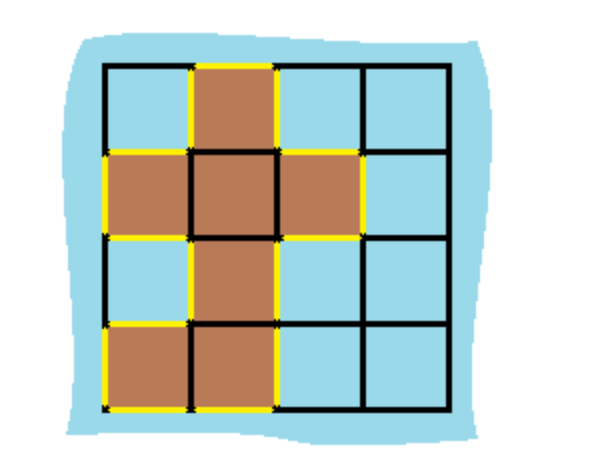Redis JSON介绍和命令大全
- Redis JSON
- 先说说`JSON`是什么
- 再说说`JSON Path`
- 先推荐两个网站
- `JSONPath JAVA clents`
- `Redis JSON` 安装
- 内存
- json命令语法
- 命令url
- 命令解释
- `JSON.ARRAPPEND`
- `JSON.ARRINDEX`
- `JSON.ARRINSERT`
- `JSON.ARRLEN`
- `JSON.ARRPOP`
- `JSON.ARRTRIM`
- `JSON.CLEAR`
- `JSON.DEBUG MEMORY`
- `JSON.DEBUG`
- `JSON.DEL`
- `JSON.FORGET`
- `JSON.GET`
- `JSON.MERGE`
- `JSON.MGET`
- `JSON.MSET`
- `JSON.NUMINCRBY`
- `JSON.OBJKEYS`
- `JSON.OBJLEN`
- `JSON.SET`
- `JSON.STRAPPEND`
- `JSON.STRLEN`
- `JSON.TOGGLE`
- `JSON.TYPE`
- 增
- 删
- 改
- 查
- `redis json`的`clients`
- `redis json`的使用场景 https://redis.io/docs/latest/develop/data-types/json/use_cases/
Redis JSON
redis在6.x开始支持json
注意:json可以说是在http接口返回值的网红,之所以说是网红,是因为之前不是json,之后当然也就未可知也。
注意我上面只说了在http接口返回值的场景。实际上在内部的rpc调用,也有用json传输的,不过这比较小众。
更多使用在存储数据场景下,也是泛滥的场景,如mysql、es、mongodb、redis中,json似乎包罗万象了。
⚠️注意!这不是好事,灵活性的提升必定伴随着其他如规范性、稳定性等问题的到来,
如果还没有到来,那肯定是时间还不够长、业务还没有增长。
redis官网介绍 https://redis.io/docs/latest/develop/data-types/json/
先说说JSON是什么
JSON 指的是 JavaScript 对象表示法(JavaScript Object Notation)
再说说JSON Path
JSONPath是一种用于从JSON文档中提取信息的查询语言,类似于XML的XPath。
先推荐两个网站
JsonPath语法 https://goessner.net/articles/JsonPath/
JsonPath在线 https://jsonpath.com/



JSONPath JAVA clents
<dependency><groupId>com.jayway.jsonpath</groupId><artifactId>json-path</artifactId><version>2.7.0</version> <!-- 请检查是否有更新的版本 -->
</dependency>
Redis JSON 安装
- 使用
redis-stack
docker run -it --name redis-stack -p 6379:6379 redis/redis-stack:latest - 使用
redis 6.x及以上,配置loadMoudle
本文使用redis-stack,如下图,可以看到启动的时候自动加载了json模块,
除此之外还有timeseries、search等模块

内存
官网内存 https://redis.io/docs/latest/develop/data-types/json/ram/

可以看到json的内存还是挺恐怖的,哈哈哈,用不上还是用string吧…
key和value都占用内存
json命令语法
json命令大全 https://redis.io/docs/latest/commands/?group=json

命令url
| index | command | url |
|---|---|---|
| 0 | JSON.ARRAPPEND | https://redis.io/docs/latest/commands/json.arrappend/ |
| 1 | JSON.ARRINDEX | https://redis.io/docs/latest/commands/json.arrindex/ |
| 2 | JSON.ARRINSERT | https://redis.io/docs/latest/commands/json.arrinsert/ |
| 3 | JSON.ARRLEN | https://redis.io/docs/latest/commands/json.arrlen/ |
| 4 | JSON.ARRPOP | https://redis.io/docs/latest/commands/json.arrpop/ |
| 5 | JSON.ARRTRIM | https://redis.io/docs/latest/commands/json.arrtrim/ |
| 6 | JSON.CLEAR | https://redis.io/docs/latest/commands/json.clear/ |
| 7 | JSON.DEBUG | https://redis.io/docs/latest/commands/json.debug/ |
| 8 | JSON.DEBUG MEMORY | https://redis.io/docs/latest/commands/json.debug-memory/ |
| 9 | JSON.DEL | https://redis.io/docs/latest/commands/json.del/ |
| 10 | JSON.FORGET | https://redis.io/docs/latest/commands/json.forget/ |
| 11 | JSON.GET | https://redis.io/docs/latest/commands/json.get/ |
| 12 | JSON.MERGE | https://redis.io/docs/latest/commands/json.merge/ |
| 13 | JSON.MGET | https://redis.io/docs/latest/commands/json.mget/ |
| 14 | JSON.MSET | https://redis.io/docs/latest/commands/json.mset/ |
| 15 | JSON.NUMINCRBY | https://redis.io/docs/latest/commands/json.numincrby/ |
| 16 | JSON.NUMMULTBY | https://redis.io/docs/latest/commands/json.nummultby/ |
| 17 | JSON.OBJKEYS | https://redis.io/docs/latest/commands/json.objkeys/ |
| 18 | JSON.OBJLEN | https://redis.io/docs/latest/commands/json.objlen/ |
| 19 | JSON.RESP | https://redis.io/docs/latest/commands/json.resp/ |
| 20 | JSON.SET | https://redis.io/docs/latest/commands/json.set/ |
| 21 | JSON.STRAPPEND | https://redis.io/docs/latest/commands/json.strappend/ |
| 22 | JSON.STRLEN | https://redis.io/docs/latest/commands/json.strlen/ |
| 23 | JSON.TOGGLE | https://redis.io/docs/latest/commands/json.toggle/ |
| 24 | JSON.TYPE | https://redis.io/docs/latest/commands/json.type/ |
命令解释
JSON.ARRAPPEND
| command | JSON.ARRAPPEND |
|---|---|
| syntax | JSON.ARRAPPEND key [path] value [value ...] |
| description | Append the |
| time complexity | O(1) when path is evaluated to a single value, O(N) when path is evaluated to multiple values, where N is the size of the key |
| available in | Redis Stack / JSON 1.0.0 |
| url | https://redis.io/docs/latest/commands/json.arrappend/ |
JSON.ARRINDEX
| command | JSON.ARRINDEX |
|---|---|
| syntax | JSON.ARRINDEX key path value [start [stop]] |
| description | Search for the first occurrence of a JSON value in an array |
| time complexity | O(N) when path is evaluated to a single value where N is the size of the array, O(N) when path is evaluated to multiple values, where N is the size of the key |
| available in | Redis Stack / JSON 1.0.0 |
| url | https://redis.io/docs/latest/commands/json.arrindex/ |
JSON.ARRINSERT
| command | JSON.ARRINSERT |
|---|---|
| syntax | JSON.ARRINSERT key path index value [value ...] |
| description | Insert the |
| time complexity | O(N) when path is evaluated to a single value where N is the size of the array, O(N) when path is evaluated to multiple values, where N is the size of the key |
| available in | Redis Stack / JSON 1.0.0 |
| url | https://redis.io/docs/latest/commands/json.arrinsert/ |
JSON.ARRLEN
| command | JSON.ARRLEN |
|---|---|
| syntax | JSON.ARRLEN key [path] |
| description | Report the length of the JSON array at |
| time complexity | O(1) where path is evaluated to a single value, O(N) where path is evaluated to multiple values, where N is the size of the key |
| available in | Redis Stack / JSON 1.0.0 |
| url | https://redis.io/docs/latest/commands/json.arrlen/ |
JSON.ARRPOP
| command | JSON.ARRPOP |
|---|---|
| syntax | JSON.ARRPOP key [path [index]] |
| description | Remove and return an element from the index in the array |
| time complexity | O(N) when path is evaluated to a single value where N is the size of the array and the specified index is not the last element, O(1) when path is evaluated to a single value and the specified index is the last element, or O(N) when path is evaluated to multiple values, where N is the size of the key |
| available in | Redis Stack / JSON 1.0.0 |
| url | https://redis.io/docs/latest/commands/json.arrpop/ |
JSON.ARRTRIM
| command | JSON.ARRTRIM |
|---|---|
| syntax | JSON.ARRTRIM key path start stop |
| description | Trim an array so that it contains only the specified inclusive range of elements |
| time complexity | O(N) when path is evaluated to a single value where N is the size of the array, O(N) when path is evaluated to multiple values, where N is the size of the key |
| available in | Redis Stack / JSON 1.0.0 |
| url | https://redis.io/docs/latest/commands/json.arrtrim/ |
JSON.CLEAR
| command | JSON.CLEAR |
|---|---|
| syntax | JSON.CLEAR key [path] |
| description | Clear container values (arrays/objects) and set numeric values to |
| time complexity | O(N) when path is evaluated to a single value where N is the size of the values, O(N) when path is evaluated to multiple values, where N is the size of the key |
| available in | Redis Stack / JSON 2.0.0 |
| url | https://redis.io/docs/latest/commands/json.clear/ |
JSON.DEBUG MEMORY
| command | JSON.DEBUG MEMORY |
|---|---|
| syntax | JSON.DEBUG MEMORY key [path] |
| description | Report a value’s memory usage in bytes |
| time complexity | O(N) when path is evaluated to a single value, where N is the size of the value, O(N) when path is evaluated to multiple values, where N is the size of the key |
| available in | Redis Stack / JSON 1.0.0 |
| url | https://redis.io/docs/latest/commands/json.debug-memory/ |
JSON.DEBUG
| command | JSON.DEBUG |
|---|---|
| syntax | JSON.DEBUG |
| description | This is a container command for debugging related tasks. |
| time complexity | N/A |
| available in | Redis Stack / JSON 1.0.0 |
| url | https://redis.io/docs/latest/commands/json.debug/ |
JSON.DEL
| command | JSON.DEL |
|---|---|
| syntax | JSON.DEL key [path] |
| description | Delete a value |
| time complexity | O(N) when path is evaluated to a single value where N is the size of the deleted value, O(N) when path is evaluated to multiple values, where N is the size of the key |
| available in | Redis Stack / JSON 1.0.0 |
| url | https://redis.io/docs/latest/commands/json.del/ |
JSON.FORGET
| command | JSON.FORGET |
|---|---|
| syntax | JSON.FORGET key [path] |
| description | See |
| time complexity | O(N) when path is evaluated to a single value where N is the size of the deleted value, O(N) when path is evaluated to multiple values, where N is the size of the key |
| available in | Redis Stack / JSON 1.0.0 |
| url | https://redis.io/docs/latest/commands/json.forget/ |
JSON.GET
| command | JSON.GET |
|---|---|
| syntax | JSON.GET key [INDENTÂ indent] [NEWLINEÂ newline] [SPACEÂ space] [path [path ...]] |
| description | Return the value at |
| time complexity | O(N) when path is evaluated to a single value where N is the size of the value, O(N) when path is evaluated to multiple values, where N is the size of the key |
| available in | Redis Stack / JSON 1.0.0 |
| url | https://redis.io/docs/latest/commands/json.get/ |
JSON.MERGE
| command | JSON.MERGE |
|---|---|
| syntax | JSON.MERGE key path value |
| description | Merge a given JSON value into matching paths. Consequently, JSON values at matching paths are updated, deleted, or expanded with new children. |
| time complexity | O(M+N) when path is evaluated to a single value where M is the size of the original value (if it exists) and N is the size of the new value, O(M+N) when path is evaluated to multiple values where M is the size of the key and N is the size of the new value * the number of original values in the key |
| available in | Redis Stack / JSON 2.6.0 |
| url | https://redis.io/docs/latest/commands/json.merge/ |
JSON.MGET
| command | JSON.MGET |
|---|---|
| syntax | JSON.MGET key [key ...] path |
| description | Return the values at |
| time complexity | O(M*N) when path is evaluated to a single value where M is the number of keys and N is the size of the value, O(N1+N2+…+Nm) when path is evaluated to multiple values where m is the number of keys and Ni is the size of the i-th key |
| available in | Redis Stack / JSON 1.0.0 |
| url | https://redis.io/docs/latest/commands/json.mget/ |
JSON.MSET
| command | JSON.MSET |
|---|---|
| syntax | JSON.MSET key path value [key path value ...] |
| description | Set or update one or more JSON values according to the specified |
| time complexity | O(K*(M+N)) where k is the number of keys in the command, when path is evaluated to a single value where M is the size of the original value (if it exists) and N is the size of the new value, or O(K*(M+N)) when path is evaluated to multiple values where M is the size of the key and N is the size of the new value * the number of original values in the key |
| available in | Redis Stack / JSON 2.6.0 |
| url | https://redis.io/docs/latest/commands/json.mset/ |
JSON.NUMINCRBY
| command | JSON.NUMINCRBY |
|---|---|
| syntax | JSON.NUMINCRBY key path value |
| description | Increment the number value stored at |
| time complexity | O(1) when path is evaluated to a single value, O(N) when path is evaluated to multiple values, where N is the size of the key |
| available in | Redis Stack / JSON 1.0.0 |
| url | https://redis.io/docs/latest/commands/json.numincrby/ |
JSON.OBJKEYS
| command | JSON.OBJKEYS |
|---|---|
| syntax | JSON.OBJKEYS key [path] |
| description | Return the keys in the object that’s referenced by |
| time complexity | O(N) when path is evaluated to a single value, where N is the number of keys in the object, O(N) when path is evaluated to multiple values, where N is the size of the key |
| available in | Redis Stack / JSON 1.0.0 |
| url | https://redis.io/docs/latest/commands/json.objkeys/ |
JSON.OBJLEN
| command | JSON.OBJLEN |
|---|---|
| syntax | JSON.OBJLEN key [path] |
| description | Report the number of keys in the JSON object at |
| time complexity | O(1) when path is evaluated to a single value, O(N) when path is evaluated to multiple values, where N is the size of the key |
| available in | Redis Stack / JSON 1.0.0 |
| url | https://redis.io/docs/latest/commands/json.objlen/ |
JSON.SET
| command | JSON.SET |
|---|---|
| syntax | JSON.SET key path value [NX | XX] |
| description | Set the JSON value at |
| time complexity | O(M+N) when path is evaluated to a single value where M is the size of the original value (if it exists) and N is the size of the new value, O(M+N) when path is evaluated to multiple values where M is the size of the key and N is the size of the new value * the number of original values in the key |
| available in | Redis Stack / JSON 1.0.0 |
| url | https://redis.io/docs/latest/commands/json.set/ |
JSON.STRAPPEND
| command | JSON.STRAPPEND |
|---|---|
| syntax | JSON.STRAPPEND key [path] value |
| description | Append the |
| time complexity | O(1) when path is evaluated to a single value, O(N) when path is evaluated to multiple values, where N is the size of the key |
| available in | Redis Stack / JSON 1.0.0 |
| url | https://redis.io/docs/latest/commands/json.strappend/ |
JSON.STRLEN
| command | JSON.STRLEN |
|---|---|
| syntax | JSON.STRLEN key [path] |
| description | Report the length of the JSON String at |
| time complexity | O(1) when path is evaluated to a single value, O(N) when path is evaluated to multiple values, where N is the size of the key |
| available in | Redis Stack / JSON 1.0.0 |
| url | https://redis.io/docs/latest/commands/json.strlen/ |
JSON.TOGGLE
| command | JSON.TOGGLE |
|---|---|
| syntax | JSON.TOGGLE key path |
| description | Toggle a Boolean value stored at |
| time complexity | O(1) when path is evaluated to a single value, O(N) when path is evaluated to multiple values, where N is the size of the key |
| available in | Redis Stack / JSON 2.0.0 |
| url | https://redis.io/docs/latest/commands/json.toggle/ |
JSON.TYPE
| command | JSON.TYPE |
|---|---|
| syntax | JSON.TYPE key [path] |
| description | Report the type of JSON value at |
| time complexity | O(1) when path is evaluated to a single value, O(N) when path is evaluated to multiple values, where N is the size of the key |
| available in | Redis Stack / JSON 1.0.0 |
| url | https://redis.io/docs/latest/commands/json.type/ |
增
- JSON.ARRAPPEND
127.0.0.1:6379> json.set blog $ '{"user":{"id":222078,"nick":"TOM"},"id":1000,"content":"一起学习redis json吧","delete":false,"like":300,"tags":["redis","json"]}'
127.0.0.1:6379> json.arrappend blog $.tags '"backend"' '"midware"'
4
127.0.0.1:6379> json.get blog INDENT "\t" NEWLINE "\n" SPACE " " $
[{"user": {"id": 222078,"nick": "TOM"},"id": 1000,"content": "一起学习redis json吧","delete": false,"like": 300,"tags": ["redis","json","backend","midware"]}
]
127.0.0.1:6379>
- JSON.ARRINSERT
- JSON.STRAPPEND
删
- JSON.ARRPOP
- JSON.ARRTRIM
- JSON.CLEAR
- JSON.DEL
- JSON.FORGET
改
- JSON.SET
- JSON.MSET
- JSON.NUMINCRBY
- JSON.NUMMULTBY
- JSON.MERGE
- JSON.TOGGLE
查
- JSON.ARRLEN
- JSON.ARRINDEX
127.0.0.1:6379> JSON.SET tom $ '["black","silver"]' OK 127.0.0.1:6379> 127.0.0.1:6379> 127.0.0.1:6379> 127.0.0.1:6379> JSON.ARRINDEX tom $ '"black"' 1) (integer) 0127.0.0.1:6379> JSON.ARRINDEX tom $ '"silver"' 1) (integer) 1 - JSON.DEBUG
- JSON.DEBUG MEMORY
- JSON.GET
- JSON.MGET
- JSON.OBJKEYS
- JSON.OBJLEN
- JSON.RESP (deprecated)
- JSON.STRLEN
- JSON.TYPE
redis json的clients
https://github.com/RedisJSON/RedisJSON?tab=readme-ov-file
redis json的使用场景 https://redis.io/docs/latest/develop/data-types/json/use_cases/
- 从json中查询或搜索
- 原子部分更新

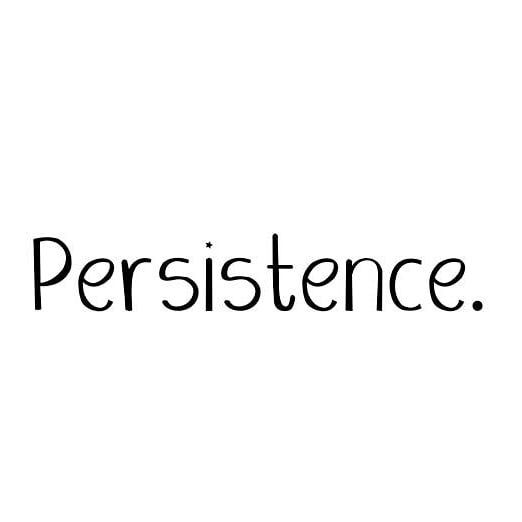


![[mysql]mysql的全部单行函数](https://i-blog.csdnimg.cn/direct/9c3a3fbe5ccc4c4cb94ec4f60f35e20d.png)