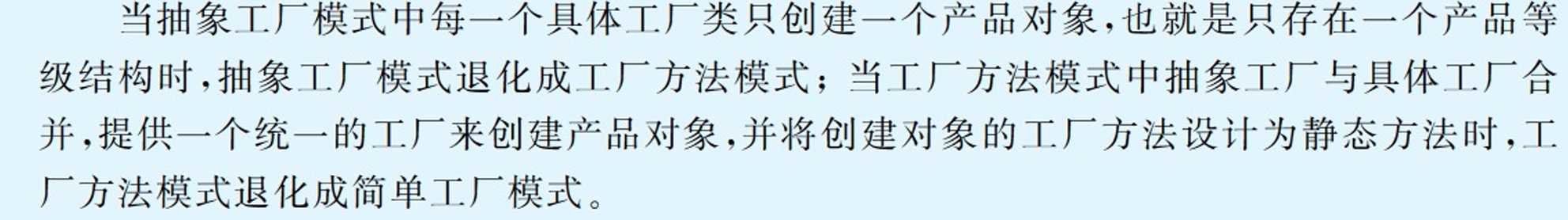插件介绍
一款字节跳动推出的“基于豆包大模型的智能开发工具”
以vscode介绍【pycharm等都可以啊】,这个插件提供智能补全、智能预测、智能问答等能力,节省开发时间
直接在IDE中使用,就不用在网页中来回切换了
感觉还可以,响应速度挺快的,准确率也是挺高的,目前要注册/登入后是免费使用的
地址:https://www.marscode.cn/events/s/iSLV1gb6/

插件案例
我啊用它试着完善了我的博客网站布局,感觉还是挺不错的

写点简单的页面也是不错的,修修改改就可以直接拿来使用了
<!DOCTYPE html>
<html lang="en">
<head><meta charset="UTF-8"><meta name="viewport" content="width=device-width, initial-scale=1.0"><title>Login/Register</title><style>body {font-family: Arial, sans-serif;background-color: #fffbe8;display: flex;justify-content: center;align-items: center;height: 100vh;margin: 0;}.container {background-color: #fff3cd;padding: 20px;border: 1px solid #ffeeba;border-radius: 10px;box-shadow: 0 4px 8px rgba(0, 0, 0, 0.1);width: 300px;text-align: center;}.container h2 {margin: 0 0 15px;color: #856404;}.input-group {margin-bottom: 15px;}.input-group label {display: block;margin-bottom: 5px;color: #856404;}.input-group input {width: 100%;padding: 8px;border: 1px solid #ffeeba;border-radius: 5px;box-sizing: border-box;}.button {background-color: #ffc107;color: white;padding: 10px;border: none;border-radius: 5px;cursor: pointer;width: 100%;margin-top: 10px;}.button:hover {background-color: #e0a800;}.toggle {margin-top: 15px;color: #856404;cursor: pointer;text-decoration: underline;}</style>
</head>
<body><div class="container"><h2 id="form-title">Login</h2><div id="login-form" class="form"><div class="input-group"><label for="login-username">Username</label><input type="text" id="login-username" name="username" required></div><div class="input-group"><label for="login-password">Password</label><input type="password" id="login-password" name="password" required></div><button class="button" onclick="login()">Login</button></div><div id="register-form" class="form" style="display: none;"><div class="input-group"><label for="register-username">Username</label><input type="text" id="register-username" name="username" required></div><div class="input-group"><label for="register-password">Password</label><input type="password" id="register-password" name="password" required></div><div class="input-group"><label for="register-email">Email</label><input type="email" id="register-email" name="email" required></div><button class="button" onclick="register()">Register</button></div><div class="toggle" onclick="toggleForm()">Don't have an account? Register</div>
</div><script>function toggleForm() {const loginForm = document.getElementById('login-form');const registerForm = document.getElementById('register-form');const formTitle = document.getElementById('form-title');const toggleText = document.querySelector('.toggle');if (loginForm.style.display === 'none') {loginForm.style.display = 'block';registerForm.style.display = 'none';formTitle.textContent = 'Login';toggleText.textContent = "Don't have an account? Register";} else {loginForm.style.display = 'none';registerForm.style.display = 'block';formTitle.textContent = 'Register';toggleText.textContent = "Already have an account? Login";}}function login() {// 在这里添加登录逻辑alert('Login function not implemented.');}function register() {// 在这里添加注册逻辑alert('Register function not implemented.');}
</script></body>
</html>