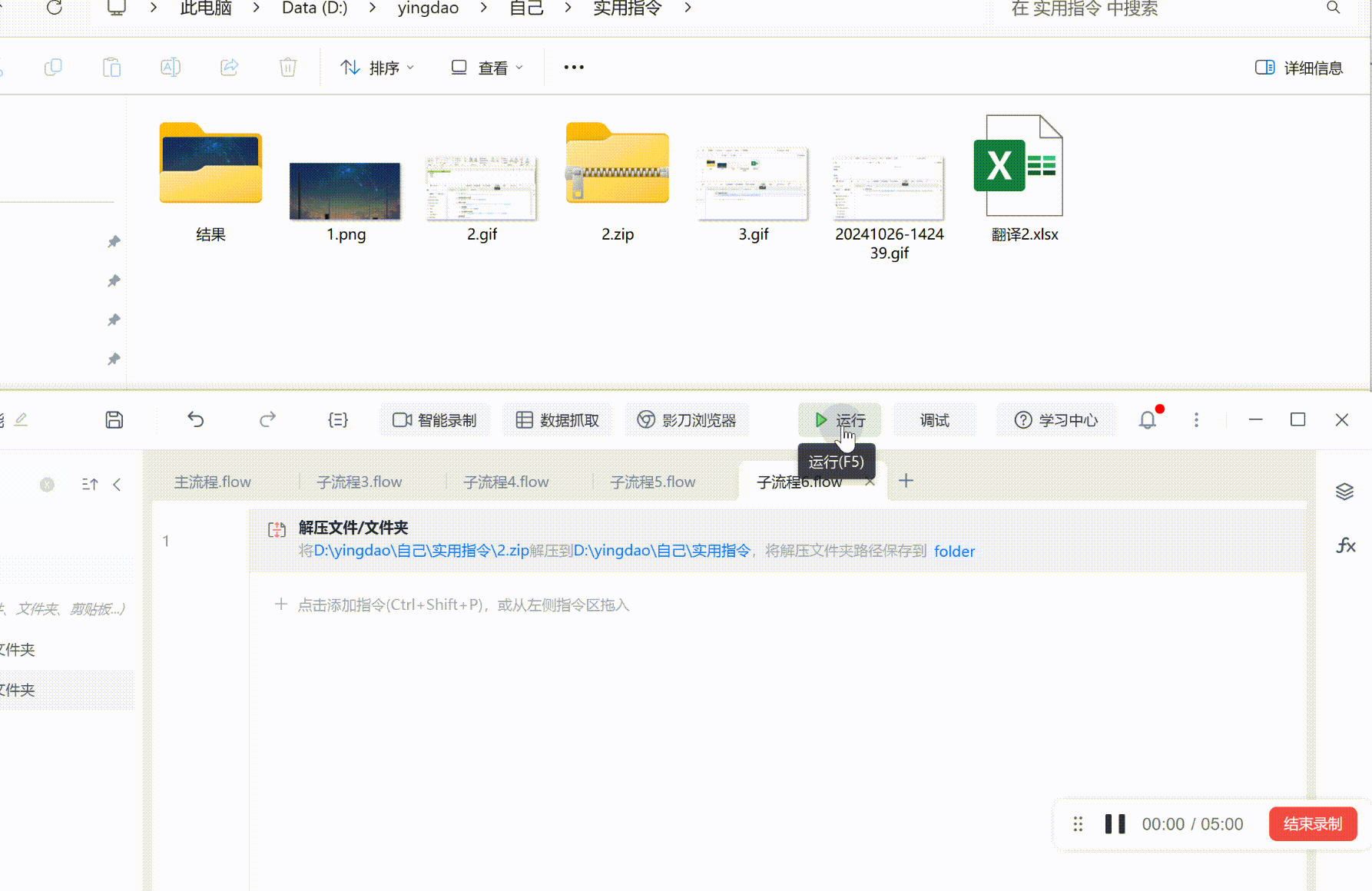目录
服务
配置命令
配置格式
定时任务案例
每2分钟同步时间
每天半夜备份文件
服务说明
相关目录:
/var/spool/cron/ 用户的定时任务配置文件目录(用户制定的任务都在该目录)
/var/log/cron 定时任务日志
/etc/crontab 系统定时任务配置文件
/etc/cron.dail/ 系统定时任务,每天运行
/etc/cron.weekly/ 系统定时任务,每周运行
/etc/cron.hourly/ 系统定时任务,每小时运行
/etc/cron.monthly/ 系统定时任务,每天月运行
服务进程:
定时任务进程为crond,默认情况下,该进程处于运行状态(开机启动)。
查看服务状态:
systemctl status crond
配置命令
crontab -e
编辑当前用户定时任务
crontab -l
查看当前用户定时任务
注:
/var/spool/cron/用户名 为实际的定时任务文件
配置格式
# Example of job definition:
# .---------------- minute (0 - 59) 分钟
# | .------------- hour (0 - 23) 小时
# | | .---------- day of month (1 - 31) 天
# | | | .------- month (1 - 12) OR jan,feb,mar,apr ... 月
# | | | | .---- day of week (0 - 6) (Sunday=0 or 7) OR sun,mon,tue,wed,thu,fri,sat 星期
# | | | | |
# * * * * * user-name command to be executed 命令或脚本几个特殊符号
/ 每隔多久
- 范围
, 独立时间
* 每
定时任务案例
每2分钟同步时间
每2分钟同步阿里云ntp服务器时间
*/2 * * * * /sbin/ntpdate ntp1.aliyun.com &> /dev/null注:
&> /dev/null是可选配置,默认情况下定时任务执行完后,系统会有邮件提示选项,通过该命令重定向。
每天半夜备份文件
每天半夜12点定时备份/etc/到/backup/
脚本文件:
含义:创建目录,将/etc/下所有文件打包
mkdir -p /backup
tar -zcf /backup/`date +%F_`etc.tar.gz /etc/*
定时任务:
每天晚上12运行back脚本
00 00 * * * sh /root/back.sh注:
定时任务中运行的命令或脚本时,只能识别/bin和/usr/bin下的命令,如果脚本中有部分命令不在这两个目录当中,可以在脚本前再次读环境变量source /etc/profile