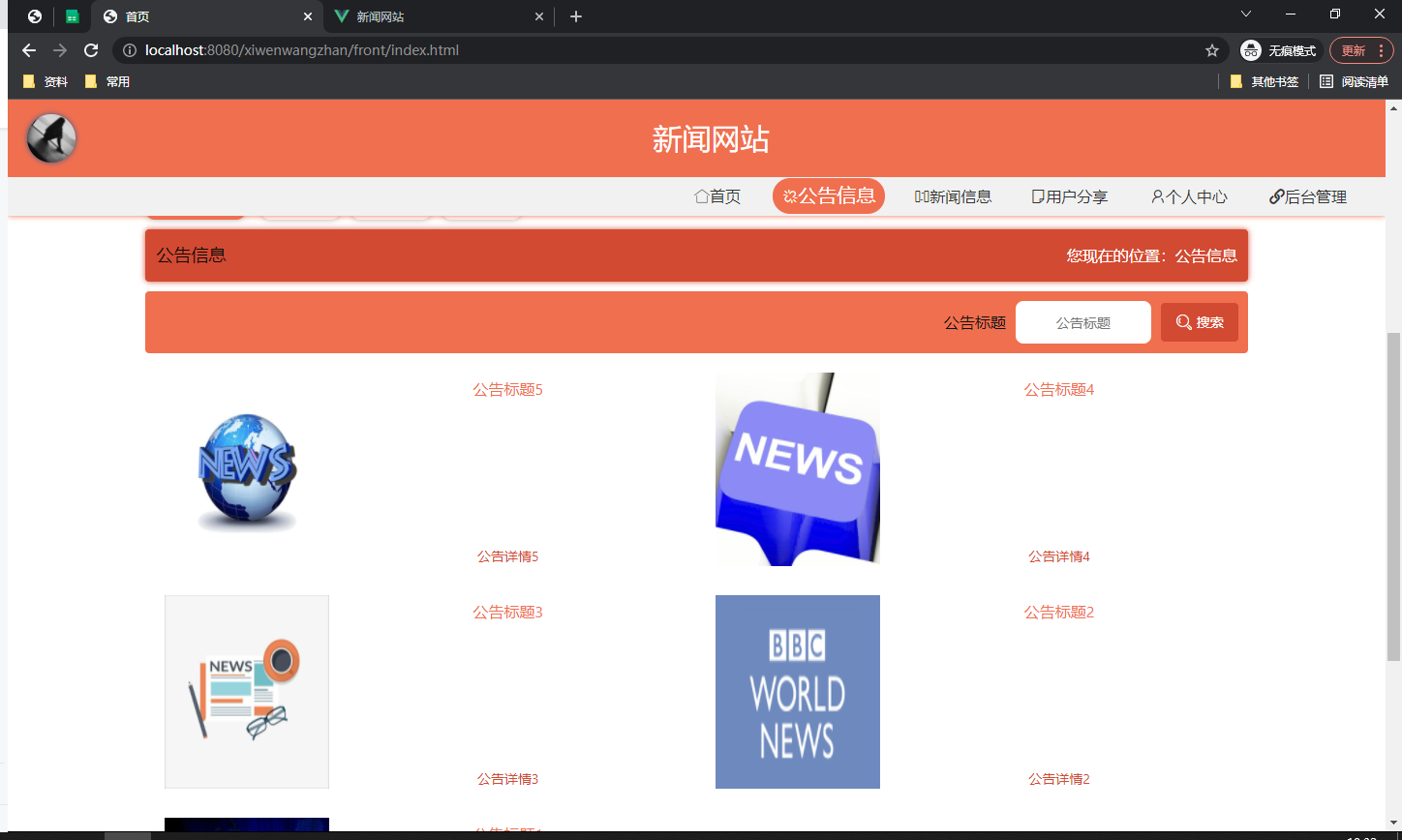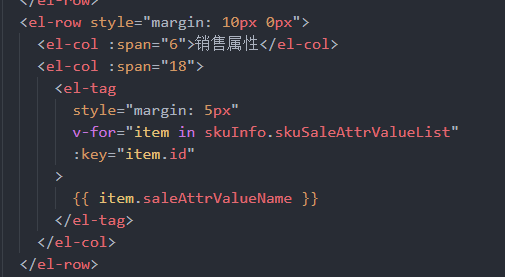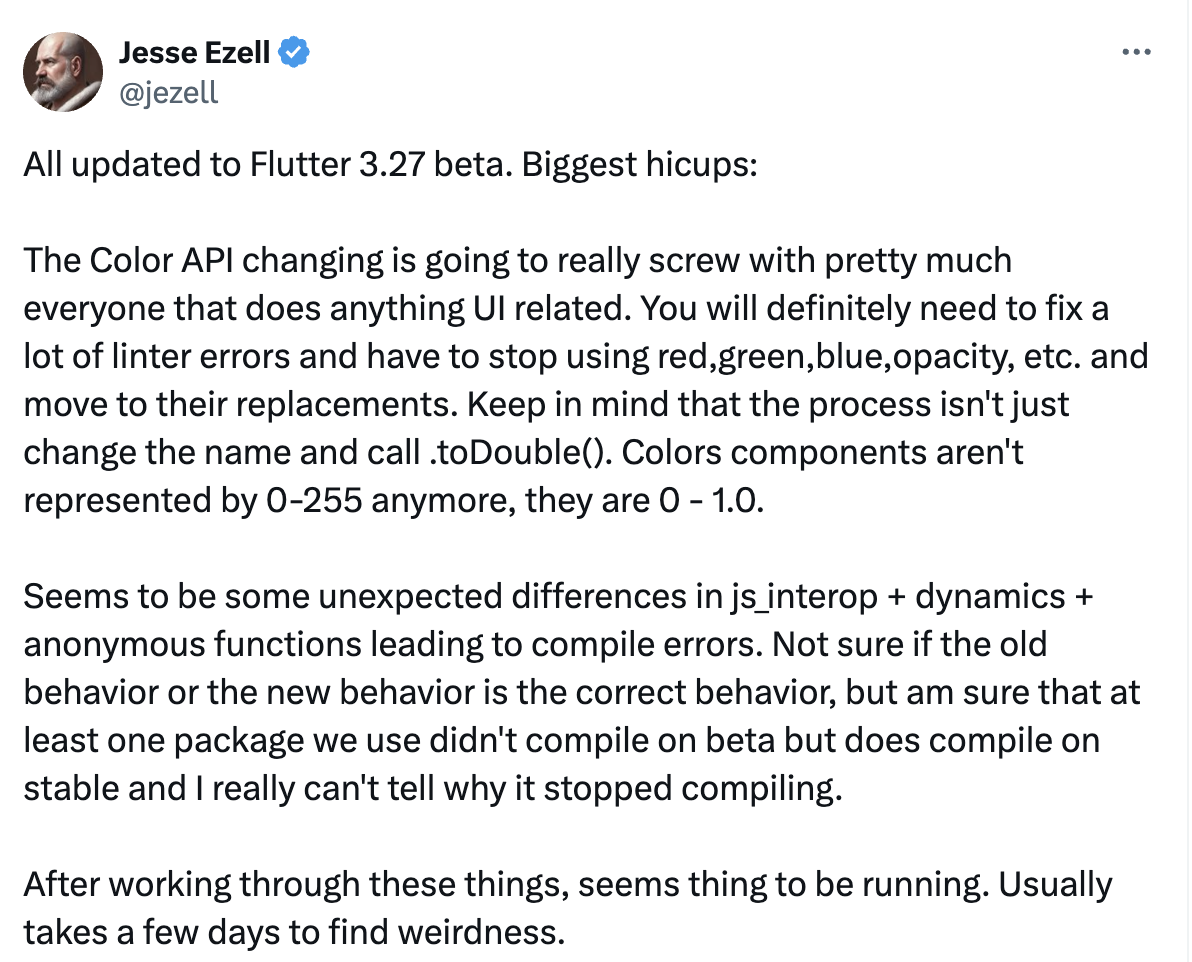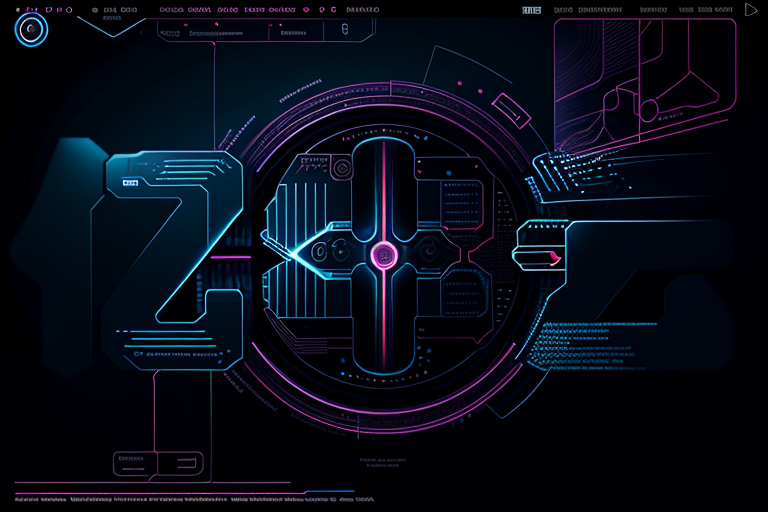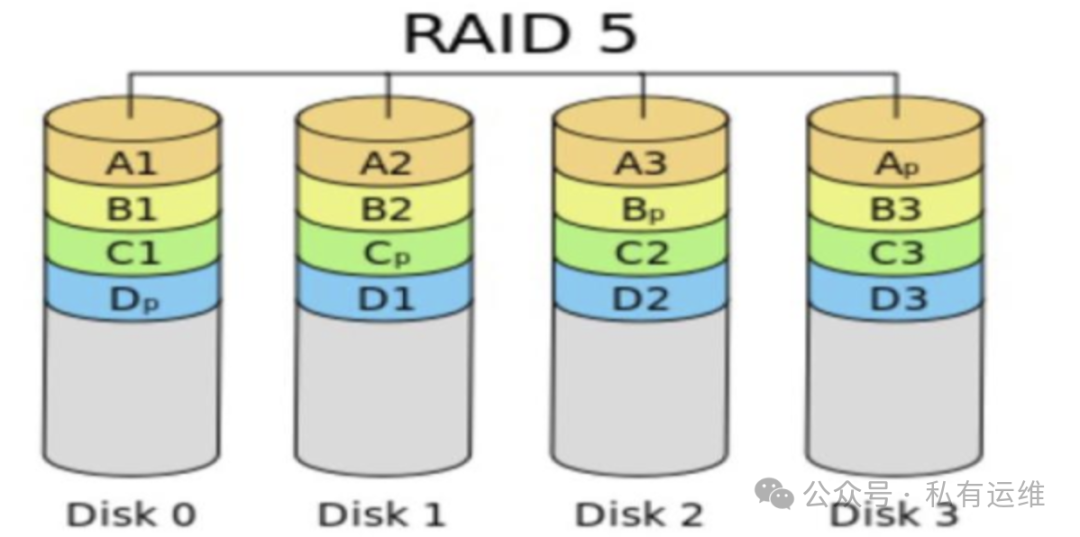文章目录
- What is Corutines
- Difference between Corutine and Thread
- Fast Usage
- Suspend Function
- Advanced Usage of Coroutine
- Coroutine Essentials
- CoroutineContext
- CoroutineScope
- Predefined CoroutineScope
- Predefined Dispatchers
- Predefined CoroutineStart
- Job
- Create a Coroutine
- ContinuationInterceptor
- CoroutineExceptionHandler
What is Corutines
corutines is a modern way of async programming
a corutine is a async code block that supports suspend and resume
typically the code block looks like a synchronous block, but actually executed in async way
Difference between Corutine and Thread
both corutine and thread can achieve async works
for this point, they are the same, corutine can be regard as light-weight thread
but in fact, corutine is more a programming pattern, it cares how to write code easily
while thread is a hardware concept, it cares how cpu really works in concurrent situation
multiple corutines can run on same thread, also can run on different threads
corutines emphase how to write async code, while threads emphase the actual performance
corutines depend on threads, but it simplify traditional async programming with thread apis
Fast Usage
launch start a corutine to handle async work
step 2 will output before step 1 , because coroutine will not block code in host
import kotlinx.coroutines.*suspend fun main() {GlobalScope.launch {delay(1000L)println("step 1")}println("step 2")delay(999*1000L)
}
async start a corutine that have a return value
the return value which called deferred , can be used in other corutine
step 1 will output before step 2 this time, as corutine 2 will wait result of corutine 1
step 3 will still output before step 1
import kotlinx.coroutines.*suspend fun main() {val deferred = GlobalScope.async {delay(5000L)println("step 1")return@async 100}GlobalScope.launch {println("step 2 ${deferred.await()}")}println("step 3")delay(99000L)
}
Suspend Function
from demos above, we can see a keyword called suspend
suspend means that this function can hang up, and continue handling work in another place
suspend function can only be called from coroutine block, or other suspend functions
because only coroutine has the ability to suspend and resume, normal functions was not able to do this
behavior contrary to suspend is resume , which is often hidden under the mask of coroutines framework
Advanced Usage of Coroutine
there are many variant forms to use coroutines
you can launch a coroutine using kotlinx.coroutines library like this
import kotlinx.coroutines.*suspend fun main() {val parentJob = Job()val scope = CoroutineScope(parentJob)val dispatcher = Dispatchers.Defaultval start = CoroutineStart.LAZYval job = scope.launch(dispatcher, start) {println("coroutine by launch")}job.start()delay(999*1000L)
}
Coroutine Essentials
a coroutine contains may composed of many essentials
now, let’s introduce them one by one, please take patience here
- CoroutineContext : all essentials that determine how coroutine works
- CoroutineScope : offer a scope of current coroutine, determine which coroutine you are writting in
- CoroutineDispatcher : decide which thread coroutine work on
- CoroutineStart : decide when to execute coroutine block
- CoroutineExceptionHandler : how to handle exception when error occurs
- ContinuationInterceptor : intercept current coroutine, and create a new coroutine based on current
- most common implementation of ContinuationInterceptor is CoroutineDispatcher
- Job : present the task that coroutine handles, can be cancelled manually
- CoroutineName : give a name for current coroutine
CoroutineContext
CoroutineContext is the base class of most coroutine essential instances
coroutine context can be a single essential, or a collection of multiple essentials
context can be a standalone essential, also can hold some child essentials
likes a data struct below
class Context : Map<Key, Context>
a coroutine context can be added to another context, then form a new context contains both of them
if key is not contained in current context, add it, otherwise, replace it
val newCoroutineContext = currentContext + contextItem
coroutine essentials can be obtained from context through specific key
val job = context[Job]
val name = context[CoroutineName]
val dispather = context[CoroutineDispatcher]
val interceptor = context[ContinuationInterceptor]
val errorHandler = context[CoroutineExceptionHandler]
CoroutineContext has a direct child interface called CoroutineContext.Element
most classes are directly inherited from Element but not Context
they are actually the same thing
but Element emphas the class is intented to resolve specific requirement, not act as a collection
CoroutineScope
coroutine scope hold a coroutine context object named coroutineContext
coroutineContext holds all essentials for current coroutine
design intents of CoroutineScope can cover two aspects
- hide internal functions of actual CoroutineImpl
- offer a block scope object to control current coroutine
coroutine scope can be cancelled, when scope is cancelled, coroutine is cancelled
in fact, coroutine scope cancell coroutine by delegate object obtained from coroutineContext[Job]
Predefined CoroutineScope
-
GlobalScope
an empty scope, cannot be cancelled, always available
-
LifecycleScope
bind with android LifecycleOwner, when lifecycle is destroyed, scope will be cancelled
-
ViewModelScope
bind with android ViewModel, when ViewModel is cancelled, scope will be cancelled
Predefined Dispatchers
-
Dispatchers.Default
post to default thread pool, designed to handle computation work
-
Dispatchers.IO
post to default thread pool, designed to handle computation work
-
Dispatchers.Main
post to ui thread, designed to handle ui work, implementation depend on platform adapter
-
Dispatchers.Unconfined
not change thread, execute immediately
there are some details we should concern
-
Dispatchers.Default and Dispatchers.IO share the same thread pool
but each thread has a flag, to indicate whether receive cpu-intensive-work or memory-intensive-work
-
when Dispatchers.Unconfined is continuously used in child coroutines
tasks will be post to event loop queue, maintained in current thread, to avoid StackOverflow error
Predefined CoroutineStart
CoroutineStart define the start strategy of coroutines
before introduce of those strategies, let’s understand differences between dispatch and execute first
execute means coroutine block is executed
dispatch means coroutine block is post to thread or task queue, but not executed yet
execute always happens behind dispatch
-
CoroutineStart.DEFAULT
dispatched immediately, can be cancelled before dispatch
-
CoroutineStart.ATOMIC
dispatched immediately, but cannot be cancelled until block suspended
-
CoroutineStart.LAZY
not dispatched, until start api is actively called, such as
startjoinawait -
CoroutineStart.UNDISPATCHED
executed immediately in current calling-stack, not dispatched, until block’s first suspend
CoroutineStart.DEFAULT and CoroutineStart.LAZY are the most common ways
while CoroutineStart.ATOMIC and CoroutineStart.UNDISPATCHED are design for special scenarios
Job
represent the task coroutine handles, returned when coroutine is created
can be used to start or cancel a coroutine, and query coroutine state
- start : start coroutine
- cancel : cancel coroutine
- join : join another coroutine and wait completed
- parent : get parent job
- isCancelled : query whether coroutine is cancelled
- isCompleted : query whether coroutine is completed
- invokeOnCompletion : set cancel or complete callback
Create a Coroutine
kotlinx.coroutines framework offers several ways to create coroutines
-
CoroutineScope.launch
create a coroutine, without blocking current calling stack
-
CoroutineScope.async
create a coroutine, with a
FutureResultcalledDeferredreturned, not blocking current calling stackvalue in Deferred can be got by
await, blocking current calling stack until value returned -
withContext(CoroutineContext, CoroutineScope.() -> R)
create a coroutine, with specified context, blocking current calling stack until block finished and value returned
-
CoroutineDispatcher.invoke(CoroutineScope.() -> R)
create a coroutine, with specified dispatcher, blocking current calling stack until block finished and value returned
in fact, this is a inline function, actually calls
withContext(dispatcher, block) -
runBlocking(CoroutineContext, CoroutineScope.() -> T)
create a coroutine, with specified context, blocking until block finished and value returned
this function will not only block calling stack, but also block current thread
it is designed to use suspend-style apis in non-suspend functions
only suggest using it in main function or unit test functions
-
coroutineScope(CoroutineScope.() -> R)
create a coroutine based on current coroutine context, equivalent to
withContext(coroutineContext, block) -
supervisorScope(CoroutineScope.() -> R)
like coroutineScope, but child coroutine’s exception won’t be delivered to parent coroutine
all coroutines will start automatically by default, unless you specify other start strategy
ContinuationInterceptor
interceptor can intercept current coroutine, and extend extra operations based on origin coroutine
taking Dispatcher as an example, it handles the same work as the origin coroutine, with a thread switch operation extended
CoroutineExceptionHandler
there are two chances can trigger exception
- error occurs, and exception is thrown
- error saved in result, and get result is called
there are several handlers can handle exception
- exception handler from parent coroutine
- exception handler from current coroutine
- exception handler from thread
how exception deliver between coroutine depends on many factors
it is a complex subject, we will talk about it in next blog