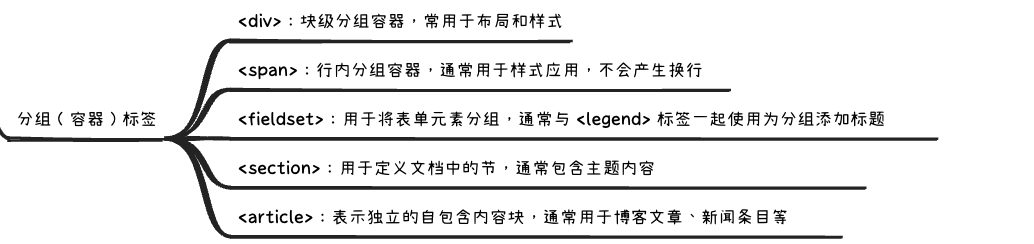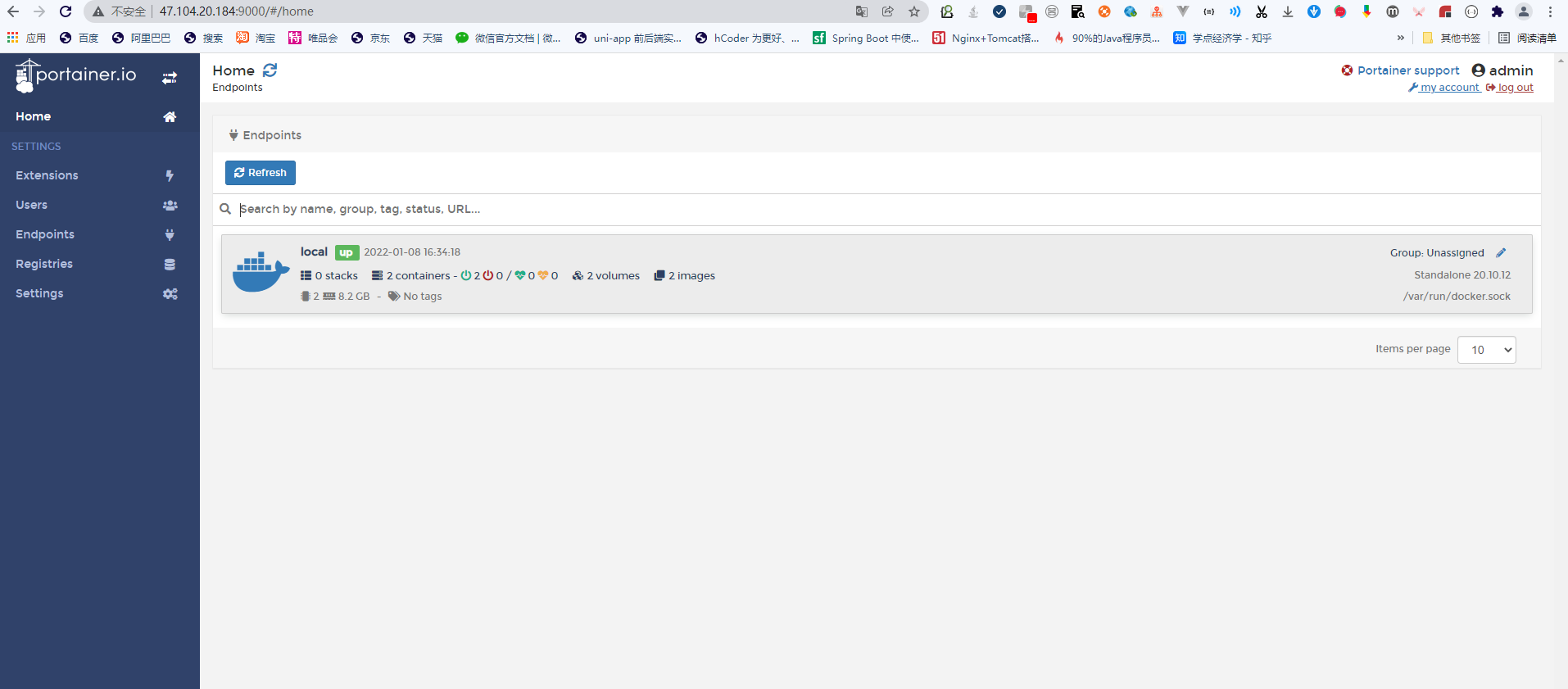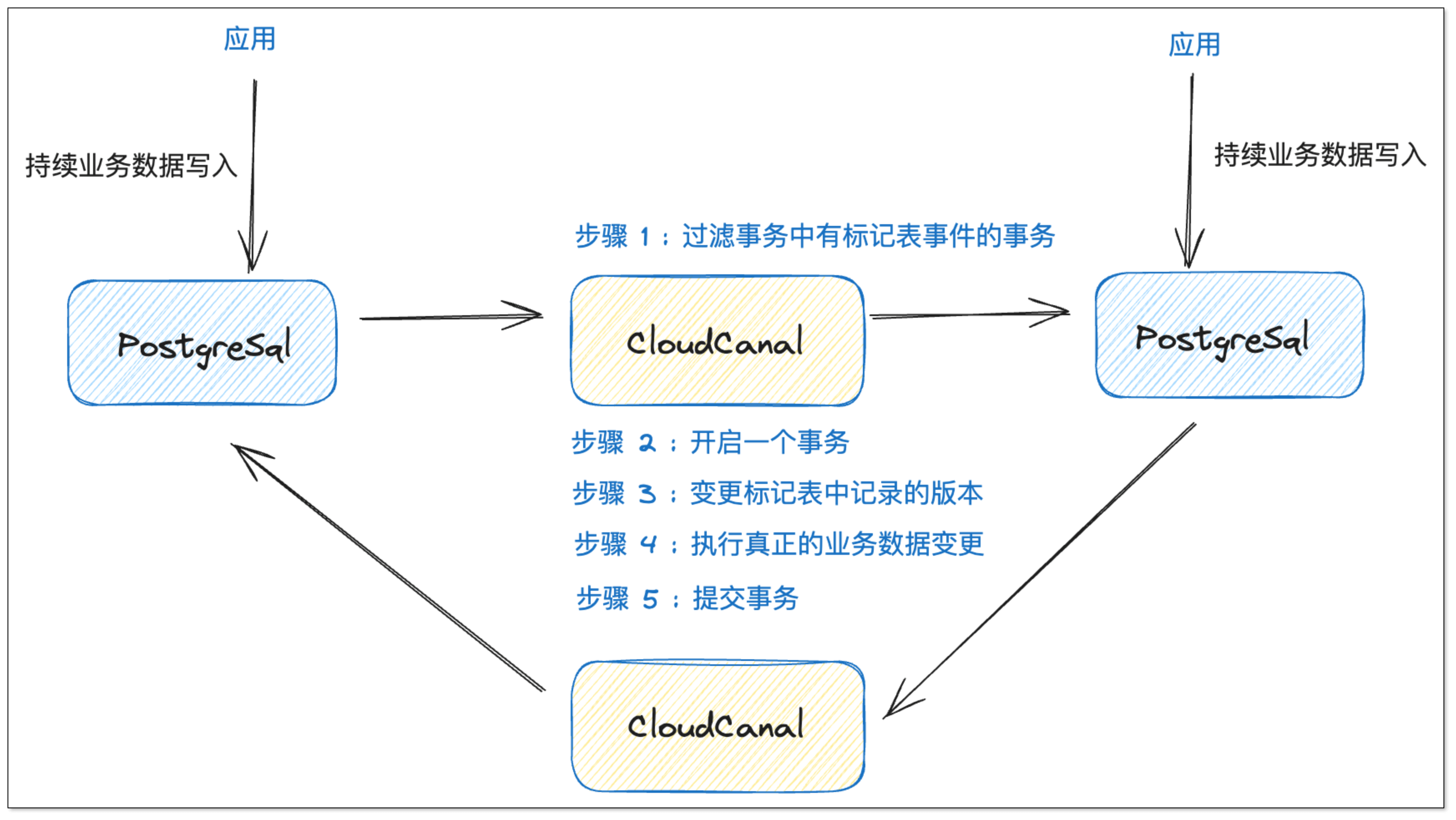在软件开发中,尤其是涉及到数据库或文件系统操作的应用中,数据的安全性至关重要。
一个有效的定期备份策略能够确保在发生意外情况(如硬件故障、数据损坏或恶意攻击)时,可以迅速恢复数据,减少业务中断的风险。
下面我将从几个方面来讲解如何在生产环境中实施定期备份策略,以及提供一些代码示例。
1. 设计备份策略
首先,你需要根据应用的数据量、更新频率和恢复时间目标(RTO)及恢复点目标(RPO)来设计备份策略。
例如,对于数据更新频繁的应用,可能需要更频繁的备份周期;而对于数据量较大的应用,则可能需要考虑增量备份以节省存储空间和缩短备份时间。
代码示例 - 增量备份检查
假设我们使用Java编写一个简单的增量备份脚本,它会检查上次备份后是否有新的数据需要备份:
import java.io.File;
import java.io.FileInputStream;
import java.io.IOException;
import java.nio.file.Files;
import java.nio.file.Path;
import java.nio.file.Paths;
import java.time.Instant;
import java.util.Properties;public class IncrementalBackup {private static final String LAST_BACKUP_TIME_KEY = "lastBackupTime";private static final String BACKUP_PROPERTIES_FILE = "backup.properties";public static void main(String[] args) {Properties props = new Properties();File propFile = new File(BACKUP_PROPERTIES_FILE);// Load existing properties or create a new file if it doesn't existif (propFile.exists()) {try (FileInputStream fis = new FileInputStream(propFile)) {props.load(fis);} catch (IOException e) {System.err.println("Error loading properties: " + e.getMessage());}}// Get the last backup time or set to epoch if first runInstant lastBackupTime = props.containsKey(LAST_BACKUP_TIME_KEY)? Instant.parse(props.getProperty(LAST_BACKUP_TIME_KEY)): Instant.EPOCH;// Check for files modified after the last backupPath dirToBackup = Paths.get("/path/to/backup");try {Files.walk(dirToBackup).filter(Files::isRegularFile).forEach(file -> {Instant fileLastModified = Instant.ofEpochMilli(file.toFile().lastModified());if (fileLastModified.isAfter(lastBackupTime)) {// Perform backup of this fileperformBackup(file);}});} catch (IOException e) {System.err.println("Error during directory walk: " + e.getMessage());}// Update the last backup timeInstant now = Instant.now();props.setProperty(LAST_BACKUP_TIME_KEY, now.toString());try (FileOutputStream fos = new FileOutputStream(propFile)) {props.store(fos, null);} catch (IOException e) {System.err.println("Error saving properties: " + e.getMessage());}}private static void performBackup(Path filePath) {// Implement your backup logic hereSystem.out.println("Backing up file: " + filePath);}
}2. 调度备份任务
在确定了备份策略之后,下一步是设置定时任务来自动执行备份操作。这可以通过操作系统自带的任务调度工具(如Linux的cron或Windows的任务计划程序)来实现,也可以通过应用程序内部的调度框架(如Quartz Scheduler)来管理。
代码示例 - 使用Quartz Scheduler
以下是一个使用Quartz Scheduler创建定期任务的例子:
import org.quartz.*;
import org.quartz.impl.StdSchedulerFactory;public class BackupJob implements Job {@Overridepublic void execute(JobExecutionContext context) throws JobExecutionException {// Call the backup functionperformBackup();}private void performBackup() {// Your backup logic goes hereSystem.out.println("Performing backup at " + Instant.now());}public static void main(String[] args) throws SchedulerException {// Define the job and tie it to our BackupJob classJobDetail job = JobBuilder.newJob(BackupJob.class).withIdentity("backupJob", "group1").build();// Trigger the job to run now, and then every 4 hoursTrigger trigger = TriggerBuilder.newTrigger().withIdentity("backupTrigger", "group1").startNow().withSchedule(SimpleScheduleBuilder.simpleSchedule().withIntervalInHours(4).repeatForever()).build();// Schedule the job with schedulerScheduler scheduler = new StdSchedulerFactory().getScheduler();scheduler.start();scheduler.scheduleJob(job, trigger);}
}3. 备份数据的验证与恢复测试
定期备份不仅仅是备份数据那么简单,还需要确保备份的数据是完整且可用的。
因此,建议定期进行备份数据的验证和恢复测试,以确认备份的有效性和完整性。
代码示例 - 验证备份文件
你可以编写一个简单的脚本来验证备份文件的存在性和完整性:
import java.io.File;
import java.io.IOException;
import java.nio.file.Files;
import java.nio.file.Path;
import java.nio.file.Paths;
import java.util.zip.CRC32;
import java.util.zip.Checksum;public class BackupValidator {public static void main(String[] args) {Path backupDir = Paths.get("/path/to/backups");validateBackups(backupDir);}private static void validateBackups(Path backupDir) {try {Files.walk(backupDir).filter(Files::isRegularFile).forEach(file -> {System.out.println("Validating: " + file);long checksum = calculateChecksum(file);// Here you would compare the checksum with the expected valueSystem.out.println("Checksum: " + checksum);});} catch (IOException e) {System.err.println("Error during validation: " + e.getMessage());}}private static long calculateChecksum(Path file) {Checksum checksum = new CRC32();try {byte[] bytes = Files.readAllBytes(file);checksum.update(bytes, 0, bytes.length);} catch (IOException e) {throw new RuntimeException("Error calculating checksum: " + e.getMessage(), e);}return checksum.getValue();}
}4. 注意事项
- 安全性:确保备份数据的存储位置安全可靠,防止未经授权的访问。使用加密技术保护敏感信息。
- 存储成本:考虑到长期存储大量数据的成本,可以采用压缩技术来减少存储需求。
- 备份的可访问性:备份数据应该易于访问,以便在需要时快速恢复。
- 监控与报警:设置监控机制来跟踪备份过程的成功与否,并在失败时发送警报。
- 合规性:遵守相关法律法规关于数据保留的要求。