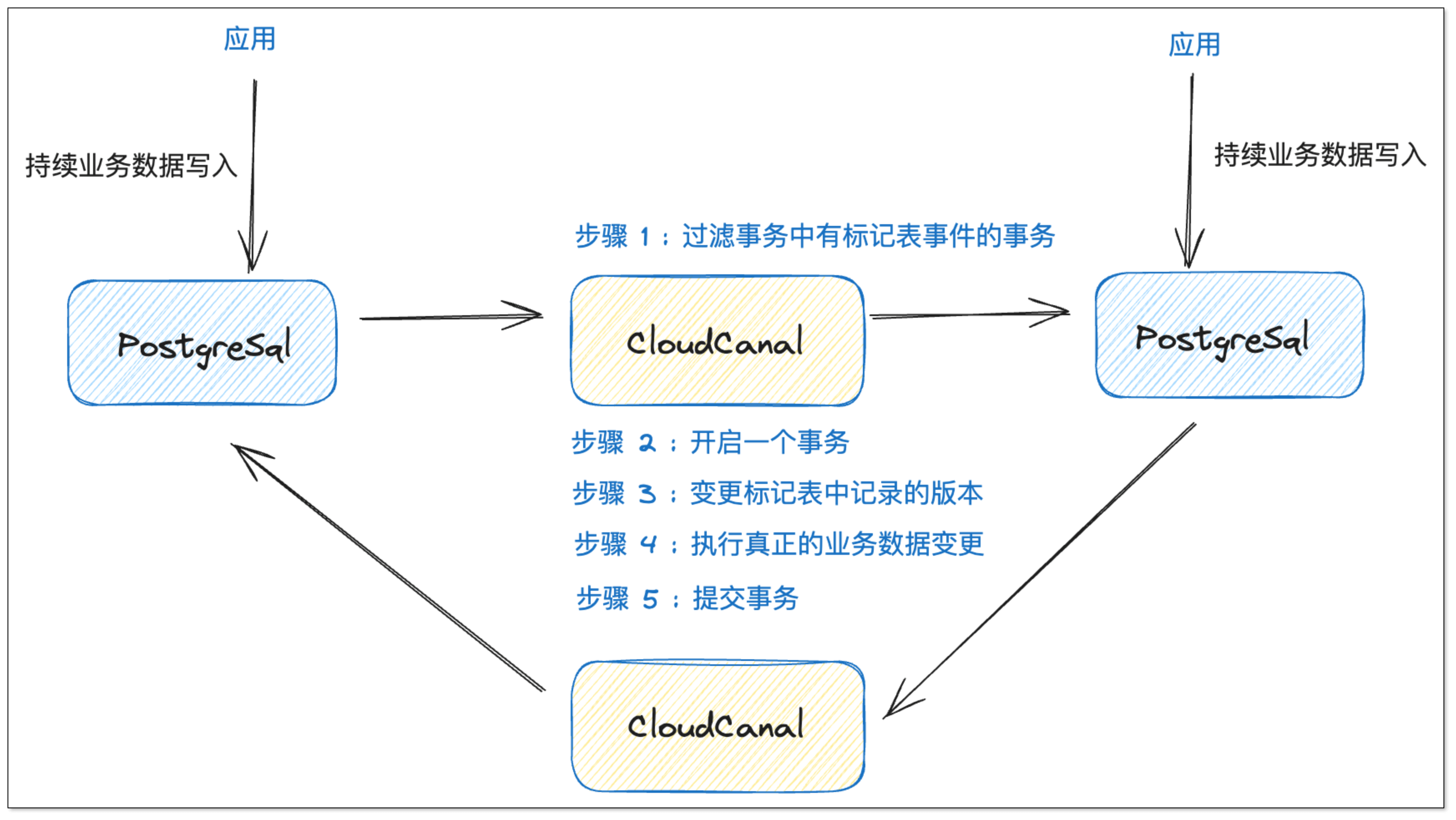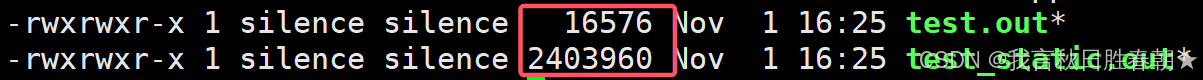目录
一、用法精讲
866、pandas.Index.T属性
866-1、语法
866-2、参数
866-3、功能
866-4、返回值
866-5、说明
866-6、用法
866-6-1、数据准备
866-6-2、代码示例
866-6-3、结果输出
867、pandas.Index.memory_usage方法
867-1、语法
867-2、参数
867-3、功能
867-4、返回值
867-5、说明
867-6、用法
867-6-1、数据准备
867-6-2、代码示例
867-6-3、结果输出
868、pandas.Index.all方法
868-1、语法
868-2、参数
868-3、功能
868-4、返回值
868-5、说明
868-6、用法
868-6-1、数据准备
868-6-2、代码示例
868-6-3、结果输出
869、pandas.Index.any方法
869-1、语法
869-2、参数
869-3、功能
869-4、返回值
869-5、说明
869-6、用法
869-6-1、数据准备
869-6-2、代码示例
869-6-3、结果输出
870、pandas.Index.argmin方法
870-1、语法
870-2、参数
870-3、功能
870-4、返回值
870-5、说明
870-6、用法
870-6-1、数据准备
870-6-2、代码示例
870-6-3、结果输出
二、推荐阅读
1、Python筑基之旅
2、Python函数之旅
3、Python算法之旅
4、Python魔法之旅
5、博客个人主页



一、用法精讲
866、pandas.Index.T属性
866-1、语法
# 866、pandas.Index.T属性
property Index.T
Return the transpose, which is by definition self.866-2、参数
无
866-3、功能
用于获取索引的转置,虽然在大多数情况下,索引本身是一个一维的对象,转置的概念主要在于二维数据结构(如DataFrame)中更为常见,但在某些情况下,使用T可以帮助理解数据的结构。
866-4、返回值
返回一个新的Index对象,表示转置后的索引,如果原始索引是一维的,返回的索引与原始索引相同;如果是多维的,返回的索引将根据转置规则重新排列。
866-5、说明
无
866-6、用法
866-6-1、数据准备
无866-6-2、代码示例
# 866、pandas.Index.T属性
import pandas as pd
# 创建一个一维索引
index_1d = pd.Index([1, 2, 3])
transposed_1d = index_1d.T
print(transposed_1d)
# 创建一个多维索引
index_2d = pd.MultiIndex.from_tuples([(1, 'a'), (2, 'b'), (3, 'c')])
transposed_2d = index_2d.T
print(transposed_2d)866-6-3、结果输出
# 866、pandas.Index.T属性
# Index([1, 2, 3], dtype='int64')
# MultiIndex([(1, 'a'),
# (2, 'b'),
# (3, 'c')],
# )867、pandas.Index.memory_usage方法
867-1、语法
# 867、pandas.Index.memory_usage方法
pandas.Index.memory_usage(deep=False)
Memory usage of the values.Parameters:
deep
bool, default False
Introspect the data deeply, interrogate object dtypes for system-level memory consumption.Returns:
bytes used867-2、参数
867-2-1、deep(可选,默认值为False):布尔值,如果设置为True,则会计算对象的深度内存使用情况,包括对象所引用的内存;如果设置为False,则只计算索引本身的内存使用情况。
867-3、功能
计算并返回索引对象的内存使用情况。
867-4、返回值
返回一个整数,表示索引对象所占用的内存字节数。
867-5、说明
无
867-6、用法
867-6-1、数据准备
无867-6-2、代码示例
# 867、pandas.Index.memory_usage方法
import pandas as pd
# 创建一个索引
index = pd.Index([1, 2, 3, 4, 5])
# 获取索引的内存使用情况
memory_usage = index.memory_usage()
print(f"Memory usage (without deep): {memory_usage} bytes")
# 获取索引的深度内存使用情况
deep_memory_usage = index.memory_usage(deep=True)
print(f"Memory usage (with deep): {deep_memory_usage} bytes")867-6-3、结果输出
# 867、pandas.Index.memory_usage方法
# Memory usage (without deep): 40 bytes
# Memory usage (with deep): 40 bytes868、pandas.Index.all方法
868-1、语法
# 868、pandas.Index.all方法
pandas.Index.all(*args, **kwargs)
Return whether all elements are Truthy.Parameters:
*args
Required for compatibility with numpy.**kwargs
Required for compatibility with numpy.Returns:
bool or array-like (if axis is specified)
A single element array-like may be converted to bool.868-2、参数
868-2-1、*args(可选):其他位置参数,为后续扩展功能做预留。
868-2-2、**kwargs(可选):其他关键字参数,为后续扩展功能做预留。
868-3、功能
检查索引中的所有元素是否都为True。
868-4、返回值
返回一个布尔值,如果索引中的所有元素都为True,则返回True;否则返回False。
868-5、说明
无
868-6、用法
868-6-1、数据准备
无868-6-2、代码示例
# 868、pandas.Index.all方法
import pandas as pd
# 创建一个布尔索引
index = pd.Index([True, True, True])
# 调用all方法
result = index.all()
print(result)
# 创建一个包含False的布尔索引
index_with_false = pd.Index([True, False, True])
# 再次调用all方法
result_with_false = index_with_false.all()
print(result_with_false) 868-6-3、结果输出
# 868、pandas.Index.all方法
# True
# False869、pandas.Index.any方法
869-1、语法
# 869、pandas.Index.any方法
pandas.Index.any(*args, **kwargs)
Return whether any element is Truthy.Parameters:
*args
Required for compatibility with numpy.**kwargs
Required for compatibility with numpy.Returns:
bool or array-like (if axis is specified)
A single element array-like may be converted to bool.869-2、参数
869-2-1、*args(可选):其他位置参数,为后续扩展功能做预留。
869-2-2、**kwargs(可选):其他关键字参数,为后续扩展功能做预留。
869-3、功能
检查索引中的元素,如果至少有一个元素为True,则返回True;如果所有元素都是False,则返回False。
869-4、返回值
返回值是一个布尔值(True或False),具体来说:
- 如果索引中至少有一个元素为
True,则返回True。 - 如果索引中的所有元素都是
False,则返回False。
869-5、说明
无
869-6、用法
869-6-1、数据准备
无869-6-2、代码示例
# 869、pandas.Index.any方法
import pandas as pd
# 创建一个布尔索引
index = pd.Index([False, False, True])
# 调用any方法
result = index.any()
print(result)
# 创建一个全为False的布尔索引
index_all_false = pd.Index([False, False, False])
# 再次调用any方法
result_all_false = index_all_false.any()
print(result_all_false) 869-6-3、结果输出
# 869、pandas.Index.any方法
# True
# False870、pandas.Index.argmin方法
870-1、语法
# 870、pandas.Index.argmin方法
pandas.Index.argmin(axis=None, skipna=True, *args, **kwargs)
Return int position of the smallest value in the Series.If the minimum is achieved in multiple locations, the first row position is returned.Parameters:
axis
{None}
Unused. Parameter needed for compatibility with DataFrame.skipna
bool, default True
Exclude NA/null values when showing the result.*args, **kwargs
Additional arguments and keywords for compatibility with NumPy.Returns:
int
Row position of the minimum value.870-2、参数
实际上不需要任何参数,任何额外的参数(如axis、skipna等)在Index对象的上下文中并不适用。
870-3、功能
用于查找索引中最小值的第一个出现位置的索引(即位置编号),尽管在某些文档中可能会看到axis和skipna等参数,这些参数实际上并不适用于Index对象的argmin方法。
870-4、返回值
返回索引中最小值的第一个出现位置的整数索引,如果索引中有多个相同的最小值,它将返回第一个最小值的位置。
870-5、说明
无
870-6、用法
870-6-1、数据准备
无870-6-2、代码示例
# 870、pandas.Index.argmin方法
import pandas as pd
index = pd.Index([3, 1, 2, 1, 4])
min_position = index.argmin()
print(min_position) 870-6-3、结果输出
# 870、pandas.Index.argmin方法
# 1