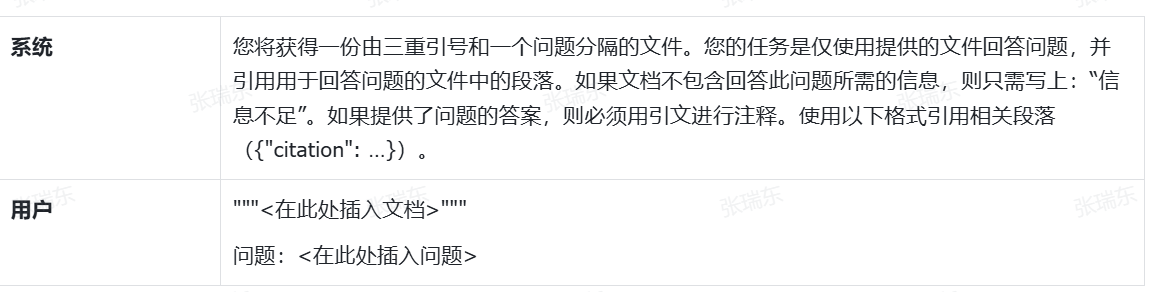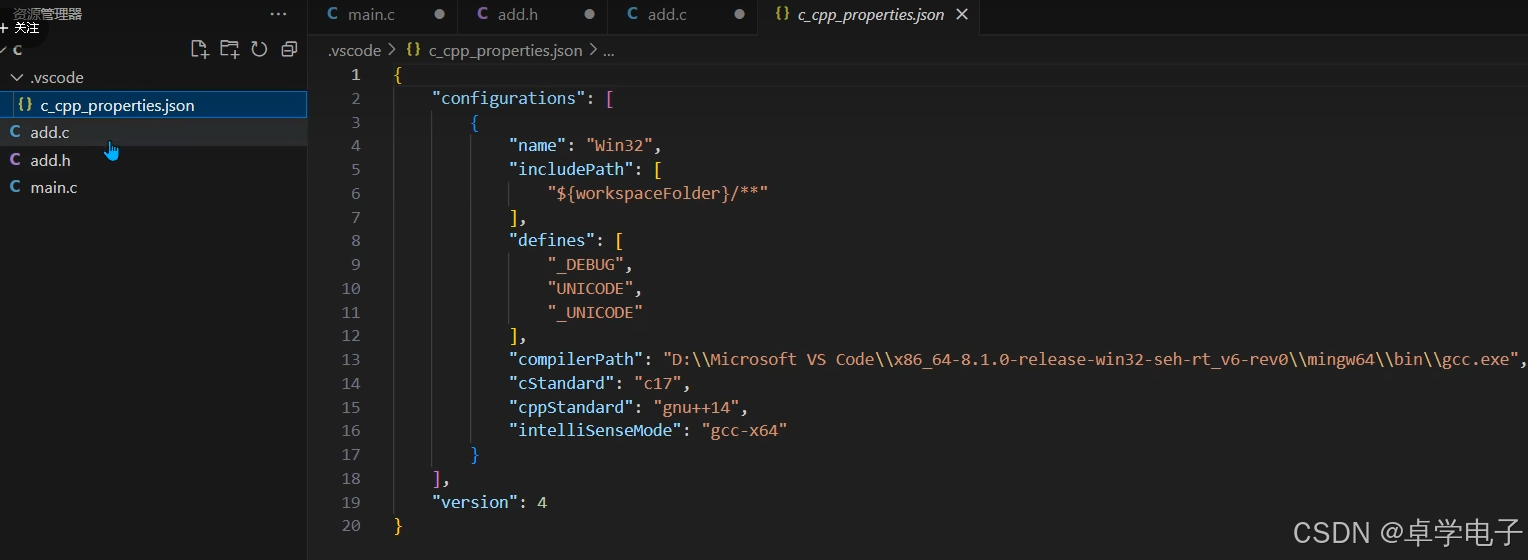基于 JAVASSM 框架(即 Java + Spring + Spring MVC + MyBatis)开发一个沙县小吃点餐系统。

步骤一:需求分析
明确系统需要实现的功能,比如:
- 用户注册和登录
- 浏览菜单
- 添加菜品到购物车
- 下单并支付
- 订单管理
- 后台管理(菜品管理、订单管理等)
步骤二:设计数据库
使用 MySQL 数据库存储系统数据。设计数据库表结构如下:
用户表(users)
- id (INT, 主键, 自增)
- username (VARCHAR)
- password (VARCHAR)
- email (VARCHAR)
- phone (VARCHAR)
菜品表(dishes)
- id (INT, 主键, 自增)
- name (VARCHAR)
- price (DECIMAL)
- description (TEXT)
- image_url (VARCHAR)
购物车表(cart_items)
- id (INT, 主键, 自增)
- user_id (INT, 外键)
- dish_id (INT, 外键)
- quantity (INT)
订单表(orders)
- id (INT, 主键, 自增)
- user_id (INT, 外键)
- total_price (DECIMAL)
- order_time (DATETIME)
- status (VARCHAR)
订单详情表(order_details)
- id (INT, 主键, 自增)
- order_id (INT, 外键)
- dish_id (INT, 外键)
- quantity (INT)
- price (DECIMAL)
步骤三:选择开发工具
使用 IntelliJ IDEA 或 Eclipse 作为开发环境。
步骤四:搭建项目结构
- 创建 Maven 项目。
- 添加必要的依赖项(Spring、Spring MVC、MyBatis、MySQL 驱动等)。
步骤五:配置文件
application.properties
spring.datasource.url=jdbc:mysql://localhost:3306/sandwich_shop?useSSL=false&serverTimezone=UTC
spring.datasource.username=root
spring.datasource.password=root
spring.datasource.driver-class-name=com.mysql.cj.jdbc.Drivermybatis.mapper-locations=classpath:mapper/*.xml
spring-mvc.xml
<beans xmlns="http://www.springframework.org/schema/beans"xmlns:xsi="http://www.w3.org/2001/XMLSchema-instance"xmlns:context="http://www.springframework.org/schema/context"xmlns:mvc="http://www.springframework.org/schema/mvc"xsi:schemaLocation="http://www.springframework.org/schema/beanshttp://www.springframework.org/schema/beans/spring-beans.xsdhttp://www.springframework.org/schema/contexthttp://www.springframework.org/schema/context/spring-context.xsdhttp://www.springframework.org/schema/mvchttp://www.springframework.org/schema/mvc/spring-mvc.xsd"><context:component-scan base-package="com.sandwichshop"/><mvc:annotation-driven/><bean class="org.springframework.web.servlet.view.InternalResourceViewResolver"><property name="prefix" value="/WEB-INF/views/"/><property name="suffix" value=".jsp"/></bean></beans>
mybatis-config.xml
<configuration><mappers><mapper resource="mapper/UserMapper.xml"/><mapper resource="mapper/DishMapper.xml"/><!-- 其他 Mapper 文件 --></mappers>
</configuration>
步骤六:编写实体类
User.java
package com.sandwichshop.entity;public class User {private int id;private String username;private String password;private String email;private String phone;// Getters and Setters
}
Dish.java
package com.sandwichshop.entity;public class Dish {private int id;private String name;private double price;private String description;private String imageUrl;// Getters and Setters
}
步骤七:编写 DAO 层
UserMapper.java
package com.sandwichshop.mapper;import com.sandwichshop.entity.User;
import org.apache.ibatis.annotations.*;@Mapper
public interface UserMapper {@Select("SELECT * FROM users WHERE username = #{username} AND password = #{password}")User login(@Param("username") String username, @Param("password") String password);@Insert("INSERT INTO users(username, password, email, phone) VALUES(#{username}, #{password}, #{email}, #{phone})")@Options(useGeneratedKeys = true, keyProperty = "id")void register(User user);
}
DishMapper.java
package com.sandwichshop.mapper;import com.sandwichshop.entity.Dish;
import org.apache.ibatis.annotations.*;import java.util.List;@Mapper
public interface DishMapper {@Select("SELECT * FROM dishes")List<Dish> getAllDishes();@Select("SELECT * FROM dishes WHERE id = #{id}")Dish getDishById(int id);@Insert("INSERT INTO dishes(name, price, description, image_url) VALUES(#{name}, #{price}, #{description}, #{imageUrl})")@Options(useGeneratedKeys = true, keyProperty = "id")void addDish(Dish dish);@Update("UPDATE dishes SET name=#{name}, price=#{price}, description=#{description}, image_url=#{imageUrl} WHERE id=#{id}")void updateDish(Dish dish);@Delete("DELETE FROM dishes WHERE id=#{id}")void deleteDish(int id);
}
步骤八:编写 Service 层
UserService.java
package com.sandwichshop.service;import com.sandwichshop.entity.User;
import com.sandwichshop.mapper.UserMapper;
import org.springframework.beans.factory.annotation.Autowired;
import org.springframework.stereotype.Service;@Service
public class UserService {@Autowiredprivate UserMapper userMapper;public User login(String username, String password) {return userMapper.login(username, password);}public void register(User user) {userMapper.register(user);}
}
DishService.java
package com.sandwichshop.service;import com.sandwichshop.entity.Dish;
import com.sandwichshop.mapper.DishMapper;
import org.springframework.beans.factory.annotation.Autowired;
import org.springframework.stereotype.Service;import java.util.List;@Service
public class DishService {@Autowiredprivate DishMapper dishMapper;public List<Dish> getAllDishes() {return dishMapper.getAllDishes();}public Dish getDishById(int id) {return dishMapper.getDishById(id);}public void addDish(Dish dish) {dishMapper.addDish(dish);}public void updateDish(Dish dish) {dishMapper.updateDish(dish);}public void deleteDish(int id) {dishMapper.deleteDish(id);}
}
步骤九:编写 Controller 层
UserController.java
package com.sandwichshop.controller;import com.sandwichshop.entity.User;
import com.sandwichshop.service.UserService;
import org.springframework.beans.factory.annotation.Autowired;
import org.springframework.stereotype.Controller;
import org.springframework.ui.Model;
import org.springframework.web.bind.annotation.GetMapping;
import org.springframework.web.bind.annotation.PostMapping;
import org.springframework.web.bind.annotation.RequestParam;@Controller
public class UserController {@Autowiredprivate UserService userService;@GetMapping("/login")public String showLoginForm() {return "login";}@PostMapping("/login")public String handleLogin(@RequestParam("username") String username, @RequestParam("password") String password, Model model) {User user = userService.login(username, password);if (user != null) {model.addAttribute("user", user);return "home";} else {model.addAttribute("error", "Invalid username or password");return "login";}}@GetMapping("/register")public String showRegisterForm() {return "register";}@PostMapping("/register")public String handleRegister(User user) {userService.register(user);return "redirect:/login";}
}
DishController.java
package com.sandwichshop.controller;import com.sandwichshop.entity.Dish;
import com.sandwichshop.service.DishService;
import org.springframework.beans.factory.annotation.Autowired;
import org.springframework.stereotype.Controller;
import org.springframework.ui.Model;
import org.springframework.web.bind.annotation.GetMapping;
import org.springframework.web.bind.annotation.PostMapping;
import org.springframework.web.bind.annotation.RequestParam;import java.util.List;@Controller
public class DishController {@Autowiredprivate DishService dishService;@GetMapping("/menu")public String showMenu(Model model) {List<Dish> dishes = dishService.getAllDishes();model.addAttribute("dishes", dishes);return "menu";}@GetMapping("/dish/{id}")public String showDishDetails(@RequestParam("id") int id, Model model) {Dish dish = dishService.getDishById(id);model.addAttribute("dish", dish);return "dishDetails";}@GetMapping("/addDish")public String showAddDishForm() {return "addDish";}@PostMapping("/addDish")public String handleAddDish(Dish dish) {dishService.addDish(dish);return "redirect:/menu";}@GetMapping("/editDish/{id}")public String showEditDishForm(@RequestParam("id") int id, Model model) {Dish dish = dishService.getDishById(id);model.addAttribute("dish", dish);return "editDish";}@PostMapping("/editDish")public String handleEditDish(Dish dish) {dishService.updateDish(dish);return "redirect:/menu";}@GetMapping("/deleteDish/{id}")public String handleDeleteDish(@RequestParam("id") int id) {dishService.deleteDish(id);return "redirect:/menu";}
}
步骤十:前端页面
使用 JSP 或 Thymeleaf 创建前端页面。以下是简单的 JSP 示例:
login.jsp
<%@ page contentType="text/html;charset=UTF-8" language="java" %>
<html>
<head><title>Login</title>
</head>
<body>
<h2>Login</h2>
<form action="${pageContext.request.contextPath}/login" method="post">Username: <input type="text" name="username"><br>Password: <input type="password" name="password"><br><input type="submit" value="Login">
</form>
<c:if test="${not empty error}"><p style="color: red">${error}</p>
</c:if>
</body>
</html>
menu.jsp
<%@ page contentType="text/html;charset=UTF-8" language="java" %>
<%@ taglib uri="http://java.sun.com/jsp/jstl/core" prefix="c" %>
<html>
<head><title>Menu</title>
</head>
<body>
<h2>Menu</h2>
<table><tr><th>Name</th><th>Price</th><th>Description</th><th>Image</th></tr><c:forEach items="${dishes}" var="dish"><tr><td>${dish.name}</td><td>${dish.price}</td><td>${dish.description}</td><td><img src="${dish.imageUrl}" alt="${dish.name}" width="100"></td></tr></c:forEach>
</table>
<a href="${pageContext.request.contextPath}/addDish">Add New Dish</a>
</body>
</html>
步骤十一:测试与调试
对每个功能进行详细测试,确保所有功能都能正常工作。
步骤十二:部署与发布
编译最终版本的应用程序,并准备好 WAR 文件供 Tomcat 或其他应用服务器部署。