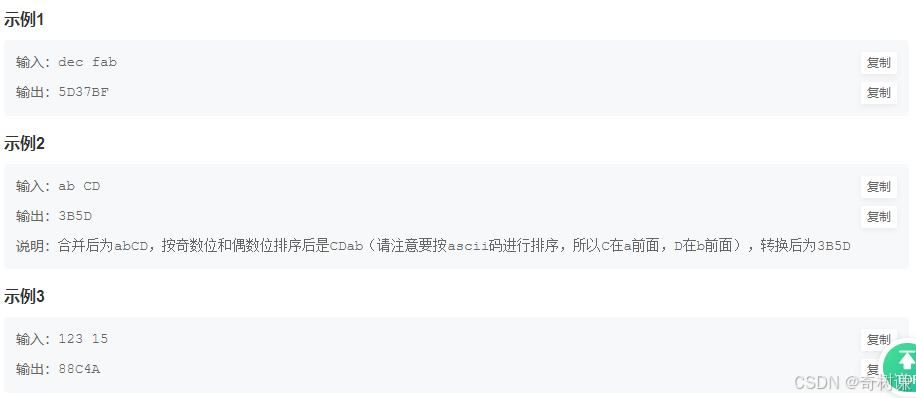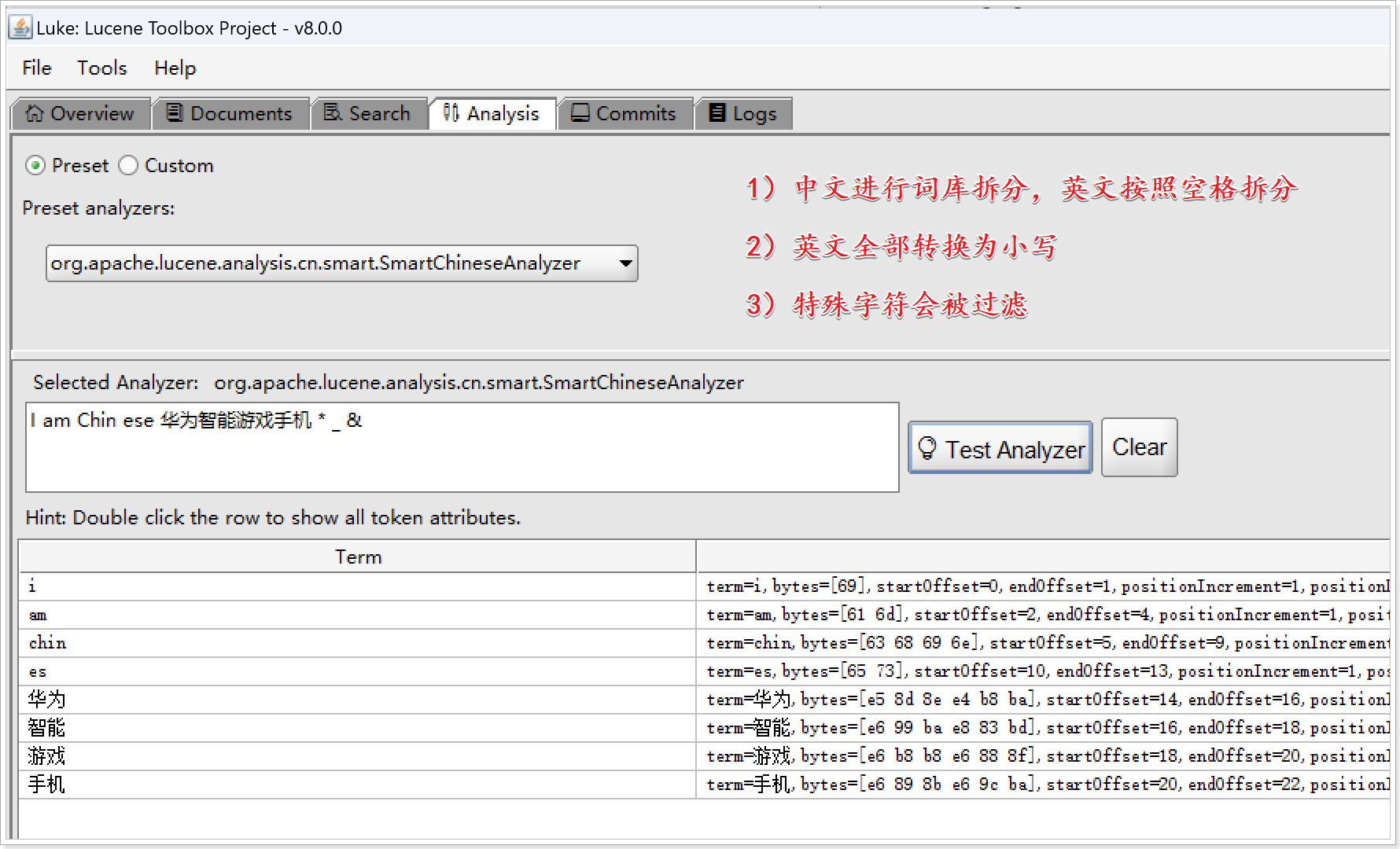前言
在开发 Vue 应用时,管理组件之间的状态共享变得越来越重要。特别是当应用变得复杂,组件之间的通信越来越多时,如何有效地管理状态成为了一个重要问题。Vuex 是 Vue 提供的一种集中式状态管理模式,能够帮助开发者更好地管理应用状态,提高代码的可维护性和可扩展性。
本文将通过通俗易懂的方式介绍 Vuex 的基本用法以及一些进阶技巧,帮助你更好地掌握 Vuex。
Vuex 是什么?
Vuex 是一个专为 Vue.js 应用设计的状态管理模式。它借鉴了 Flux、Redux 等状态管理库的思想,通过一个全局的 store 来管理应用的所有状态,并且保持状态的唯一性和可预测性。
简单来说,Vuex 可以理解为一个专门用来管理应用状态的超大仓库,我们可以把应用中所有组件需要共享的状态集中放在这个仓库中。通过 Vuex,我们可以轻松地从仓库中获取状态,更新状态,并且这些状态的变化能被自动地同步到使用它们的组件中。
Vuex 的基本概念
在开始使用 Vuex 之前,我们需要了解以下几个基本概念:
- State:状态,存储应用的全局状态。
- Getter:计算属性,类似于组件中的计算属性,用于从 state 中派生一些状态。
- Mutation:突变,唯一可以修改 state 的方法,通过提交 mutation 来修改状态。
- Action:动作,和 mutation 类似,但它是用于处理异步操作的,可以包含任意异步逻辑。
- Module:模块,Vuex 支持将状态和变更逻辑按模块进行划分,方便管理。
Vuex 的基本使用
1. 安装 Vuex
在 Vue 项目中使用 Vuex 非常简单,首先需要进行安装:
npm install vuex --save
安装完成后,在项目中创建一个 store 文件夹,并创建一个 index.js 文件:
// src/store/index.js
import Vue from 'vue';
import Vuex from 'vuex';Vue.use(Vuex);const store = new Vuex.Store({state: {count: 0},mutations: {increment(state) {state.count++;}},actions: {incrementAsync({ commit }) {setTimeout(() => {commit('increment');}, 1000);}},getters: {doubleCount: state => state.count * 2}
});export default store;
2. 在 Vue 实例中使用 Vuex
接下来,我们需要在 Vue 实例中引入并使用这个 store:
// src/main.js
import Vue from 'vue';
import App from './App.vue';
import store from './store';new Vue({render: h => h(App),store
}).$mount('#app');
3. 在组件中使用 Vuex
在组件中,我们可以通过 this.$store 来访问 Vuex 的状态和方法。例如:
<template><div><p>{{ count }}</p><p>{{ doubleCount }}</p><button @click="increment">Increment</button><button @click="incrementAsync">Increment Async</button></div>
</template><script>
export default {computed: {count() {return this.$store.state.count;},doubleCount() {return this.$store.getters.doubleCount;}},methods: {increment() {this.$store.commit('increment');},incrementAsync() {this.$store.dispatch('incrementAsync');}}
};
</script>
进阶技巧
1. 模块化
当应用变得复杂时,将所有的状态和变更逻辑放在一个 store 中会显得很混乱。Vuex 支持将 store 拆分成模块,每个模块都拥有自己的 state、mutation、action 和 getter。
// src/store/modules/counter.js
const state = {count: 0
};const mutations = {increment(state) {state.count++;}
};const actions = {incrementAsync({ commit }) {setTimeout(() => {commit('increment');}, 1000);}
};const getters = {doubleCount: state => state.count * 2
};export default {state,mutations,actions,getters
};// src/store/index.js
import Vue from 'vue';
import Vuex from 'vuex';
import counter from './modules/counter';Vue.use(Vuex);const store = new Vuex.Store({modules: {counter}
});export default store;
2. 使用辅助函数
Vuex 提供了一些辅助函数,帮助我们更方便地在组件中使用 state、getter、mutation 和 action。例如 mapState、mapGetters、mapMutations 和 mapActions。
<template><div><p>{{ count }}</p><p>{{ doubleCount }}</p><button @click="increment">Increment</button><button @click="incrementAsync">Increment Async</button></div>
</template><script>
import { mapState, mapGetters, mapMutations, mapActions } from 'vuex';export default {computed: {...mapState(['count']),...mapGetters(['doubleCount'])},methods: {...mapMutations(['increment']),...mapActions(['incrementAsync'])}
};
</script>
3. 插件与持久化
1. 使用 Vuex 插件
Vuex 支持使用插件来扩展其功能。插件可以用于日志记录、状态持久化、时间旅行等。插件是一些函数,它们会接收 store 作为参数。
例如:日志插件
我们可以创建一个简单的日志插件,记录每次 mutation 的调用情况:
// src/store/plugins/logger.js
const logger = store => {store.subscribe((mutation, state) => {console.log('Mutation:', mutation.type);console.log('Payload:', mutation.payload);});
};export default logger;
然后在创建 store 时,使用这个插件:
// src/store/index.js
import Vue from 'vue';
import Vuex from 'vuex';
import counter from './modules/counter';
import logger from './plugins/logger';Vue.use(Vuex);const store = new Vuex.Store({modules: {counter},plugins: [logger]
});export default store;
2. 状态持久化
在开发某些应用时,我们希望在页面刷新时保持 Vuex 的状态不变。我们可以使用 Vuex 插件 vuex-persistedstate 来实现状态持久化。
安装 vuex-persistedstate:
npm install vuex-persistedstate --save
使用 vuex-persistedstate 插件:
// src/store/index.js
import Vue from 'vue';
import Vuex from 'vuex';
import counter from './modules/counter';
import createPersistedState from 'vuex-persistedstate';Vue.use(Vuex);const store = new Vuex.Store({modules: {counter},plugins: [createPersistedState()]
});export default store;
通过这样简单的配置,Vuex 的状态就能够在页面刷新时持久化保存了。
4. 动态模块注册
在某些应用中,我们可能需要根据条件动态地注册 Vuex 模块。Vuex 提供了 registerModule 和 unregisterModule 方法来实现动态模块注册和注销。
动态注册模块
假设我们有一个用户模块,需要在用户登录后动态注册:
// src/store/modules/user.js
const state = {name: '',email: ''
};const mutations = {setUser(state, user) {state.name = user.name;state.email = user.email;}
};const actions = {login({ commit }, user) {// 模拟登录请求return new Promise(resolve => {setTimeout(() => {commit('setUser', user);resolve();}, 1000);});}
};export default {state,mutations,actions
};
在组件中,我们可以动态注册和使用该模块:
<template><div><button @click="login">Login</button></div>
</template><script>
import { mapActions } from 'vuex';export default {methods: {...mapActions(['login']),login() {const user = {name: 'John Doe',email: 'john@example.com'};this.$store.registerModule('user', require('@/store/modules/user').default);this.login(user).then(() => {console.log('User logged in');});}}
};
</script>
实践案例
构建一个简单的 Todo 应用
为了更好地理解和应用 Vuex,我们将通过构建一个简单的 Todo 应用来演示如何使用 Vuex 进行状态管理。
1. 项目结构
首先,让我们创建一个 Vue 项目,并安装 Vuex:
vue create vuex-todo-app
cd vuex-todo-app
npm install vuex --save
项目结构如下:
vuex-todo-app/
│
├── src/
│ ├── components/
│ │ └── TodoList.vue
│ ├── store/
│ │ └── index.js
│ ├── App.vue
│ └── main.js
2. 配置 Vuex Store
在 src/store/index.js 中配置我们的 Vuex store:
// src/store/index.js
import Vue from 'vue';
import Vuex from 'vuex';Vue.use(Vuex);const state = {todos: []
};const mutations = {ADD_TODO(state, todo) {state.todos.push(todo);},REMOVE_TODO(state, index) {state.todos.splice(index, 1);},TOGGLE_TODO(state, index) {state.todos[index].completed = !state.todos[index].completed;}
};const actions = {addTodo({ commit }, todo) {commit('ADD_TODO', todo);},removeTodo({ commit }, index) {commit('REMOVE_TODO', index);},toggleTodo({ commit }, index) {commit('TOGGLE_TODO', index);}
};const getters = {completedTodos: state => state.todos.filter(todo => todo.completed),pendingTodos: state => state.todos.filter(todo => !todo.completed)
};const store = new Vuex.Store({state,mutations,actions,getters
});export default store;
3. 主文件配置
在 src/main.js 中引入和配置 store:
// src/main.js
import Vue from 'vue';
import App from './App.vue';
import store from './store';Vue.config.productionTip = false;new Vue({render: h => h(App),store
}).$mount('#app');
4. 创建 TodoList 组件
在 src/components/TodoList.vue 中创建我们的 TodoList 组件:
<template><div><h1>Todo List</h1><input v-model="newTodo" @keyup.enter="addTodo" placeholder="Add a new todo" /><ul><li v-for="(todo, index) in todos" :key="index"><input type="checkbox" v-model="todo.completed" @change="toggleTodo(index)" /><span :class="{ completed: todo.completed }">{{ todo.text }}</span><button @click="removeTodo(index)">Remove</button></li></ul><h2>Completed Todos</h2><ul><li v-for="(todo, index) in completedTodos" :key="index">{{ todo.text }}</li></ul><h2>Pending Todos</h2><ul><li v-for="(todo, index) in pendingTodos" :key="index">{{ todo.text }}</li></ul></div>
</template><script>
import { mapState, mapGetters, mapActions } from 'vuex';export default {data() {return {newTodo: ''};},computed: {...mapState(['todos']),...mapGetters(['completedTodos', 'pendingTodos'])},methods: {...mapActions(['addTodo', 'removeTodo', 'toggleTodo']),addTodo() {if (this.newTodo.trim() !== '') {this.addTodo({text: this.newTodo,completed: false});this.newTodo = '';}}}
};
</script><style scoped>
.completed {text-decoration: line-through;
}
</style>
5. 使用 TodoList 组件
在 src/App.vue 中使用我们创建的 TodoList 组件:
<template><div id="app"><TodoList /></div>
</template><script>
import TodoList from './components/TodoList.vue';export default {name: 'App',components: {TodoList}
};
</script><style>
@import './assets/styles.css';
</style>
6. 运行应用
至此,我们的 Todo 应用已经完成。运行应用:
npm run serve
打开浏览器,访问 http://localhost:8080,你将看到一个简单的 Todo 应用,你可以添加、删除、标记完成和查看已完成或未完成的 Todo 项目。
总结
通过本文的介绍,我们了解了 Vuex 的基本概念和使用方法,并且学习了一些进阶技巧。掌握 Vuex 可以帮助我们更好地管理 Vue 应用中的状态,提高代码的可维护性和可扩展性。