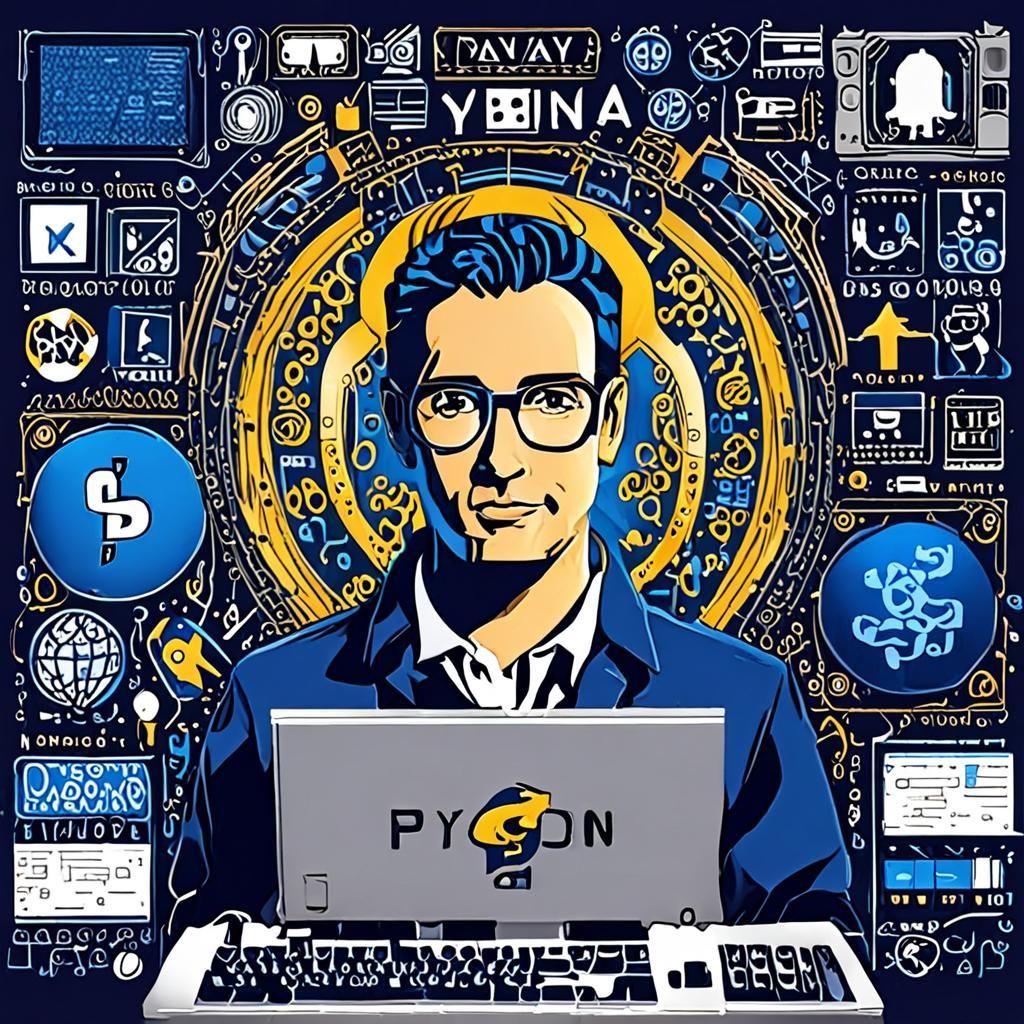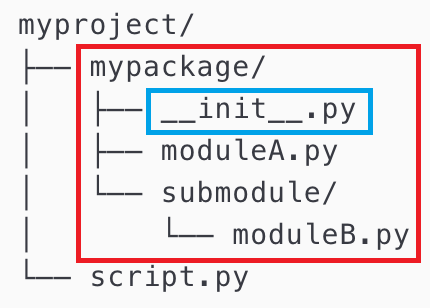Nginx中配置静态资源目录的方式,以Nginx 1.12.0为例:
1、打开配置文件nginx.conf,文件位置为:
/usr/local/nginx/conf/nginx.conf注意:安装方式不一样,配置文件位置可能不一样。
2、在8008端口上配置静态资源路径ip:8080/static/,在nginx.conf文件中添加如下配置:
server {listen 8008;server_name localhost2;location /static {root /home/sam/nginx;#expires 30d;#access_log off;index index.html index.htm;}error_page 500 502 503 504 /50x.html;location = /50x.html {root html;}}注意:要保证静态资源目录/home/sam/nginx下有static目录,不然通过ip:8008/static访问不到资源。
或者配置如下:
server {listen 8008;server_name localhost2;location / {root /home/sam/nginx/;#expires 30d;#access_log off;index index.html index.htm;}error_page 500 502 503 504 /50x.html;location = /50x.html {root html;}}这样通过ip:8008/static就能访问到静态资源目录/home/sam/nginx/static中的资源。
添加后的完整配置内容如下:
user root;
worker_processes 1;events {worker_connections 1024;
}http {include mime.types;default_type application/octet-stream;sendfile on;#tcp_nopush on;#keepalive_timeout 0;keepalive_timeout 65;#gzip on;server {listen 80;server_name localhost;location / {root html;index index.html index.htm;}location /static/ {root /home/sam/nginx;#index index.html index.htm;}location /oldpage {return 301 http://www.baidu.com;}error_page 500 502 503 504 /50x.html;location = /50x.html {root html;}}server {listen 8008;server_name localhost2;location /static {root /home/sam/nginx;#expires 30d;#access_log off;index index.html index.htm;}error_page 500 502 503 504 /50x.html;location = /50x.html {root html;}}
}
一、配置完成后使用ip:8008/static访问可能会出现403的问题,原因可能如下:
1、由于启动用户和nginx工作用户不一致所致:
1.1 查看nginx的启动用户,发现是nobody,而为是用root启动的:
命令:ps aux | grep "nginx: worker process" | awk'{print $1}'1.2 将nginx.config的user改为和启动用户一致,
命令:vi conf/nginx.conf
user root;2、权限问题,如果nginx没有web目录的操作权限,也会出现403错误。
解决办法:修改web目录的读写权限,或者是把nginx的启动用户改成目录的所属用户,重启Nginx即可解决。
chmod -R 777 /home/sam/二、配置完成后使用ip:8008/static访问可能会出现404的问题,原因可能如下:
/home/sam/nginx目录下不存在static目录,解决方式:
/home/sam/nginx目录下添加static目录即可。
三、其它问题:
通过查看日志文件:/usr/local/nginx/logs/error.log分析。