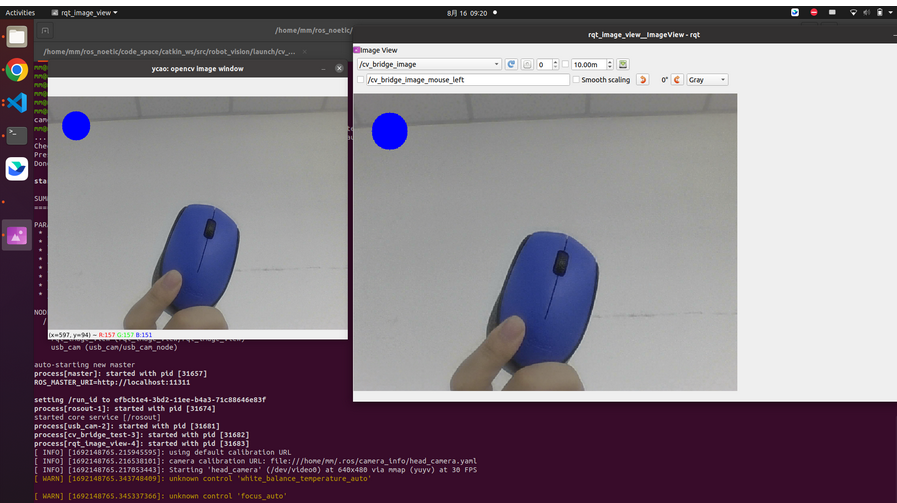第一、前言
此前已在文章:Java使用IText根据pdf模板创建pdf文件介绍了Itex的基本使用技巧,本篇以一个案例为基础,主要介绍IText根据pdf模板填充生成pdf文件,并生成压缩文件。
第二、案例
以下面pdf模板为例,生成一个pdf文件,并将其压缩成zip文件。


第三、代码实现
1、将pdf模板机公章图片放到resource目录;

2、为提高效率,在系统启动后将模板加载到redis缓存中,代码如下;
import java.io.ByteArrayOutputStream;
import java.io.InputStream;
import java.util.Objects;
import javax.annotation.PostConstruct;
import org.slf4j.Logger;
import org.slf4j.LoggerFactory;
import org.springframework.beans.factory.annotation.Autowired;
import org.springframework.stereotype.Component;
import redis.clients.jedis.Jedis;
import redis.clients.jedis.JedisPoolAbstract;
@Component
public class InitConfig {private static final Logger logger = LoggerFactory.getLogger(InitConfig.class);private final JedisPoolAbstract jedisPool;@Autowiredpublic InitConfig(JedisPoolAbstract jedisPool) {super();this.jedisPool = jedisPool;}@PostConstructpublic void init() {try {Jedis jedis = jedisPool.getResource();final byte[] key="data".getBytes();if (jedis.exists(key)) {jedis.del(key);}InputStream is = this.getClass().getResourceAsStream("/template/data.pdf");jedis.set(key, streamToByteArray(is));final byte[] gongzhangKey="gongzhang".getBytes();if (jedis.exists(gongzhangKey)) {jedis.del(gongzhangKey);}is = this.getClass().getResourceAsStream("/image/gongzhang.png");jedis.set(gongzhangKey, streamToByteArray(is));} catch (Exception e) {logger.error("加载模板异常", e);}}public static byte[] streamToByteArray(InputStream is) throws Exception {ByteArrayOutputStream bos = null;try {bos = new ByteArrayOutputStream();byte[] b = new byte[1024];int len;while ((len = is.read(b)) != -1) {bos.write(b, 0, len);}return bos.toByteArray();} catch (Exception e) {logger.error("初始化模板", e);throw e;} finally {if (Objects.nonNull(bos)) {bos.close();}}}
}
3、操作文件工具类;
import java.io.File;
import java.io.FileInputStream;
import java.io.FileOutputStream;
import java.util.Map;
import java.util.Objects;
import java.util.zip.ZipEntry;
import java.util.zip.ZipOutputStream;
import com.itextpdf.text.Image;
import com.itextpdf.text.Rectangle;
import com.itextpdf.text.pdf.AcroFields;
import com.itextpdf.text.pdf.BaseFont;
import com.itextpdf.text.pdf.PdfContentByte;
import com.itextpdf.text.pdf.PdfReader;
import com.itextpdf.text.pdf.PdfStamper;
import com.itextpdf.text.pdf.PdfWriter;public final class CommonFileUtil {private final static org.slf4j.Logger logger = org.slf4j.LoggerFactory.getLogger(CommonFileUtil.class);/*** 根据模板生成文件* @param paramMap* @param deskFile* @param template* @param gongZhang* @throws Exception*/public static void create(Map<String, Object> paramMap, File deskFile, final byte[] template, final byte[] gongZhang) throws Exception {PdfReader reader = null;PdfStamper stamp = null;try {reader = new PdfReader(template);stamp = new PdfStamper(reader, new FileOutputStream(deskFile));stamp.setEncryption(null, "lsy2024".getBytes(), PdfWriter.ALLOW_PRINTING, true);//取出报表模板中的所有字段AcroFields form = stamp.getAcroFields();//设置宋体BaseFont song = BaseFont.createFont("STSong-Light", "UniGB-UCS2-H", BaseFont.NOT_EMBEDDED);//设置参数for (Map.Entry<String, Object> entry : paramMap.entrySet()) {String key = entry.getKey();form.setFieldProperty(key, "textfont", song, null);form.setField(key, entry.getValue().toString());}//插入公章CommonFileUtil.insertImage(form, stamp, "gongzhang", gongZhang);//保存修改stamp.setFormFlattening(true);} catch (Throwable e) {logger.error("deskFile:{};文件生成失败!", deskFile, e);throw e;} finally {if (Objects.nonNull(stamp)) {stamp.close();}if (Objects.nonNull(reader)) {reader.close();}}}/*** pdf模板插入图片* @param form* @param stamper* @param filedName* @param gongZhang* @throws Exception*/public static void insertImage(AcroFields form, PdfStamper stamper, String filedName, final byte[] gongZhang) throws Exception {final Rectangle signRect = form.getFieldPositions(filedName).get(0).position;float x = signRect.getLeft();float y = signRect.getBottom();Image image = Image.getInstance(gongZhang);// 获取操作的页面PdfContentByte under = stamper.getOverContent(form.getFieldPositions(filedName).get(0).page);// 根据域的大小缩放图片image.scaleToFit(signRect.getWidth(), signRect.getHeight());// 添加图片image.setAbsolutePosition(x, y);under.addImage(image);}/*** 文件压缩* @param sourcePath* @param zipFilePath* @throws Exception*/public static void encryptNoPassword(String sourcePath, String zipFilePath) throws Exception {final long start = System.currentTimeMillis();byte[] buf = new byte[1024];File zipFile = new File(zipFilePath);//zip文件不存在,则创建文件,用于压缩ZipOutputStream zos = null;try {if (!zipFile.exists()) {zipFile.createNewFile();}zos = new ZipOutputStream(new FileOutputStream(zipFile));File file = new File(sourcePath);for (File sourceFile : file.listFiles()) {if (sourceFile == null || !sourceFile.exists()) {continue;}try (FileInputStream fis = new FileInputStream(sourceFile)) {//直接放到压缩包的根目录zos.putNextEntry(new ZipEntry(sourceFile.getName()));int len;while ((len = fis.read(buf)) > 0) {zos.write(buf, 0, len);}zos.closeEntry();}}} catch (Throwable e) {logger.error("sourcePath:{};zipFilePath:{};压缩文件失败!", sourcePath, zipFilePath, e);throw e;} finally {if (zos != null) {zos.close();}}logger.info("sourcePath:{};zipFilePath:{};压缩文件结束!{}", sourcePath, zipFilePath, System.currentTimeMillis() - start);}/*** 清理文件* @param path*/public static void clean(String path) {File rootPath = new File(path);if (rootPath.exists()) {if (rootPath.isDirectory()) {for (File file : rootPath.listFiles()) {clean(file.getPath());}}if (rootPath.isFile() || rootPath.listFiles().length == 0) {rootPath.delete();}}}
}
4、编写一个测试方法;
public void print() {try {final String name = "张三";final String rootPath = "D:/temp/";File rootFile = new File(rootPath);if (!rootFile.exists()) {rootFile.mkdir();}File destFile = new File(rootPath + name + ".pdf");Map<String, Object> paramMap = new HashMap<String, Object>();paramMap.put("name", name);paramMap.put("birthDate", "2000-01-01");paramMap.put("currentDate", "2024 年 11 月 22 日");CommonFileUtil.create(paramMap, destFile, this.jedisPool.getResource().get("data".getBytes()), this.jedisPool.getResource().get("gongzhang".getBytes()));CommonFileUtil.encryptNoPassword(rootPath, "D:/data.zip");} catch (Exception e) {logger.error("==" + e);}}
5、调用并执行测试方法,将会在D盘创建压缩文件;

6、解压后如下;

欢迎大家积极留言交流学习心得!










![[每周一更]-(第124期):模拟面试|缓存面试思路解析](https://i-blog.csdnimg.cn/direct/ca5a5aec490245ef90979ac08c2366ed.jpeg#pic_center)