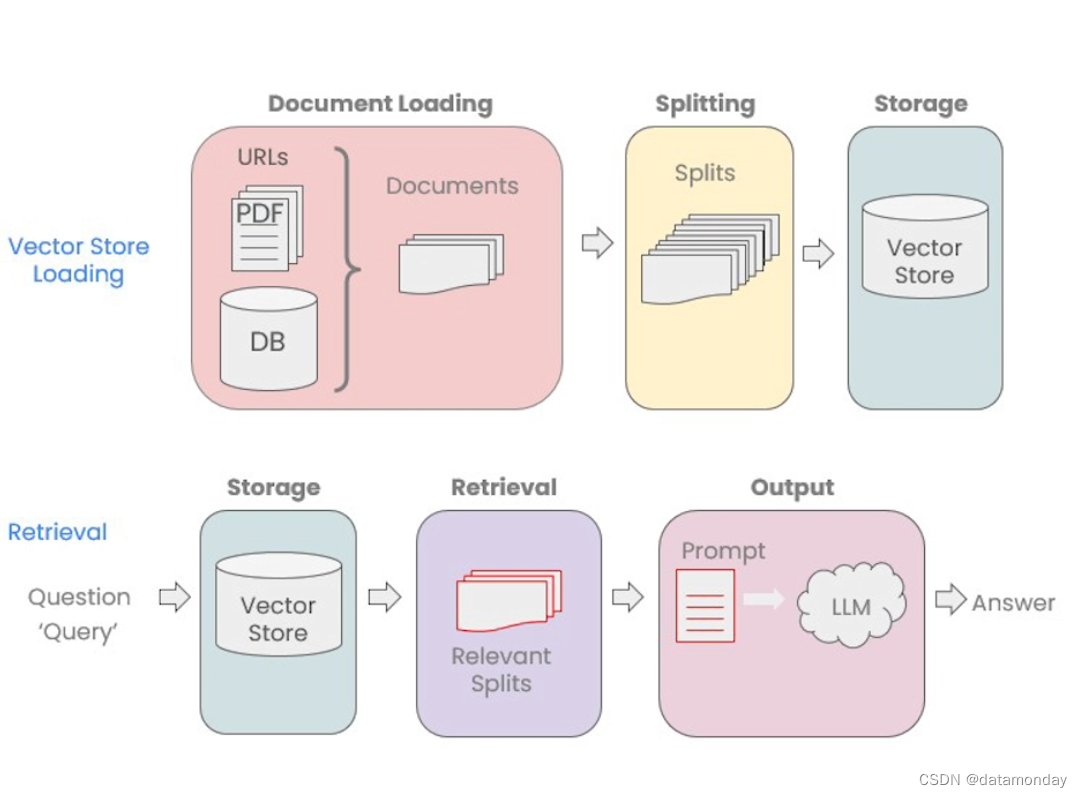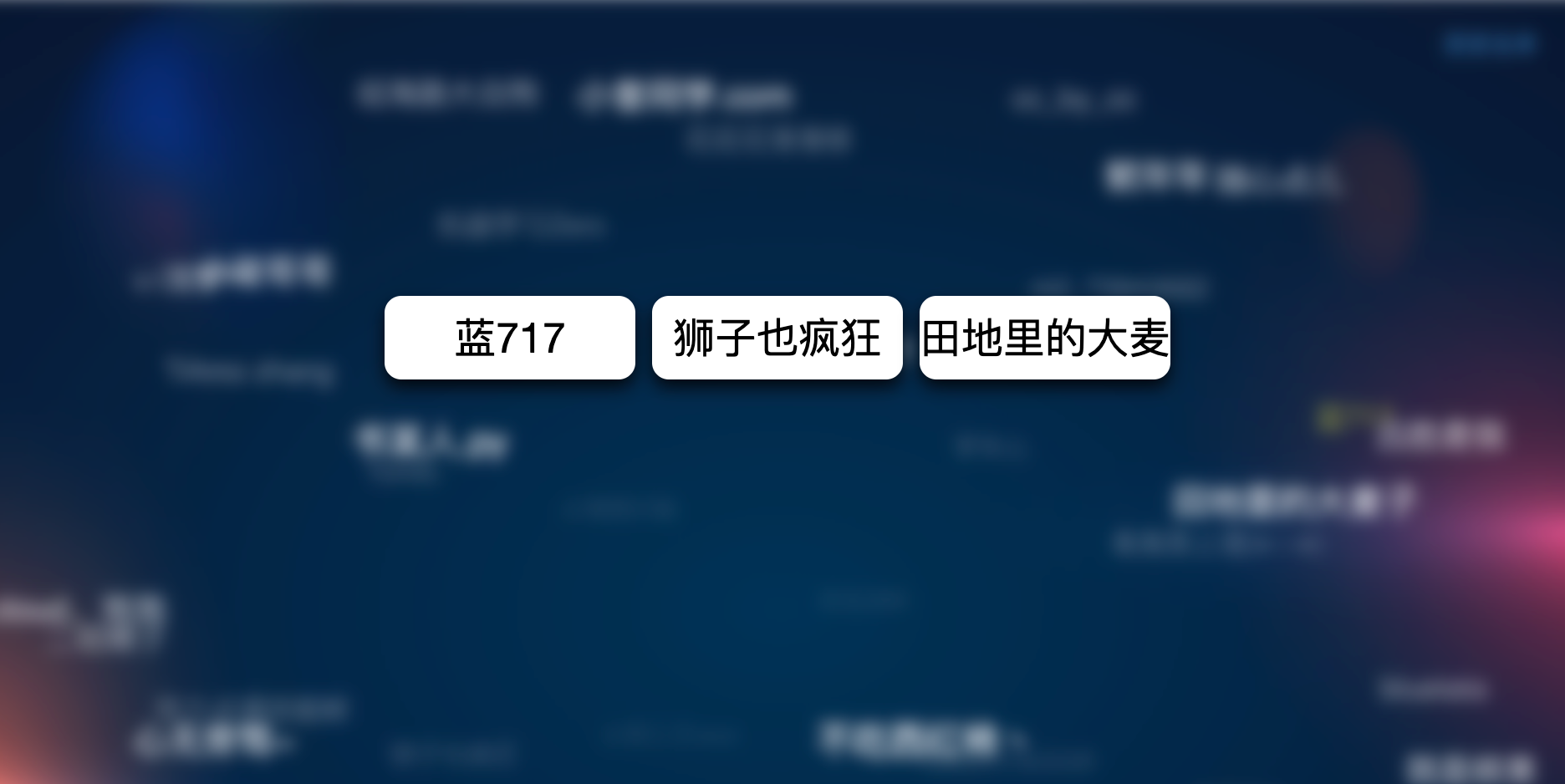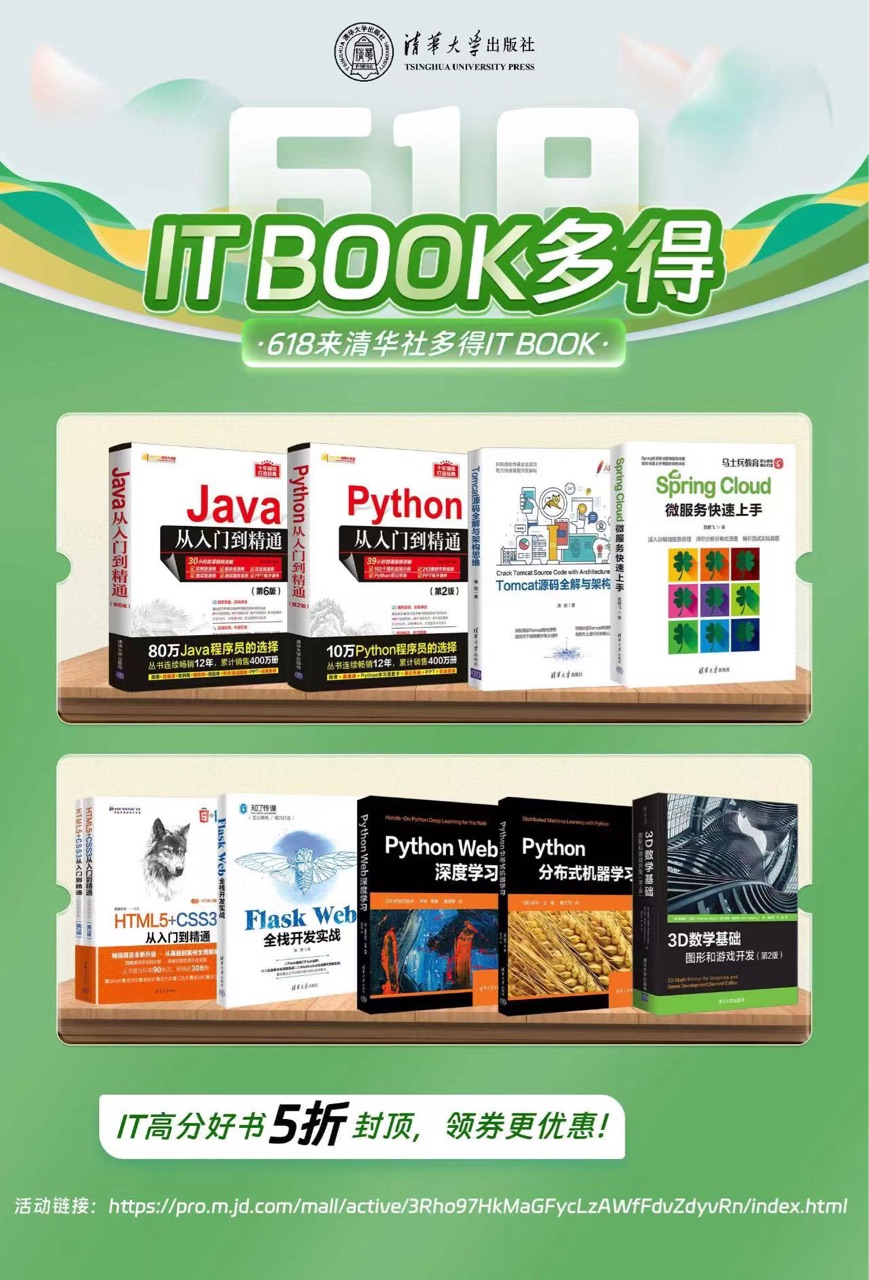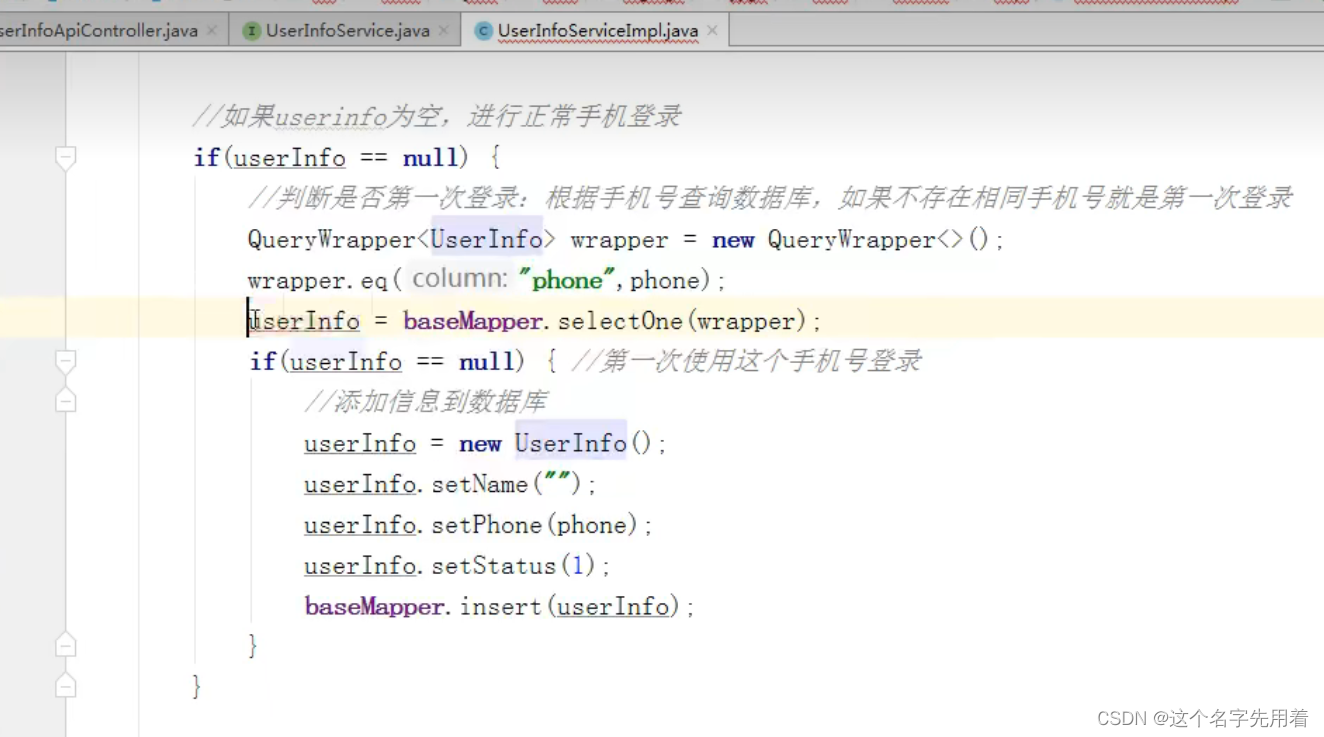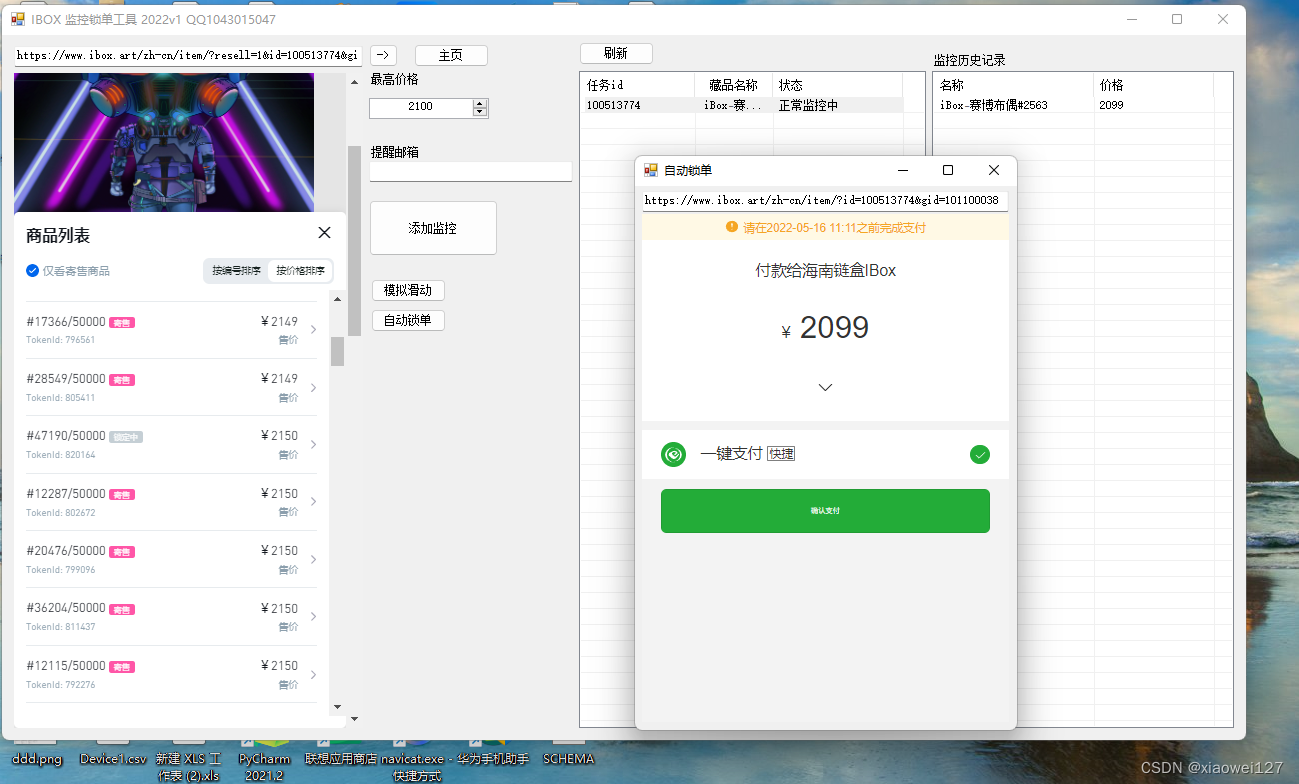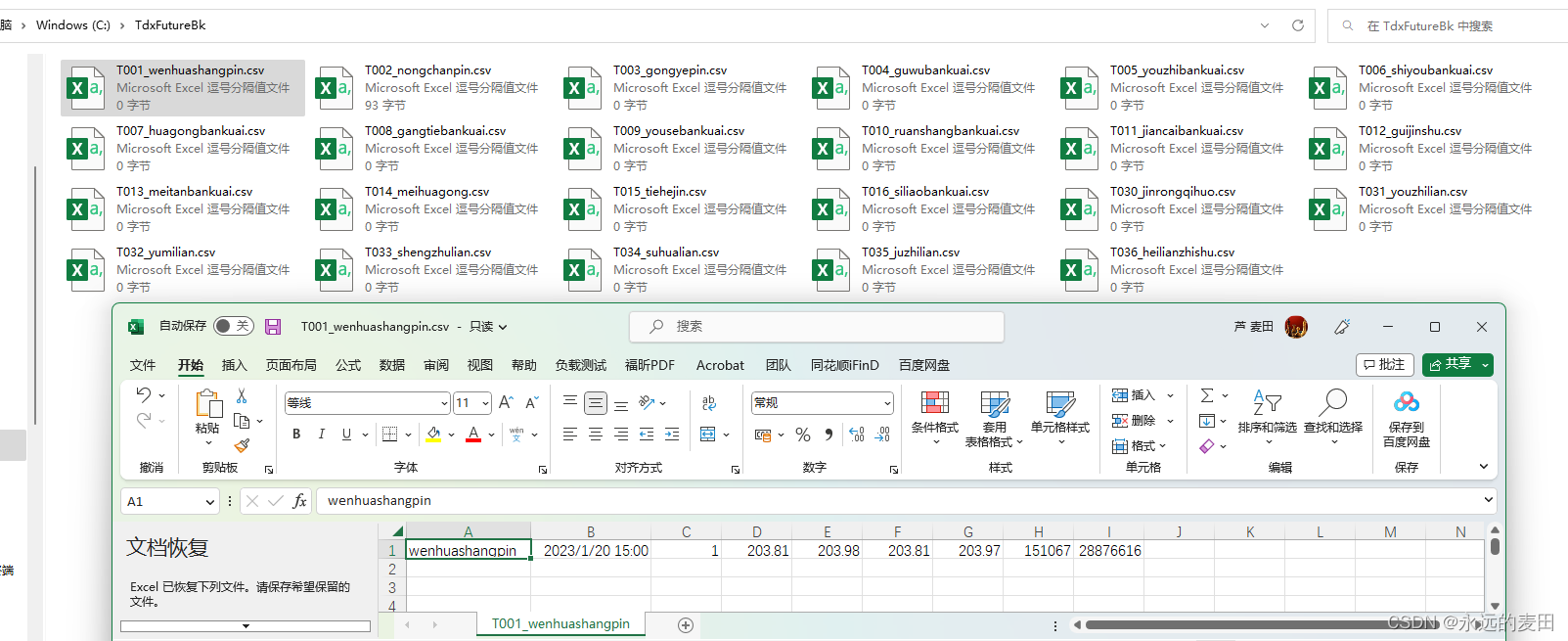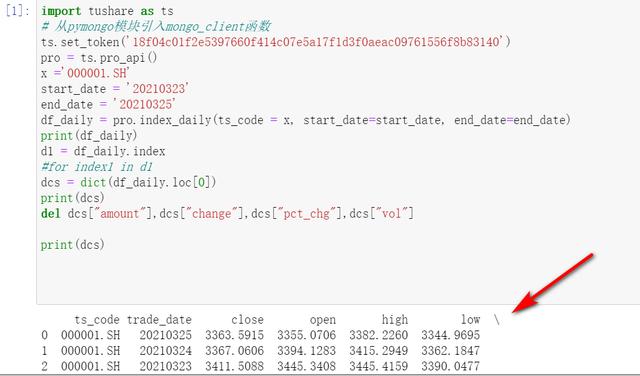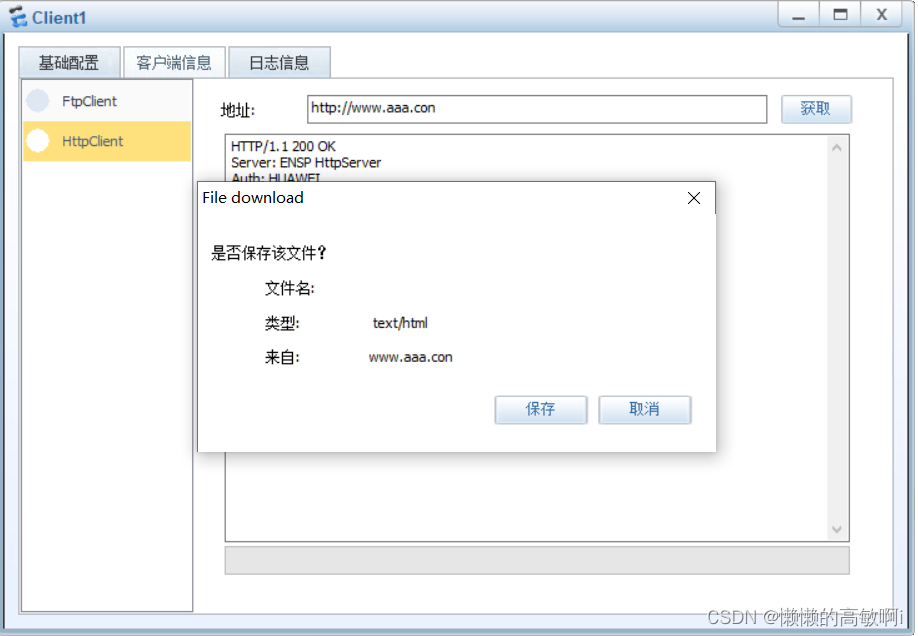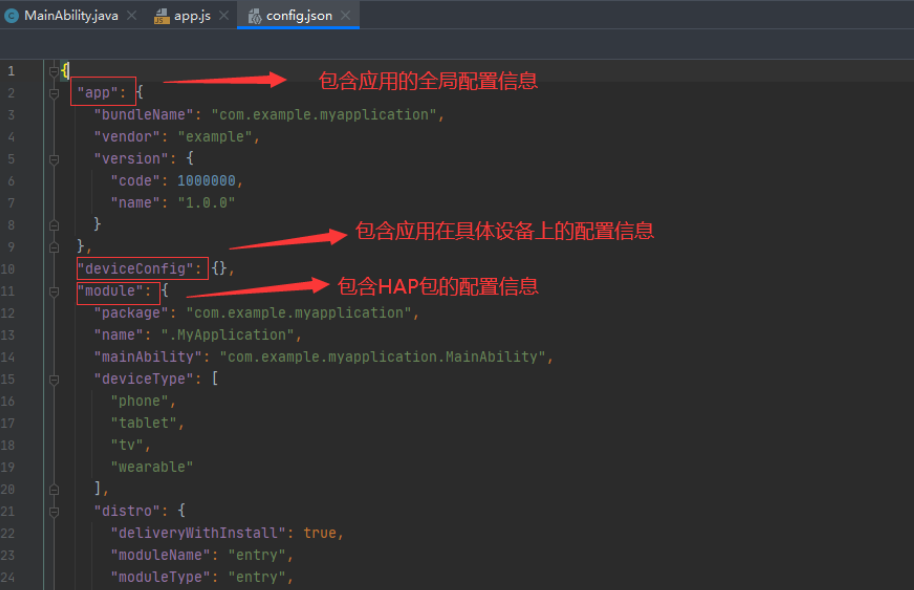一. 腾讯IM快速入门
1. 注册腾讯云账号,找到即时通信IM控制台
腾讯IM控制台:登录 - 腾讯云
2. 创建即时通信应用

3. 进到应用里面可以看到这个应用的SDKAppID和key(密钥)
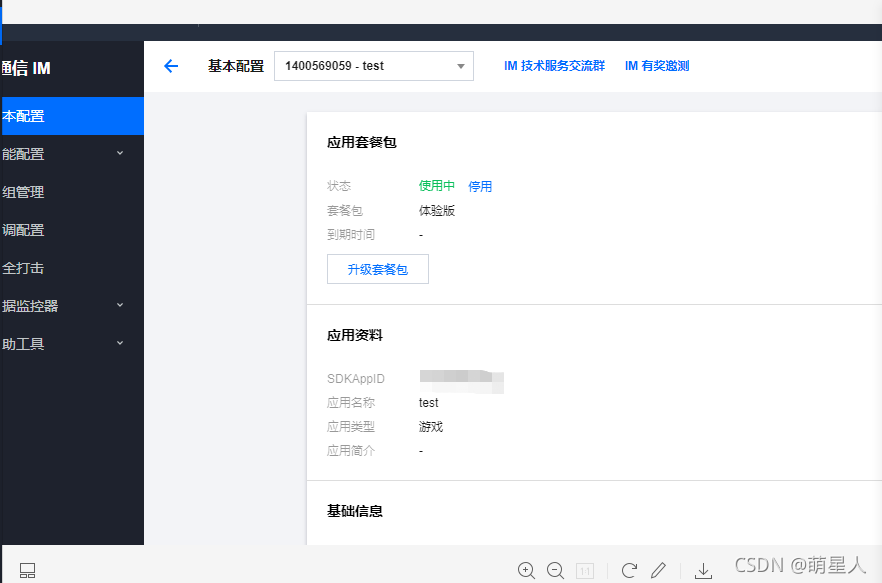
4. 可以参考官方提供的“服务端API接口文档”和“接口调试工具”
API接口文档:https://cloud.tencent.com/document/product/269
接口在线调试工具:https://tcc.tencentcs.com/im-api-tool/index.html
二. 基于Java对一些方法的简单封装
注:封装的方法覆盖得肯定不全面,可以根据自身需求在此基础上补充
1. 配置文件
#腾讯im相关配置
silence.tencent.cloud.im.sdkAppId=应用SDKAppId
silence.tencent.cloud.im.key=应用Key
2. 腾讯im相关API接口常量类TencentCloudImApiConstant.java
public class TencentCloudImApiConstant {/*** 账号管理*/public static class AccountManage {/**导入单个帐号*/public static final String ACCOUNT_IMPORT = "v4/im_open_login_svc/account_import";/**导入多个帐号*/public static final String MULTI_ACCOUNT_IMPORT = "v4/im_open_login_svc/account_import";/**删除帐号*/public static final String ACCOUNT_DELETE = "v4/im_open_login_svc/account_delete";/**查询帐号*/public static final String ACCOUNT_CHECK = "v4/im_open_login_svc/account_check";/**失效帐号登录状态*/public static final String ACCOUNT_KICK = "v4/im_open_login_svc/kick";/**查询账号在线状态*/public static final String ACCOUNT_QUERY_STATE = "v4/openim/querystate";}/*** 单聊消息*/public static class SingleChatManage {/**单发单聊消息*/public static final String SEND_MSG = "v4/openim/sendmsg";/**批量发单聊消息*/public static final String BATCH_SEND_MSG = "v4/openim/batchsendmsg";/**导入单聊消息*/public static final String IMPORT_MSG = "v4/openim/importmsg";/**查询单聊消息*/public static final String ADMIN_GET_ROAM_MSG = "v4/openim/admin_getroammsg";/**撤回单聊消息*/public static final String ADMIN_MSG_WITH_DRAW = "v4/openim/admin_msgwithdraw";/**设置单聊消息已读*/public static final String ADMIN_SET_MSG_READ = "v4/openim/admin_set_msg_read";}/*** 全员推送*/public static class AllPushManage {/**全员推送*/public static final String IM_PUSH = "v4/all_member_push/im_push";/**设置应用属性名称*/public static final String IM_SET_ATTR_NAME = "v4/all_member_push/im_set_attr_name";/**获取应用属性名称*/public static final String IM_GET_ATTR_NAME = "v4/all_member_push/im_get_attr_name";/**获取用户属性*/public static final String IM_GET_ATTR = "v4/all_member_push/im_get_attr";/**设置用户属性*/public static final String IM_SET_ATTR = "v4/all_member_push/im_set_attr";/**删除用户属性*/public static final String IM_REMOVE_ATTR = "v4/all_member_push/im_remove_attr";/**获取用户标签*/public static final String IM_GET_TAG = "v4/all_member_push/im_get_tag";/**添加用户标签*/public static final String IM_ADD_TAG = "v4/all_member_push/im_add_tag";/**删除用户标签*/public static final String IM_REMOVE_TAG = "v4/all_member_push/im_remove_tag";/**删除用户所有标签*/public static final String IM_REMOVE_ALL_TAGS = "v4/all_member_push/im_remove_all_tags";}/*** 资料管理*/public static class PortraitManage {/**设置资料*/public static final String PORTRAIT_SET = "v4/profile/portrait_set";/**拉取资料*/public static final String PORTRAIT_GET = "v4/profile/portrait_get";}/*** 关系链管理*/public static class RelationManage {/**添加好友*/public static final String FRIEND_ADD = "v4/sns/friend_add";/**导入好友*/public static final String FRIEND_IMPORT = "v4/sns/friend_import";/**更新好友*/public static final String FRIEND_UPDATE = "v4/sns/friend_update";/**删除好友*/public static final String FRIEND_DELETE = "v4/sns/friend_delete";/**删除所有好友*/public static final String FRIEND_DELETE_ALL = "v4/sns/friend_delete_all";/**校验好友*/public static final String FRIEND_CHECK = "v4/sns/friend_check";/**拉取好友*/public static final String FRIEND_GET = "v4/sns/friend_get";/**拉取指定好友*/public static final String FRIEND_GET_LIST = "v4/sns/friend_get_list";/**添加黑名单*/public static final String BLACK_LIST_ADD = "v4/sns/black_list_add";/**删除黑名单*/public static final String BLACK_LIST_DELETE = "v4/sns/black_list_delete";/**拉取黑名单*/public static final String BLACK_LIST_GET = "v4/sns/black_list_get";/**校验黑名单*/public static final String BLACK_LIST_CHECK = "v4/sns/black_list_check";/**添加分组*/public static final String GROUP_ADD = "v4/sns/group_add";/**删除分组*/public static final String GROUP_DELETE = "v4/sns/group_delete";/**拉取分组*/public static final String GROUP_GET = "v4/sns/group_get";}/*** 群组管理*/public static class GroupManage {/**创建群组*/public static final String CREATE_GROUP = "v4/group_open_http_svc/create_group";/**获取群详细资料*/public static final String GET_GROUP_INFO = "v4/group_open_http_svc/get_group_info";/**获取群成员详细资料*/public static final String GET_GROUP_MEMBER_INFO = "v4/group_open_http_svc/get_group_member_info";/**修改群基础资料*/public static final String MODIFY_GROUP_BASE_INFO = "v4/group_open_http_svc/modify_group_base_info";/**增加群成员*/public static final String ADD_GROUP_MEMBER = "v4/group_open_http_svc/add_group_member";/**删除群成员*/public static final String DELETE_GROUP_MEMBER = "v4/group_open_http_svc/delete_group_member";/**修改群成员资料*/public static final String MODIFY_GROUP_MEMBER_INFO = "v4/group_open_http_svc/modify_group_member_info";/**解散群组*/public static final String DESTROY_GROUP = "v4/group_open_http_svc/destroy_group";/**获取用户所加入的群组*/public static final String GET_JOINED_GROUP_LIST = "v4/group_open_http_svc/get_joined_group_list";/**查询用户在群组中的身份*/public static final String GET_ROLE_IN_GROUP = "v4/group_open_http_svc/get_role_in_group";/**批量禁言和取消禁言*/public static final String FORBID_SEND_MSG = "v4/group_open_http_svc/forbid_send_msg";/**获取被禁言群成员列表*/public static final String GET_GROUP_SHUT_UIN = "v4/group_open_http_svc/get_group_shutted_uin";/**在群组中发送普通消息*/public static final String SEND_GROUP_MSG = "v4/group_open_http_svc/send_group_msg";/**在群组中发送系统通知*/public static final String SEND_GROUP_SYSTEM_NOTIFICATION = "v4/group_open_http_svc/send_group_system_notification";/**撤回群消息*/public static final String GROUP_MSG_RECALL = "v4/group_open_http_svc/group_msg_recall";/**转让群主*/public static final String CHANGE_GROUP_OWNER = "v4/group_open_http_svc/change_group_owner";/**导入群基础资料*/public static final String IMPORT_GROUP = "v4/group_open_http_svc/import_group";/**导入群消息*/public static final String IMPORT_GROUP_MSG = "v4/group_open_http_svc/import_group_msg";/**导入群成员*/public static final String IMPORT_GROUP_MEMBER = "v4/group_open_http_svc/import_group_member";/**设置成员未读消息计数*/public static final String SET_UNREAD_MSG_NUM = "v4/group_open_http_svc/set_unread_msg_num";/**删除指定用户发送的消息*/public static final String DELETE_GROUP_MSG_BY_SENDER = "v4/group_open_http_svc/delete_group_msg_by_sender";/**拉取群历史消息*/public static final String GROUP_MSG_GET_SIMPLE = "v4/group_open_http_svc/group_msg_get_simple";/**获取直播群在线人数*/public static final String GET_ONLINE_MEMBER_NUM = "v4/group_open_http_svc/get_online_member_num";}/*** 全局禁言管理*/public static class AllSinentManage {/**设置全局禁言*/public static final String SET_NO_SPEAKING = "v4/openconfigsvr/setnospeaking";/**查询全局禁言*/public static final String GET_NO_SPEAKING = "v4/openconfigsvr/getnospeaking";}/*** 运营管理*/public static class OperationManage {/**拉取运营数据*/public static final String GET_APP_INFO = "v4/openconfigsvr/getappinfo";/**下载消息记录*/public static final String GET_HISTORY = "v4/open_msg_svc/get_history";/**获取服务器 IP 地址*/public static final String GET_IP_LIST = "v4/ConfigSvc/GetIPList";}
}
3. 腾讯im相关常量类TencentCloudImConstant.java
public class TencentCloudImConstant {/*** IM请求处理结果*/public final static String ACTION_STATUS_OK = "OK";public final static String ACTION_STATUS_FAIL = "FAIL";/*** IM发消息是否同步到发送方(1-同步,2-不同步)*/public final static Integer SYNC_OTHER_MACHINE_YES = 1;public final static Integer SYNC_OTHER_MACHINE_NO = 2;/*** IM消息对象类型:* TIMTextElem 文本消息。* TIMLocationElem 地理位置消息。* TIMFaceElem 表情消息。* TIMCustomElem 自定义消息,当接收方为 iOS 系统且应用处在后台时,此消息类型可携带除文本以外的字段到 APNs。一条组合消息中只能包含一个 TIMCustomElem 自定义消息元素。* TIMSoundElem 语音消息。* TIMImageElem 图像消息。* TIMFileElem 文件消息。* TIMVideoFileElem 视频消息。*/public final static String TIM_TEXT_ELEM = "TIMTextElem";public final static String TIM_LOCATION_ELEM = "TIMLocationElem";public final static String TIM_FACE_ELEM = "TIMFaceElem";public final static String TIM_CUSTOM_ELEM = "TIMCustomElem";public final static String TIM_SOUND_ELEM = "TIMSoundElem";public final static String TIM_IMAGE_ELEM = "TIMImageElem";public final static String TIM_FILE_ELEM = "TIMFileElem";public final static String TIM_VIDEOFILE_ELEM = "TIMVideoFileElem";/*** 微信响应消息类型* WX_MSG_TYPE_EVENT:事件类型,事件类型对应"user_enter_tempsession"表示建立会话* WX_MSG_TYPE_TEXT:文本类型* WX_MSG_TYPE_TEXT:图片类型* WX_MSG_TYPE_TEXT:小程序卡片*/public final static String WX_MSG_TYPE_EVENT = "event";public final static String WX_MSG_TYPE_TEXT = "text";public final static String WX_MSG_TYPE_IMAGE = "image";public final static String WX_MSG_TYPE_APPLET_CARD = "miniprogrampage";
}
4. 发送http请求工具类HttpUtil.java
import com.alibaba.fastjson.JSONObject;
import org.apache.http.Consts;
import org.apache.http.HttpEntity;
import org.apache.http.HttpResponse;
import org.apache.http.NameValuePair;
import org.apache.http.client.HttpClient;
import org.apache.http.client.entity.UrlEncodedFormEntity;
import org.apache.http.client.methods.CloseableHttpResponse;
import org.apache.http.client.methods.HttpGet;
import org.apache.http.client.methods.HttpPost;
import org.apache.http.entity.StringEntity;
import org.apache.http.impl.client.CloseableHttpClient;
import org.apache.http.impl.client.DefaultHttpClient;
import org.apache.http.impl.client.HttpClients;
import org.apache.http.message.BasicNameValuePair;
import org.apache.http.util.EntityUtils;import java.io.IOException;
import java.util.ArrayList;
import java.util.List;
import java.util.Map;public class HttpUtil {private static final CloseableHttpClient httpclient = HttpClients.createDefault();/*** 发送HttpGet请求* @param url* @return*/public static String sendGet(String url) {HttpGet httpget = new HttpGet(url);CloseableHttpResponse response = null;try {response = httpclient.execute(httpget);} catch (IOException e1) {e1.printStackTrace();}String result = null;try {HttpEntity entity = response.getEntity();if (entity != null) {result = EntityUtils.toString(entity);}} catch (Exception e) {e.printStackTrace();} finally {try {response.close();} catch (IOException e) {e.printStackTrace();}}return result;}/*** 发送HttpPost请求,参数为map* @param url* @param map* @return*/public static String sendPost(String url, Map<String, String> map) {List<NameValuePair> formparams = new ArrayList<NameValuePair>();for (Map.Entry<String, String> entry : map.entrySet()) {formparams.add(new BasicNameValuePair(entry.getKey(), entry.getValue()));}UrlEncodedFormEntity entity = new UrlEncodedFormEntity(formparams, Consts.UTF_8);HttpPost httppost = new HttpPost(url);httppost.setEntity(entity);CloseableHttpResponse response = null;try {response = httpclient.execute(httppost);} catch (IOException e) {e.printStackTrace();}HttpEntity entity1 = response.getEntity();String result = null;try {result = EntityUtils.toString(entity1);} catch (Exception e) {e.printStackTrace();}return result;}/*** 发送不带参数的HttpPost请求* @param url* @return*/public static String sendPost(String url) {HttpPost httppost = new HttpPost(url);CloseableHttpResponse response = null;try {response = httpclient.execute(httppost);} catch (IOException e) {e.printStackTrace();}HttpEntity entity = response.getEntity();String result = null;try {result = EntityUtils.toString(entity);} catch (Exception e) {e.printStackTrace();}return result;}public static String doPost2(String url, JSONObject param) {HttpPost httpPost = null;String result = null;try {HttpClient client = new DefaultHttpClient();httpPost = new HttpPost(url);if (param != null) {StringEntity se = new StringEntity(param.toString(), "utf-8");httpPost.setEntity(se); // post方法中,加入json数据httpPost.setHeader("Content-Type", "application/json");httpPost.setHeader("Authorization", param.getString("authorization"));}HttpResponse response = client.execute(httpPost);if (response != null) {HttpEntity resEntity = response.getEntity();if (resEntity != null) {result = EntityUtils.toString(resEntity, "utf-8");}}} catch (Exception ex) {ex.printStackTrace();}return result;}
}
5. 腾讯im常用方法工具类TencentCloudImUtil.java
import com.alibaba.fastjson.JSONObject;
import com.example.tencentcloudim.constant.TencentCloudImApiConstant;
import com.example.tencentcloudim.constant.TencentCloudImConstant;
import com.tencentyun.TLSSigAPIv2;
import lombok.extern.slf4j.Slf4j;
import org.apache.commons.lang3.RandomUtils;
import org.apache.commons.lang3.StringUtils;
import org.springframework.beans.factory.annotation.Autowired;
import org.springframework.beans.factory.annotation.Value;
import org.springframework.stereotype.Component;import java.util.ArrayList;
import java.util.List;
import java.util.stream.Collectors;@Slf4j
@Component
public class TencentCloudImUtil {private static final String HTTPS_URL_PREFIX = "https://console.tim.qq.com/";private static final String APP_MANAGER = "administrator";private static final String REDIS_IM_USER_SIG = "silence:im_user_sig:";@Value("${silence.tencent.cloud.im.sdkAppId}")private long sdkAppId;@Value("${silence.tencent.cloud.im.key}")private String key;@Autowiredprivate RedisServiceUtil redisServiceUtil;/*** 获取腾讯云用户签名*/public String getTxCloudUserSig() {String userSig = redisServiceUtil.get(REDIS_IM_USER_SIG + APP_MANAGER);if (StringUtils.isEmpty(userSig)) {TLSSigAPIv2 tlsSigApi = new TLSSigAPIv2(sdkAppId, key);userSig = tlsSigApi.genUserSig(APP_MANAGER, 86400);redisServiceUtil.set(REDIS_IM_USER_SIG + APP_MANAGER, userSig, 86400L);}return userSig;}/*** 获取腾讯im请求路径*/private String getHttpsUrl(String imServiceApi, Integer random) {return String.format("%s%s?sdkappid=%s&identifier=%s&usersig=%s&random=%s&contenttype=json",HTTPS_URL_PREFIX, imServiceApi, sdkAppId, APP_MANAGER, this.getTxCloudUserSig(), random);}/*** 导入单个账号* @param userId 用户id*/public void accountImport(String userId) {accountImport(userId, null);}public void accountImport(String userId, String userName) {accountImport(userId, userName, null);}public void accountImport(String userId, String userName, String faceUrl) {Integer random = RandomUtils.nextInt(0, 999999999);String httpsUrl = getHttpsUrl(TencentCloudImApiConstant.AccountManage.ACCOUNT_IMPORT, random);JSONObject jsonObject = new JSONObject();jsonObject.put("Identifier", userId);if (StringUtils.isNotEmpty(userName)) {jsonObject.put("Nick", userName);}if (StringUtils.isNotEmpty(faceUrl)) {jsonObject.put("FaceUrl", faceUrl);}log.info("腾讯云im导入单个账号,请求参数:{}", jsonObject.toString());String result = HttpUtil.doPost2(httpsUrl, jsonObject);log.info("腾讯云im导入单个账号,返回结果:{}", result);}/*** 导入多个账号* @param userIds 用户id集合*/public void multiAccountImport(List<String> userIds) {Integer random = RandomUtils.nextInt(0, 999999999);String httpsUrl = getHttpsUrl(TencentCloudImApiConstant.AccountManage.MULTI_ACCOUNT_IMPORT, random);JSONObject jsonObject = new JSONObject();jsonObject.put("Accounts", userIds);log.info("腾讯云im导入多个账号,请求参数:{}", jsonObject.toString());String result = HttpUtil.doPost2(httpsUrl, jsonObject);log.info("腾讯云im导入单个账户,返回结果:{}", result);}/*** 删除账号* @param userIds 用户id集合*/public void accountDelete(List<String> userIds) {Integer random = RandomUtils.nextInt(0, 999999999);String httpsUrl = getHttpsUrl(TencentCloudImApiConstant.AccountManage.ACCOUNT_DELETE, random);JSONObject jsonObject = new JSONObject();jsonObject.put("DeleteItem", getUserIdJsonList(userIds));log.info("腾讯云im删除账号,请求参数:{}", jsonObject.toString());String result = HttpUtil.doPost2(httpsUrl, jsonObject);log.info("腾讯云im删除账户,返回结果:{}", result);}/*** 查询账号是否已经导入im* @param userIds 用户id集合*/public String accountCheck(List<String> userIds) {Integer random = RandomUtils.nextInt(0, 999999999);String httpsUrl = getHttpsUrl(TencentCloudImApiConstant.AccountManage.ACCOUNT_CHECK, random);JSONObject jsonObject = new JSONObject();jsonObject.put("CheckItem", getUserIdJsonList(userIds));log.info("腾讯云im查询账号,请求参数:{}", jsonObject.toString());String result = HttpUtil.doPost2(httpsUrl, jsonObject);log.info("腾讯云im查询账号,返回结果:{}", result);return result;}private List<JSONObject> getUserIdJsonList(List<String> userIds) {return userIds.stream().map(v -> {JSONObject userIdJson = new JSONObject();userIdJson.put("UserID", v);return userIdJson;}).collect(Collectors.toList());}/*** 单发单聊消息* @param syncOtherMachine 是否同步消息到发送方(1-同步,2-不同步)* @param fromUserId 发送方用户id* @param toUserId 接收方用户id* @param msgType 消息对象类型* @param msgContent 消息内容*/public String sendMsg(Integer syncOtherMachine, String fromUserId, String toUserId, String msgType, String msgContent) {Integer random = RandomUtils.nextInt(0, 999999999);String httpsUrl = getHttpsUrl(TencentCloudImApiConstant.SingleChatManage.SEND_MSG, random);JSONObject jsonObject = new JSONObject();jsonObject.put("SyncOtherMachine", syncOtherMachine);if (StringUtils.isNotEmpty(fromUserId)) {// 发送方不为空表示指定发送用户,为空表示为管理员发送消息jsonObject.put("From_Account", fromUserId);}jsonObject.put("To_Account", toUserId);jsonObject.put("MsgRandom", random);List<JSONObject> msgBody = getMsgBody(msgType, msgContent);jsonObject.put("MsgBody", msgBody);log.info("腾讯云im单发单聊消息,请求参数:{}", jsonObject.toString());String result = HttpUtil.doPost2(httpsUrl, jsonObject);log.info("腾讯云im单发单聊消息,返回结果:{}", result);return result;}/*** 批量发单聊消息* @param syncOtherMachine 是否同步消息到发送方(1-同步,2-不同步)* @param fromUserId 发送方用户id* @param toUserIds 接收方用户id集合* @param msgType 消息对象类型* @param msgContent 消息内容*/public String batchSendMsg(Integer syncOtherMachine, String fromUserId, List<String> toUserIds, String msgType, String msgContent) {Integer random = RandomUtils.nextInt(0, 999999999);String httpsUrl = getHttpsUrl(TencentCloudImApiConstant.SingleChatManage.BATCH_SEND_MSG, random);JSONObject jsonObject = new JSONObject();jsonObject.put("SyncOtherMachine", syncOtherMachine);if (StringUtils.isNotEmpty(fromUserId)) {// 发送方不为空表示指定发送用户,为空表示为管理员发送消息jsonObject.put("From_Account", fromUserId);}jsonObject.put("To_Account", toUserIds);jsonObject.put("MsgRandom", random);List<JSONObject> msgBody = getMsgBody(msgType, msgContent);jsonObject.put("MsgBody", msgBody);log.info("腾讯云im批量发单聊消息,请求参数:{}", jsonObject.toString());String result = HttpUtil.doPost2(httpsUrl, jsonObject);log.info("腾讯云im批量发单聊消息,返回结果:{}", result);return result;}/*** 拼接发送消息内容* @param msgType 消息类型* @param msgContent 发送消息内容* @return 消息内容*/private List<JSONObject> getMsgBody(String msgType, String msgContent) {List<JSONObject> msgBody = new ArrayList<>();if (msgType.equals(TencentCloudImConstant.TIM_TEXT_ELEM)) {// 文本类型JSONObject msgBodyJson = new JSONObject();msgBodyJson.put("MsgType", msgType);JSONObject msgContentObj = new JSONObject();msgContentObj.put("Text", msgContent);msgBodyJson.put("MsgContent", msgContentObj);msgBody.add(msgBodyJson);}return msgBody;}/*** 查询单聊消息* @param fromUserId 发送方用户id* @param toUserId 接收方用户id* @param maxCnt 查询条数* @param startTime 起始时间(单位:秒)* @param endTime 结束时间(单位:秒)* @param lastMsgKey 最后一条消息的 MsgKey* @return 单聊消息列表*/public String adminGetRoamMsg(String fromUserId, String toUserId, Integer maxCnt, Long startTime, Long endTime, String lastMsgKey) {Integer random = RandomUtils.nextInt(0, 999999999);String httpsUrl = getHttpsUrl(TencentCloudImApiConstant.SingleChatManage.ADMIN_GET_ROAM_MSG, random);JSONObject jsonObject = new JSONObject();jsonObject.put("From_Account", fromUserId);jsonObject.put("To_Account", toUserId);jsonObject.put("MaxCnt", maxCnt);jsonObject.put("MinTime", startTime);jsonObject.put("MaxTime", endTime);if (StringUtils.isNotEmpty(lastMsgKey)){jsonObject.put("LastMsgKey", lastMsgKey);}log.info("腾讯云im查询单聊消息,请求参数:{}", jsonObject.toString());String result = HttpUtil.doPost2(httpsUrl, jsonObject);log.info("腾讯云im查询单聊消息,返回结果:{}", result);return result;}/*** 撤回单聊消息* @param fromUserId 发送方用户id* @param toUserId 接收方用户id* @param msgKey MsgKey*/public void adminMsgWithDraw(String fromUserId, String toUserId, String msgKey) {Integer random = RandomUtils.nextInt(0, 999999999);String httpsUrl = getHttpsUrl(TencentCloudImApiConstant.SingleChatManage.ADMIN_MSG_WITH_DRAW, random);JSONObject jsonObject = new JSONObject();jsonObject.put("From_Account", fromUserId);jsonObject.put("To_Account", toUserId);jsonObject.put("MsgKey", msgKey);log.info("腾讯云im撤回单聊消息,请求参数:{}", jsonObject.toString());String result = HttpUtil.doPost2(httpsUrl, jsonObject);log.info("腾讯云im撤回单聊消息,返回结果:{}", result);}/*** 设置单聊消息已读* @param reportUserId 读取消息的用户* @param peerUserId 发送消息的用户*/public void adminSetMsgRead(String reportUserId, String peerUserId) {Integer random = RandomUtils.nextInt(0, 999999999);String httpsUrl = getHttpsUrl(TencentCloudImApiConstant.SingleChatManage.ADMIN_SET_MSG_READ, random);JSONObject jsonObject = new JSONObject();jsonObject.put("Report_Account", reportUserId);jsonObject.put("Peer_Account", peerUserId);log.info("腾讯云im设置单聊消息已读,请求参数:{}", jsonObject.toString());String result = HttpUtil.doPost2(httpsUrl, jsonObject);log.info("腾讯云im设置单聊消息已读,返回结果:{}", result);}
}