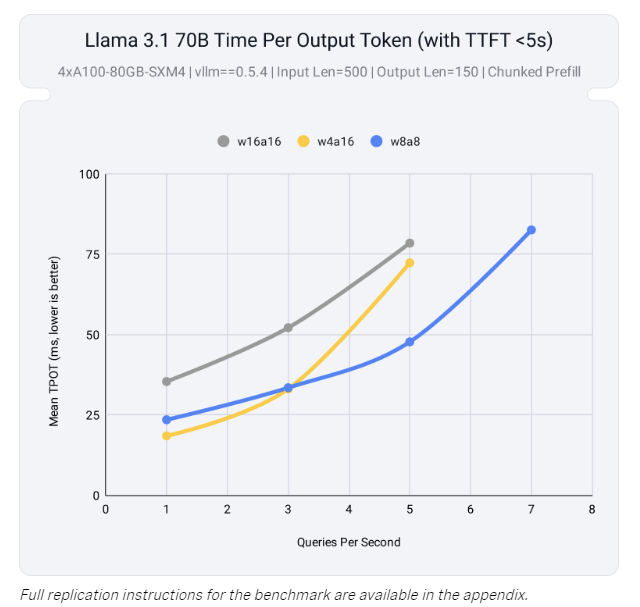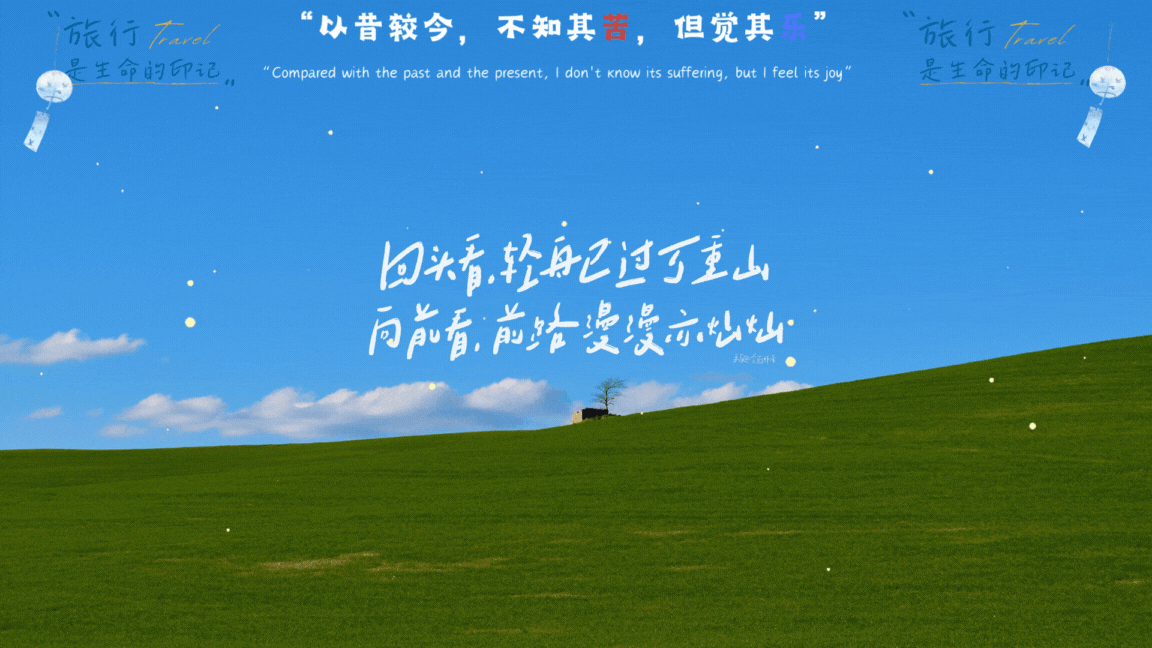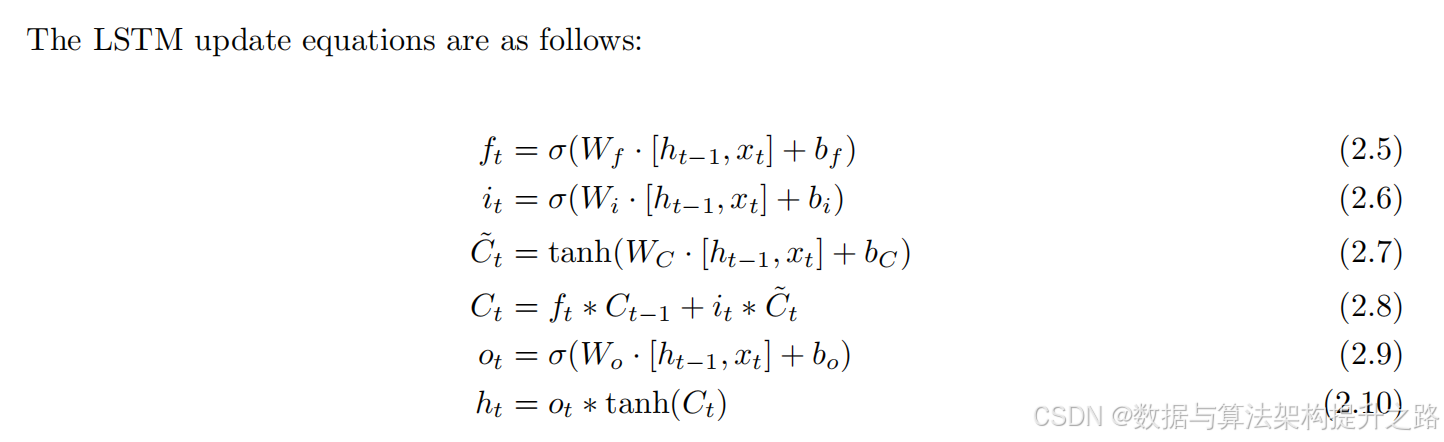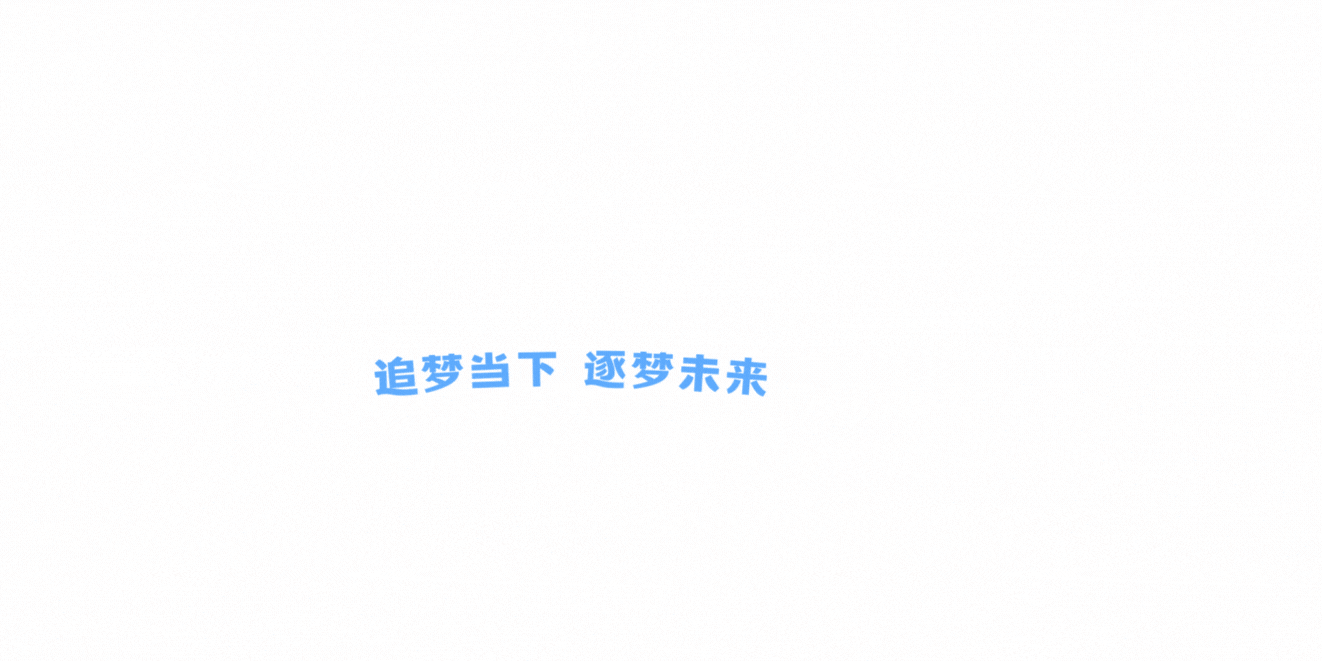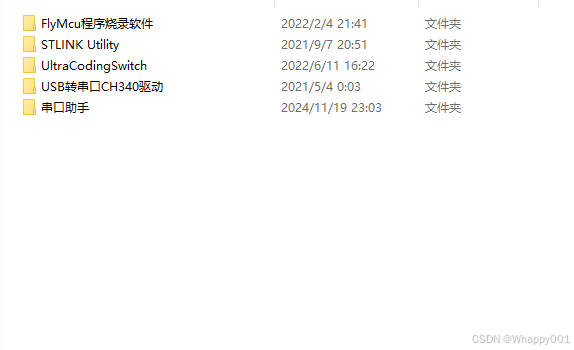在做图像检测的时候,不同打标签软件得到的标签格式可能会不一样,此处提供lableimg(txt格式)和lableme(json格式)的互换。
json →txt
import os
import json
import cv2
import base64
import argparsedef parse_opt():parser = argparse.ArgumentParser()# 根据你的路径进行修改parser.add_argument('--img_path', type=str, default='img/')parser.add_argument('--txt_path', type=str, default='labels/test.txt')parser.add_argument('--json_path', type=str, default='json/')parser.add_argument('--class_names', type=str, default='[your class name]') # 修改为你的类别名称opt = parser.parse_args()return optdef decode_txt_file(txt_path, img_path, json_path, class_names):class_name = {i: name for i, name in enumerate(class_names)}dic = {}dic['version'] = '5.0.2'dic['flags'] = {}dic['shapes'] = []img_name = os.path.basename(txt_path).replace('.txt', '.jpg')img = cv2.imread(os.path.join(img_path, img_name))imageHeight, imageWidth, _ = img.shapewith open(txt_path) as f:datas = f.readlines()for data in datas:shape = {}data = data.strip().split(' ')class_id = int(data[0])shape['label'] = class_name[class_id]x = float(data[1]) * imageWidthy = float(data[2]) * imageHeightw = float(data[3]) * imageWidthh = float(data[4]) * imageHeightx1 = x - w / 2y1 = y - h / 2x2 = x1 + wy2 = y1 + hshape['points'] = [[x1, y1], [x2, y2]]shape['shape_type'] = 'rectangle'shape['flags'] = {}dic['shapes'].append(shape)dic['imagePath'] = img_namedic['imageData'] = base64.b64encode(open(os.path.join(img_path, img_name), 'rb').read()).decode('utf-8')dic['imageHeight'] = imageHeightdic['imageWidth'] = imageWidthjson_file = os.path.join(json_path, os.path.basename(txt_path).replace('.txt', '.json'))with open(json_file, 'w') as fw:json.dump(dic, fw)print(f'Saved {json_file}.')if __name__ == '__main__':opt = parse_opt()img_path = opt.img_pathtxt_path = opt.txt_pathjson_path = opt.json_pathclass_names = opt.class_names.split(',')if txt_path.endswith('.txt'): # 单个文件转换decode_txt_file(txt_path, img_path, json_path, class_names)print('The conversion of single txt to json is complete')else:txt_names = os.listdir(txt_path) # 多个文件转换for txt_name in txt_names:txt_file = os.path.join(txt_path, txt_name)decode_txt_file(txt_file, img_path, json_path, class_names)print('The conversion of txt to json is complete')txt → json
import os
import json
import cv2
import base64
import argparsedef parse_opt():# Parse command line arguments.parser = argparse.ArgumentParser()parser.add_argument('--img_path', type=str, default='img/')parser.add_argument('--txt_path', type=str, default='labels')parser.add_argument('--json_path', type=str, default='json/')parser.add_argument('--class_names', type=str, default='[your class name]') # 修改为你的类别名称opt = parser.parse_args()return optdef decode_txt_file(txt_path, img_path, json_path, class_names):# Convert a txt file to a json file.class_name = {i: name for i, name in enumerate(class_names)}dic = {}dic['version'] = '5.0.2'dic['flags'] = {}dic['shapes'] = []img_name = os.path.basename(txt_path).replace('.txt', '.jpg')img = cv2.imread(os.path.join(img_path, img_name))imageHeight, imageWidth, _ = img.shapewith open(txt_path) as f:datas = f.readlines()for data in datas:shape = {}data = data.strip().split(' ')class_id = int(data[0])shape['label'] = class_name[class_id]x = float(data[1]) * imageWidthy = float(data[2]) * imageHeightw = float(data[3]) * imageWidthh = float(data[4]) * imageHeightx1 = x - w / 2y1 = y - h / 2x2 = x1 + wy2 = y1 + hshape['points'] = [[x1, y1], [x2, y2]]shape['shape_type'] = 'rectangle'shape['flags'] = {}dic['shapes'].append(shape)dic['imagePath'] = img_namedic['imageData'] = base64.b64encode(open(os.path.join(img_path, img_name), 'rb').read()).decode('utf-8')dic['imageHeight'] = imageHeightdic['imageWidth'] = imageWidthjson_file = os.path.join(json_path, os.path.basename(txt_path).replace('.txt', '.json'))with open(json_file, 'w') as fw:json.dump(dic, fw)print(f'Saved {json_file}.')def convert(img_size, box):# Convert absolute coordinates to relative coordinates.dw = 1. / (img_size[0])dh = 1. / (img_size[1])x = (box[0] + box[2]) / 2.0 - 1y = (box[1] + box[3]) / 2.0 - 1w = box[2] - box[0]h = box[3] - box[1]x = x * dww = w * dwy = y * dhh = h * dhreturn (x, y, w, h)def decode_json(json_path, json_name, txt_path):# Convert a json file to a txt file.class_name = {name: i for i, name in enumerate(class_names)}txt_file = open(os.path.join(txt_path, json_name[0:-5] + '.txt'), 'w')json_path = os.path.join(json_path, json_name)data = json.load(open(json_path, 'r', encoding='gb2312', errors='ignore'))img_w = data['imageWidth']img_h = data['imageHeight']for i in data['shapes']:label_name = i['label']if (i['shape_type'] == 'rectangle'):x1 = int(i['points'][0][0])y1 = int(i['points'][0][1])x2 = int(i['points'][1][0])y2 = int(i['points'][1][1])bb = (x1, y1, x2, y2)bbox = convert((img_w, img_h), bb)txt_file.write(str(class_name[label_name]) + " " + " ".join([str(a) for a in bbox]) + '\n')print(f"Saved{json_name[0:-5] + '.txt'}")txt_file.close()if __name__ == '__main__':opt = parse_opt()img_path = opt.img_pathtxt_path = opt.txt_pathjson_path = opt.json_pathclass_names = opt.class_names.split(',')# Convert txt files to json files.if txt_path.endswith('.txt'):decode_txt_file(txt_path, img_path, json_path, class_names)print('The conversion of single txt to json is complete')else:txt_names = os.listdir(txt_path)for txt_name in txt_names:txt_file = os.path.join(txt_path, txt_name)decode_txt_file(txt_file, img_path, json_path, class_names)print('The conversion of txt to json is complete')