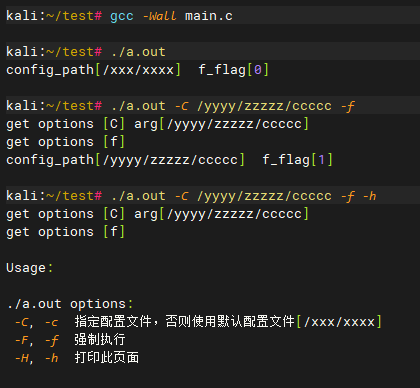文章目录
- 前言
- 1、application.yml
- 2、RabbitMqConfig
- 3、MqMessage
- 4、MqMessageItem
- 5、DirectMode
- 6、StateConsumer:消费者
- 7、InfoConsumer:消费者
前言
本文是工作之余的随手记,记录在工作期间使用 RabbitMQ 的笔记。
1、application.yml
- 使用
use属性,方便随时打开和关闭使用MQ,并且可以做到细化控制。
spring:rabbitmq:use: truehost: 10.100.10.100port: 5672username: wenpassword: 123456exchangeSubPush: 'exWen'queueSubPush: 'ha.queue.SubPush'routeSubPush: '1000'exchangeState: sync.ex.StatequeueState: ha.q.ServerqueueStateSync: ha.q.StateServerrouteState: stateexchangeOnlineMonitor: 'sync.ex.State'routeOnlineMonitor: 'state'queueOnlineMonitor: 'ha.q.Online'
pom.xml文件中使用的是SpringBoot项目,使用spring-boot-starter-amqp依赖。
<?xml version="1.0" encoding="UTF-8"?>
<project xmlns="http://maven.apache.org/POM/4.0.0"xmlns:xsi="http://www.w3.org/2001/XMLSchema-instance"xsi:schemaLocation="http://maven.apache.org/POM/4.0.0 http://maven.apache.org/xsd/maven-4.0.0.xsd"><modelVersion>4.0.0</modelVersion><groupId>com.wen</groupId><artifactId>springboot-mybatis</artifactId><version>1.0-SNAPSHOT</version><properties><maven.compiler.source>8</maven.compiler.source><maven.compiler.target>8</maven.compiler.target><project.build.sourceEncoding>UTF-8</project.build.sourceEncoding></properties><parent><artifactId>spring-boot-starter-parent</artifactId><groupId>org.springframework.boot</groupId><version>2.5.3</version></parent><dependencies><dependency><groupId>org.springframework.boot</groupId><artifactId>spring-boot-starter-web</artifactId></dependency><dependency><groupId>org.springframework.boot</groupId><artifactId>spring-boot-starter-test</artifactId></dependency><dependency><groupId>org.springframework.boot</groupId><artifactId>spring-boot-starter-tomcat</artifactId></dependency><dependency><groupId>org.springframework.boot</groupId><artifactId>spring-boot-starter-amqp</artifactId></dependency><dependency><groupId>com.alibaba.fastjson2</groupId><artifactId>fastjson2</artifactId><version>2.0.18</version></dependency><dependency><groupId>com.alibaba</groupId><artifactId>fastjson</artifactId><version>1.2.83</version></dependency><dependency><groupId>cn.hutool</groupId><artifactId>hutool-all</artifactId><version>5.8.1</version></dependency><dependency><groupId>junit</groupId><artifactId>junit</artifactId><scope>test</scope></dependency><dependency><groupId>org.projectlombok</groupId><artifactId>lombok</artifactId><version>1.16.18</version></dependency></dependencies>
</project>
2、RabbitMqConfig
- 配置类,将可配置的参数使用
@Value做好配置,与application.yml相互对应。
package com.wen.mq;import lombok.Data;
import lombok.extern.slf4j.Slf4j;
import org.springframework.beans.factory.annotation.Value;
import org.springframework.context.annotation.Configuration;
import javax.annotation.PostConstruct;@Slf4j
@Configuration
@Data
public class RabbitMqConfig {@Value("${spring.rabbitmq.use:true}")private boolean use;@Value("${spring.rabbitmq.host}")private String host;@Value("${spring.rabbitmq.port}")private int port;@Value("${spring.rabbitmq.username}")private String username;@Value("${spring.rabbitmq.password}")private String password;@Value("${spring.rabbitmq.virtual-host:}")private String virtualHost;@Value("${spring.rabbitmq.exchangeState}")private String exchangeState;@Value("${spring.rabbitmq.queueState}")private String queueState;@Value("${spring.rabbitmq.routeState}")private String routeState;@Value(("${spring.rabbitmq.queueStateSync}"))private String queueStateSync;@Value("${spring.rabbitmq.exchangeOnlineInfo}")private String exchangeOnlineInfo;@Value("${spring.rabbitmq.routeOnlineInfo}")private String routeOnlineInfo;@Value("${spring.rabbitmq.queueOnlineInfo}")private String queueOnlineInfo;@PostConstructprivate void init() {}
}
3、MqMessage
MQ消息实体类
package com.wen.mq;import lombok.Data;@Data
public class MqMessage<T> {private String msgType;private String msgOrigin;private long time;private T data;}
4、MqMessageItem
MQ消息实体类
package com.wen.mq;import lombok.Data;@Data
public class MqMessageItem {private long userId;private String userName;private int userAge;private String userSex;private String userPhone;private String op;}
5、DirectMode
- 配置中心:使用
SimpleMessageListenerContainer进行配置。 - 新加一个消费者队列就要在这里进行配置。
package com.wen.mq;import lombok.extern.slf4j.Slf4j;
import org.springframework.amqp.core.*;
import org.springframework.amqp.rabbit.connection.CachingConnectionFactory;
import org.springframework.amqp.rabbit.listener.SimpleMessageListenerContainer;
import org.springframework.beans.factory.annotation.Autowired;
import org.springframework.context.annotation.Bean;
import org.springframework.context.annotation.Configuration;@Slf4j
@Configuration
public class DirectMode {@AutowiredRabbitMqConfig rabbitMqConfig;@Autowiredprivate CachingConnectionFactory connectionFactory;@Autowiredprivate StateConsumer stateConsumer;@Autowiredprivate InfoConsumer infoConsumer;@Beanpublic SimpleMessageListenerContainer initMQ() {if (!rabbitMqConfig.isUse()) {return null;}log.info("begin!");SimpleMessageListenerContainer container = new SimpleMessageListenerContainer(connectionFactory);container.setConcurrentConsumers(1);container.setMaxConcurrentConsumers(1);container.setAcknowledgeMode(AcknowledgeMode.MANUAL); // RabbitMQ默认是自动确认,这里改为手动确认// 设置一个队列container.setQueueNames(rabbitMqConfig.getQueueStateSync());//如果同时设置多个队列如下: 前提是队列都是必须已经创建存在的//container.setQueueNames("TestDirectQueue","TestDirectQueue2","TestDirectQueue3”);//另一种设置队列的方法,如果使用这种情况,那么要设置多个,就使用addQueues//container.setQueues(new Queue("TestDirectQueue",true));//container.addQueues(new Queue("TestDirectQueue2",true));//container.addQueues(new Queue("TestDirectQueue3",true));container.setMessageListener(stateConsumer);log.info("end");return container;}@Beanpublic SimpleMessageListenerContainer contactSyncContainer() {if (!rabbitMqConfig.isUse()) {return null;}log.info("contact begin");SimpleMessageListenerContainer container = new SimpleMessageListenerContainer(connectionFactory);container.setConcurrentConsumers(1);container.setMaxConcurrentConsumers(1);container.setAcknowledgeMode(AcknowledgeMode.MANUAL); // RabbitMQ默认是自动确认,这里改为手动确认消息//设置一个队列container.setQueueNames(rabbitMqConfig.getQueueOnlineInfo());container.setMessageListener(infoConsumer);log.info("contact end");return container;}@Beanpublic Queue queueState() {if (!rabbitMqConfig.isUse()) {return null;}return new Queue(rabbitMqConfig.getQueueState());}@Beanpublic Queue queueStateSync() {if (!rabbitMqConfig.isUse()) {return null;}return new Queue(rabbitMqConfig.getQueueStateSync());}@BeanDirectExchange exchangeState() {if (!rabbitMqConfig.isUse()) {return null;}return new DirectExchange(rabbitMqConfig.getExchangeState());}@BeanBinding bindingState() {if (!rabbitMqConfig.isUse()) {return null;}return BindingBuilder.bind(queueState()).to(exchangeState()).with(rabbitMqConfig.getRouteState());}@BeanBinding bindingStateSync() {if (!rabbitMqConfig.isUse()) {return null;}return BindingBuilder.bind(queueStateSync()).to(exchangeState()).with(rabbitMqConfig.getRouteState());}// 新加一个消费者@Beanpublic Queue queueOnlineMonitor() {if (!rabbitMqConfig.isUse()) {return null;}return new Queue(rabbitMqConfig.getQueueOnlineInfo());}@BeanDirectExchange exchangeOnlineMonitor() {if (!rabbitMqConfig.isUse()) {return null;}return new DirectExchange(rabbitMqConfig.getExchangeOnlineInfo());}@BeanBinding bindingExchangeOnlineMonitor() {if (!rabbitMqConfig.isUse()) {return null;}return BindingBuilder.bind(queueOnlineMonitor()).to(exchangeOnlineMonitor()).with(rabbitMqConfig.getRouteOnlineInfo());}
}
6、StateConsumer:消费者
- 实现
ChannelAwareMessageListener接口,可以在这里面做相应的操作,例如存缓存,存库等。
package com.wen.mq;import cn.hutool.core.collection.CollectionUtil;
import com.alibaba.fastjson.JSONException;
import com.alibaba.fastjson2.JSON;
import com.alibaba.fastjson2.TypeReference;
import com.rabbitmq.client.Channel;
import lombok.extern.slf4j.Slf4j;
import org.springframework.amqp.core.Message;
import org.springframework.amqp.rabbit.listener.api.ChannelAwareMessageListener;
import org.springframework.beans.factory.annotation.Autowired;
import org.springframework.stereotype.Component;
import java.nio.charset.StandardCharsets;
import java.util.*;
import java.util.stream.Collectors;@Slf4j
@Component
public class StateConsumer implements ChannelAwareMessageListener {@AutowiredRabbitMqConfig rabbitMqConfig;@Overridepublic void onMessage(Message message, Channel channel) throws Exception {String queueName = message.getMessageProperties().getConsumerQueue();long deliveryTag = message.getMessageProperties().getDeliveryTag();if (!rabbitMqConfig.getQueueStateSync().equals(queueName)) {String bodyStr = new String(message.getBody(), StandardCharsets.UTF_8);try {MqMessage<List<MqMessageItem>> mqMessage = JSON.parseObject(bodyStr, new TypeReference<MqMessage<List<MqMessageItem>>>() {});// 这里可以对消息做其他处理,例如存储到缓存中List<MqMessageItem> items = mqMessage.getData();if (CollectionUtil.isNotEmpty(items)) {applyToRedis(mqMessage);}log.info("consume mq msg ok, queue:{}, deliveryTag:{}, msg:{}", queueName, deliveryTag, mqMessage);channel.basicAck(deliveryTag, false);} catch (JSONException e) {log.error("parse mq msg exception, queue:{}, deliveryTag:{}", queueName, deliveryTag, e);channel.basicReject(deliveryTag, false);} catch (Exception e) {log.error("consume mq msg exception, queue:{}, deliveryTag:{}", queueName, deliveryTag, e);channel.basicReject(deliveryTag, true); //为true会重新放回队列}}}public static final String MQ_STATE_OP_REMOVE_STATE = "REMOVE_STATE";public static final String MQ_STATE_OP_CHANGE_STATE = "CHANGE_STATE";private void applyToRedis(MqMessage<List<MqMessageItem>> mqMessage) {List<MqMessageItem> data = mqMessage.getData();Map<String, List<MqMessageItem>> itemGroupByOp = data.stream().collect(Collectors.groupingBy(item -> item.getOp()));List<MqMessageItem> stateToRemove = itemGroupByOp.get(MQ_STATE_OP_REMOVE_STATE);List<MqMessageItem> stateToChange = itemGroupByOp.get(MQ_STATE_OP_CHANGE_STATE);if (CollectionUtil.isNotEmpty(stateToRemove)) {Map<Long, Set<String>> map = new HashMap<>();for (MqMessageItem item : stateToRemove) {map.computeIfAbsent(item.getUserId(), u -> new HashSet<>()).add(String.valueOf(item.getUserAge()));}// cacheService.removeUserState(map);}if (CollectionUtil.isNotEmpty(stateToChange)) {List<MqMessageItem> list = stateToChange.stream().map(u -> {MqMessageItem dto = new MqMessageItem();dto.setUserId(u.getUserId());dto.setUserAge(u.getUserAge());dto.setUserName(u.getUserName());dto.setUserSex(u.getUserSex());dto.setUserPhone(u.getUserPhone());return dto;}).collect(Collectors.toList());// cacheService.saveUserState(list);}}
}
7、InfoConsumer:消费者
- 实现
ChannelAwareMessageListener接口,可以在这里面做相应的操作,例如存缓存,存库等。
package com.wen.mq;import com.alibaba.fastjson.JSONException;
import com.alibaba.fastjson.JSONObject;
import com.rabbitmq.client.Channel;
import lombok.extern.slf4j.Slf4j;
import org.springframework.amqp.core.Message;
import org.springframework.amqp.rabbit.listener.api.ChannelAwareMessageListener;
import org.springframework.beans.factory.annotation.Autowired;
import org.springframework.stereotype.Component;@Slf4j
@Component
public class InfoConsumer implements ChannelAwareMessageListener {@AutowiredRabbitMqConfig rabbitMqConfig;@Overridepublic void onMessage(Message message, Channel channel) throws Exception {String queueName = message.getMessageProperties().getConsumerQueue();log.info("queueName: {}", queueName);long deliveryTag = message.getMessageProperties().getDeliveryTag();try {byte[] body = message.getBody();String content = new String(body);MqMessage msg = JSONObject.parseObject(content, MqMessage.class);if (rabbitMqConfig.getQueueOnlineInfo().equals(queueName)) {// 订阅到的消息就是变更的消息// 这里可使用service对消息进行消费,返回一个booleanlog.info("用户监控数据写入失败!数据:{}", msg);}log.info("consume mq msg ok, queue:{}, deliveryTag:{}, msg:{}", queueName, deliveryTag, msg);channel.basicAck(deliveryTag, false);} catch (JSONException e) {log.error("parse mq msg exception, queue:{}, deliveryTag:{}", queueName, deliveryTag, e);channel.basicReject(deliveryTag, false); //为true会重新放回队列} catch (Exception e) {log.error("consume mq msg exception, queue:{}, deliveryTag:{}", queueName, deliveryTag, e);channel.basicReject(deliveryTag, true); //为true会重新放回队列}}
}