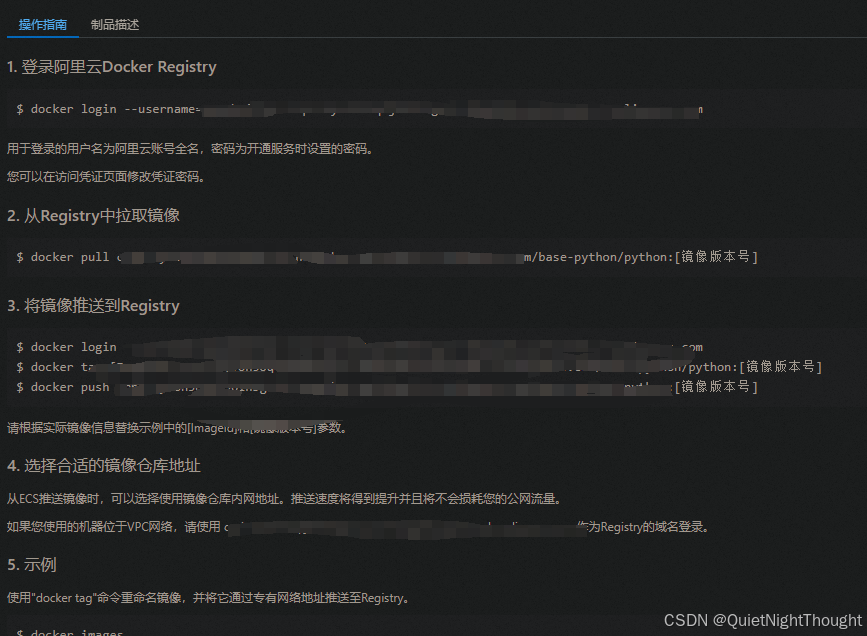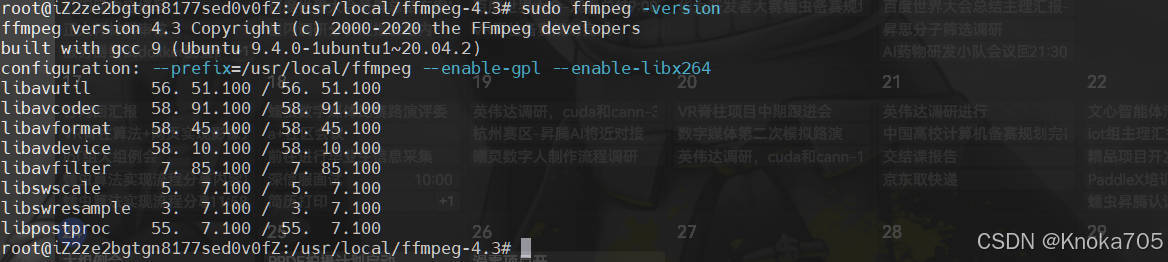全局注册代码:
//文件核心作用:导入App.vue,基于App.vue创建结构渲染index.htmlimport Vue from 'vue'
import App from './App.vue'
//编写导入的代码,往代码的顶部编写(规范)
import HmButton from './components/Hm-Button.vue'
Vue.config.productionTip = false//进行全局注册->在所有的组件范围内都能直接使用
//Vue.component(组件名,组件对象)Vue.component('HmButton',HmButton)//Vue实例化,提供render方法->基于App.vue创建结构渲染index.html
new Vue({//render: h => h(App),render:(createElement)=>{//基于App创建元素结构return createElement(App)}
}).$mount('#app')

Hm-Button.vue
<template><button class="hm-button">通用按钮</button>
</template><script>
export default {}
</script><style>
.hm-button{height:50px ;line-height:50px;padding:0 20px;background:#3bae56;border-radius:5px;color:white;border:none;vertical-align: middle;cursor:pointer;/* 加个小手 */
}
</style>Hm-Header.vue
<template><div class="hm-header">我是hm-header<hm-button></hm-button></div>
</template><script>
export default {}
</script><style>.hm-header{height:100px;line-height:100px;text-align:center;font-size:30px;background-color:#8064a2;color:white;}
</style>
若想改为局部注册,则,以Hm-Header.vue为例:
运行效果图


<template><div class="hm-header">我是hm-header<hm-button></hm-button></div>
</template><script>
import HmButton from './Hm-Button.vue';
export default {//局部注册components:{HmButton
}
}
</script><style>
.hm-header{height:100px;line-height:100px;text-align:center;font-size:30px;background-color:#8064a2;color:white;}
</style> 


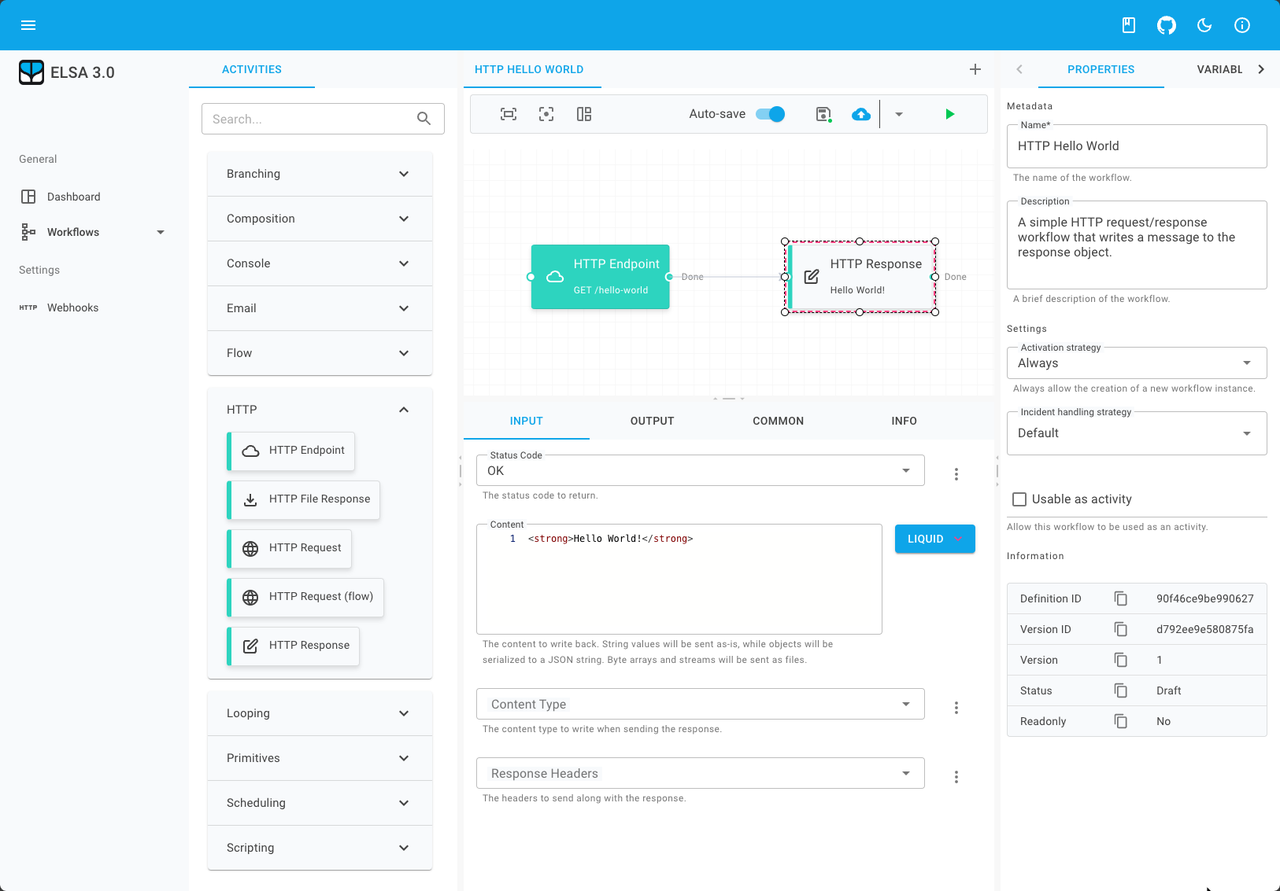

![[创业之路-155] :《领先的密码-BLM方法论全面解读与应用指南》- 综合管理框架](https://i-blog.csdnimg.cn/direct/f4c97d70530748d6b39d4b669429d0fc.png)