场景介绍
如应用需要完善用户头像昵称信息,可使用Account Kit提供的头像昵称授权能力,用户允许应用获取头像昵称后,可快速完成个人信息填写。以下只针对Account kit提供的头像昵称授权能力进行介绍,若要获取头像还可通过场景化控件选择头像Button进行获取。

业务流程

流程说明:
- 应用传对应scope调用授权API请求获取用户头像昵称。
- 如用户已给应用授权,则开发者能直接获取用户头像昵称、UnionID、OpenID。
- 如用户未授权,则授权请求会拉起授权页面,在用户确认授权后,开发者能获取到用户头像昵称、UnionID、OpenID。
- 获取到头像信息,开发者可以下载该url使用该头像。
接口说明
获取头像昵称关键接口如下表所示,具体API说明详见API参考。
| 接口名 | 描述 |
|---|---|
| createAuthorizationWithHuaweiIDRequest(): AuthorizationWithHuaweiIDRequest | 获取授权接口,通过AuthorizationWithHuaweiIDRequest传入头像昵称的scope:profile及Authorization Code的permission:serviceauthcode,即可在授权结果中获取到用户头像昵称、UnionID、OpenID和Authorization Code。 |
| constructor(context?: common.Context) | 创建授权请求Controller。 |
| executeRequest(request: AuthenticationRequest): Promise<AuthenticationResponse> | 通过Promise方式执行授权操作。 头像昵称,可从AuthenticationResponse的子类AuthorizationWithHuaweiIDResponse中解析,具体解析方法请参考客户端开发的示例代码。 |
注意
1.上述接口需在页面或自定义组件生命周期内调用。
2.未设置昵称默认返回华为账号绑定的匿名手机号/邮箱。
开发前提
在进行代码开发前,请先确认您已完成配置Client ID工作。该场景无需申请scope权限。
开发步骤
客户端开发
- 导入authentication模块及相关公共模块。
- import { authentication } from '@kit.AccountKit';
- import { hilog } from '@kit.PerformanceAnalysisKit';
- import { util } from '@kit.ArkTS';
- import { BusinessError } from '@kit.BasicServicesKit';
- 创建授权请求并设置参数。
- // 创建授权请求,并设置参数
- const authRequest = new authentication.HuaweiIDProvider().createAuthorizationWithHuaweiIDRequest();
- // 获取头像昵称需要传如下scope
- authRequest.scopes = ['profile'];
- // 若开发者需要进行服务端开发,则需传如下permission获取authorizationCode
- authRequest.permissions = ['serviceauthcode'];
- // 用户是否需要登录授权,该值为true且用户未登录或未授权时,会拉起用户登录或授权页面
- authRequest.forceAuthorization = true;
- // 用于防跨站点请求伪造
- authRequest.state = util.generateRandomUUID();
- 调用AuthenticationController对象的executeRequest方法执行授权请求,并处理授权结果,从授权结果中解析出头像昵称、UnionID、OpenID和Authorization Code。
- // 执行授权请求
- try {
- const controller = new authentication.AuthenticationController(getContext(this));
- controller.executeRequest(authRequest).then((data) => {
- const authorizationWithHuaweiIDResponse = data as authentication.AuthorizationWithHuaweiIDResponse;
- const state = authorizationWithHuaweiIDResponse.state;
- if (state != undefined && authRequest.state != state) {
- hilog.error(0x0000, 'testTag', `Failed to authorize. The state is different, response state: ${state}`);
- return;
- }
- hilog.info(0x0000, 'testTag', 'Succeeded in authentication.');
- const authorizationWithHuaweiIDCredential = authorizationWithHuaweiIDResponse.data!;
- const avatarUri = authorizationWithHuaweiIDCredential.avatarUri;
- const nickName = authorizationWithHuaweiIDCredential.nickName;
- const unionID = authorizationWithHuaweiIDCredential.unionID;
- const openID = authorizationWithHuaweiIDCredential.openID;
- const authorizationCode = authorizationWithHuaweiIDCredential.authorizationCode;
- // 开发者处理avatarUri, nickName, unionID,openID,authorizationCode
- }).catch((err: BusinessError) => {
- this.dealAllError(err);
- });
- } catch (error) {
- this.dealAllError(error);
- }
- // 错误处理
- dealAllError(error: BusinessError): void {
- hilog.error(0x0000, 'testTag', `Failed to auth. Code: ${error.code}, message: ${error.message}`);
- }
服务端开发(可选)
开发者根据业务需要选择是否进行服务端开发。
- 应用服务器使用Client ID、Client Secret、Authorization Code调用获取用户级凭证的接口向华为账号服务器请求获取Access Token、Refresh Token。
- 使用Access Token调用获取用户信息接口获取用户信息,从用户信息中获取用户头像昵称。
Access Token过期处理
由于Access Token的有效期仅为60分钟,当Access Token失效或者即将失效时(可通过REST API错误码判断),可以使用Refresh Token(有效期180天)通过刷新凭证向华为账号服务器请求获取新的Access Token。说明
- 当Access Token失效时,若您不使用Refresh Token向账号服务器请求获取新的Access Token,账号的授权信息将会失效,导致使用Access Token的功能都会失败。
- 当Access Token非正常失效(如修改密码、退出账号、删除设备)时,业务可重新登录授权获取Authorization Code,向账号服务器请求获取新的Access Token。
Refresh Token过期处理
由于Refresh Token的有效期为180天,当Refresh Token失效后(可通过REST API错误码判断),应用服务器端需要通知客户端,重新调用授权接口,请求用户重新授权。




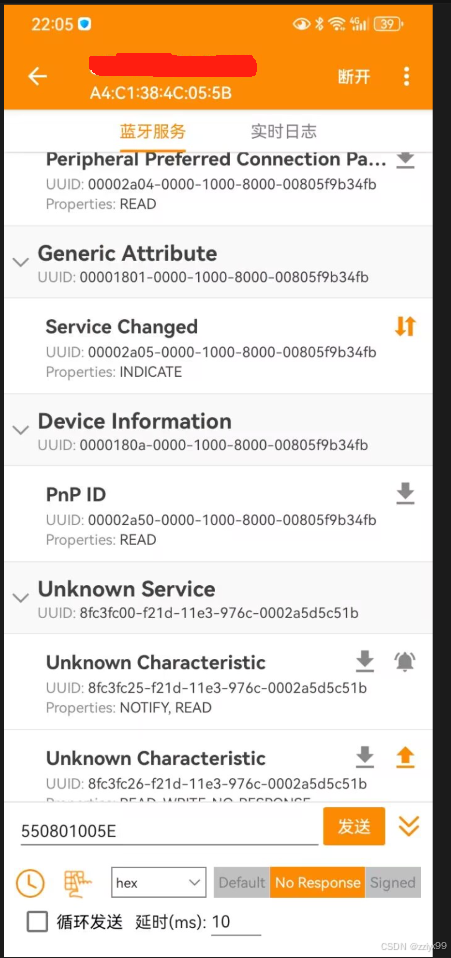












![[Redis#13] cpp-redis接口 | set | hash |zset](https://i-blog.csdnimg.cn/img_convert/fd05febc210428468ba6cc34c0efd496.png)
