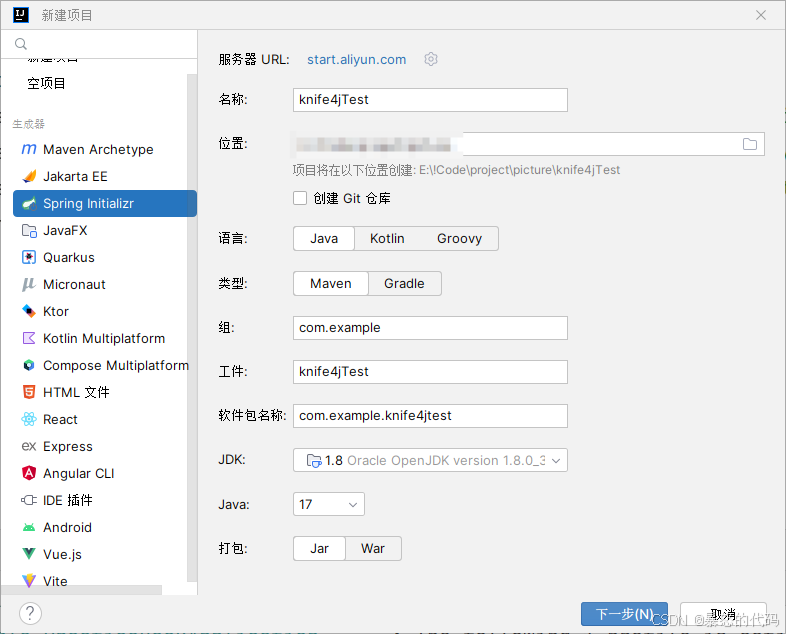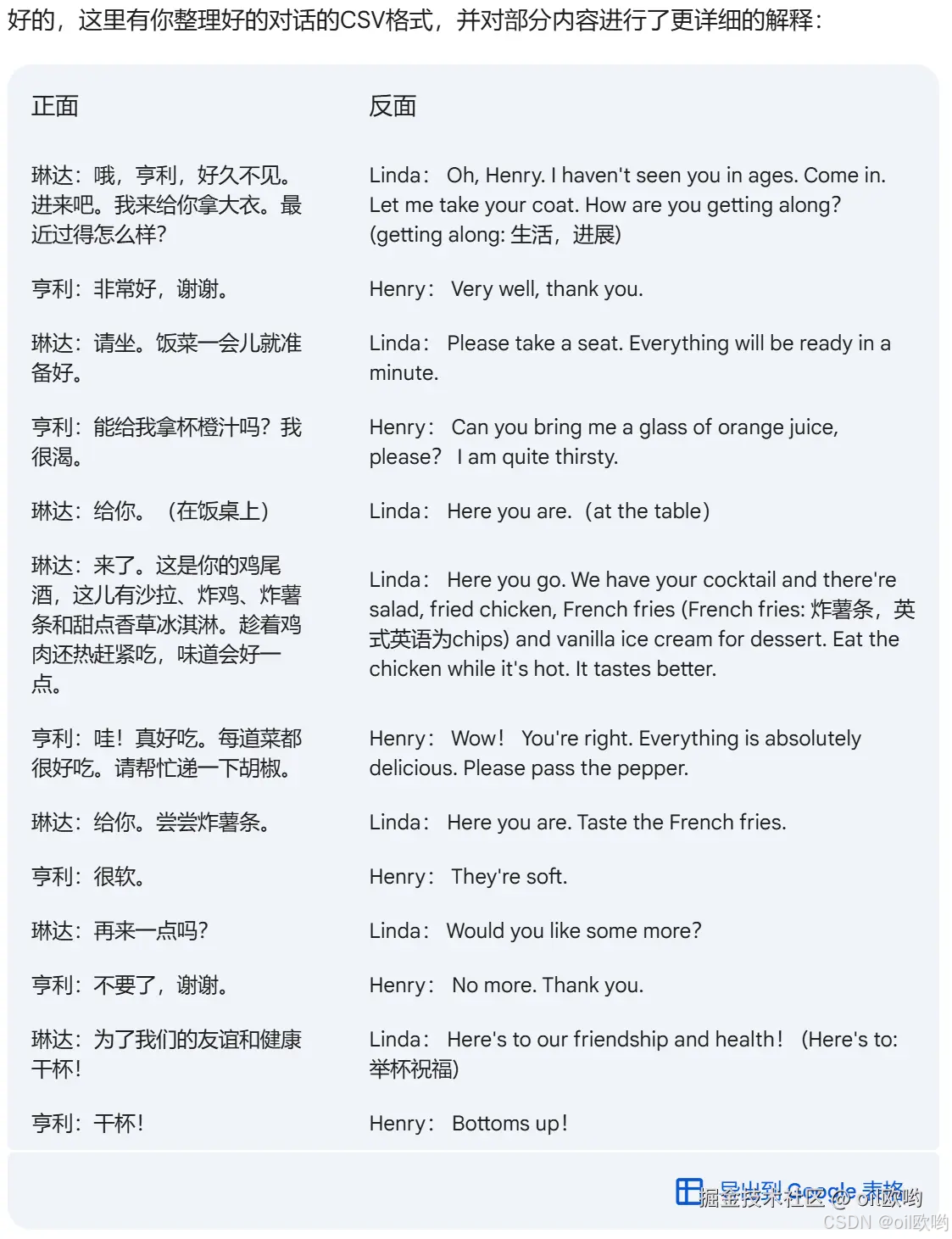问题
容量不够,redis 如何进行扩容?并发写操作, redis 如何分摊?另外,主从模式,薪火相传模式,主机宕机,导致 ip 地址发生变化,应用程序中配置需要修改对应的主机地址、端口等信息。
之前通过代理主机来解决,但是 redis7.0 中提供了解决方案。就是 无中心化集群 配置:即每个节点都可以和其他节点进行联系。如 A、B、C 节点。想访问 B 节点,可以先访问 A 节点,A 节点会去联系 B 节点。无须代理服务器或者负载均衡去找对应的节点
什么是集群
Redis 集群实现了对 Redis 的水平扩容,即启动 N 个 redis 节点,将整个数据库分布存储在这 N 个节点中,每个节点存储总数据的 1/N。
Redis 集群通过分区(partition)来提供一定程度的可用性(availability):即使集群中有一部分节点失效或者无法进行通讯,集群也可以继续处理命令请求。
环境准备
- 将 rdb、aof 文件都删除掉
- 三台虚拟机,新建目录/myredis/cluster
- 制作 6 个实例,三主三从,三主机端口分别为 6381,6383,6385。三从机端口分别为6382,6384,6386(具体端口视情况)
- 每一个配置文件的基本信息修改(和 主从复制 - 哨兵模式 一样)
- 开启 daemonize yes
- 指定 6 个端口,不能重复
- 6 个 Pid 文件名字配置,不能重复,尽量以加上端口进行识别
- 6 个 Log 文件名字,不能重复,尽量以加上端口进行识别
- 6 个 dump.rdb 名字,不能重复,尽量以加上端口进行识别
- Appendonly 关掉或者换名字
- 每一个配置文件的集群信息修改
- cluster-enabled yes:打开集群模式
- cluster-config-file nodes-6379.conf:设定节点配置文件名
- cluster-node-timeout 15000:设定节点失联时间,超过该时间(毫秒),集群自动进行主从切换
配置文件模板(替换端口号):
[root@redis-cluster2 cluster]# cat redisCluster6383.conf
bind 0.0.0.0
daemonize yes
protected-mode no
logfile "/myredis/cluster/cluster6383.log"
pidfile /myredis/cluster6383.pid
dir /myredis/cluster
dbfilename dump6383.rdb
appendonly yes
appendfilename "appendonly6383.aof"
requirepass 111111
masterauth 111111
port 6383cluster-enabled yes
cluster-config-file nodes-6383.conf
cluster-node-timeout 5000
将以上配置文件分别写入到三台虚拟机中,每个虚拟机其两个redis服务,使用redis-server指定配置文件启动
[root@redis-cluster2 cluster]# redis-server /myredis/cluster/redisCluster6383.conf
[root@redis-cluster2 cluster]# redis-server /myredis/cluster/redisCluster6384.conf
[root@redis-cluster2 cluster]# ps -ef | grep redis
root 1950 1 0 15:38 ? 00:00:00 redis-server 0.0.0.0:6383 [cluster]
root 1956 1 0 15:38 ? 00:00:00 redis-server 0.0.0.0:6384 [cluster]
root 1962 1569 0 15:38 pts/0 00:00:00 grep --color=auto redis
通过命令redis-cli为集群构建主从关系
[root@k8s-master01 cluster]# redis-cli -a 111111 --cluster create --cluster-replicas 1 192.168.58.129:6381 192.168.58.129:6382 192.168.58.130:6383 192.168.58.130:6384 192.168.58.212:6385 192.168.58.212:6386
Warning: Using a password with '-a' or '-u' option on the command line interface may not be safe.
>>> Performing hash slots allocation on 6 nodes...
Master[0] -> Slots 0 - 5460
Master[1] -> Slots 5461 - 10922
Master[2] -> Slots 10923 - 16383
Adding replica 192.168.58.130:6384 to 192.168.58.129:6381
Adding replica 192.168.58.212:6386 to 192.168.58.130:6383
Adding replica 192.168.58.129:6382 to 192.168.58.212:6385
M: 772165af2d8a6b4600833ff36f33d1fe02acfa96 192.168.58.129:6381slots:[0-5460] (5461 slots) master
S: 5edb851c0aa5de08924f1d079c21b668e74e14ab 192.168.58.129:6382replicates c1e8aaf10e92cd3aebffe1247d8c99a9d857e916
M: e722f20399055c4543aa5a60697a1c6cebfe8e06 192.168.58.130:6383slots:[5461-10922] (5462 slots) master
S: afc75f35d9856b15040460f3373fd658907e1cc8 192.168.58.130:6384replicates 772165af2d8a6b4600833ff36f33d1fe02acfa96
M: c1e8aaf10e92cd3aebffe1247d8c99a9d857e916 192.168.58.212:6385slots:[10923-16383] (5461 slots) master
S: a256bdaeafd97ff59a4e59d994046ff102e7509b 192.168.58.212:6386replicates e722f20399055c4543aa5a60697a1c6cebfe8e06
Can I set the above configuration? (type 'yes' to accept): yes
>>> Nodes configuration updated
>>> Assign a different config epoch to each node
>>> Sending CLUSTER MEET messages to join the cluster
Waiting for the cluster to join
.
>>> Performing Cluster Check (using node 192.168.58.129:6381)
M: 772165af2d8a6b4600833ff36f33d1fe02acfa96 192.168.58.129:6381slots:[0-5460] (5461 slots) master1 additional replica(s)
S: afc75f35d9856b15040460f3373fd658907e1cc8 192.168.58.130:6384slots: (0 slots) slavereplicates 772165af2d8a6b4600833ff36f33d1fe02acfa96
S: 5edb851c0aa5de08924f1d079c21b668e74e14ab 192.168.58.129:6382slots: (0 slots) slavereplicates c1e8aaf10e92cd3aebffe1247d8c99a9d857e916
M: e722f20399055c4543aa5a60697a1c6cebfe8e06 192.168.58.130:6383slots:[5461-10922] (5462 slots) master1 additional replica(s)
S: a256bdaeafd97ff59a4e59d994046ff102e7509b 192.168.58.212:6386slots: (0 slots) slavereplicates e722f20399055c4543aa5a60697a1c6cebfe8e06
M: c1e8aaf10e92cd3aebffe1247d8c99a9d857e916 192.168.58.212:6385slots:[10923-16383] (5461 slots) master1 additional replica(s)
[OK] All nodes agree about slots configuration.
>>> Check for open slots...
>>> Check slots coverage...
[OK] All 16384 slots covered.
[root@k8s-master01 cluster]# ll
total 52
drwxr-xr-x. 2 root root 4096 Dec 1 15:30 appendonlydir
-rw-r--r--. 1 root root 10718 Dec 1 15:50 cluster6381.log
-rw-r--r--. 1 root root 15205 Dec 1 15:50 cluster6382.log
-rw-r--r--. 1 root root 171 Dec 1 15:49 dump6382.rdb
-rw-r--r--. 1 root root 799 Dec 1 15:49 nodes-6381.conf
-rw-r--r--. 1 root root 811 Dec 1 15:49 nodes-6382.conf
-rw-r--r--. 1 root root 347 Dec 1 15:32 redisCluster6381.conf
-rw-r--r--. 1 root root 346 Dec 1 15:32 redisCluster6382.conf以6381为切入点查看集群状态
[root@k8s-master01 cluster]# redis-cli -a 111111 -p 6381
Warning: Using a password with '-a' or '-u' option on the command line interface may not be safe.
127.0.0.1:6381>
127.0.0.1:6381> info replication
# Replication
role:master
connected_slaves:1
slave0:ip=192.168.58.130,port=6384,state=online,offset=224,lag=0
master_failover_state:no-failover
master_replid:6955624b397904832e2911972f1c9b871e8b86fc
master_replid2:0000000000000000000000000000000000000000
master_repl_offset:224
second_repl_offset:-1
repl_backlog_active:1
repl_backlog_size:1048576
repl_backlog_first_byte_offset:1
repl_backlog_histlen:224
127.0.0.1:6381>
集群指令
查看集群信息
127.0.0.1:6381> cluster nodes
afc75f35d9856b15040460f3373fd658907e1cc8 192.168.58.130:6384@16384 slave 772165af2d8a6b4600833ff36f33d1fe02acfa96 0 1733039642782 1 connected
5edb851c0aa5de08924f1d079c21b668e74e14ab 192.168.58.129:6382@16382 slave c1e8aaf10e92cd3aebffe1247d8c99a9d857e916 0 1733039641297 5 connected
e722f20399055c4543aa5a60697a1c6cebfe8e06 192.168.58.130:6383@16383 master - 0 1733039641617 3 connected 5461-10922
a256bdaeafd97ff59a4e59d994046ff102e7509b 192.168.58.212:6386@16386 slave e722f20399055c4543aa5a60697a1c6cebfe8e06 0 1733039641067 3 connected
c1e8aaf10e92cd3aebffe1247d8c99a9d857e916 192.168.58.212:6385@16385 master - 0 1733039640849 5 connected 10923-16383
772165af2d8a6b4600833ff36f33d1fe02acfa96 192.168.58.129:6381@16381 myself,master - 0 1733039639000 1 connected 0-5460
查看键的插槽值
cluster keyslot k1
192.168.58.129:6381> cluster keyslot k1
(integer) 12706
192.168.58.129:6381> cluster keyslot k2
(integer) 449
查看插槽值里有几个key
cluster countkeysinslot 4847 #只能看自己插槽的值
查询集群中的值
cluster getkeysinslot <slot> <count> #返回 count 个 slot 槽中的键
查看单节点
127.0.0.1:6381> cluster info
cluster_state:ok
cluster_slots_assigned:16384
cluster_slots_ok:16384
cluster_slots_pfail:0
cluster_slots_fail:0
cluster_known_nodes:6
cluster_size:3
cluster_current_epoch:6
cluster_my_epoch:1
cluster_stats_messages_ping_sent:1226
cluster_stats_messages_pong_sent:1199
cluster_stats_messages_sent:2425
cluster_stats_messages_ping_received:1194
cluster_stats_messages_pong_received:1226
cluster_stats_messages_meet_received:5
cluster_stats_messages_received:2425
total_cluster_links_buffer_limit_exceeded:0
集群读写
在6381进行写操作时,set k1出现报错,显示到6385进行写,操作,set k2 却可以执行成功,这是为什么呢?
127.0.0.1:6381> set k1 v1
(error) MOVED 12706 192.168.58.212:6385
127.0.0.1:6381> set k2 v2
OK
127.0.0.1:6381> keys *
1) "k2"
127.0.0.1:6381>
是因为集群在创建时,分配了三个槽位,必须在各自的槽位进行写操作


如何解决?
防止路由失效,添加参数-c并新增两个key
127.0.0.1:6381> FLUSHALL
OK
127.0.0.1:6381> keys *
(empty array)
127.0.0.1:6381> quit
[root@k8s-master01 cluster]# redis-cli -a 111111 -p 6381 -c
Warning: Using a password with '-a' or '-u' option on the command line interface may not be safe.
127.0.0.1:6381>
127.0.0.1:6381>
127.0.0.1:6381> keys *
(empty array)
127.0.0.1:6381> set k1 v1
-> Redirected to slot [12706] located at 192.168.58.212:6385
OK
192.168.58.212:6385>
192.168.58.212:6385> set k2 v2
-> Redirected to slot [449] located at 192.168.58.129:6381
OK