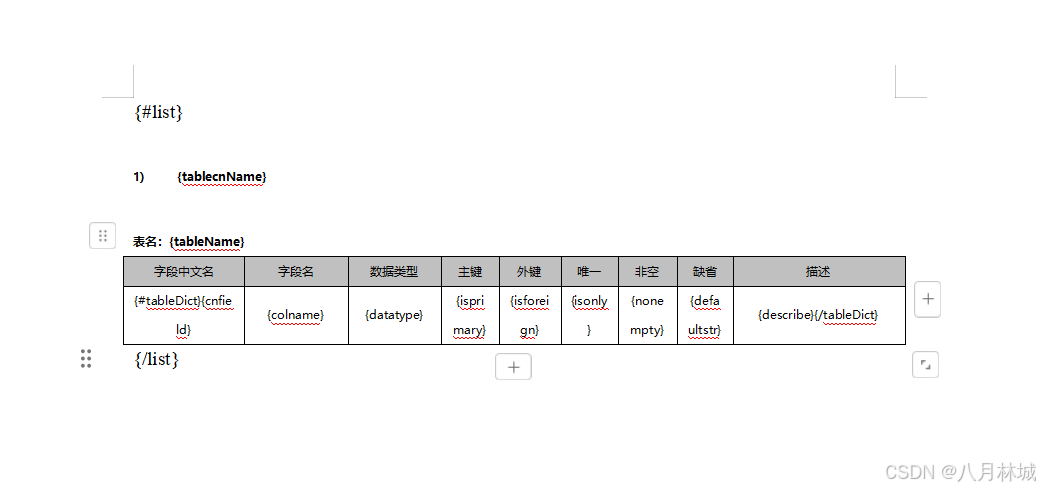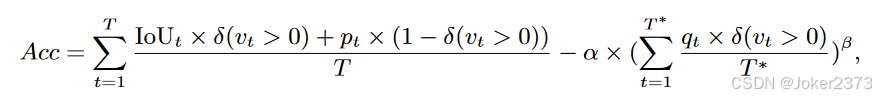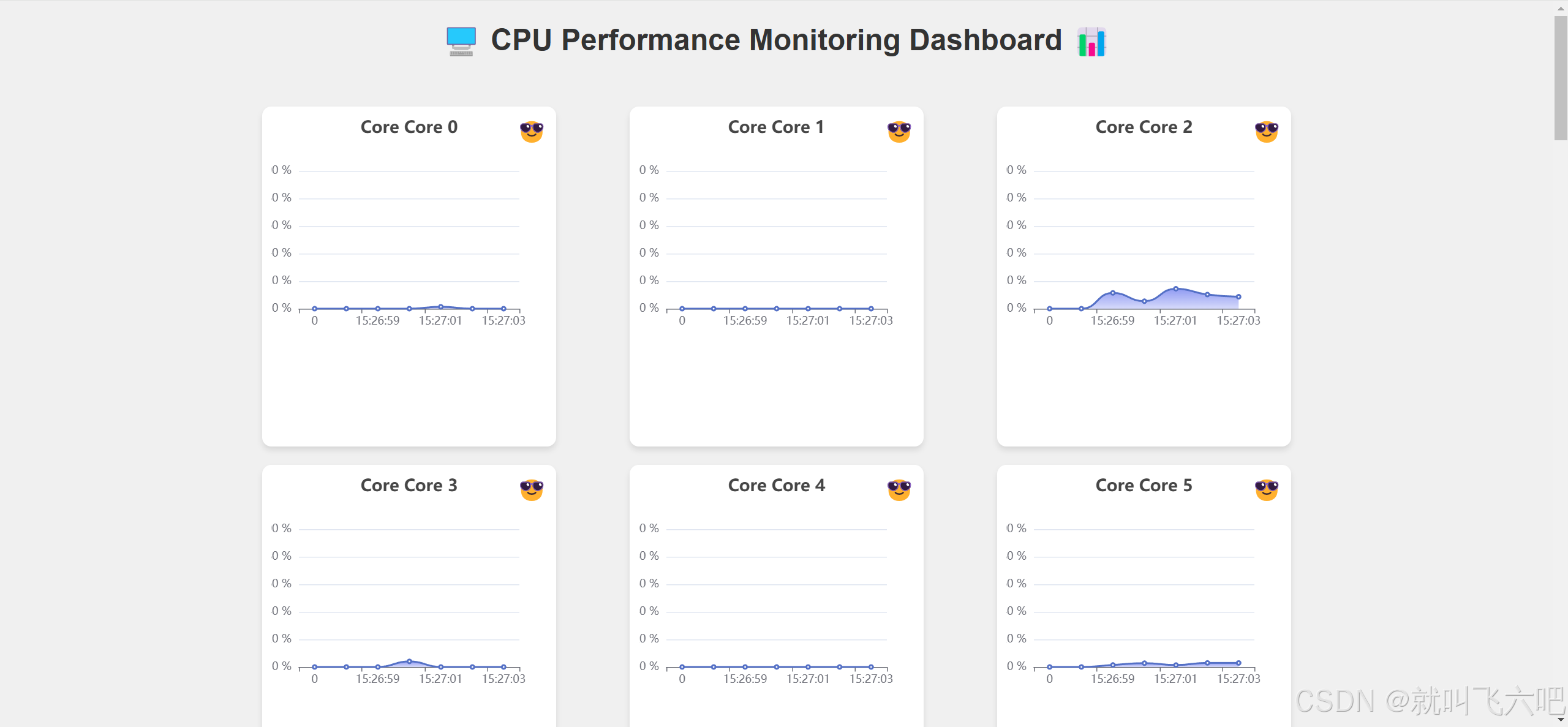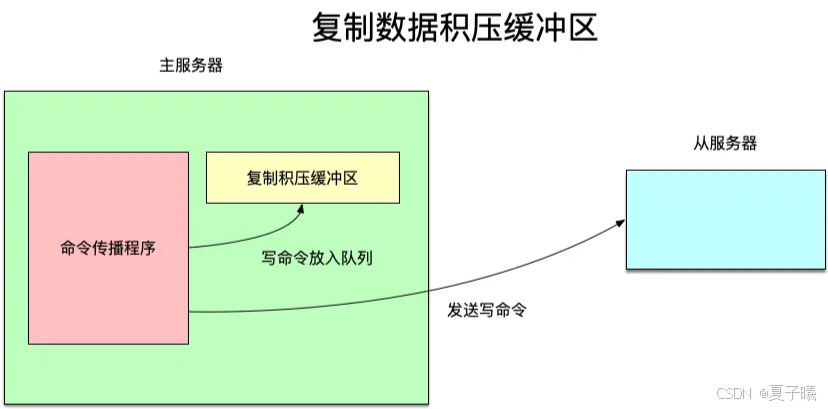文章目录 nodejs循环导出多个word表格文档 一、文档模板编辑 二、安装依赖 三、创建导出工具类exportWord.js 四、调用 五、效果图
结果案例:
// 实现word下载的主要依赖
npm install docxtemplater pizzip --save// 文件操作,也可以用fs、path等模块实现
npm install jszip jszip-utils --save // 文件存储依赖
npm install file-saver --save
import PizZip from 'pizzip'
import Docxtemplater from 'docxtemplater'
import JSZipUtils from 'jszip-utils'
import { saveAs } from 'file-saver'
export const exportWord = ( tempDocxPath, wordData, fileName ) => { JSZipUtils. getBinaryContent ( tempDocxPath, function ( error, content ) { if ( error) { throw error; } let zip = new PizZip ( content) ; let doc = new Docxtemplater ( ) ; doc. loadZip ( zip) ; doc. setData ( wordData) ; try { doc. render ( ) ; } catch ( error) { let e = { message : error. message, name : error. name, stack : error. stack, properties : error. properties} ; console. log ( JSON . stringify ( { error : e } ) ) ; throw error; } let out = doc. getZip ( ) . generate ( { type : 'blob' , mimeType : 'application/vnd.openxmlformats-officedocument.wordprocessingml.document' } ) ; saveAs ( out, fileName) ; } ) ;
}
< scriptlang = " ts" >
import { exportWord } from '../../utils/exportWord' export default { name : 'DbInfo' , data ( ) { return { } } , mounted ( ) { } , methods : { batchExWord ( ) { var dataList = [ { "tablecnName" : "部门表" , "tableName" : "sys_dept" , "tableDict" : [ { "cnfield" : "部门id" , "colname" : "dept_id" , "datatype" : "bigint(20)" , "isprimary" : "Y" , "isforeign" : "N" , "isonly" : "Y" , "nonempty" : "Y" , "defaultstr" : "N" , "describe" : "部门id" } , { "cnfield" : "父部门id" , "colname" : "parent_id" , "datatype" : "bigint(20)" , "isprimary" : "N" , "isforeign" : "N" , "isonly" : "N" , "nonempty" : "N" , "defaultstr" : "0" , "describe" : "父部门id" } , { "cnfield" : "祖级列表" , "colname" : "ancestors" , "datatype" : "varchar(50)" , "isprimary" : "N" , "isforeign" : "N" , "isonly" : "N" , "nonempty" : "N" , "defaultstr" : "N" ,