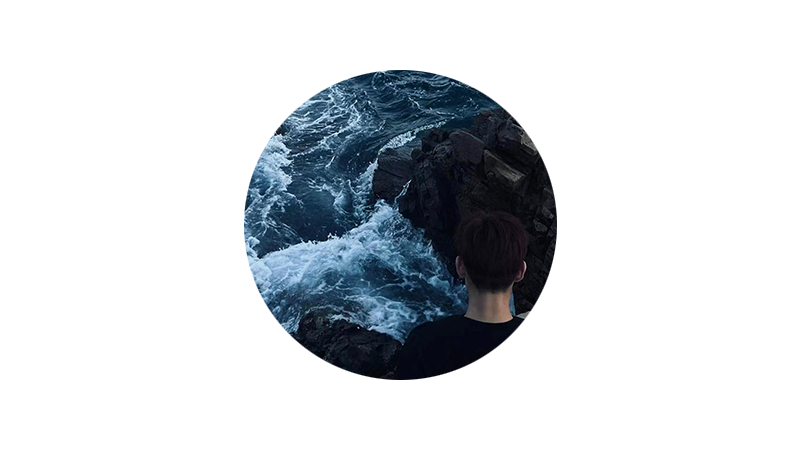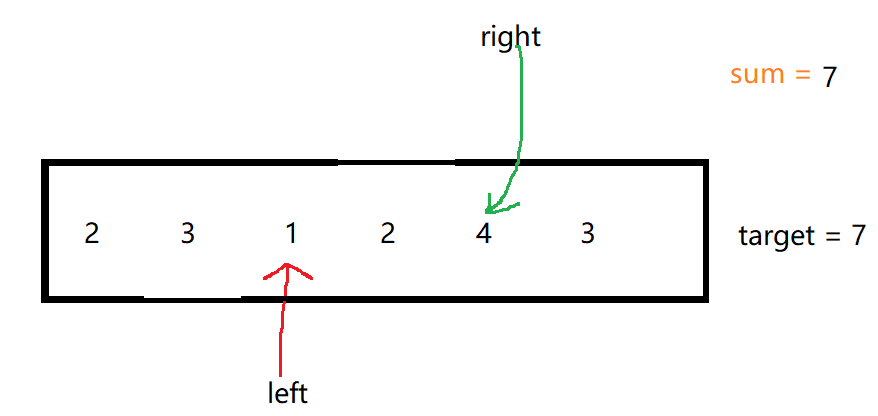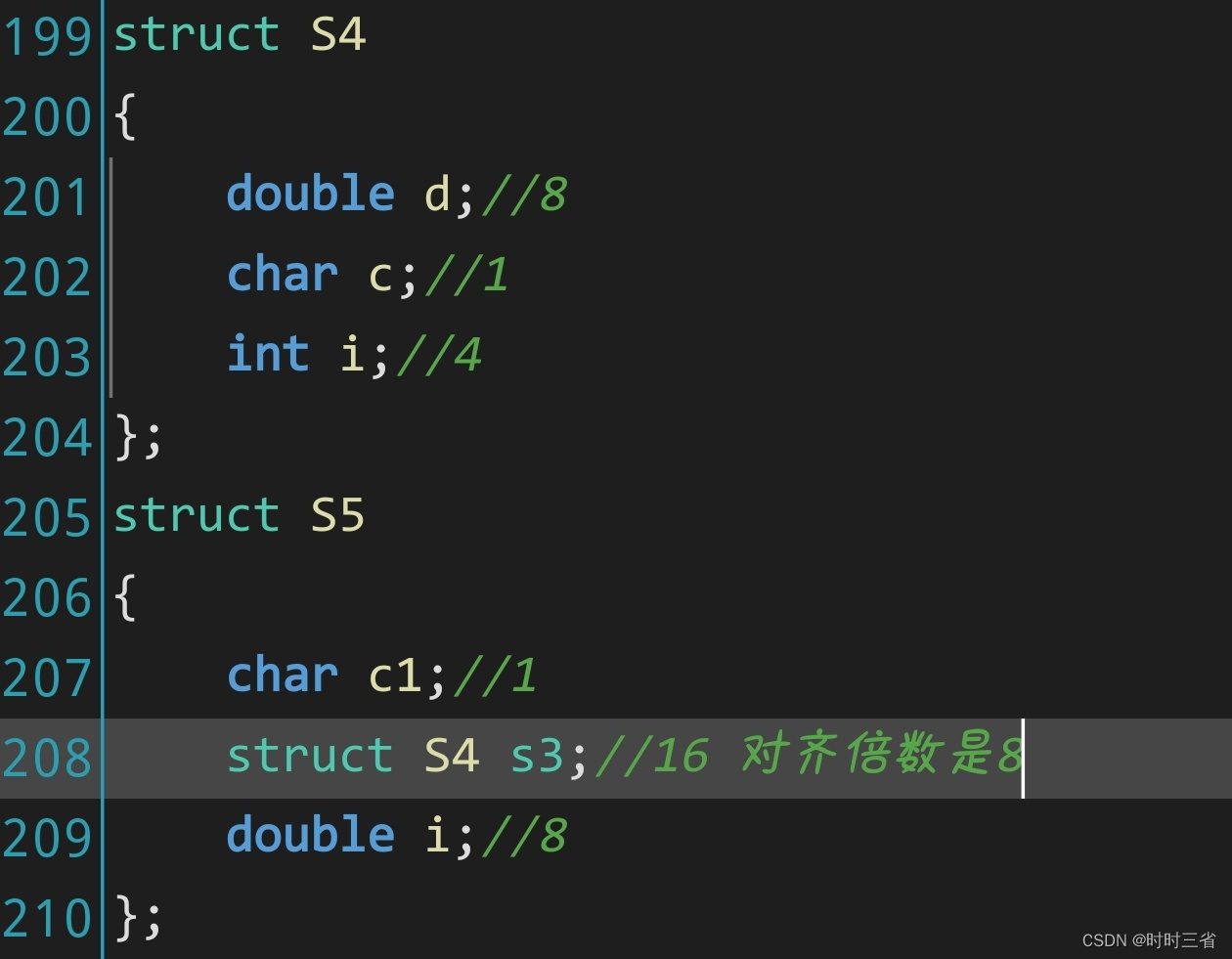使用recorder-core第三方插件实现音频转纯文本的功能。
工具类文件
recoder.ts
import Recorder from 'recorder-core'
import 'recorder-core/src/engine/wav'
import 'recorder-core/src/extensions/lib.fft.js'
import 'recorder-core/src/extensions/frequency.histogram.view'
interface RecorderConfig {onProcess?: Promise<any> | Function[keyname: string]: any
}
interface FrequencyHistogramViewConfig {[keyname: string]: any
}
let recorderInstance: any = null
export const RecorderContructor = Recorder
export const createRecorder = (config?: RecorderConfig) => {if (recorderInstance) {return recorderInstance}recorderInstance = Recorder({type: 'wav', // 录音格式,可以换成wav等其他格式sampleRate: 16000, // 录音的采样率,越大细节越丰富越细腻bitRate: 16, // 录音的比特率,越大音质越好...(config || {})// onProcess: (buffers, powerLevel, bufferDuration, bufferSampleRate, newBufferIdx, asyncEnd) => {// // 录音实时回调,大约1秒调用12次本回调// // 可实时绘制波形,实时上传(发送)数据// if (this.wave) {// this.wave.input(buffers[buffers.length - 1], powerLevel, bufferSampleRate)// }// }})return recorderInstance
}
export const destoryRecorder = () => {if (recorderInstance) {recorderInstance.close()recorderInstance = nullRecorder.Destroy()}
}
export const createRecorderWithWaveView = (el: HTMLElement, config?: FrequencyHistogramViewConfig) => {return Recorder.FrequencyHistogramView({elem: el,lineCount: 30,position: 0,minHeight: 1,fallDuration: 400,stripeEnable: false,mirrorEnable: true,linear: [0, '#fff', 1, '#fff'],...(config || {})})
}组件文案
AudioInput.vue
<template><div v-if="visibleModal" class="custom-Modal-container"><Teleport to="body"><div class="modal_box" ref="modalRef"><div class="modal_mask" @click.stop="closeModal"></div><div class="modal_content"><div class="audio_box"><div class="audio_header"><span class="audio_title_text"><span v-if="audioStatus == 'input'">收音中</span><span v-else-if="audioStatus == 'transform' || audioStatus == 'end'">识别中</span><span v-else-if="audioStatus == 'unknown'">停止收音</span>...</span><svg-icon class="close_icon" iconFileName="关闭" /></div><div class="audio_content"><div class="input_content_box"><div class="input_content"><span v-if="audioStatus == 'input'">请说,我在聆听…</span><span v-else-if="audioStatus == 'transform' || audioStatus == 'end'">{{ audioContentText }}</span><span class="unknow_tip_text" v-else-if="audioStatus == 'unknown'">未能识别,请点击图标重试</span></div><div v-if="audioStatus == 'input'" class="input_tip_text">您可以说出您需要搜索的内容关键词</div><div v-if="audioStatus == 'unknown'" class="input_tip_text">说出您需要搜索的内容关键词</div></div><div class="audio_icon_box" :class="audioStatus"><i v-if="audioStatus == 'unknown'" class="img_box input_audio" @click="reStartRecorderHandle"></i><i v-if="audioStatus == 'end'" class="img_box input_audio" @click="confirmSearchHandle"></i><i v-if="audioStatus == 'input'" class="img_box input_audio" @click="finishRecorderHandle"></i><i v-if="audioStatus == 'transform'" class="img_box input_audio" @click="closeModal"></i></div><div ref="recorderWaveRef" class=""></div></div></div></div></div></Teleport></div>
</template>
<script setup lang="ts">
import { onMounted, onUnmounted, ref, watch } from 'vue'
import { v4 as uuidv4 } from 'uuid'
// 语音输入工具
import { createRecorder, createRecorderWithWaveView, destoryRecorder } from './recorder'// api
import { getVoiceToText } from '@/services/common'// type interface
type AudioInputStatus = 'ready' | 'input' | 'transform' | 'end' | 'unknown'const visibleModal = defineModel<boolean>()
const emit = defineEmits(['close', 'complete'])const audioStatus = ref<AudioInputStatus>('ready')
const modalRef = ref<any>(null)
const audioContentBlobData = ref<string>('')
const audioContentText = ref<string>('')
// recorder
const recorderIntance = ref<any>(null)
const recorderWaveInstance = ref<any>(null)
const recorderWaveRef = ref<any>(null)
const isLoadingRecorder = ref<boolean>(false)/** *************** method ************** **/
const initRecorder = () => {recorderIntance.value = createRecorder({onProcess: (buffers: any[], powerLevel: any, bufferDuration, bufferSampleRate: any, newBufferIdx, asyncEnd) => {// 录音实时回调,大约1秒调用12次本回调// 可实时绘制波形,实时上传(发送)数据if (recorderWaveInstance.value) {recorderWaveInstance.value.input(buffers[buffers.length - 1], powerLevel, bufferSampleRate)}}})
}
// 开始录音
const startRecorder = async () => {audioStatus.value = 'input'audioContentBlobData.value = ''audioContentText.value = ''isLoadingRecorder.value = trueawait new Promise((resolve, reject) => {recorderIntance.value.open(async () => {console.log('录音已打开')resolve(true)},(msg: string, isUserNotAllow: boolean) => {console.error('打开录音出错:' + msg, 'isUserNotAllow: ', isUserNotAllow)reject(false)})})try {if (recorderWaveRef.value) {// 创建音频可视化图形绘制对象recorderWaveInstance.value = createRecorderWithWaveView(recorderWaveRef.value)}} catch (err) {console.error('音频可视化图形绘制出错', err)}try {console.log('尝试录音打开')isLoadingRecorder.value = falseawait recorderIntance.value.start()console.log('录音已打开')} catch {console.error('打开录音出错')audioStatus.value = 'unknown'} finally {isLoadingRecorder.value = false}
}
// 结束录音
const stopRecorderHandle = async () => {audioStatus.value = 'transform'try {console.log('尝试终止录音')const { blob, duration } = await new Promise((resolve, reject) => {recorderIntance.value.stop((blob: any, duration: any) => {resolve({ blob, duration })},err => {console.error('终止录音出错:' + err)recorderIntance.value.close()reject({ error: true, msg: err })})})// 简单利用URL生成本地文件地址,此地址只能本地使用,比如赋值给audio.src进行播放,赋值给a.href然后a.click()进行下载(a需提供download="xxx.mp3"属性)// this.localUrl = URL.createObjectURL(blob)// console.log('录音成功blob', blob)// console.log('localUrl', this.localUrl)console.log('时长:' + duration + 'ms')await recorderIntance.value.close()audioContentBlobData.value = blob} catch {audioStatus.value = 'input'}
}// 重置输入
const reStartRecorderHandle = async () => {if (isLoadingRecorder.value) returnisLoadingRecorder.value = falseawait stopRecorderHandle().catch(err => err)await startRecorder()
}
// 完成录音
const finishRecorderHandle = async () => {if (isLoadingRecorder.value) returnisLoadingRecorder.value = truetry {await stopRecorderHandle()// 获取语音转文本并返回文案await fetchVoiceToText()audioStatus.value = 'end'} catch {audioStatus.value = 'unknown'} finally {isLoadingRecorder.value = false}
}
// 把录音转成文本
const fetchVoiceToText = async () => {const voice_data = audioContentBlobData.valueconst formData = new FormData()formData.append('voice_data', voice_data)formData.append('seq', 0)formData.append('end', 1)formData.append('voice_id', uuidv4())formData.append('voice_format', 12)const { code, data } = await getVoiceToText(formData)if (code === 200) {console.log(data)const { text } = dataaudioContentText.value = text}
}
const confirmSearchHandle = () => {const text = audioContentText.valueemit('complete', text)audioStatus.value = 'ready'visibleModal.value = falseaudioContentBlobData.value = ''audioContentText.value = ''
}
const closeModal = async () => {await stopRecorderHandle()audioStatus.value = 'ready'visibleModal.value = falseaudioContentBlobData.value = ''audioContentText.value = ''emit('close')
}
/** ***************** watch ************** **/
watch(visibleModal, async val => {if (val) {await startRecorder()}
})
/** ******************* life cycle ******************* **/
onMounted(() => {initRecorder()
})
onUnmounted(() => {recorderIntance.value = nulldestoryRecorder()
})
/** ************** component expose *********** **/
defineExpose({closeModal,visibleModal
})
</script>
<style lang="scss" scoped>
.modal_box {position: fixed;width: 100%;left: 0;top: 0;right: 0;bottom: 0;z-index: 2000;
}
.modal_mask {position: absolute;left: 0;bottom: 0;width: 100%;height: 100%;background: rgba(0, 0, 0, 0.5);
}
.modal_content {position: absolute;bottom: 32px;z-index: 1;left: 0;right: 0;padding: 0 12px;box-sizing: border-box;* {box-sizing: border-box;}.audio_box {border-radius: 10px;position: relative;width: auto;background-image: linear-gradient(91deg, #7d79ff 9%, #43e1ff 93%);.audio_header {height: 44px;border-radius: 10px 10px 0 0;color: #ffffff;font-size: 14px;font-weight: bold;display: flex;align-items: center;justify-content: space-between;padding-left: 22px;padding-right: 18px;}.close_icon {width: 12px;height: 12px;}}.audio_content {height: 248px;padding: 24px;border-radius: 10px;background-color: #ffffff;}.input_content_box {height: 64px;text-align: center;overflow-y: auto;}.input_content {text-align: center;font-size: 16px;color: $color-text;font-weight: bold;line-height: 22px;}.unknow_tip_text {color: $color-danger;}.input_tip_text {margin-top: 10px;font-size: 12px;line-height: 17px;color: $color-text-light-3;text-align: center;}.audio_icon_box {display: flex;align-items: center;justify-content: center;.img_box {width: 138px;height: 138px;display: block;&.input_audio {background: url('@/assets/images/audio_input_icon.png') no-repeat center center;}}}
}
</style>