1.ElaticSearch介绍
ElaticSearch ,简称为 ES , ES 是一个开源的高扩展的分布式全文检索引擎,它可以近乎实时的存储、检
索数据;本身扩展性很好,可以扩展到上百台服务器,处理 PB 级别的数据。 ES 也使用 Java 开发并使用
Lucene 作为其核心来实现所有索引和搜索的功能,但是它的目的是通过简单的 Restful Api 来隐藏
Lucene 的复杂性,从而让全文搜索变得简单。
Kibana 也是一个开源和免费的工具, Kibana 可以为 Logstash 和 ElasticSearch 提供的日志分析友好的
Web 界面,可以帮助汇总、分析和搜索重要数据日志(也就是将搜索出的数据进行可视化)。

2.下载elasticsearch
https://www.elastic.co/guide/en/elasticsearch/reference/7.6/zip-windows.html
安装 Elasticsearch
把下载下来的压缩包解压到系统盘,建议解压到 D 盘,如图
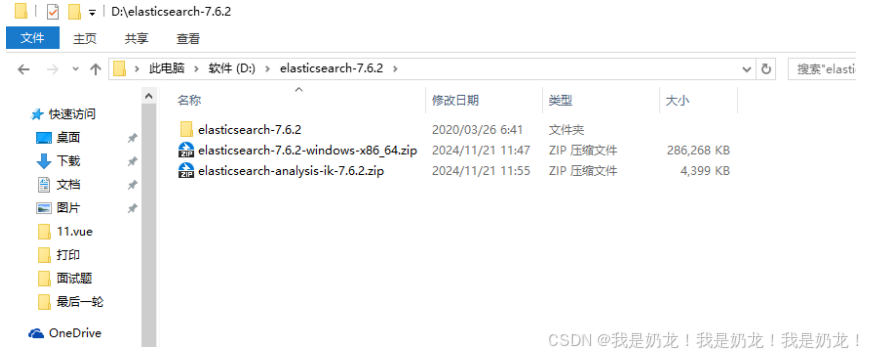
进入bin文件里,双击elasticsearch.bat启动


浏览器输入http://localhost:9200/,显示下图则表示安装成功

安装 kibana
为了方便使用 elastic search 的 Query DSL(Domain Specified Language ,领域专用语言 ) ,需要安装一
下 Elasticsearch 的 Kibana 可视化控制台管理工具。
下载

解压到D盘,打开文件夹

在config文件夹下的kibana.yml文件,找到以下内容并取消注释
server.port: 5601server.host: "localhost"# 这个可以随意取名server.name: "ABC"# elasticsearch 服务器的地址elasticsearch.hosts: ["http://localhost:9200"]# 页面使用中文i18n.locale: "zh-CN"
打开文件夹下的bin目录,双击kibaba.bat启动kibaba

启动完成后,在浏览器地址栏输入http://localhost:5601/app/kibana#/dev_tools/console

3.Springboot整合Elasticsearch
修改 pom.xml
<?xml version="1.0" encoding="UTF-8"?>
<project xmlns="http://maven.apache.org/POM/4.0.0"
xmlns:xsi="http://www.w3.org/2001/XMLSchema-instance"
xsi:schemaLocation="http://maven.apache.org/POM/4.0.0
https://maven.apache.org/xsd/maven-4.0.0.xsd">
<modelVersion>4.0.0</modelVersion>
<groupId>com.hz</groupId>
<artifactId>Elasticsearch01</artifactId>
<version>0.0.1-SNAPSHOT</version>
<name>Elasticsearch01</name>
<description>Elasticsearch01</description>
<properties>
<java.version>1.8</java.version>
<project.build.sourceEncoding>UTF-8</project.build.sourceEncoding>
<project.reporting.outputEncoding>UTF-
8</project.reporting.outputEncoding>
<spring-boot.version>2.7.6</spring-boot.version>
</properties>
<dependencies>
<dependency>
<groupId>org.springframework.boot</groupId>
<artifactId>spring-boot-starter-web</artifactId>
</dependency>
<dependency>
<groupId>org.mybatis.spring.boot</groupId>
<artifactId>mybatis-spring-boot-starter</artifactId>
<version>2.3.0</version>
</dependency>
<dependency>
<groupId>com.alibaba</groupId>
<artifactId>druid</artifactId>
<version>1.1.21</version>
</dependency>
<dependency>
<groupId>org.springframework.boot</groupId>
<artifactId>spring-boot-starter-data-elasticsearch</artifactId>
</dependency>
<!--运行旧版 JUnit 测试 -->
<dependency>
<groupId>org.junit.platform</groupId>
<artifactId>junit-platform-launcher</artifactId>
<version>1.8.2</version>
<scope>test</scope>
</dependency>
<dependency>
<groupId>mysql</groupId>
<artifactId>mysql-connector-java</artifactId>
<version>5.1.36</version>
<scope>runtime</scope>
</dependency>
<dependency>
<groupId>org.projectlombok</groupId>
<artifactId>lombok</artifactId>
<optional>true</optional>
</dependency>
<dependency>
<groupId>org.springframework.boot</groupId>
<artifactId>spring-boot-starter-test</artifactId>
<scope>test</scope>
</dependency>
</dependencies>
<dependencyManagement>
<dependencies>
<dependency>
<groupId>org.springframework.boot</groupId>
<artifactId>spring-boot-dependencies</artifactId>
<version>${spring-boot.version}</version>
<type>pom</type>
<scope>import</scope>
</dependency>
</dependencies>
</dependencyManagement>
<build>
<plugins>
<plugin>
<groupId>org.apache.maven.plugins</groupId>
<artifactId>maven-compiler-plugin</artifactId>
<version>3.8.1</version>
<configuration>
<source>1.8</source>
<target>1.8</target>
<encoding>UTF-8</encoding>
</configuration>
</plugin>
<plugin>
<groupId>org.springframework.boot</groupId>
<artifactId>spring-boot-maven-plugin</artifactId>
<version>${spring-boot.version}</version>
<configuration>
<mainClass>com.hz.Elasticsearch01Application</mainClass>
<skip>true</skip>
</configuration>
<executions>
<execution>
<id>repackage</id>
<goals>
<goal>repackage</goal>
</goals>
</execution>
</executions>
</plugin>
</plugins>
</build>
</project> 实体类 Song.java
package com.hz.entity;
import lombok.Data;
import org.springframework.data.annotation.Id;
import org.springframework.data.elasticsearch.annotations.Document;
import org.springframework.data.elasticsearch.annotations.Field;
import org.springframework.data.elasticsearch.annotations.FieldType;
@Data
@Document(indexName = "songs")
public class Song {
@Id
@Field(type= FieldType.Keyword)
private String id;
/**
* 歌曲名
*/
@Field(type= FieldType.Text, analyzer = "ik_max_word")
private String name;
/**
* 描述信息
*/
@Field(type= FieldType.Text, analyzer = "ik_max_word")
private String note;
/**
* 歌手
*/
@Field(type= FieldType.Text, analyzer = "ik_max_word")
private String singer;
} SongMapper 文件
package com.hz.mapper;
import com.hz.entity.Song;
import org.apache.ibatis.annotations.Mapper;
import java.util.List;
@Mapper
public interface SongMapper {
List<Song> selectAll();
} 创建 Elasticsearch 的查询接口
package com.hz.repository;
import com.hz.entity.Song;
import
org.springframework.data.elasticsearch.repository.ElasticsearchRepository;
import org.springframework.stereotype.Repository;
import java.util.List;
@Repository
public interface SongRepository extends ElasticsearchRepository<Song, String> {
List<Song> findByName(String name);
}4.使用DSL
DSL 就是 Elasticsearch 特有的查询语言
无条件查询,默认返回 10 条数据
GET /songs/_search
{"query": {"match_all": {}}}
hits 里是查询结果信息, hits.total.value 表示符合查询条件的总记录数, hits.hits 表示的是返回的数据,
_source 里是具体的数据。
返回结果
{"took" : 1 ,"timed_out" : false ,"_shards" : {"total" : 4 ,"successful" : 4 ,"skipped" : 0 ,"failed" : 0},"hits" : {"total" : {"value" : 894 ,"relation" : "eq"},"max_score" : 1.0 ,"hits" : [{"_index" : ".kibana_1" ,"_type" : "_doc" ,"_id" : "space:default" ,"_score" : 1.0 ,"_source" : {"space" : {"name" : " 默认值 " ,"description" : " 这是您的默认工作区! " ,"color" : "#00bfb3" ,"disabledFeatures" : [ ],"_reserved" : true},"type" : "space" ,"references" : [ ],"migrationVersion" : {"space" : "6.6.0"},"updated_at" : "2024-11-24T08:40:53.388Z"}},{"_index" : ".kibana_1" ,"_type" : "_doc" ,"_id" : "config:7.6.2" ,"_score" : 1.0 ,"_source" : {"config" : {"buildNum" : 29199},"type" : "config" ,"references" : [ ],"updated_at" : "2024-11-24T08:41:03.810Z"}},{"_index" : ".kibana_1" ,"_type" : "_doc" ,"_id" : "telemetry:telemetry" ,"_score" : 1.0 ,"_source" : {"telemetry" : {"userHasSeenNotice" : true},"type" : "telemetry" ,"references" : [ ],"updated_at" : "2024-11-24T08:41:19.232Z"}},{"_index" : ".kibana_1" ,"_type" : "_doc" ,"_id" : "maps-telemetry:maps-telemetry" ,"_score" : 1.0 ,"_source" : {"maps-telemetry" : {"settings" : {"showMapVisualizationTypes" : false},"indexPatternsWithGeoFieldCount" : 0 ,"mapsTotalCount" : 0 ,"timeCaptured" : "2024-11-24T08:42:09.877Z" ,"attributesPerMap" : {"dataSourcesCount" : {"min" : 0 ,"max" : 0 ,"avg" : 0},"layersCount" : {"min" : 0 ,"max" : 0 ,"avg" : 0},"layerTypesCount" : { },"emsVectorLayersCount" : { }}},"type" : "maps-telemetry" ,"references" : [ ],"updated_at" : "2024-11-24T08:42:09.877Z"}},{"_index" : ".kibana_1" ,"_type" : "_doc" ,"_id" : "ui-metric:kibana-user_agent:Mozilla/5.0 (Windows NT 10.0;Win64; x64) AppleWebKit/537.36 (KHTML, like Gecko) Chrome/131.0.0.0 Safari/537.36Edg/131.0.0.0" ,"_score" : 1.0 ,"_source" : {"ui-metric" : {"count" : 1},"type" : "ui-metric" ,"references" : [ ],"updated_at" : "2024-11-24T08:42:38.740Z"}},{"_index" : ".kibana_1" ,"_type" : "_doc" ,"_id" : "ui-metric:console:opened_app" ,"_score" : 1.0 ,"_source" : {"ui-metric" : {"count" : 2},"type" : "ui-metric" ,"updated_at" : "2024-11-24T09:31:25.704Z"}},{"_index" : ".kibana_1" ,"_type" : "_doc" ,"_id" : "ui-metric:console:GET_search" ,"_score" : 1.0 ,"_source" : {"ui-metric" : {"count" : 2},"type" : "ui-metric" ,"updated_at" : "2024-11-24T09:32:56.668Z"}},{"_index" : ".kibana_task_manager_1" ,"_type" : "_doc" ,"_id" : "task:Lens-lens_telemetry" ,"_score" : 1.0 ,"_source" : {"migrationVersion" : {"task" : "7.6.0"},"task" : {"taskType" : "lens_telemetry" ,"retryAt" : null ,"runAt" : "2024-11-24T16:00:00.000Z" ,"startedAt" : null ,"state" : """{" runs ":1," byDate ":{}," suggestionsByDate ":{}," saved ":{" saved_30_days ":{}," saved_overall_total ":0," saved_30_days_total ":0," saved_90_days_total ":0}}""" ,"params" : "{}" ,"ownerId" : null ,"scheduledAt" : "2024-11-24T08:40:55.891Z" ,"attempts" : 0 ,"status" : "idle"},"references" : [ ],"updated_at" : "2024-11-24T08:40:59.309Z" ,"type" : "task"}},{"_index" : ".kibana_task_manager_1" ,"_type" : "_doc" ,"_id" : "task:oss_telemetry-vis_telemetry" ,"_score" : 1.0 ,"_source" : {"migrationVersion" : {"task" : "7.6.0"},"task" : {"taskType" : "vis_telemetry" ,"retryAt" : null ,"runAt" : "2024-11-24T16:00:00.000Z" ,"startedAt" : null ,"state" : """{" runs ":1}""" ,"params" : "{}" ,"ownerId" : null ,"scheduledAt" : "2024-11-24T08:40:55.890Z" ,"attempts" : 1 ,"status" : "idle"},"references" : [ ],"updated_at" : "2024-11-24T08:40:59.165Z" ,"type" : "task"}},{"_index" : "songs" ,"_type" : "_doc" ,"_id" : "20210522154331" ,"_score" : 1.0 ,"_source" : {"_class" : "com.hz.entity.Song" ,"id" : "20210522154331" ,"name" : " 爱一点 " ,"singer" : " 王力宏、章子怡 "}}]}}
指定返回的数据条数
通过 size 指定需要返回的结果数,以下查询语句将会返回 20 条数据,而非默认的 10 条
GET /songs/_search{"query": {"match_all": {}},"size": 20}
指定查询字段
_source 是一个数组,指定需要返回哪些字段,设置为 false 则不会返回数据。
GET /songs/_search{"query": {"match_all": {}},"size": 5,"_source": ["name", "singer", "note"]}
分页查询
通过 from+size 实现分页查询,下面查询了第 6-10 条记录,相当于 mysql 中的 limit 5, 5 (和 mysql 类似,
from 默认为 0 )
GET /songs/_search{"query": {"match_all": {}},"from": 5,"size": 5}
删除索引
DELETE /songs

















