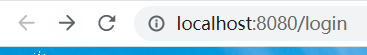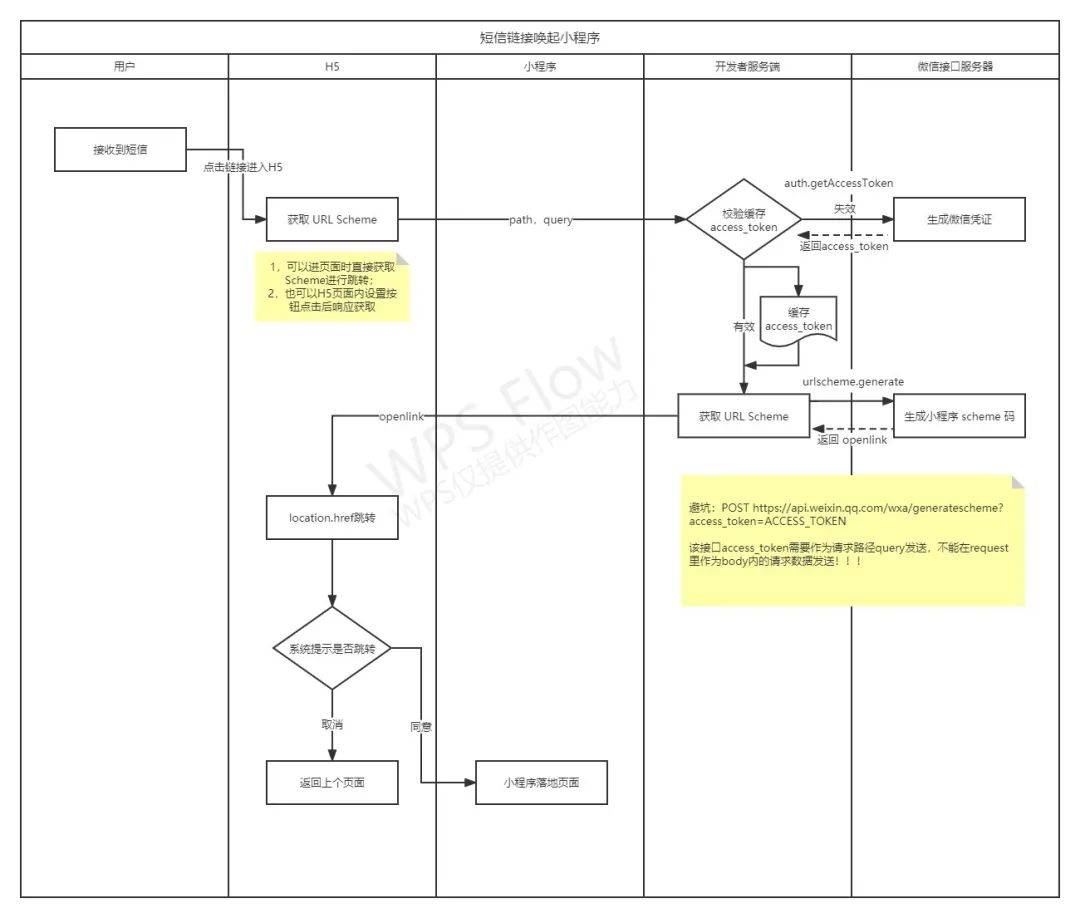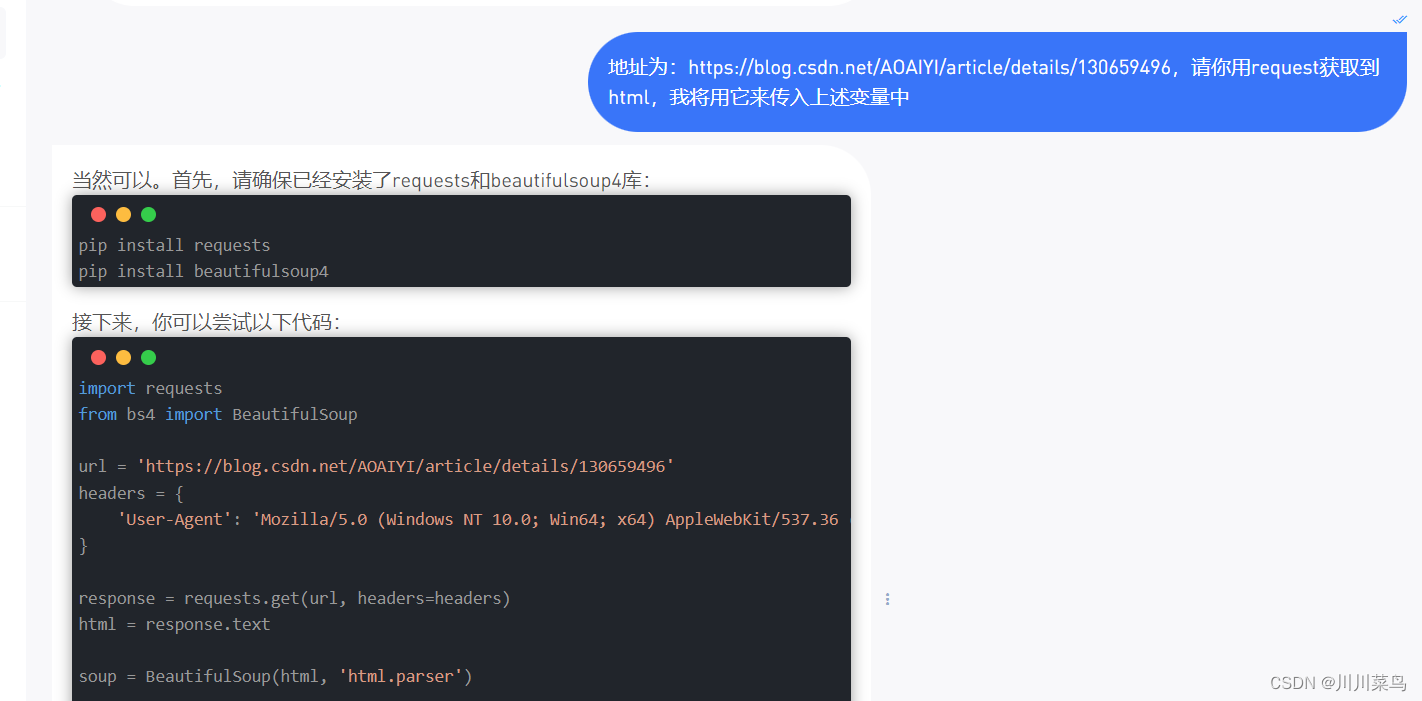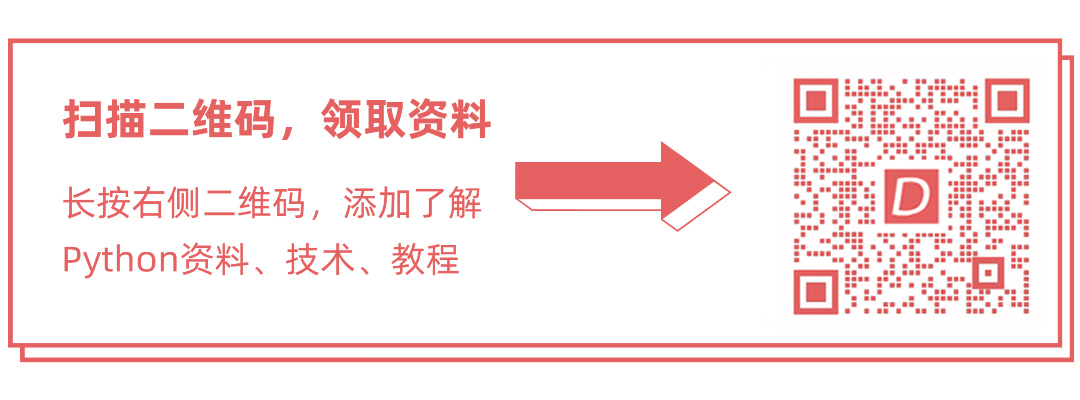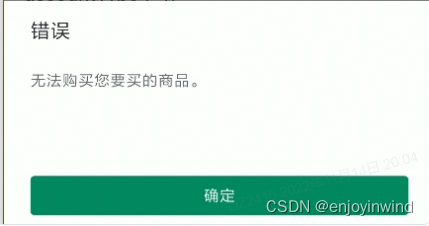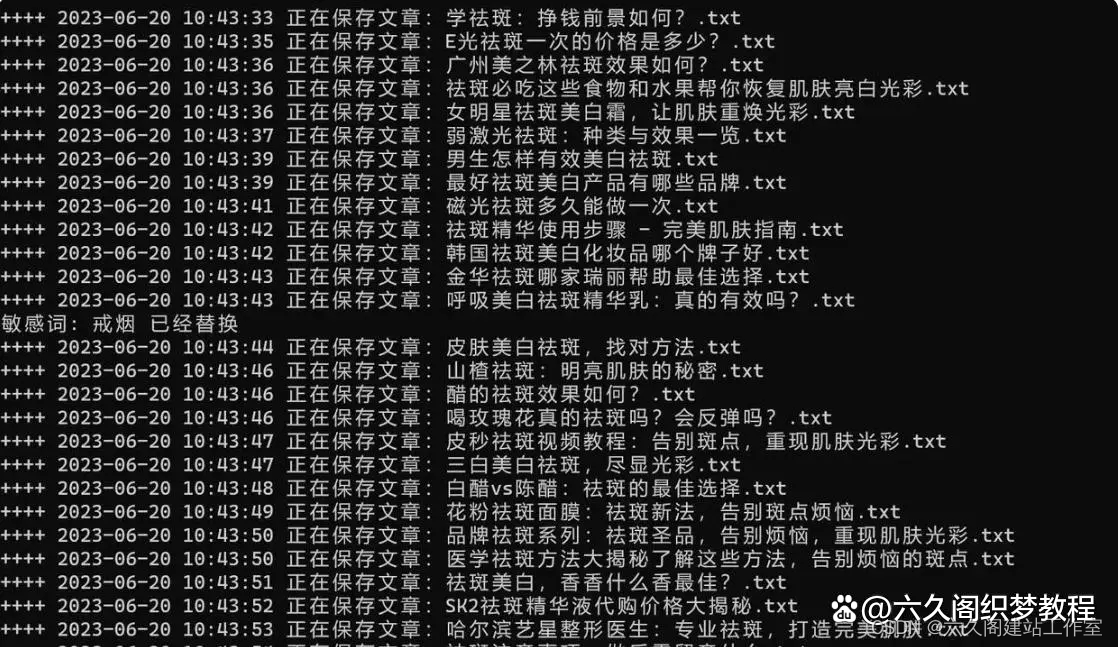//Activity_abaka.xml --------------注册界面<?xml version="1.0" encoding="utf-8"?><RelativeLayout xmlns:android="http://schemas.android.com/apk/res/android"xmlns:app="http://schemas.android.com/apk/res-auto"xmlns:tools="http://schemas.android.com/tools"android:layout_width="match_parent"android:layout_height="match_parent"tools:context=".abaka"><TextViewandroid:id="@+id/abaka"android:layout_width="wrap_content"android:layout_height="wrap_content"android:layout_marginLeft="150dp"android:text="注册ing"android:textSize="20sp"/><TextViewandroid:id="@+id/userName"android:layout_width="wrap_content"android:layout_height="wrap_content"android:layout_marginTop="54dp"android:text="用户名:"android:layout_below="@+id/abaka"/><EditTextandroid:id="@+id/inputUserName"android:layout_width="wrap_content"android:layout_height="wrap_content"android:layout_marginTop="54dp"android:layout_alignParentRight="true"android:layout_toRightOf="@+id/userName"android:layout_marginRight="30dp"android:layout_alignBaseline="@+id/userName"/><TextViewandroid:id="@+id/password"android:layout_width="wrap_content"android:layout_height="wrap_content"android:layout_marginTop="100dp"android:text="
密码:"android:layout_below="@+id/abaka"/><EditTextandroid:id="@+id/inputpassword"android:layout_width="wrap_content"android:layout_height="wrap_content"android:layout_marginTop="100dp"android:layout_alignParentRight="true"android:layout_toRightOf="@+id/password"android:layout_marginRight="30dp"android:layout_alignBaseline="@+id/password"/><TextViewandroid:id="@+id/telephone"android:layout_width="wrap_content"android:layout_height="wrap_content"android:layout_marginTop="150dp"android:text="手机号:"android:layout_below="@+id/abaka"/><EditTextandroid:id="@+id/inputTelephone"android:layout_width="wrap_content"android:layout_height="wrap_content"android:layout_marginTop="150dp"android:layout_alignParentRight="true"android:layout_toRightOf="@+id/telephone"android:layout_marginRight="30dp"android:layout_alignBaseline="@+id/telephone"/><TextViewandroid:id="@+id/ack"android:layout_width="wrap_content"android:layout_height="wrap_content"android:layout_marginTop="200dp"android:text="验证码:"android:layout_below="@+id/abaka"/><EditTextandroid:id="@+id/inputAck"android:layout_width="wrap_content"android:layout_height="wrap_content"android:layout_marginTop="200dp"android:layout_alignParentRight="true"android:layout_toRightOf="@+id/ack"android:layout_marginRight="30dp"android:layout_alignBaseline="@+id/ack"/><Buttonandroid:id="@+id/button"android:layout_width="wrap_content"android:layout_height="wrap_content"android:layout_marginTop="300dp"android:layout_marginLeft="50dp"android:layout_marginRight="100dp"android:text="确认"/><Buttonandroid:id="@+id/button2"android:layout_width="wrap_content"android:layout_height="wrap_content"android:layout_alignBaseline="@id/button"android:layout_toRightOf="@id/button"android:layout_marginRight="50dp"android:text="取消"/></RelativeLayout>//activity_main.xml -----------登陆界面<?xml version="1.0" encoding="utf-8"?><RelativeLayout xmlns:android="http://schemas.android.com/apk/res/android"xmlns:app="http://schemas.android.com/apk/res-auto"xmlns:tools="http://schemas.android.com/tools"android:layout_width="match_parent"android:layout_height="match_parent"tools:context=".MainActivity"><TextViewandroid:id="@+id/abaka"android:layout_width="wrap_content"android:layout_height="wrap_content"android:layout_marginLeft="150dp"android:text="登陆ing"android:textSize="20sp"/><TextViewandroid:id="@+id/userName"android:layout_width="wrap_content"android:layout_height="wrap_content"android:layout_marginTop="54dp"android:text="用户名:"android:layout_below="@+id/abaka"/><EditTextandroid:id="@+id/inputUserName"android:layout_width="wrap_content"android:layout_height="wrap_content"android:layout_marginTop="54dp"android:layout_alignParentRight="true"android:layout_toRightOf="@+id/userName"android:layout_marginRight="30dp"android:layout_alignBaseline="@+id/userName"/><TextViewandroid:id="@+id/password"android:layout_width="wrap_content"android:layout_height="wrap_content"android:layout_marginTop="100dp"android:text=" 密码:"android:layout_below="@+id/abaka"/><EditTextandroid:id="@+id/inputpassword"android:layout_width="wrap_content"android:layout_height="wrap_content"android:layout_marginTop="100dp"android:layout_alignParentRight="true"android:layout_toRightOf="@+id/password"android:layout_marginRight="30dp"android:layout_alignBaseline="@+id/password"/><Buttonandroid:id="@+id/button"android:layout_width="wrap_content"android:layout_height="wrap_content"android:layout_marginTop="180dp"android:layout_marginLeft="50dp"android:layout_marginRight="100dp"android:text="登陆"/><Buttonandroid:id="@+id/button2"android:layout_width="wrap_content"android:layout_height="wrap_content"android:layout_alignBaseline="@id/button"android:layout_toRightOf="@id/button"android:layout_marginRight="50dp"android:text="注册"/></RelativeLayout>
//MainActivity-----------主Activitypackage com.example.abaka.a2_2;import android.content.Intent;import android.support.v7.app.AppCompatActivity;import android.os.Bundle;import android.view.View;import android.widget.Button;public class MainActivity extends AppCompatActivity {@Overrideprotected void onCreate(Bundle savedInstanceState){super.onCreate(savedInstanceState);setContentView(R.layout.activity_main);Button button=(Button)findViewById(R.id.button2);button.setOnClickListener(new View.OnClickListener() {@Overridepublic void onClick(View v) {Intent intent=new Intent(MainActivity.this,abaka.class);startActivity(intent);}});}}
//abaka-------子Activitypackage com.example.abaka.a2_2;import android.content.Intent;import android.support.v7.app.AppCompatActivity;import android.os.Bundle;import android.view.View;import android.widget.Button;public class abaka extends AppCompatActivity {@Overrideprotected void onCreate(Bundle savedInstanceState) {super.onCreate(savedInstanceState);setContentView(R.layout.activity_abaka);Button button=(Button)findViewById(R.id.button);Button button2=(Button)findViewById(R.id.button2);button.setOnClickListener(new View.OnClickListener() {@Overridepublic void onClick(View v) {Intent intent=new Intent(abaka.this,MainActivity.class);startActivity(intent);}});button2.setOnClickListener(new View.OnClickListener() {@Overridepublic void onClick(View v) {Intent intent=new Intent(abaka.this,MainActivity.class);startActivity(intent);}});}}
真机测试结果:
点击注册跳转到注册界面
点击确认或取消跳转回登陆界面