俄罗斯方块.py
import pygame
import random
pygame.init()
screen_width = 800
screen_height = 600
play_width = 300
play_height = 600
block_size = 30top_left_x = (screen_width - play_width) // 2
top_left_y = screen_height - play_height
S = [['.....','.....','..00.','.00..','.....'],['.....','..0..','..00.','...0.','.....']]Z = [['.....','.....','.00..','..00.','.....'],['.....','..0..','.00..','.0...','.....']]I = [['.....','..0..','..0..','..0..','..0..'],['.....','0000.','.....','.....','.....']]O = [['.....','.....','.00..','.00..','.....']]J = [['.....','.0...','.000.','.....','.....'],['.....','..00.','..0..','..0..','.....'],['.....','.....','.000.','...0.','.....'],['.....','..0..','..0..','.00..','.....']]L = [['.....','...0.','.000.','.....','.....'],['.....','..0..','..0..','..00.','.....'],['.....','.....','.000.','.0...','.....'],['.....','.00..','..0..','..0..','.....']]T = [['.....','..0..','.000.','.....','.....'],['.....','..0..','..00.','..0..','.....'],['.....','.....','.000.','..0..','.....'],['.....','..0..','.00..','..0..','.....']]shapes = [S, Z, I, O, J, L, T]
shape_colors = [(0, 255, 0), (255, 0, 0), (0, 255, 255), (255, 255, 0), (255, 165, 0), (0, 0, 255), (128, 0, 128)]
class Piece(object):rows = 20columns = 10def __init__(self, column, row, shape):self.x = columnself.y = rowself.shape = shapeself.color = shape_colors[shapes.index(shape)]self.rotation = 0
def create_grid(locked_positions={}):grid = [[(0, 0, 0) for _ in range(Piece.columns)] for _ in range(Piece.rows)]for row in range(len(grid)):for col in range(len(grid[row])):if (col, row) in locked_positions:color = locked_positions[(col, row)]grid[row][col] = colorreturn grid
def convert_shape_format(piece):positions = []shape_format = piece.shape[piece.rotation % len(piece.shape)]for i, line in enumerate(shape_format):row = list(line)for j, column in enumerate(row):if column == '0':positions.append((piece.x + j, piece.y + i))for i, pos in enumerate(positions):positions[i] = (pos[0] - 2, pos[1] - 4)return positions
def valid_space(piece, grid):accepted_positions = [[(j, i) for j in range(Piece.columns) if grid[i][j] == (0, 0, 0)] for i in range(Piece.rows)]accepted_positions = [j for sub in accepted_positions for j in sub]formatted = convert_shape_format(piece)for pos in formatted:if pos not in accepted_positions:if pos[1] > -1:return Falsereturn True
def check_lost(positions):for pos in positions:x, y = posif y < 1:return Truereturn False
def clear_rows(grid, locked):full_rows = [i for i, row in enumerate(grid) if (0, 0, 0) not in row]for row in full_rows:del grid[row]grid.insert(0, [(0, 0, 0) for _ in range(Piece.columns)])for row in full_rows:for key in sorted(list(locked), key=lambda x: x[1])[::-1]:x, y = keyif y < row:new_key = (x, y + 1)locked[new_key] = locked.pop(key)return len(full_rows)
def draw_grid(surface, grid):for row in range(len(grid)):for col in range(len(grid[row])):pygame.draw.rect(surface, grid[row][col], (top_left_x + col * block_size,top_left_y + row * block_size,block_size, block_size))pygame.draw.rect(surface, (0, 0, 0), (top_left_x + col * block_size,top_left_y + row * block_size,block_size, block_size), 1)
def draw_piece(surface, piece):shape_format = piece.shape[piece.rotation % len(piece.shape)]for i, line in enumerate(shape_format):row = list(line)for j, column in enumerate(row):if column == '0':pygame.draw.rect(surface, piece.color, (top_left_x + (piece.x + j) * block_size,top_left_y + (piece.y + i) * block_size,block_size, block_size))pygame.draw.rect(surface, (0, 0, 0), (top_left_x + (piece.x + j) * block_size,top_left_y + (piece.y + i) * block_size,block_size, block_size), 1)
def draw_window(surface, grid, score=0):surface.fill((0, 0, 0))pygame.font.init()font = pygame.font.SysFont('comicsans', 60)label = font.render('Tetris', 1, (255, 255, 255))surface.blit(label, (top_left_x + play_width / 2 - (label.get_width() / 2), 30))font = pygame.font.SysFont('comicsans', 40)label = font.render('Score: ' + str(score), 1, (255, 255, 255))surface.blit(label, (top_left_x + play_width + 50, 100))for row in range(len(grid)):for col in range(len(grid[row])):pygame.draw.rect(surface, grid[row][col], (top_left_x + col * block_size,top_left_y + row * block_size,block_size, block_size))pygame.draw.rect(surface, (0, 0, 0), (top_left_x + col * block_size,top_left_y + row * block_size,block_size, block_size), 1)pygame.draw.rect(surface, (255, 0, 0), (top_left_x, top_left_y, play_width, play_height), 5)
def main():locked_positions = {}grid = create_grid(locked_positions)change_piece = Falserun = Truecurrent_piece = Piece(5, 0, random.choice(shapes))next_piece = Piece(5, 0, random.choice(shapes))clock = pygame.time.Clock()fall_time = 0fall_speed = 0.27level_time = 0score = 0while run:grid = create_grid(locked_positions)fall_time += clock.get_rawtime()level_time += clock.get_rawtime()clock.tick()if level_time / 1000 > 5:level_time = 0if fall_speed > 0.12:fall_speed -= 0.005if fall_time / 1000 > fall_speed:fall_time = 0current_piece.y += 1if not (valid_space(current_piece, grid)) and current_piece.y > 0:current_piece.y -= 1change_piece = Truefor event in pygame.event.get():if event.type == pygame.QUIT:run = Falsepygame.display.quit()quit()if event.type == pygame.KEYDOWN:if event.key == pygame.K_LEFT:current_piece.x -= 1if not valid_space(current_piece, grid):current_piece.x += 1if event.key == pygame.K_RIGHT:current_piece.x += 1if not valid_space(current_piece, grid):current_piece.x -= 1if event.key == pygame.K_DOWN:current_piece.y += 1if not valid_space(current_piece, grid):current_piece.y -= 1if event.key == pygame.K_UP:current_piece.rotation += 1if not valid_space(current_piece, grid):current_piece.rotation -= 1shape_pos = convert_shape_format(current_piece)for i in range(len(shape_pos)):x, y = shape_pos[i]if y > -1:grid[y][x] = current_piece.colorif change_piece:for pos in shape_pos:p = (pos[0], pos[1])locked_positions[p] = current_piece.colorcurrent_piece = next_piecenext_piece = Piece(5, 0, random.choice(shapes))change_piece = Falsescore += clear_rows(grid, locked_positions) * 10draw_window(win, grid, score)draw_piece(win, current_piece)pygame.display.update()if check_lost(locked_positions):run = Falsedraw_window(win, grid, score)pygame.time.delay(2000)win = pygame.display.set_mode((screen_width, screen_height))
pygame.display.set_caption('Tetris')main()







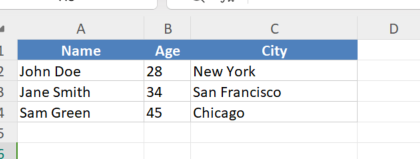








![[Linux] 进程信号概念 | 信号产生](https://i-blog.csdnimg.cn/direct/0502fdfff9274ac18c2a251b105ae947.png)


