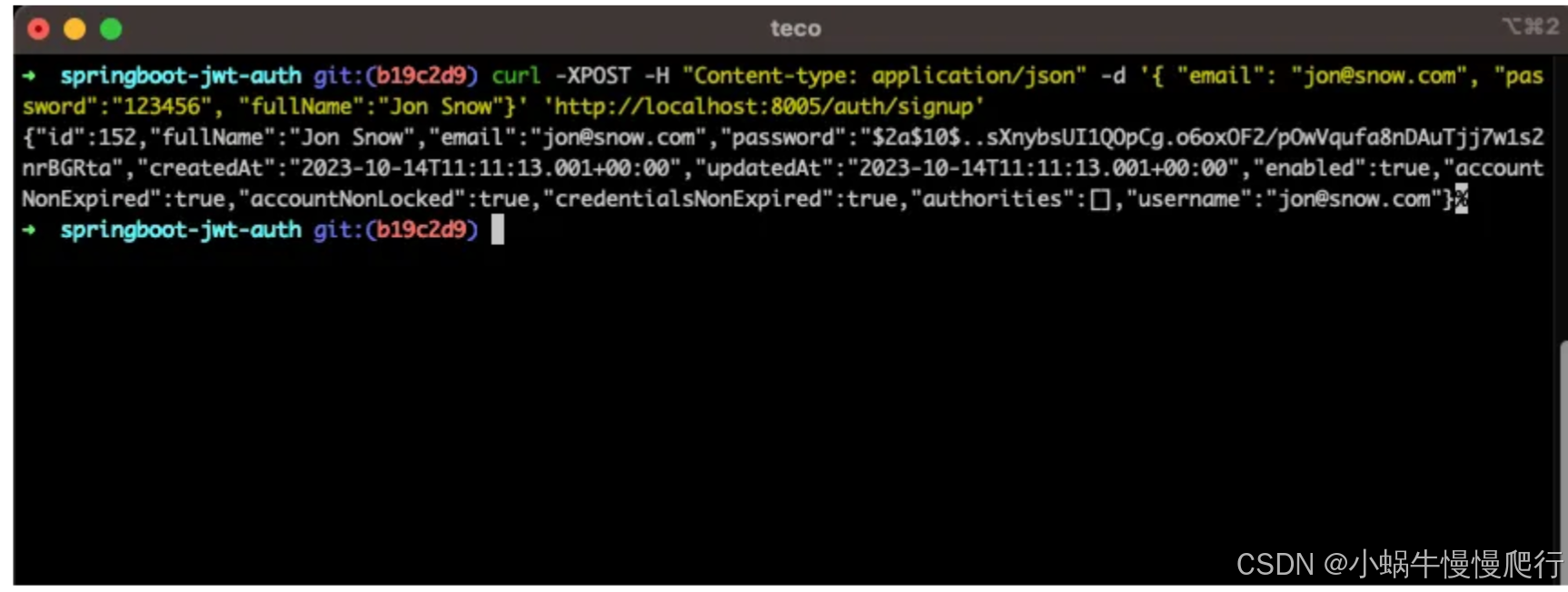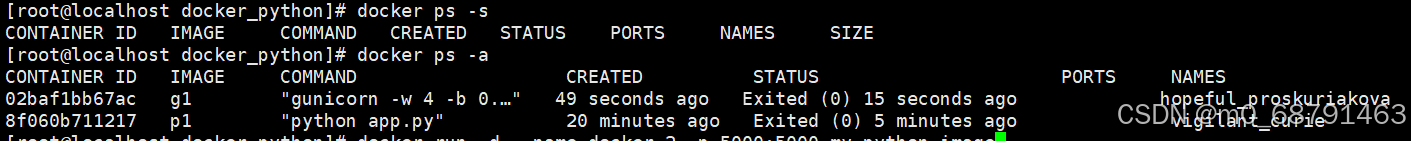查看主机名
hostname
修改主机名
hostnamectl set-hostname 主机名
配置ip映射
vi /etc/hosts
192.168.1.10 pure
限制SSH登录的IP
a) 设置禁止所有ip连接服务器的SSH
vi /etc/hosts.deny
sshd:all:deny
b) 设置允许指定ip连接服务器的SSH(这边建议设置一个备用允许连接的ip)
vi /etc/hosts.allow
sshd:192.168.1.11:allow
常用工具安装
yum install -y net-tools telnet vim
yum install -y epel-release p7zip p7zip-plugins
yum install -y nmap strace lsof pmap tcpdump man man-pages
7z压缩与解压
7z a siem.7z cert/ server/ ui/
7z x siem.7z -r -o./
防火墙配置
查看状态、停止和禁用
systemctl status firewalld
systemctl stop firewalld
systemctl disable firewalld
防火墙端口控制
查看放开了哪些端口
firewall-cmd --list-ports
放开3306端口,–permanent表示永久生效,避免重启失效
firewall-cmd --zone=public --add-port=3306/tcp --permanent
firewall-cmd --zone=public --remove-port=3306/tcp --permanent
重新加载配置
firewall-cmd --reload
Win10关闭防火墙命令
查看防火墙状态
netsh advfirewall show allprofiles
关闭防火墙
netsh advfirewall set allprofiles state off
Win10开启telnet
Win + R control进入控制面板
程序-启用或关闭Windows功能
勾选telnet客户端,点击确定
时钟同步 (重启失效)
yum install -y ntpdate
ntpdate ntp.aliyun.com
重启
reboot
关机
shutdown -h now
快速至某行
1)冒号(:)+行号+回车; 2)行号+gg; 3) 行号+G(注意大写);
文件查找
find / -name filebeat.yml
软件安装查找
whereis nginx
查看当前客户端连接
netstat -ntu | grep tcp | awk ‘{print $5}’ | cut -d: -f1 | sort | uniq -c | sort -nr