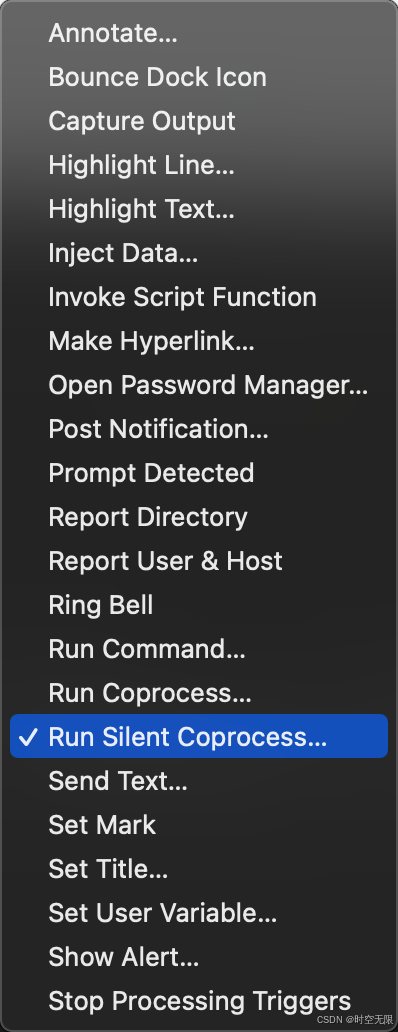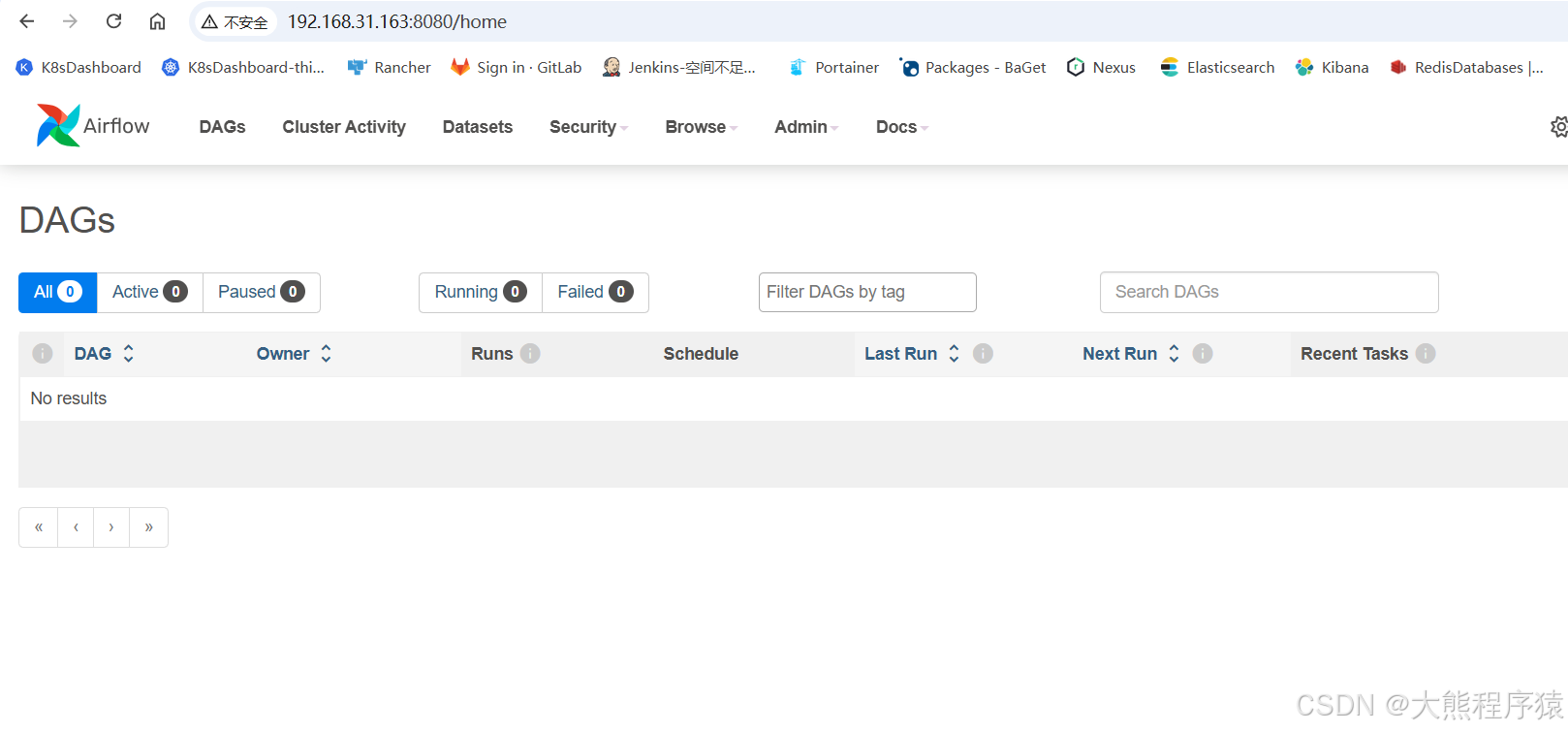目录
- tslib的简介
- tslib的源码和make及make install后得到的文件下载
- tslib的主要功能
- tslib的工作原理
- tslib的核心组成部分
- tslib的框架和核心函数分析
- tslib的框架
- tslib的核心函数`ts_setup()`的分析(对如何获取设备名和数据处理流程的分析)
- 函数`ts_setup()`自身的主要代码
- `ts_setup()`对`ts_open()`的调用
- `ts_setup()`对`ts_config()`的调用
- tslib的核心函数`ts_read()`的分析
- tslib的交叉编译
- 上板测试
tslib的简介
tslib 是一个用于 Linux 系统中触摸屏输入设备的轻量级库,特别常用于嵌入式开发。它主要提供了一组工具和 API,用于对触摸屏输入事件进行校准、过滤和处理,使得触摸屏可以更精确、更稳定地与系统交互。
应用场景如下:
- 嵌入式 Linux 设备(如工业控制、车载系统、POS 终端)。
- 需要轻量级触摸屏处理库的开发环境。
- 与 Qt、SDL 等图形界面结合使用。
tslib的源码和make及make install后得到的文件下载
tslib-1.21的源码下载地址:
https://pan.baidu.com/s/1Yc1IiRqECn6SyJHI9-6Ksg?pwd=t4zj
附:tslib-1.21make及make install后得出的输入文件下载地址:
https://pan.baidu.com/s/1U6_JUJEiJLAdniZW5wLEoQ?pwd=x4w6
tslib的主要功能
-
校准 (Calibration)
提供ts_calibrate工具,可以对触摸屏进行几何校准,解决触摸位置和显示坐标不匹配的问题。 -
事件过滤 (Filtering)
提供了一系列的过滤器,比如去抖动、线性化等,保证输入事件的平滑性和准确性。 -
事件捕获 (Event Capture)
捕获触摸屏输入设备(如/dev/input/eventX或/dev/tsX)的触摸事件,并转化为标准格式供上层应用使用。 -
兼容性强
支持多种触摸屏控制器(例如 eGalax、Goodix 等)和多种 Linux 输入子系统。
tslib的工作原理
- 应用程序通过调用
tslib的 API 读取触摸事件。 - tslib 内部从触摸屏设备获取原始事件。
- 通过过滤器链对原始事件进行处理(如校准、去抖动)。
- 输出处理后的事件数据供应用程序使用。
tslib的核心组成部分
-
库文件
提供了核心的触摸屏数据处理和 API,比如ts_read()、ts_config()。 -
工具程序
ts_calibrate: 校准工具,用于生成校准数据。ts_test: 用于测试触摸屏事件和显示触摸点。ts_print: 打印触摸事件的工具。
-
配置文件
通常是/etc/ts.conf,可以配置过滤器、设备路径等。
tslib的框架和核心函数分析
tslib的框架

从上面的框架可以看出,tslib有三个核心函数,分别为ts_setup、ts_read、ts_read_mt。其中ts_setup依靠两个核心函数分别为ts_open和ts_config来实现。
tslib的核心函数ts_setup()的分析(对如何获取设备名和数据处理流程的分析)
函数ts_setup()自身的主要代码
我们打开源码\tslib-1.21\tests\ts_test.c,转到主函数,发现第134有如下代码:
ts = ts_setup(NULL, 0);
我们转到函数ts_setup()的定义,如下:
位置:\tslib-1.21\src\ts_setup.c
struct tsdev *ts_setup(const char *dev_name, int nonblock)
{const char * const *defname;struct tsdev *ts = NULL;
#if defined (__linux__)char *fname = NULL;
#endif /* __linux__ */dev_name = dev_name ? dev_name : getenv("TSLIB_TSDEVICE");if (dev_name != NULL) {ts = ts_open(dev_name, nonblock);} else {defname = &ts_name_default[0];while (*defname != NULL) {ts = ts_open(*defname, nonblock);if (ts != NULL)break;++defname;}}#if defined (__linux__)if (!ts) {fname = scan_devices();if (!fname)return NULL;ts = ts_open(fname, nonblock);free(fname);}
#endif /* __linux__ *//* if detected try to configure it */if (ts && ts_config(ts) != 0) {ts_error("ts_config: %s\n", strerror(errno));ts_close(ts);return NULL;}return ts;
}我们可以看到它有两个输入参数,一个是dev_name,另一个是nonblock。
dev_name显然是表示设备名。
nonblock表示读取数据的时候是阻塞方式还是非阻塞方式,当nonblock的值为1(或非 0)时,表示非阻塞模式,当nonblock的值为0时,为阻塞方式,所以在文件ts_test.c中,是以阻塞方式打开触摸屏设置的,因为给的参数值为0嘛,这意味着从触摸屏读取数据时,如果数据尚未准备好,进程会阻塞,直到数据可用。延伸阅读:Linux系统的阻塞方式和非阻塞方式是什么意思?
在这里,参数dev_name的值传递为NULL,即空指针,那么在函数ts_setup()里有下在这一行:
dev_name = dev_name ? dev_name : getenv("TSLIB_TSDEVICE");
可见,如果有值,则用它本身的值,如果值为NULL,那么 getenv("TSLIB_TSDEVICE") 的结果将作为 dev_name 的值。
所以源码\tslib-1.21\tests\ts_test.c里会去取 getenv("TSLIB_TSDEVICE") 的结果作为设备名。函数getenv()的意思是从环境变量里获取设备名,比如这里会从环境变量TSLIB_TSDEVICE里获取设备名。
那如果既没有传递设备名,也没有设置环境变,函数ts_setup()它会像下面这样做:
static const char * const ts_name_default[] = {"/dev/input/ts","/dev/input/touchscreen","/dev/touchscreen/ucb1x00",NULL
};
if (dev_name != NULL) {ts = ts_open(dev_name, nonblock);} else {defname = &ts_name_default[0];while (*defname != NULL) {ts = ts_open(*defname, nonblock);if (ts != NULL)break;++defname;}}
即,它会去遍历字符串数组ts_name_default中的各个成员,发现第一个不为NULL值的成员并且能够打开成功的话,即用这个成员作为设备名。
如果到这里还没有成功打开设备,在定义了宏__linux__的情况下,它会去扫描系统中的设备,代码如下:
#if defined (__linux__)if (!ts) {fname = scan_devices();if (!fname)return NULL;ts = ts_open(fname, nonblock);free(fname);}
#endif /* __linux__ */
在scan_devices()函数中有下面的代码:
ndev = scandir(DEV_INPUT_EVENT, &namelist, is_event_device, alphasort);
DEV_INPUT_EVENT的宏定义如下:
#define DEV_INPUT_EVENT "/dev/input"
即它会去目录/dev/input下去扫描设备。扫描到的设备列表存放在ndev中,然后一个个去判断是设是触摸类型的设备,通过下面这句代码来判断:
if ((ioctl(fd, EVIOCGPROP(sizeof(propbit)), propbit) < 0) ||!(propbit[BIT_WORD(INPUT_PROP_DIRECT)] &BIT_MASK(INPUT_PROP_DIRECT)))
ioctl()函数会获取到设备信息,这段代码通过查询设备属性位 INPUT_PROP_DIRECT,判断设备是否为触摸屏类型设备。如果设备支持 INPUT_PROP_DIRECT 属性,则认为是直接输入设备(如触摸屏)。否则,它可能是间接输入设备或其他设备。具体的这段代码的详解这里就不展开了。
如果扫描到某个设备是触摸型输入设备,它就会去在tslib库的层面上利用函数ts_open()去打开它,具体的代码是下面的代码:
ts_setup()对ts_open()的调用
ts = ts_open(fname, nonblock);
可见,核心函数ts_setup()是依靠ts_open()函数实现的。另外,核心函数ts_setup()还要依靠函数ts_config(),那我们来看下是怎么依靠函数ts_config()的。
ts_setup()对ts_config()的调用
接下来的代码:
/* if detected try to configure it */if (ts && ts_config(ts) != 0) {ts_error("ts_config: %s\n", strerror(errno));ts_close(ts);return NULL;}
可见,设备打开之后,就开始配置,函数ts_config()的定义如下:
int ts_config(struct tsdev *ts)
{return __ts_config(ts, NULL, NULL, NULL);
}
可见,它以设备打开获得的结构体ts为输入参数,并对这个结构体ts进行配置。具体的配置是在函数__ts_config()中进行的。函数__ts_config()以“__”开头,说明它是一个内部函数,供库或框架的内部代码调用。
函数__ts_config()的定义如下:
static int __ts_config(struct tsdev *ts, char **conffile_modules,char **conffile_params, int *raw)
{char buf[BUF_SIZE], *p;FILE *f;int line = 0;int ret = 0;short strdup_allocated = 0;char *conffile;if ((conffile = getenv("TSLIB_CONFFILE")) == NULL) {conffile = strdup(TS_CONF);if (conffile) {strdup_allocated = 1;} else {ts_error("Couldn't find tslib config file: %s\n",strerror(errno));return -1;}}f = fopen(conffile, "r");if (!f) {if (strdup_allocated)free(conffile);ts_error("Couldn't open tslib config file %s: %s\n",conffile, strerror(errno));return -1;}buf[BUF_SIZE - 2] = '\0';while ((p = fgets(buf, BUF_SIZE, f)) != NULL) {char *e;char *tok;char *module_name;line++;/* Chomp */e = strchr(p, '\n');if (e)*e = '\0';/* Did we read a whole line? */if (buf[BUF_SIZE - 2] != '\0') {ts_error("%s: line %d too long\n", conffile, line);break;}#if !defined HAVE_STRSEPtok = ts_strsep(&p, " \t");#elsetok = strsep(&p, " \t");#endifdiscard_null_tokens(&p, &tok);/* Ignore comments or blank lines.* Note: strsep modifies p (see man strsep)*/if (p == NULL || *tok == '#')continue;/* Search for the option. */if (strcasecmp(tok, "module") == 0) {#if !defined HAVE_STRSEPmodule_name = ts_strsep(&p, " \t");#elsemodule_name = strsep(&p, " \t");#endifdiscard_null_tokens(&p, &module_name);if (!conffile_modules) {ret = ts_load_module(ts, module_name, p);} else {#ifdef DEBUGprintf("TSLIB_CONFFILE: module %s %s\n",module_name, p);#endifsprintf(conffile_modules[line], "%s", module_name);if (conffile_params)sprintf(conffile_params[line], "%s", p);}} else if (strcasecmp(tok, "module_raw") == 0) {#if !defined HAVE_STRSEPmodule_name = ts_strsep(&p, " \t");#elsemodule_name = strsep(&p, " \t");#endifdiscard_null_tokens(&p, &module_name);if (!conffile_modules) {ret = ts_load_module_raw(ts, module_name, p);} else {#ifdef DEBUGprintf("TSLIB_CONFFILE: module_raw %s %s\n",module_name, p);#endifsprintf(conffile_modules[line], "%s", module_name);if (conffile_params)sprintf(conffile_params[line], "%s", p);if (raw)raw[line] = 1;}} else {ts_error("%s: Unrecognised option %s:%d:%s\n",conffile, line, tok);break;}if (ret != 0) {ts_error("Couldn't load module %s\n", module_name);break;}}if (ts->list_raw == NULL) {ts_error("No raw modules loaded.\n");ret = -1;}fclose(f);if (strdup_allocated)free(conffile);return ret;
}
从这个代码中我们可以看出,我们可以使用环境变量TSLIB_CONFFILE来确定使用哪个配置文件,相关代码如下:
if ((conffile = getenv("TSLIB_CONFFILE")) == NULL) {
如果环境变量TSLIB_CONFFILE为空,那么就会使用 strdup(TS_CONF)的返回值作为配置文件,这个配置文件其实就是/etc/ts.conf
这里,我们打开tslib源码里配的\tslib-1.21\etc\ts.conf"文件,看一下:
打开它后,把被注释的去掉,没有注释的提取出来,如下:
module_raw input
module pthres pmin=1
module dejitter delta=100
module linear
其中,input、pthres、dejitter、linear都是模块名。pthres会处理input得到的数据、 dejitter会处理pthres得到的数据,linear会处理dejitter得到的数据。具体的逻辑关系可以通过分析函数__ts_config()下面的代码得到:

从这个关系我们可以看出,当模块类型为module_raw时,调用函数ts_load_module_raw(),当模块类型为module时,调用函数ts_load_module(),这两个被调用的函数分别如下:
int ts_load_module(struct tsdev *ts, const char *module, const char *params)
{return __ts_load_module(ts, module, params, 0);
}int ts_load_module_raw(struct tsdev *ts, const char *module, const char *params)
{return __ts_load_module(ts, module, params, 1);
}
可见,它们其实都是调用的__ts_load_module(),只是最后一个参数不一样,一个最后为0,一个最后为1,再接着看__ts_load_module(),它与这个问题相关的核心代码在:
if (raw)ret = __ts_attach_raw(ts, info);elseret = __ts_attach(ts, info);
这里面raw的值就是其最后一个参数的值,info表示模块信息。
所以我们需要看去函数__ts_attach_raw()和__ts_attach(),
int __ts_attach(struct tsdev *ts, struct tslib_module_info *info)
{info->dev = ts;info->next = ts->list;ts->list = info;return 0;
}int __ts_attach_raw(struct tsdev *ts, struct tslib_module_info *info)
{struct tslib_module_info *next, *prev, *prev_list = ts->list_raw;info->dev = ts;info->next = prev_list;ts->list_raw = info;/** ensure the last item in the normal list now points to the* top of the raw list.*/if (ts->list == NULL || ts->list == prev_list) {/* main list is empty, ensure it points here */ts->list = info;return 0;}for (next = ts->list, prev = next;next != NULL && next != prev_list;next = prev->next, prev = next);prev->next = info;return 0;
}函数__ts_attach_raw()和__ts_attach()的输入参数都有一个关键结构体 tsdev:
struct tsdev {int fd;char *eventpath;struct tslib_module_info *list;/* points to position in 'list' where raw reads* come from. default is the position of the* ts_read_raw module.*/struct tslib_module_info *list_raw;unsigned int res_x;unsigned int res_y;int rotation;
};
可见,这个结构体有两个与模块信息有关的成员,分别为list和list_raw。
当处理第一个模块时,即语句:
module_raw input
时,__ts_attach_raw()会把ts->list_raw的值设为input模块,同时把ts->list的第一个值也设为input模块,然后后面的几个模块配置语句:
module pthres pmin=1
module dejitter delta=100
module linear
由于不是raw类型,所以__ts_attach()去执行相应的链接操作,说白了就是把这些模块按顺序连接起来,形成一个链表,具体来说,在ts->list_raw中存储了module_raw模块的信,而在ts->list则把所有的模块以列表的形式存储起来,示意图如下:

通过这个示意图可以看出,数据是一层一层地被处理和过滤,这就是tslib对数据的核心处理流程,即通过配置文件去配置对数据的处理流程。
tslib的核心函数ts_read()的分析
我们打开源码\tslib-1.21\tests\ts_test.c,转到主函数,发现第174有如下代码:
ret = ts_read(ts, &samp, 1);
我们进入函数ts_read(),来看下它的流程:
int ts_read(struct tsdev *ts, struct ts_sample *samp, int nr)
{int result;
#ifdef DEBUGint i;
#endifresult = ts->list->ops->read(ts->list, samp, nr);
#ifdef DEBUGfor (i = 0; i < result; i++) {fprintf(stderr, "TS_READ----> x = %d, y = %d, pressure = %d\n",samp->x, samp->y, samp->pressure);samp++;}
#endifreturn result;}
关键语如下:
result = ts->list->ops->read(ts->list, samp, nr);
我们可以看到,它是调取linear模块的ops成员的read()成员函数

然后我们再看下ts->list->ops->read()函数的定义:
这个read()函数实际上是在文件\tslib-1.21\plugins\linear.c中定义的函数linear_read(),然后它作为结构体ops的成员函数,如下面的代码所示:
static const struct tslib_ops linear_ops = {.read = linear_read,.read_mt = linear_read_mt,.fini = linear_fini,
};
在文件\tslib-1.21\plugins\linear.c的第55行,有对函数linear_read()定义的代码如下:
ret = info->next->ops->read(info->next, samp, nr_samples);
我们看到,它实际上是去调用下一个模块中成员ops中的read()函数,实际上就是dejitter模块中的read()函数,以此类推,最终是去调用模块input中的read()函数。
可以推测,模块input中的read()函数是直接去操作设备读取信息了,我们看下是不是这样,打开源文件:\tslib-1.21\plugins\input-raw.c,然后去看里面的函数ts_input_read(),发现关键代码如下:
ret = read(ts->fd, &ev, sizeof(struct input_event));
这个显然就是系统里的符合POSIX标准read()函数了, 关于这个函数的介绍,请参见我的另一篇博文 https://blog.csdn.net/wenhao_ir/article/details/144645178
tslib的交叉编译
首先把tslib的源码放到目录/home/book/usedlib下:

然后解压:
tar xjf tslib-1.21.tar

进入目录:
cd /home/book/usedlib/tslib-1.21
配置编译:
./configure --host=arm-buildroot-linux-gnueabihf --prefix=/
注意:这里一定要根据自己系统中的交叉编译器的前缀来填,可用下面的命令来测试自己的交叉编译器的前缀:
arm-buildroot-linux-gnueabihf-gcc -v
如果有结果返回,则这里--host的值该为arm-buildroot-linux-gnueabihf

执行make命令:
make


安装到当前目录下的子目录tmp中
make install DESTDIR=$PWD/tmp
运行之后就在tmp目录下生成了如下目录:

其中bin目录中是生成的可执行程序,主要是一些测试实例:

etc目录里的文件自然就是配置文件了,因为我的前缀设置为根目录(--prefix=/),这个得复制到开发板上的linux系统下的etc目录下,因为根据上面的分析,函数ts_config()在运行时需要使用到这个文件。

inlude目录里是头文件,如果你在开发别的项目时用到了这个库,那得在你的工程的include目录中放上这个头文件:

lib目录里就是库文件了,如果你在开发别的项目时用到了这个库,那链接器就需要用到这个库里面的相关文件。

在这里,我们首先要测试我们生成的二进制可执行文件是否是适用于ARM架构的,因为如果你前边的编译器前缀填错了,它并不会报错,而会去用系统中其它的编译器,比如×86架构的编译器。
运行下面的命令:
file /home/book/usedlib/tslib-1.21/tmp/bin/ts_test_mt
运行结果如下:
/home/book/usedlib/tslib-1.21/tmp/bin/ts_test_mt: ELF 32-bit LSB executable, ARM, EABI5 version 1 (SYSV), dynamically linked, interpreter /lib/ld-, for GNU/Linux 4.9.0, not stripped
这就说明下面这条命令中,参数 --host的设置是正确的。:
./configure --host=arm-buildroot-linux-gnueabihf --prefix=/
在这里,我们把它复制到目录/usr/local/lib中,并重命为tslib,这样编译器编译别的工程时就能用到这个库了,这里得能命令复制,因为目录/usr/local/lib不是能随便写文件的,运行下面的命令:
sudo cp -rfd /home/book/usedlib/tslib-1.21/tmp/lib /usr/local/lib/tslib

附:tslib-1.21make及make install后得出的输入文件下载地址:
https://pan.baidu.com/s/1U6_JUJEiJLAdniZW5wLEoQ?pwd=x4w6
上板测试
把文件
/home/book/usedlib/tslib-1.21/tmp/etc/ts.conf
/home/book/usedlib/tslib-1.21/tmp/bin/ts_print_mt
复制到NFS文件中:

打开开发板的串口终端→打开开发板→挂载网络文件:
mount -t nfs -o nolock,vers=3 192.168.5.11:/home/book/nfs_rootfs /mnt
复制ts.conf到开发板的ect目录:
cp /mnt/ts.conf /etc/
复制文件ts_print_mt到开发板的/bin目录下:
cp /mnt/ts_print_mt /bin

为文件ts_print_mt添加执行权限:
chmod +x ts_print_mt
由于ts_print_mt这个文件需要动态库支持,所以我们还需要把生成的动态库复制到对应目录下:
按下面的操作复制库,先把整个make install命令生成的目录tmp复制到NFS文件中:

然后按下面的命令复制:
cp /mnt/tmp/lib/ts -rfd /lib
cp /mnt/tmp/lib/*so* -fd /lib
其中的参数r表示递归复制,f表示强制覆盖,d表示保留符号链接,而不是把符号链接所指向的文件进行复制。
复制完了运行可执行文件:
/bin/ts_print_mt

用手指在触摸屏上划一下:

这样就完美运行了~



![[计算机网络]唐僧的”通关文牒“NAT地址转换](https://i-blog.csdnimg.cn/direct/13c2509d03b546eab16101cf76582fd1.png)