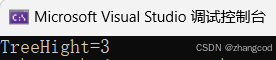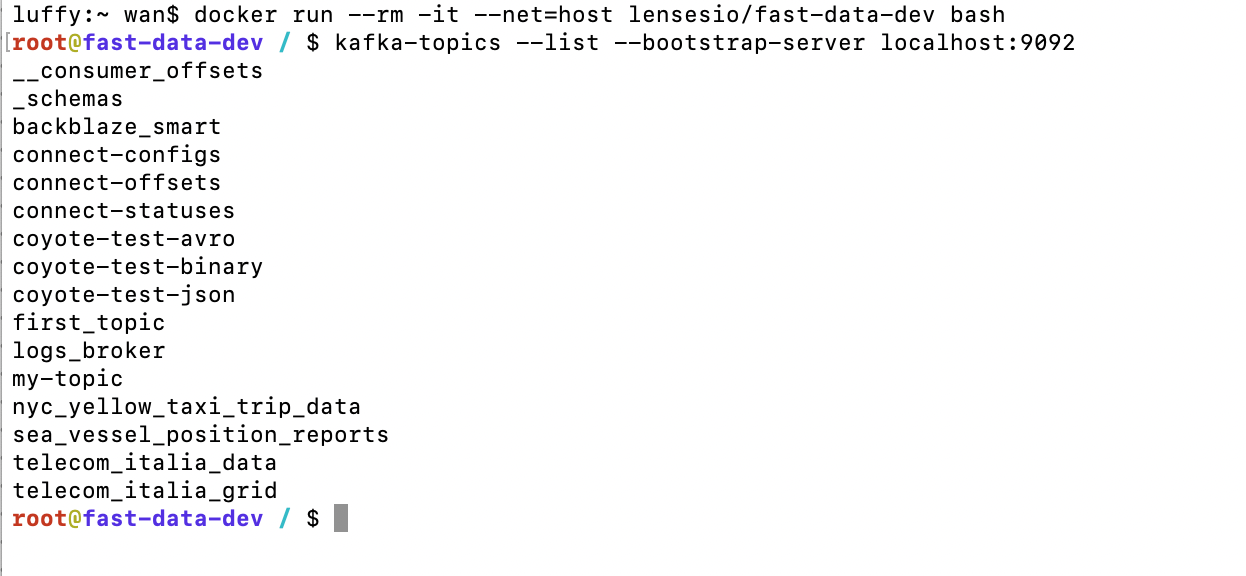在 Linux 系统下,将蓝牙模块与手机配对和连接通常涉及以下几个步骤。以下是详细的步骤和命令,帮助你实现蓝牙模块与手机的配对和连接。
1. 确认蓝牙服务已启动
首先,确保蓝牙服务已在 Linux 系统上运行。
systemctl status bluetooth
如果服务未运行,启动它:
sudo systemctl start bluetooth
为了使蓝牙服务在系统启动时自动运行,可以启用它:
sudo systemctl enable bluetooth
2. 检查系统是否有 Bluetooth 适配器
使用 hciconfig 命令检查系统中是否有可用的 Bluetooth 适配器:
hciconfig
输出示例:
hci0: Type: BR/EDR Bus: USBBD Address: 00:1A:7D:DA:71:13 ACL MTU: 1021:8 SCO MTU: 64:1UP RUNNING PSCAN ISCAN RX bytes:1024 acl:2 sco:0 events:36 errors:0TX bytes:512 acl:1 sco:0 commands:17 errors:0Features: 0xbf 0xfe 0xcf 0xfe 0xdb 0xff 0x7b 0x87Packet type: DM1 DM3 DM5 DH1 DH3 DH5 HV1 HV2 HV3 Link policy: RSWITCH SNIFF
如果 hci0 显示为 UP RUNNING,则表示蓝牙适配器已准备好。
3. 使用 bluetoothctl 管理 Bluetooth 设备
bluetoothctl 是一个交互式的命令行工具,用于管理 Bluetooth 设备。
进入 bluetoothctl 交互模式
bluetoothctl
打开适配器并设置为可发现
在 bluetoothctl 中,确保适配器已打开,并且处于可发现模式:
power on
discoverable on
pairable on
这将使你的 Bluetooth 设备可见,并且允许其他设备进行配对。
4. 扫描附近的蓝牙设备
在 bluetoothctl 中,扫描附近的蓝牙设备:
scan on
扫描开始后,你会看到附近的蓝牙设备列表,类似于:
[CHG] Controller 00:1A:7D:DA:71:13 Discovering: yes
[NEW] Device XX:XX:XX:XX:XX:XX MyPhone
其中 XX:XX:XX:XX:XX:XX 是手机的蓝牙地址,MyPhone 是手机的名称。
5. 配对手机
找到手机的蓝牙地址后,使用 pair 命令进行配对:
pair XX:XX:XX:XX:XX:XX
配对过程可能需要你确认手机上的配对请求,或者输入配对码(Pin Code)。
6. 信任设备
为了方便以后的连接,可以将手机设备设置为信任设备:
trust XX:XX:XX:XX:XX:XX
7. 连接手机
配对成功后,使用 connect 命令连接手机:
connect XX:XX:XX:XX:XX:XX
连接成功后,你的 Linux 系统和手机之间将会建立 Bluetooth 连接。
8. 验证连接状态
你可以使用 info 命令查看设备的连接状态:
info XX:XX:XX:XX:XX:XX
输出示例:
Device XX:XX:XX:XX:XX:XXName: MyPhoneAlias: MyPhoneClass: 0x5a020cIcon: phonePaired: yesTrusted: yesBlocked: noConnected: yesLegacyPairing: noUUID: 00001101-0000-1000-8000-00805f9b34fb (Generic Access Profile)...
如果 Connected: yes,表示连接成功。
9. 断开连接
如果需要断开连接,可以使用 disconnect 命令:
disconnect XX:XX:XX:XX:XX:XX
总结
通过上述步骤,你可以成功在 Linux 系统下将蓝牙模块与手机配对和连接。主要步骤包括启动 Bluetooth 服务、使用 bluetoothctl 工具进行设备扫描、配对和连接。