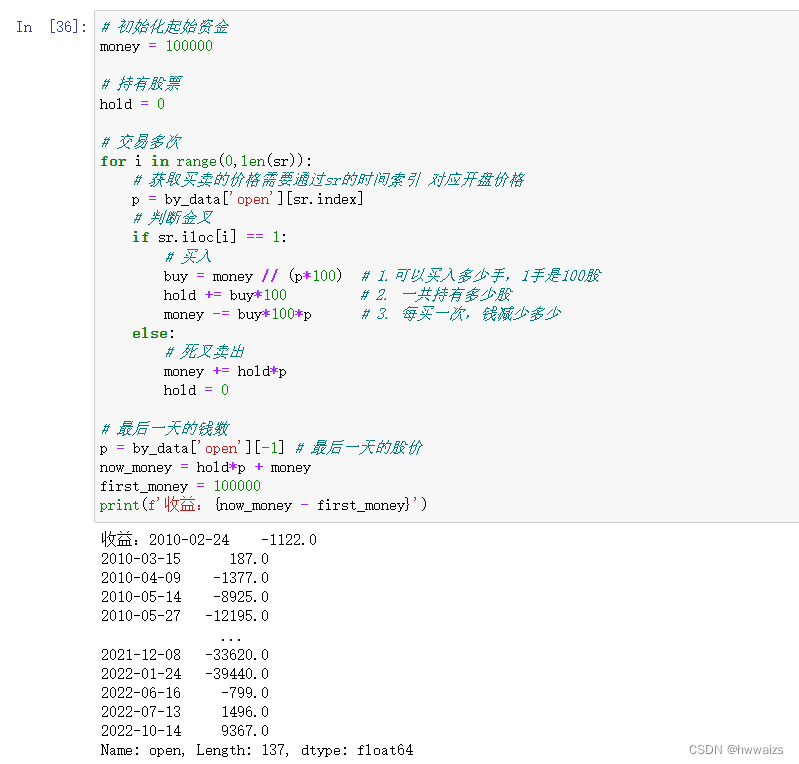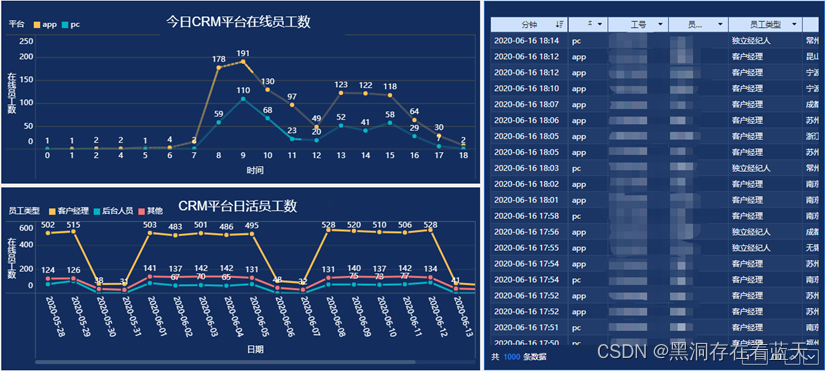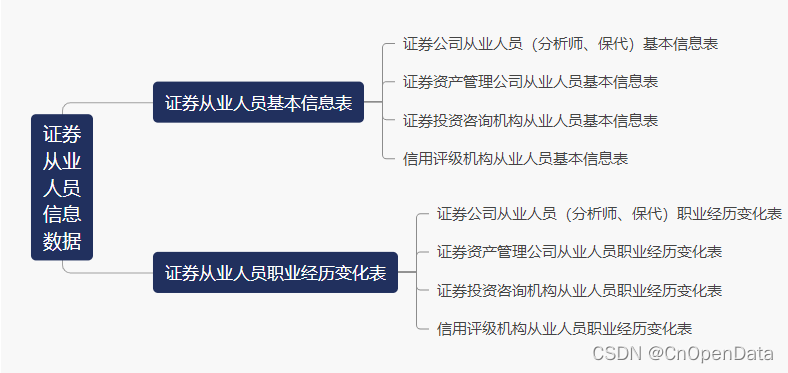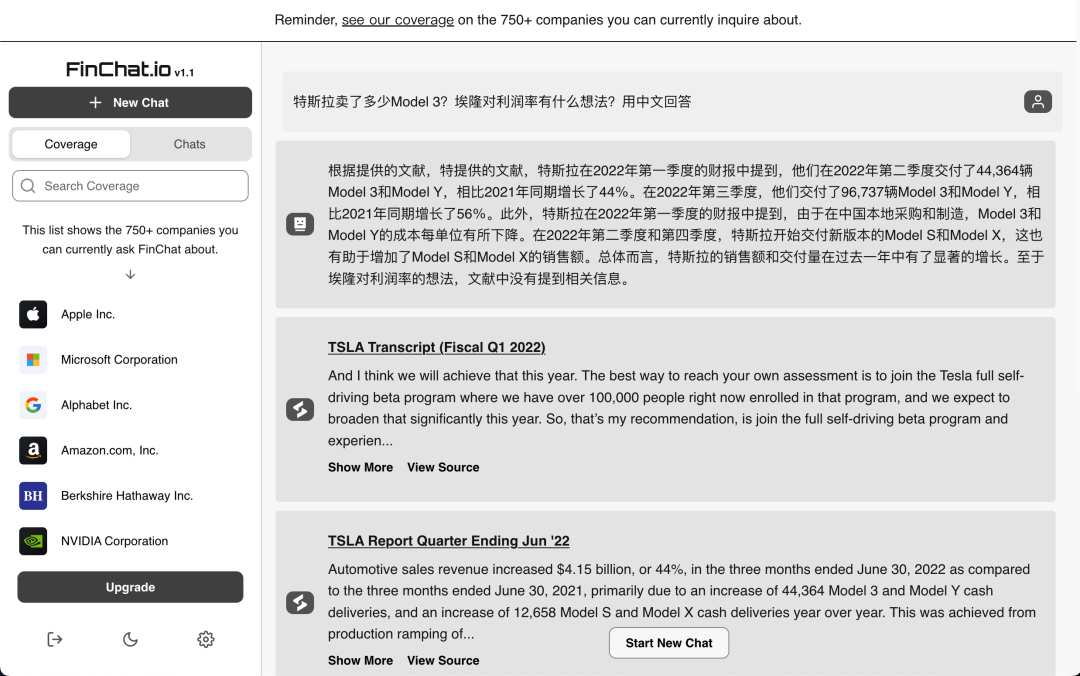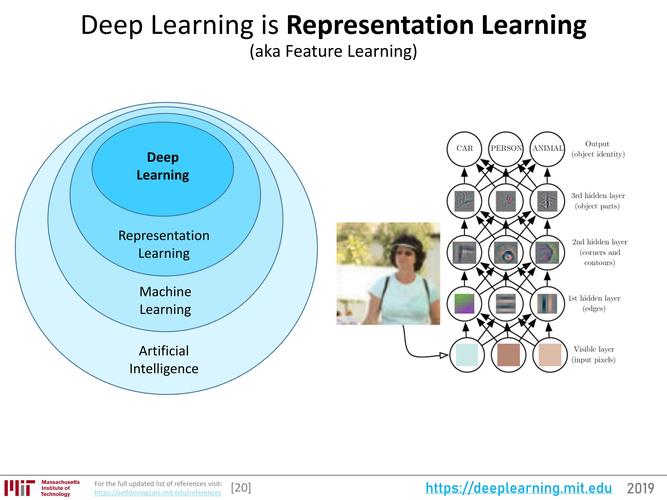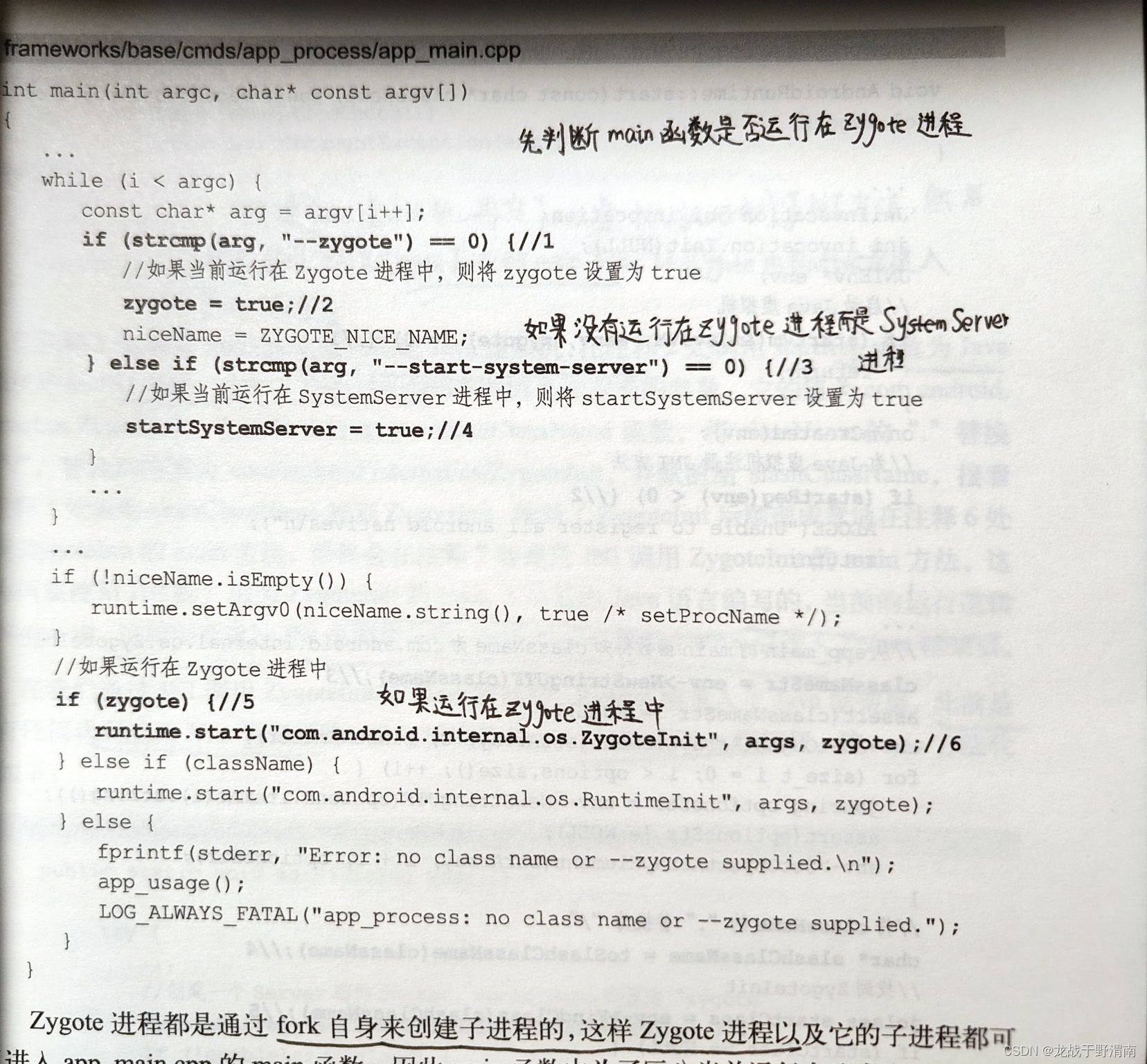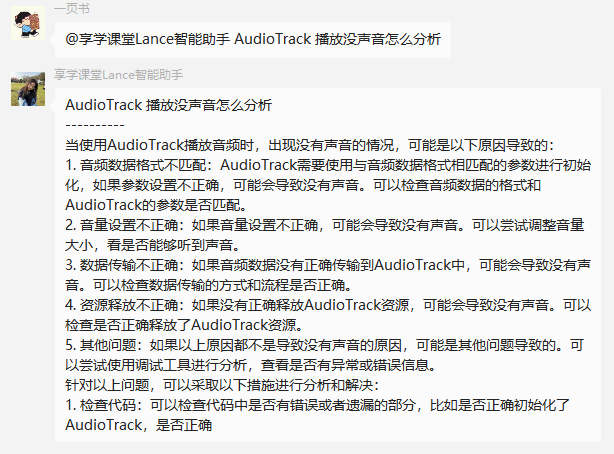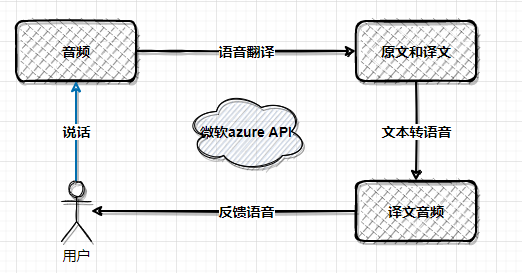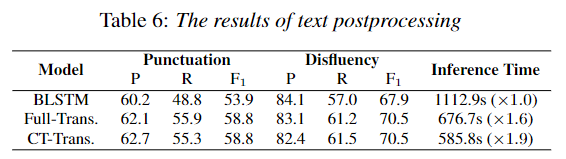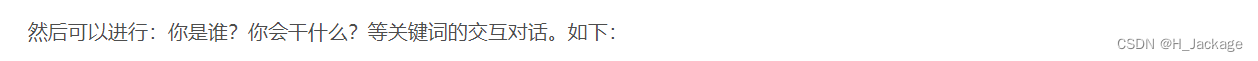Have you ever needed to send or receive an email at a different time, and wanted to schedule it? Boomerang is a new beta addon for Google Chrome and Firefox that lets you schedule Gmail around your time and we have 1,000 invites!
您是否曾经想过在其他时间发送或接收电子邮件,并计划好发送时间? Boomerang是适用于Google Chrome和Firefox的新测试版插件,可让您安排自己的时间安排Gmail,我们有1000个邀请!
It’s invitation only during the beta period, but we’ve got 1000 invites for our How-to Geek readers! But first, let’s look at what it offers, and then you can go try it out for yourself.
仅在测试版期间才是邀请,但我们的How-to Geek读者共收到1000条邀请! 但首先,让我们看一下它提供了什么,然后您可以自己尝试一下。
Boomerang is a browser plugin that adds a new button to Gmail. It lets you schedule emails in your inbox to show back up at a certain time, and also lets you schedule emails to be sent at another time. Whether you want to move emails about next week’s meeting out of your inbox until next week or want to send your Mom a birthday email 3 weeks early, Boomerang can be very useful. Here’s how you can use it.
Boomerang是一个浏览器插件,可以向Gmail添加新按钮。 它使您可以安排收件箱中的电子邮件以在特定时间显示,也可以安排在其他时间发送的电子邮件。 无论您是要将有关下周会议的电子邮件从收件箱中移到下周,还是想提前3周向妈妈发送生日电子邮件,回旋镖都非常有用。 使用方法如下。
设置回旋镖 (Setting Up Boomerang)
Go to the boomerang for Gmail site (link below) and enter in our invite code “htg” – no quotes and make sure it’s all lowercase.
转到回旋镖Gmail网站(下面的链接),然后输入我们的邀请代码“ htg” – 不加引号, 并确保所有字母均小写。
![sshot-2010-08-19-[17-20-06] sshot-2010-08-19-[17-20-06]](https://img-blog.csdnimg.cn/img_convert/9e4ffd869781e8037a4c7938d20c9437.png)
Click the first link to install it in Google Chrome, or click the second to install it in Firefox. Please note that Boomerang for Gmail doesn’t work in Firefox 4 beta, so you can only use it if you’re running the current release version of Firefox.
单击第一个链接将其安装在Google Chrome中,或单击第二个链接将其安装在Firefox中。 请注意,适用于Gmail的Boomerang在Firefox 4 beta中无法使用,因此只有在运行当前发行版的Firefox时才能使用它。
![sshot-2010-08-17-[5]](https://img-blog.csdnimg.cn/img_convert/53d9c61e2c32e34350c253a016ca2659.png)
Install the extension as normal in your browser, and then you’re ready to start using Boomerang.
在浏览器中正常安装扩展程序,然后就可以开始使用Boomerang了。
![sshot-2010-08-17-[3]](https://img-blog.csdnimg.cn/img_convert/79fcaf01854e6f0b8f2fd6fff0d9ce48.png)
安排邮件以稍后返回到您的收件箱 (Schedule a Message to Return to Your Inbox Later)
Next time you log into Gmail, select a message and you’ll see a new Boomerang button in the toolbar. Click it and select a time to have this message show back up in your inbox. This will remove the message from your inbox, and then bring it back as a new, unread message at the time you set.
下次登录Gmail时,选择一条消息,您会在工具栏中看到一个新的Boomerang按钮。 单击它,然后选择时间以使该消息再次显示在您的收件箱中。 这将从您的收件箱中删除该邮件,然后在您设置时将其作为新的未读邮件带回。
![sshot-2010-08-18-[18]](https://img-blog.csdnimg.cn/img_convert/576deb8019c57795fb076f342dd11d51.png)
First, though, you’ll need to authenticate Boomerang with your Google Account if you haven’t already. Click Allow in the pop-up window to accept.
不过,首先,您需要使用您的Google帐户对Boomerang进行身份验证。 在弹出窗口中单击允许以接受。
![sshot-2010-08-18-[20]](https://img-blog.csdnimg.cn/img_convert/90a205cabbba09fb08cc064a104b0923.png)
You’ll be then prompted that your login was successful, so close the window to return to Gmail.
然后会提示您登录成功,因此请关闭窗口以返回到Gmail。
![sshot-2010-08-18-[21]](https://img-blog.csdnimg.cn/img_convert/05e849ee8c5512c62d8bf7bbeced187e.png)
You’ll only need to do this once; next time, you’ll simply see a message like the one below while it processes your email.
您只需要这样做一次; 下次,在处理您的电子邮件时,您只会看到以下消息。
![sshot-2010-08-18-[22]](https://img-blog.csdnimg.cn/img_convert/18930fc8c051622a7d90cc74303734ca.png)
Gmail will now notify you that your message will return at the time you scheduled.
Gmail现在会通知您,您的邮件将在您安排的时间返回。

When it’s time for the message to come back, you’ll see it in the same spot as before, this time marked as Unread. If you generally keep a clean inbox, this will work great, but if you’re in the habit of leaving emails in your inbox forever, it may still be hidden by newer messages. So, you’ll also see a new Boomerang tag on the left side of Gmail, which will show a new message when your scheduled message returns.
当该消息回来时,您将在与以前相同的位置看到它,这次标记为未读 。 如果您通常保持收件箱干净,这会很好用,但是如果您习惯于将电子邮件永久保留在收件箱中,那么新邮件可能仍会将其隐藏。 因此,您还将在Gmail左侧看到一个新的Boomerang标记,该标记会在您安排的邮件返回时显示一条新邮件。
![sshot-2010-08-18-[32]](https://img-blog.csdnimg.cn/img_convert/20e25191d52d69ee6921894dc8fabd96.png)
安排稍后发送电子邮件 (Schedule to Send Emails Later)
Boomerang’s most useful feature is the ability to schedule Gmail emails to be sent later. Compose your email as usual, and when you’re finished, click Save Now to save your changes.
Boomerang最有用的功能是可以安排Gmail电子邮件稍后发送。 照常编写电子邮件,完成后,单击立即保存以保存更改。

Now click the Send Later button that Boomerang added to Gmail, and select when you want to send this email.
现在,单击Boomerang添加到Gmail的“ 稍后发送”按钮,然后选择要发送此电子邮件的时间。
![sshot-2010-08-18-[24]](https://img-blog.csdnimg.cn/img_convert/b98ff751a19d290fa540075330dbb739.png)
You can select At a specific time to send the email at the precise time you want.
您可以选择在特定时间以所需的精确时间发送电子邮件。
![sshot-2010-08-18-[25]](https://img-blog.csdnimg.cn/img_convert/51e2c0204ef9ac703689c3b749fcd688.png)
You can even enter your date in normal language; Boomerang will understand phrases such as Tomorrow at 12PM or Next week. Click Confirm when you’ve entered the time you want.
您甚至可以使用普通语言输入日期; 回旋镖在下午12点或下周将理解诸如明天之类的短语。 输入所需时间后,单击“ 确认” 。
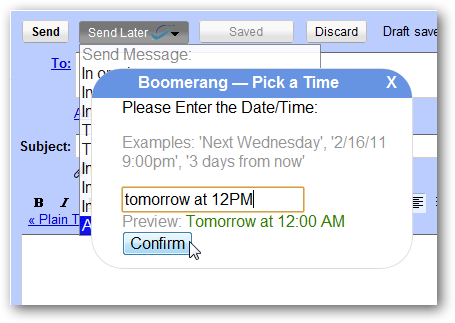
Note that if you haven’t saved your email yet, Gmail will prompt you to do so before scheduling the email. Save the message as above, and then re-select your time to send the message.
请注意,如果您尚未保存电子邮件,Gmail会提示您先保存电子邮件,然后再安排电子邮件。 如上所述保存消息,然后重新选择发送消息的时间。
![sshot-2010-08-18-[26]](https://img-blog.csdnimg.cn/img_convert/89428fcb06e0b32a9f4e0bee7a4c4856.png)
You’ll now be notified with the time that the message will be sent. This is a great way to make sure your email gets to your recipient at the time you want.
现在,您会收到通知,告知您将发送邮件的时间。 这是确保您的电子邮件在您想要的时间到达收件人的好方法。
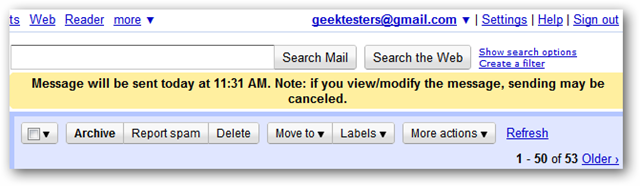
Boomerang will work in Google Apps accounts as well if your Apps administrator has enabled Oath and Single Sign-on support. If not, you won’t see the Boomerang tools when you use your Google Apps account.
如果您的Apps管理员已启用Oath和Single Sign-on支持,则Boomerang也可以在Google Apps帐户中使用。 如果没有,则在使用Google Apps帐户时不会看到Boomerang工具。

Whether you’re trying to make sure your boss sees your email first in the morning or want to schedule birthday emails for the whole month on one day, Boomerang is a great tool to get your messages sent when you want them to be sent without staying at your computer 24/7. There are many ways you can put Boomerang to use in your life, so give it a try and see how you like it.
无论您是要确保老板在早上第一时间看到您的电子邮件,还是想安排一天中整个月的生日电子邮件,回旋镖都是一种不错的工具,可以在您希望不停地发送邮件时将其发送出去在您的计算机上24/7。 您可以通过多种方式在生活中使用Boomerang,因此请尝试一下,看看您是否喜欢它。
If you’d like to try it out, enter the invite code htg – All Lower Case to get in the private beta today. Better hurry; only the first 1000 people to use this code get to use Boomerang!
如果您想尝试一下,请输入邀请代码htg –所有小写字母,立即开始私人测试。 最好快一点; 只有前1000名使用此代码的人才能使用Boomerang!
![sshot-2010-08-19-[17-20-06][3] sshot-2010-08-19-[17-20-06][3]](https://img-blog.csdnimg.cn/img_convert/1b53cb070e8aa7841d2358974f244b42.png)
Signup for Boomerang for Gmail Beta Today (now out of beta)
立即申请Boomerang的Gmail Beta测试版 (现已退出Beta版)
翻译自: https://www.howtogeek.com/howto/26143/send-or-receive-emails-in-gmail-on-your-schedule-with-boomerang-and-we-have-invites/