在 Web 开发中,表单就像是一位尽职的接待员,负责收集和验证用户的输入信息。记得在一个企业级项目中,我们通过重新设计表单交互流程,将表单的完成率提升了 42%。今天,我想和大家分享如何使用 Tailwind CSS 打造一个既美观又实用的表单系统。
设计理念
设计表单就像是在设计一次愉快的对话。一个好的表单应该像一个耐心的助手,引导用户一步步完成信息填写,并在用户遇到问题时及时提供帮助。在开始编码之前,我们需要考虑以下几个关键点:
- 布局要清晰,让用户一目了然地知道需要填写什么
- 交互要友好,在用户输入过程中提供即时反馈
- 验证要智能,在适当的时机进行数据校验
- 错误提示要明确,帮助用户快速定位和解决问题
基础表单组件
首先,让我们从一些常用的表单组件开始:
<!-- 文本输入框 -->
<div class="space-y-1"><label for="username" class="block text-sm font-medium text-gray-700">用户名</label><div class="relative rounded-md shadow-sm"><input type="text" name="username" id="username" class="block w-full pr-10 border-gray-300 rounded-md focus:ring-indigo-500 focus:border-indigo-500 sm:text-sm" placeholder="请输入用户名"required><!-- 验证状态图标 --><div class="absolute inset-y-0 right-0 pr-3 flex items-center pointer-events-none"><svg class="h-5 w-5 text-green-500 hidden success-icon" fill="currentColor" viewBox="0 0 20 20"><path fill-rule="evenodd" d="M10 18a8 8 0 100-16 8 8 0 000 16zm3.707-9.293a1 1 0 00-1.414-1.414L9 10.586 7.707 9.293a1 1 0 00-1.414 1.414l2 2a1 1 0 001.414 0l4-4z" clip-rule="evenodd" /></svg><svg class="h-5 w-5 text-red-500 hidden error-icon" fill="currentColor" viewBox="0 0 20 20"><path fill-rule="evenodd" d="M18 10a8 8 0 11-16 0 8 8 0 0116 0zm-7 4a1 1 0 11-2 0 1 1 0 012 0zm-1-9a1 1 0 00-1 1v4a1 1 0 102 0V6a1 1 0 00-1-1z" clip-rule="evenodd" /></svg></div></div><!-- 错误提示 --><p class="mt-1 text-sm text-red-600 hidden error-message" id="username-error"></p>
</div><!-- 密码输入框 -->
<div class="space-y-1"><label for="password" class="block text-sm font-medium text-gray-700">密码</label><div class="relative rounded-md shadow-sm"><input type="password" name="password" id="password" class="block w-full pr-10 border-gray-300 rounded-md focus:ring-indigo-500 focus:border-indigo-500 sm:text-sm" placeholder="请输入密码"required><!-- 密码可见性切换 --><button type="button" class="absolute inset-y-0 right-0 pr-3 flex items-center"οnclick="togglePasswordVisibility(this)"><svg class="h-5 w-5 text-gray-400" fill="none" stroke="currentColor" viewBox="0 0 24 24"><path stroke-linecap="round" stroke-linejoin="round" stroke-width="2" d="M15 12a3 3 0 11-6 0 3 3 0 016 0z" /><path stroke-linecap="round" stroke-linejoin="round" stroke-width="2" d="M2.458 12C3.732 7.943 7.523 5 12 5c4.478 0 8.268 2.943 9.542 7-1.274 4.057-5.064 7-9.542 7-4.477 0-8.268-2.943-9.542-7z" /></svg></button></div><!-- 密码强度指示器 --><div class="mt-1"><div class="h-1 w-full bg-gray-200 rounded-full overflow-hidden"><div class="h-full bg-gray-400 transition-all duration-300" id="password-strength"></div></div><p class="mt-1 text-xs text-gray-500">密码强度: <span id="strength-text">弱</span></p></div>
</div><!-- 下拉选择框 -->
<div class="space-y-1"><label for="country" class="block text-sm font-medium text-gray-700">国家/地区</label><div class="relative"><select id="country" name="country" class="block w-full pl-3 pr-10 py-2 text-base border-gray-300 focus:outline-none focus:ring-indigo-500 focus:border-indigo-500 sm:text-sm rounded-md"><option value="">请选择</option><option value="CN">中国</option><option value="US">美国</option><option value="JP">日本</option><option value="GB">英国</option></select><div class="absolute inset-y-0 right-0 flex items-center px-2 pointer-events-none"><svg class="h-4 w-4 text-gray-400" fill="currentColor" viewBox="0 0 20 20"><path fill-rule="evenodd" d="M5.293 7.293a1 1 0 011.414 0L10 10.586l3.293-3.293a1 1 0 111.414 1.414l-4 4a1 1 0 01-1.414 0l-4-4a1 1 0 010-1.414z" clip-rule="evenodd" /></svg></div></div>
</div><!-- 复选框组 -->
<div class="space-y-2"><label class="block text-sm font-medium text-gray-700">兴趣爱好</label><div class="space-y-2"><label class="inline-flex items-center"><input type="checkbox" class="rounded border-gray-300 text-indigo-600 shadow-sm focus:border-indigo-300 focus:ring focus:ring-indigo-200 focus:ring-opacity-50" name="interests" value="reading"><span class="ml-2 text-sm text-gray-600">阅读</span></label><label class="inline-flex items-center"><input type="checkbox" class="rounded border-gray-300 text-indigo-600 shadow-sm focus:border-indigo-300 focus:ring focus:ring-indigo-200 focus:ring-opacity-50" name="interests" value="music"><span class="ml-2 text-sm text-gray-600">音乐</span></label><label class="inline-flex items-center"><input type="checkbox" class="rounded border-gray-300 text-indigo-600 shadow-sm focus:border-indigo-300 focus:ring focus:ring-indigo-200 focus:ring-opacity-50" name="interests" value="sports"><span class="ml-2 text-sm text-gray-600">运动</span></label></div>
</div><!-- 单选按钮组 -->
<div class="space-y-2"><label class="block text-sm font-medium text-gray-700">性别</label><div class="space-x-4"><label class="inline-flex items-center"><input type="radio" class="form-radio border-gray-300 text-indigo-600 shadow-sm focus:border-indigo-300 focus:ring focus:ring-indigo-200 focus:ring-opacity-50" name="gender" value="male"><span class="ml-2 text-sm text-gray-600">男</span></label><label class="inline-flex items-center"><input type="radio" class="form-radio border-gray-300 text-indigo-600 shadow-sm focus:border-indigo-300 focus:ring focus:ring-indigo-200 focus:ring-opacity-50" name="gender" value="female"><span class="ml-2 text-sm text-gray-600">女</span></label></div>
</div><!-- 文件上传 -->
<div class="space-y-1"><label class="block text-sm font-medium text-gray-700">头像上传</label><div class="mt-1 flex justify-center px-6 pt-5 pb-6 border-2 border-gray-300 border-dashed rounded-md"><div class="space-y-1 text-center"><svg class="mx-auto h-12 w-12 text-gray-400" stroke="currentColor" fill="none" viewBox="0 0 48 48"><path d="M28 8H12a4 4 0 00-4 4v20m32-12v8m0 0v8a4 4 0 01-4 4H12a4 4 0 01-4-4v-4m32-4l-3.172-3.172a4 4 0 00-5.656 0L28 28M8 32l9.172-9.172a4 4 0 015.656 0L28 28m0 0l4 4m4-24h8m-4-4v8m-12 4h.02" stroke-width="2" stroke-linecap="round" stroke-linejoin="round" /></svg><div class="flex text-sm text-gray-600"><label for="file-upload" class="relative cursor-pointer bg-white rounded-md font-medium text-indigo-600 hover:text-indigo-500 focus-within:outline-none focus-within:ring-2 focus-within:ring-offset-2 focus-within:ring-indigo-500"><span>上传文件</span><input id="file-upload" name="file-upload" type="file" class="sr-only" accept="image/*"></label><p class="pl-1">或拖拽文件到这里</p></div><p class="text-xs text-gray-500">PNG, JPG, GIF 最大 2MB</p></div></div>
</div>表单验证实现
接下来,我们来实现表单的验证逻辑:
// 表单验证类
class FormValidator {constructor(form) {this.form = form;this.validators = {username: this.validateUsername.bind(this),password: this.validatePassword.bind(this),email: this.validateEmail.bind(this),phone: this.validatePhone.bind(this)};this.init();}init() {// 绑定输入事件this.form.querySelectorAll('input[data-validate]').forEach(input => {input.addEventListener('input', () => this.validateField(input));input.addEventListener('blur', () => this.validateField(input));});// 绑定表单提交事件this.form.addEventListener('submit', (e) => {e.preventDefault();if (this.validateAll()) {this.submitForm();}});}// 验证单个字段validateField(input) {const field = input.name;const value = input.value;const validator = this.validators[field];if (validator) {const result = validator(value);this.updateFieldStatus(input, result);return result.isValid;}return true;}// 验证所有字段validateAll() {let isValid = true;this.form.querySelectorAll('input[data-validate]').forEach(input => {if (!this.validateField(input)) {isValid = false;}});return isValid;}// 更新字段状态updateFieldStatus(input, result) {const container = input.closest('.form-field');const errorMessage = container.querySelector('.error-message');const successIcon = container.querySelector('.success-icon');const errorIcon = container.querySelector('.error-icon');if (result.isValid) {input.classList.remove('border-red-500');input.classList.add('border-green-500');errorMessage.classList.add('hidden');successIcon.classList.remove('hidden');errorIcon.classList.add('hidden');} else {input.classList.remove('border-green-500');input.classList.add('border-red-500');errorMessage.textContent = result.message;errorMessage.classList.remove('hidden');successIcon.classList.add('hidden');errorIcon.classList.remove('hidden');}}// 验证规则validateUsername(value) {if (!value) {return {isValid: false,message: '用户名不能为空'};}if (value.length < 3) {return {isValid: false,message: '用户名至少需要3个字符'};}return {isValid: true};}validatePassword(value) {const hasNumber = /\d/.test(value);const hasLetter = /[a-zA-Z]/.test(value);const hasSpecial = /[!@#$%^&*]/.test(value);if (!value) {return {isValid: false,message: '密码不能为空'};}if (value.length < 8) {return {isValid: false,message: '密码至少需要8个字符'};}if (!(hasNumber && hasLetter && hasSpecial)) {return {isValid: false,message: '密码需要包含数字、字母和特殊字符'};}return {isValid: true};}validateEmail(value) {const emailRegex = /^[^\s@]+@[^\s@]+\.[^\s@]+$/;if (!value) {return {isValid: false,message: '邮箱不能为空'};}if (!emailRegex.test(value)) {return {isValid: false,message: '请输入有效的邮箱地址'};}return {isValid: true};}validatePhone(value) {const phoneRegex = /^1[3-9]\d{9}$/;if (!value) {return {isValid: false,message: '手机号不能为空'};}if (!phoneRegex.test(value)) {return {isValid: false,message: '请输入有效的手机号'};}return {isValid: true};}// 提交表单async submitForm() {try {const formData = new FormData(this.form);const response = await fetch(this.form.action, {method: 'POST',body: formData});if (response.ok) {this.showSuccess();} else {this.showError();}} catch (error) {this.showError();}}// 显示成功提示showSuccess() {const toast = document.createElement('div');toast.className = 'fixed bottom-4 right-4 bg-green-500 text-white px-6 py-3 rounded-lg shadow-lg transform transition-all duration-300';toast.textContent = '提交成功!';document.body.appendChild(toast);setTimeout(() => {toast.remove();}, 3000);}// 显示错误提示showError() {const toast = document.createElement('div');toast.className = 'fixed bottom-4 right-4 bg-red-500 text-white px-6 py-3 rounded-lg shadow-lg transform transition-all duration-300';toast.textContent = '提交失败,请重试';document.body.appendChild(toast);setTimeout(() => {toast.remove();}, 3000);}
}密码强度检测
为了提升用户体验,我们可以添加实时的密码强度检测:
class PasswordStrengthMeter {constructor(input, indicator, text) {this.input = input;this.indicator = indicator;this.text = text;this.init();}init() {this.input.addEventListener('input', () => {const strength = this.calculateStrength(this.input.value);this.updateUI(strength);});}calculateStrength(password) {let score = 0;// 长度检查if (password.length >= 8) score += 1;if (password.length >= 12) score += 1;// 复杂度检查if (/[0-9]/.test(password)) score += 1;if (/[a-z]/.test(password)) score += 1;if (/[A-Z]/.test(password)) score += 1;if (/[^0-9a-zA-Z]/.test(password)) score += 1;// 重复字符检查if (!/(.)\1{2,}/.test(password)) score += 1;return score;}updateUI(score) {let strength, color;if (score <= 2) {strength = '弱';color = 'bg-red-500';} else if (score <= 4) {strength = '中';color = 'bg-yellow-500';} else {strength = '强';color = 'bg-green-500';}// 更新进度条this.indicator.className = `h-full transition-all duration-300 ${color}`;this.indicator.style.width = `${(score / 7) * 100}%`;// 更新文本this.text.textContent = strength;}
}文件上传预览
对于文件上传,我们可以添加拖拽上传和预览功能:
class FileUploader {constructor(container) {this.container = container;this.input = container.querySelector('input[type="file"]');this.preview = container.querySelector('.preview');this.dropZone = container.querySelector('.drop-zone');this.init();}init() {// 点击上传this.input.addEventListener('change', (e) => {this.handleFiles(e.target.files);});// 拖拽上传this.dropZone.addEventListener('dragover', (e) => {e.preventDefault();this.dropZone.classList.add('border-indigo-500');});this.dropZone.addEventListener('dragleave', () => {this.dropZone.classList.remove('border-indigo-500');});this.dropZone.addEventListener('drop', (e) => {e.preventDefault();this.dropZone.classList.remove('border-indigo-500');this.handleFiles(e.dataTransfer.files);});}handleFiles(files) {Array.from(files).forEach(file => {// 检查文件类型if (!file.type.startsWith('image/')) {this.showError('请上传图片文件');return;}// 检查文件大小if (file.size > 2 * 1024 * 1024) {this.showError('文件大小不能超过2MB');return;}// 创建预览const reader = new FileReader();reader.onload = (e) => {this.createPreview(e.target.result, file.name);};reader.readAsDataURL(file);});}createPreview(src, name) {const preview = document.createElement('div');preview.className = 'relative group';preview.innerHTML = `<img src="${src}" alt="${name}" class="w-20 h-20 object-cover rounded-lg"><button type="button" class="absolute top-0 right-0 -mt-2 -mr-2 bg-red-500 text-white rounded-full p-1 opacity-0 group-hover:opacity-100 transition-opacity duration-200"><svg class="h-4 w-4" fill="none" stroke="currentColor" viewBox="0 0 24 24"><path stroke-linecap="round" stroke-linejoin="round" stroke-width="2" d="M6 18L18 6M6 6l12 12" /></svg></button>`;// 删除预览preview.querySelector('button').addEventListener('click', () => {preview.remove();this.input.value = '';});this.preview.appendChild(preview);}showError(message) {const error = document.createElement('div');error.className = 'text-sm text-red-500 mt-1';error.textContent = message;this.container.appendChild(error);setTimeout(() => {error.remove();}, 3000);}
}动态表单字段
有时我们需要动态添加或删除表单字段:
class DynamicFields {constructor(container) {this.container = container;this.template = container.querySelector('.field-template');this.fieldsList = container.querySelector('.fields-list');this.addButton = container.querySelector('.add-field');this.init();}init() {this.addButton.addEventListener('click', () => {this.addField();});}addField() {const field = this.template.cloneNode(true);field.classList.remove('hidden', 'field-template');// 更新字段索引const index = this.fieldsList.children.length;field.querySelectorAll('[name]').forEach(input => {input.name = input.name.replace('__INDEX__', index);});// 添加删除按钮const deleteButton = field.querySelector('.delete-field');deleteButton.addEventListener('click', () => {field.remove();this.updateIndexes();});this.fieldsList.appendChild(field);}updateIndexes() {Array.from(this.fieldsList.children).forEach((field, index) => {field.querySelectorAll('[name]').forEach(input => {input.name = input.name.replace(/\d+/, index);});});}
}表单状态管理
为了更好地管理表单状态,我们可以使用发布订阅模式:
class FormState {constructor() {this.subscribers = [];this.state = {};}subscribe(callback) {this.subscribers.push(callback);return () => {this.subscribers = this.subscribers.filter(cb => cb !== callback);};}notify() {this.subscribers.forEach(callback => callback(this.state));}setState(newState) {this.state = { ...this.state, ...newState };this.notify();}getState() {return this.state;}
}// 使用示例
const formState = new FormState();// 订阅状态变化
formState.subscribe((state) => {// 更新UIObject.entries(state).forEach(([field, value]) => {const input = document.querySelector(`[name="${field}"]`);if (input) {input.value = value;}});
});// 监听输入变化
document.querySelectorAll('input, select, textarea').forEach(input => {input.addEventListener('input', (e) => {formState.setState({[e.target.name]: e.target.value});});
});写在最后
通过这篇文章,我们详细探讨了如何使用 Tailwind CSS 构建一个现代化的表单系统。从基础组件到验证逻辑,从文件上传到状态管理,我们不仅关注了视觉效果,更注重了用户体验和代码质量。
记住,一个优秀的表单就像一个称职的接待员,需要耐心地引导用户完成信息填写,并在遇到问题时及时提供帮助。在实际开发中,我们要始终以用户需求为中心,在易用性和安全性之间找到最佳平衡点。
如果觉得这篇文章对你有帮助,别忘了点个赞 👍



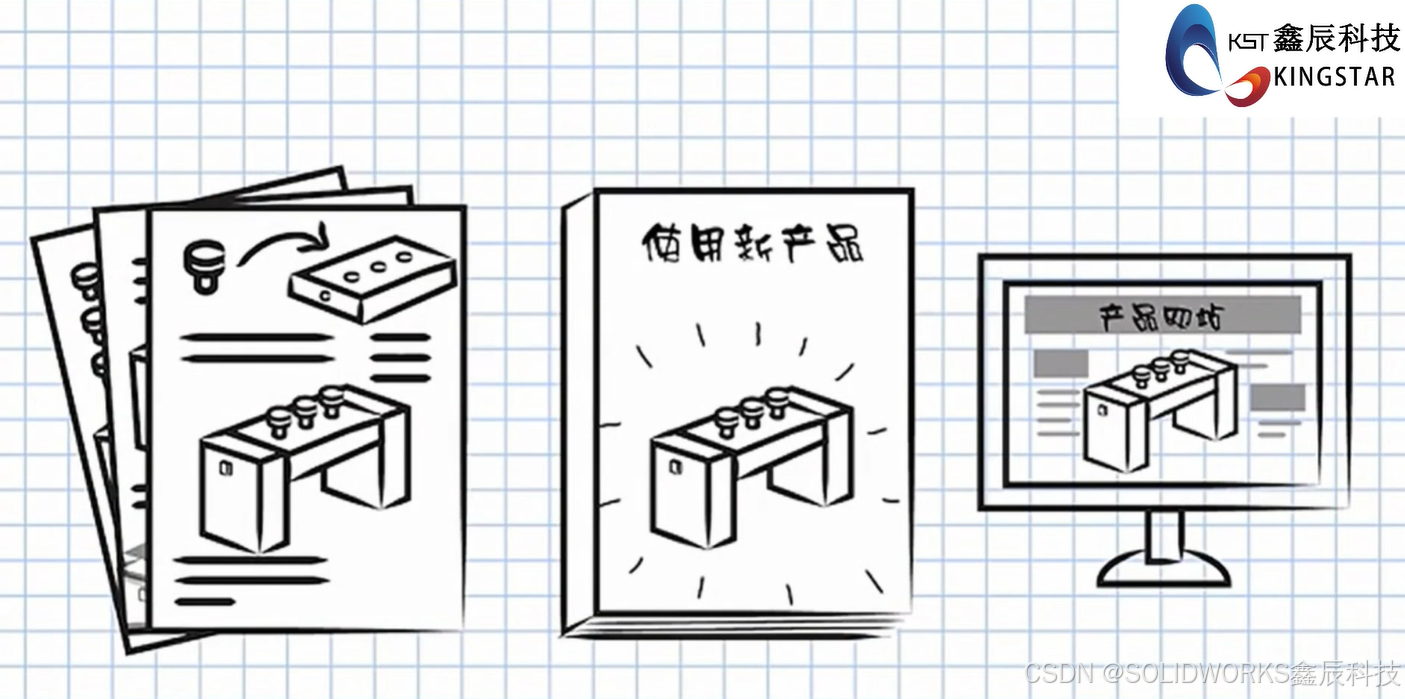






![[实用指南]如何将视频从iPhone传输到iPad](https://img-blog.csdnimg.cn/direct/ae5df0d0381b4d09aa1da1b6d4981fca.jpeg)







