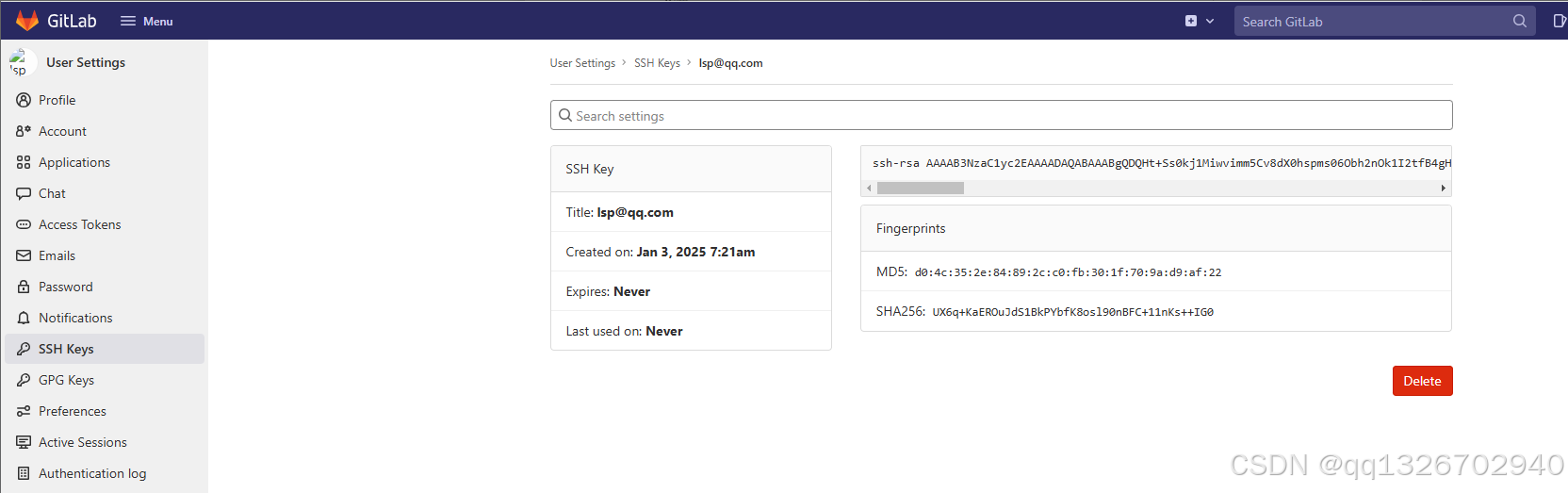在Flutter:打包apk,详细图文介绍(一)基础上,实现安卓端的版本更新功能。
1、把自己的demo文件复制到空项目中
2、生成APP图标:dart run icons_launcher:create
3、生成启动图:dart run flutter_native_splash:create
只是查看怎么在安卓端更新apk可忽略1-3步骤,这些是安装更新需要用到的依赖
# apk安装插件
app_installer: ^1.3.1
# 获取安装包路径
path_provider: ^2.1.5
# 接口请求
dio: ^5.7.0

pubspec.yaml
name: demo
description: "A new Flutter project."
# The following line prevents the package from being accidentally published to
# pub.dev using `flutter pub publish`. This is preferred for private packages.
publish_to: 'none' # Remove this line if you wish to publish to pub.dev# The following defines the version and build number for your application.
# A version number is three numbers separated by dots, like 1.2.43
# followed by an optional build number separated by a +.
# Both the version and the builder number may be overridden in flutter
# build by specifying --build-name and --build-number, respectively.
# In Android, build-name is used as versionName while build-number used as versionCode.
# Read more about Android versioning at https://developer.android.com/studio/publish/versioning
# In iOS, build-name is used as CFBundleShortVersionString while build-number is used as CFBundleVersion.
# Read more about iOS versioning at
# https://developer.apple.com/library/archive/documentation/General/Reference/InfoPlistKeyReference/Articles/CoreFoundationKeys.html
# In Windows, build-name is used as the major, minor, and patch parts
# of the product and file versions while build-number is used as the build suffix.
version: 1.0.0+1environment:sdk: ^3.5.4# Dependencies specify other packages that your package needs in order to work.
# To automatically upgrade your package dependencies to the latest versions
# consider running `flutter pub upgrade --major-versions`. Alternatively,
# dependencies can be manually updated by changing the version numbers below to
# the latest version available on pub.dev. To see which dependencies have newer
# versions available, run `flutter pub outdated`.
dependencies:flutter:sdk: flutter# 多语言开启flutter_localizations:sdk: flutter# The following adds the Cupertino Icons font to your application.# Use with the CupertinoIcons class for iOS style icons.cupertino_icons: ^1.0.8# 状态管理get: ^4.6.6# apk安装插件app_installer: ^1.3.1# 获取安装包路径path_provider: ^2.1.5# 包信息package_info_plus: ^8.1.1# 离线存储shared_preferences: ^2.3.3# 接口请求dio: ^5.7.0# 猫哥封装基础组件,已包含配模适配ScreenUtil插件,可直接设置宽高.w,字体大小.spducafe_ui_core: ^1.0.4# 图片缓存cached_network_image: ^3.4.1# svgflutter_svg: ^2.0.16#轮播carousel_slider: ^5.0.0# uitdesign_flutter: ^0.1.7# 下拉刷新pull_to_refresh_flutter3: ^2.0.2# 加载动画flutter_easyloading: ^3.0.5# 城市选择city_pickers: ^1.3.0# 徽章badges: ^3.1.2# 主题切换adaptive_theme: ^3.6.0# 图片、视频选取extended_image: ^8.3.1# wechat_assets_picker: ^9.3.2# wechat_camera_picker: ^4.3.2# 图片预览photo_view: ^0.15.0# 网页# webview_flutter: ^4.10.0# 二维码qr_flutter: ^4.1.0# 二维码扫描mobile_scanner: ^6.0.2# rename:https://pub.dev/packages/rename# 修改包名:flutter pub global run rename setBundleId --value app.demo.com# 修改程序名:flutter pub global run rename setAppName --value demorename: ^3.0.2dev_dependencies:flutter_test:sdk: flutter# 启动屏flutter_native_splash: ^2.4.1# 启动图标# 图标设计:https://www.canva.com/logos/templates/# 图标工具:https://icon.kitchen/# 生成APP图标执行:dart run icons_launcher:createicons_launcher: ^3.0.0flutter_lints: ^4.0.0# app 图标
icons_launcher:# 默认图标的路径image_path: "assets/icons/ic_logo.png"platforms:android:enable: true# 消息图片,手机顶部状态栏弹出消息时notification_image: "assets/icons/ic_foreground.png"# adaptive_background_color: '#ffffff'# 图标背景色adaptive_background_image: "assets/icons/ic_background.png"# 图标前景色(透明背景+图标)adaptive_foreground_image: "assets/icons/ic_foreground.png"ios:enable: true# 启动图适配 android 11 及以下, 12 以上,IOS
# 生成:dart run flutter_native_splash:create
# 删除:dart run flutter_native_splash:remove
flutter_native_splash:web: falsecolor_android: "#ffffff"# background_image_android: "assets/launcher/background.png"background_image_ios: "assets/launcher/background.png"# image_ios: "assets/launcher/android.png"android_12:image: "assets/launcher/android12.png"# icon_background_color: "#324ea1"flutter:uses-material-design: trueassets:- assets/images/- assets/svgs/- assets/styleWidget/- assets/img/fonts:- family: Montserratfonts:- asset: assets/fonts/Montserrat/Montserrat-Light.ttfweight: 300- asset: assets/fonts/Montserrat/Montserrat-Regular.ttfweight: 400- asset: assets/fonts/Montserrat/Montserrat-Medium.ttfweight: 500- asset: assets/fonts/Montserrat/Montserrat-Bold.ttfweight: 700一、配置权限
android/app/src/main/AndroidManifest.xml
<manifest xmlns:android="http://schemas.android.com/apk/res/android"><!-- 权限声明部分 --><uses-permission android:name="android.permission.INTERNET"/> <!-- 允许应用访问网络,用于下载APK --><uses-permission android:name="android.permission.REQUEST_INSTALL_PACKAGES"/> <!-- 允许应用请求安装APK包 --><uses-permission android:name="android.permission.WRITE_EXTERNAL_STORAGE"/> <!-- 允许应用写入外部存储 --><uses-permission android:name="android.permission.READ_EXTERNAL_STORAGE"/> <!-- 允许应用读取外部存储 --><applicationandroid:label="zhongmuyun"android:name="${applicationName}"android:icon="@mipmap/ic_launcher"><!-- FileProvider配置 --><providerandroid:name="androidx.core.content.FileProvider"android:authorities="${applicationId}.fileProvider"android:exported="false"android:grantUriPermissions="true"><!-- FileProvider是Android 7.0后推出的文件访问机制,用于安全地分享文件 --><meta-dataandroid:name="android.support.FILE_PROVIDER_PATHS"android:resource="@xml/file_paths" /> <!-- 指定可访问路径的配置文件 --></provider><activity>.........</activity></application>
</manifest>二、创建file_paths.xml,
android/app/src/main/res/xml/file_paths.xml
如果没有xml,就创建个xml文件夹
<?xml version="1.0" encoding="utf-8"?>
<paths><external-path name="external_files" path="."/><cache-path name="cache" path="."/><external-cache-path name="external_cache" path="."/>
</paths>
三、components封装

version_update_dialog.dart
import 'package:flutter/material.dart';
import 'package:get/get.dart';
import 'package:demo/common/index.dart';
import 'package:tdesign_flutter/tdesign_flutter.dart';
import 'package:ducafe_ui_core/ducafe_ui_core.dart';class VersionUpdateDialog extends StatelessWidget {final String? version;final String? description;final String? apkUrl;final VoidCallback? onCancel;final RxBool isDownloading;final RxDouble downloadProgress;final Function() onUpdate;const VersionUpdateDialog({Key? key,this.version,this.description,this.apkUrl,this.onCancel,required this.isDownloading,required this.downloadProgress,required this.onUpdate,}) : super(key: key);@overrideWidget build(BuildContext context) {return Center(child: TDPopupCenterPanel(closeUnderBottom: true,closeClick: () {onCancel?.call();Get.back();},child: SizedBox(width: 590.w,height: 680.w,child: <Widget>[TDImage(assetUrl: 'assets/img/update.png',width: 590.w,height: 280.w,fit: BoxFit.contain,),SizedBox(height: 20.w),const TextWidget.body('发现新版本',textAlign: TextAlign.center,),SizedBox(height: 10.w),TextWidget.body(version ?? '',textAlign: TextAlign.center,),SizedBox(height: 10.w),<Widget>[TextWidget.body(description ?? '',size: 24.sp,maxLines: 2,overflow: TextOverflow.ellipsis,textAlign: TextAlign.center,).width(460.w),].toRow(mainAxisAlignment: MainAxisAlignment.center,).paddingAll(30.w).card(color: Color(0xffF6F7F9)).width(530.w),SizedBox(height: 30.w),Obx(() => isDownloading.value ? <Widget>[TextWidget.body('下载中...${downloadProgress.value.toInt()}%',color: Colors.white,textAlign: TextAlign.center,),].toRow(mainAxisAlignment: MainAxisAlignment.center,).card(color: Colors.blue).tight(width: 530.w,height: 88.w): TDButton(text: '立即更新',isBlock: true,width: 530.w,height: 88.w,margin: const EdgeInsets.all(0),style: TDButtonStyle(backgroundColor: Colors.blue,textColor: Colors.white,radius: BorderRadius.circular(20.w),),onTap: onUpdate,),),].toColumn(crossAxisAlignment: CrossAxisAlignment.center,),),),);}
}
version_update_utils.dart
import 'dart:io';
import 'package:dio/dio.dart';
import 'package:flutter/material.dart';
import 'package:get/get.dart';
import 'package:path_provider/path_provider.dart';
import 'package:app_installer/app_installer.dart';
import 'package:demo/common/index.dart';
import 'version_update_dialog.dart';class VersionUpdateUtil {static final RxDouble downloadProgress = 0.0.obs;static final RxBool isDownloading = false.obs;// 检查并显示更新static void checkUpdate({required String currentVersion,required String latestVersion,required String description,required String apkUrl,}) {if (_shouldUpdate(currentVersion, latestVersion)) {_showUpdateDialog(version: latestVersion,description: description,apkUrl: apkUrl,);}}// 显示更新弹窗static void _showUpdateDialog({required String version,required String description,required String apkUrl,}) {Get.dialog(VersionUpdateDialog(version: version,description: description,apkUrl: apkUrl,isDownloading: isDownloading,downloadProgress: downloadProgress,onUpdate: () => _downloadAndInstallApk(apkUrl),),barrierDismissible: false,barrierColor: Get.theme.dividerColor.withOpacity(0.5),transitionDuration: const Duration(milliseconds: 200),transitionCurve: Curves.easeInOut,useSafeArea: true,);}// 下载并安装APKstatic Future<void> _downloadAndInstallApk(String apkUrl) async {if (isDownloading.value) return;try {isDownloading.value = true;final dir = await getExternalStorageDirectory();if (dir == null) {Loading.error('无法获取存储目录');return;}final apkPath = '${dir.path}/app-update.apk';await Dio().download(apkUrl,apkPath,onReceiveProgress: (received, total) {if (total != -1) {downloadProgress.value = ((received / total) * 100).roundToDouble();}},);if (Platform.isAndroid) {await AppInstaller.installApk(apkPath);} else {Loading.error('仅支持Android设备');}isDownloading.value = false;Get.back();} catch (e) {isDownloading.value = false;downloadProgress.value = 0;Loading.error('下载失败:$e');}}// 比较版本号static bool _shouldUpdate(String currentVersion, String latestVersion) {List<int> current = currentVersion.split('.').map((e) => int.parse(e)).toList();List<int> latest = latestVersion.split('.').map((e) => int.parse(e)).toList();for (int i = 0; i < current.length && i < latest.length; i++) {if (latest[i] > current[i]) return true;if (latest[i] < current[i]) return false;}return latest.length > current.length;}
}
测试一下:
_initData() async {// 接口拿到更新数据versionUpdateModel = await SystemApi.versionUpdate();// 使用工具类检查更新,为了方便展示,把更新数据写死测试安装VersionUpdateUtil.checkUpdate(currentVersion: '1.0.0',latestVersion: '1.0.1',description: '更新内容',apkUrl: 'http://oss.***/files/23b16eaa75eb942d12e9bdb0cabae8b1.apk',// apkUrl: versionUpdateModel?.akpUrl ?? '',);update(["version_update"]);
}

点击更新后,下载会计算下载进度。