Vscode配置continue运行ollama部署的Qwen2.5
1.安装Continue插件

离线安装Continue访问下面网址下载插件:continue插件下载地址
将continue窗口迁右边(根据个人习惯,可选)

点击Continue图标会出CONTINUE窗口,鼠标选中CONTINUE(长按)可将窗口拖至右边
2.配置Continue

点击窗口的Local切换至本地模型,再点击config file(或者窗口右上角齿轮)调出配置文件,配置文件修改如下:
{"models": [{"model": "qwen2.5-coder:32b", //根据ollama list中的模型名称进行修改"title": "qwen2.5-coder:32b","provider": "ollama","systemMessage": "You are an expert software developer. You give helpful and concise responses.","apiBase": "llama API地址"}],"tabAutocompleteModel": {"title": "Tab Autocomplete Model","provider": "ollama","model": "qwen2.5-coder:latest", //根据ollama list中的模型名称进行修改"systemMessage": "You are an expert software developer. You give helpful and concise responses.","apiBase": "ollama API地址"},"contextProviders": [{"name": "code","params": {}},{"name": "docs","params": {}},{"name": "diff","params": {}},{"name": "terminal","params": {}},{"name": "problems","params": {}},{"name": "folder","params": {}},{"name": "codebase","params": {}}],"slashCommands": [{"name": "share","description": "Export the current chat session to markdown"},{"name": "cmd","description": "Generate a shell command"},{"name": "commit","description": "Generate a git commit message"}]
}
3.Continue使用文档
Continue官方文档:Introduction | Continue
Continue使用教程见:Chat | Continue
Continue代码补全:Autocomplete | Continue
![62,【2】 BUUCTF WEB [强网杯 2019]Upload1](https://i-blog.csdnimg.cn/direct/e34fed7c158947029d4ce6772ded2a62.png)

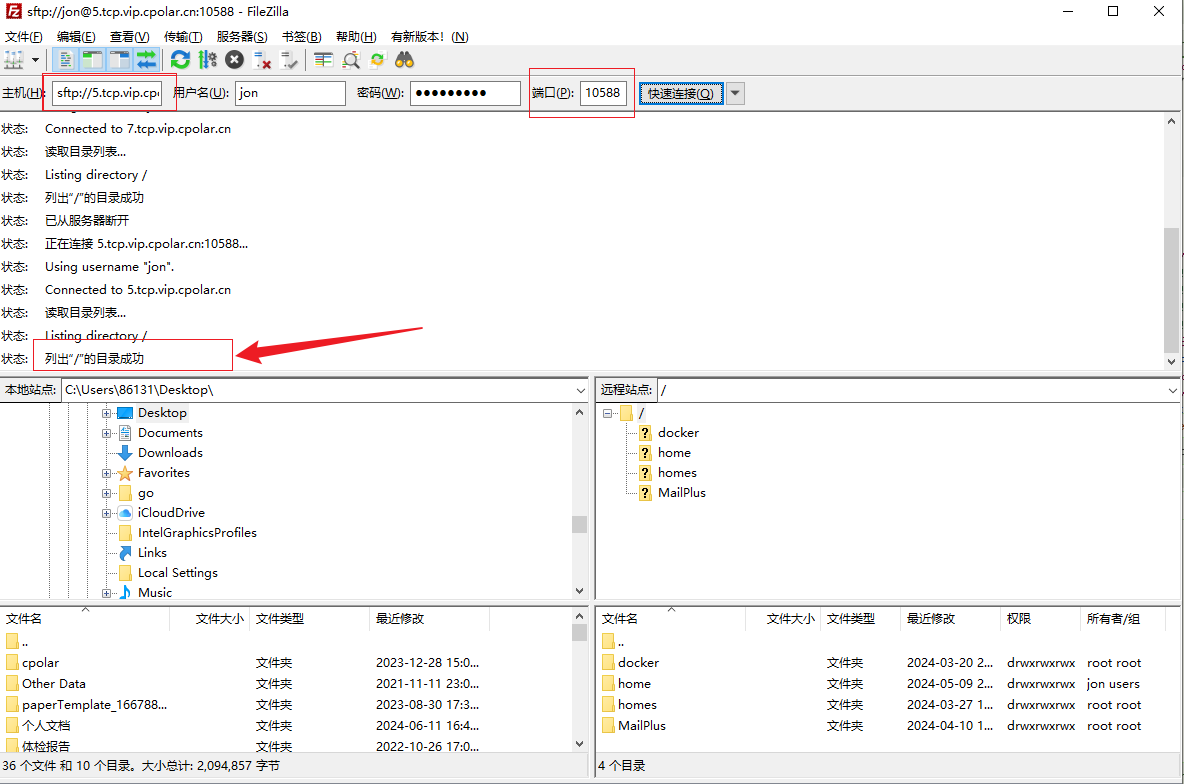












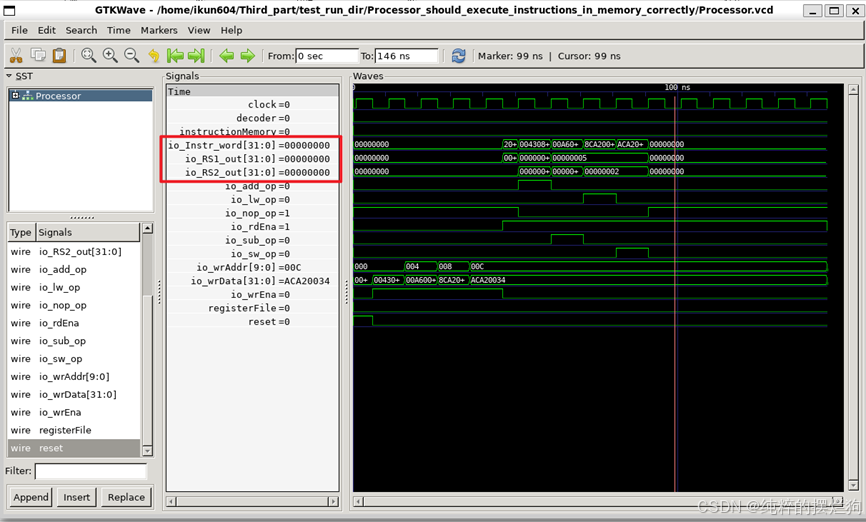
![[Dialog屏幕开发] 屏幕绘制(文本/输入框/按钮控件)](https://i-blog.csdnimg.cn/direct/7466ad24cef9447bbd066e0ae6422450.png)


