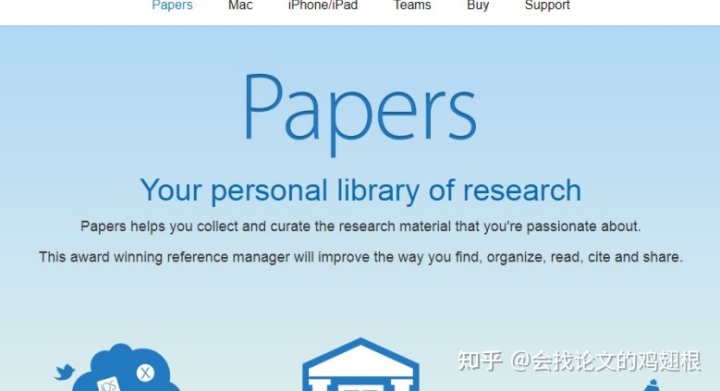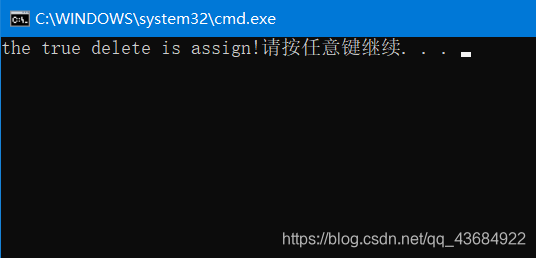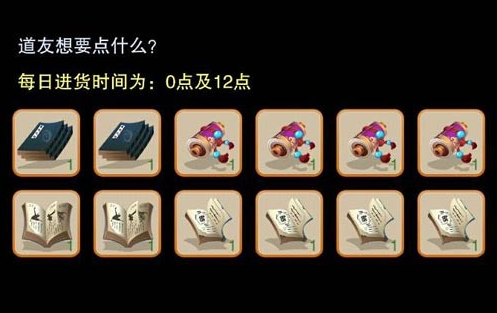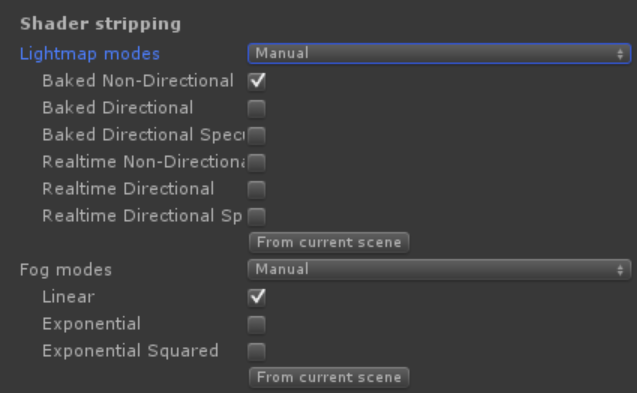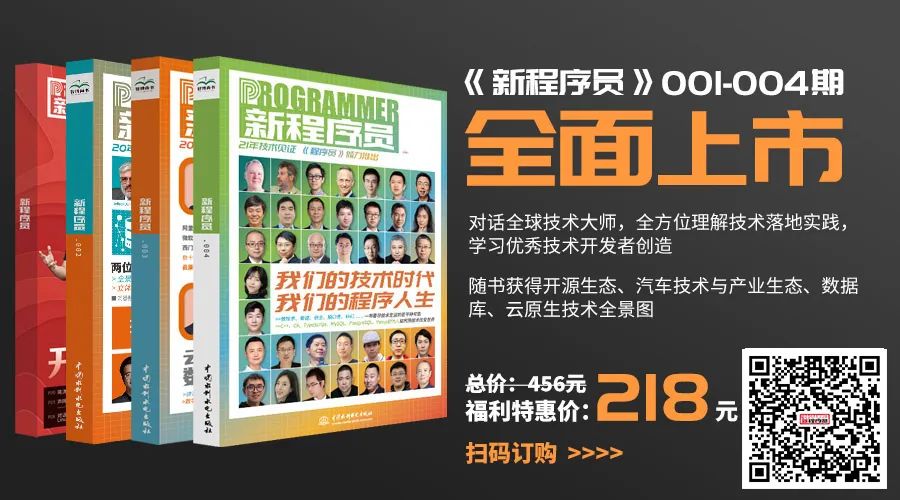1、获取引用论文的BibTex
这里以谷歌学术为例,搜索论文’Faster r-cnn: Towards real-time object detection with region proposal networks‘。如下图所示:

点击引用符号,出现以下页面。

点击BibTex,会跳转出该论文的BibTeX。如下所示:
@article{ren2015faster,title={Faster r-cnn: Towards real-time object detection with region proposal networks},author={Ren, Shaoqing and He, Kaiming and Girshick, Ross and Sun, Jian},journal={Advances in neural information processing systems},volume={28},pages={91--99},year={2015}
}
2、编写引用论文对应的bib文件
以latex为例,点击左上角File,新建一个文件,将上述的BibTeX文件写入新建文件当中,然后另存为document.bib文件即可。(如果多个参考文献的论文,将它们的BibTex全部按顺序写入就行),如下图所示:

3、编写生成bibitem的tex文件
新建一个tex文件,并命名为references.tex,编写如下语句:
\documentclass{article}\begin{document}\nocite{*}\bibliography{document.bib} %.bib文件名字\bibliographystyle{IEEEtran} %.bst模板\end{document}
4、转化bibitem格式
运行run上述的tex文件,会在指定的目录下生成tex文件名对应的bbl文件,即references.bbl。打开references.bbl,最后就可以查看引用论文的bibitem格式了
\bibitem{ren2015faster}
S.~Ren, K.~He, R.~Girshick, and J.~Sun, ``Faster r-cnn: Towards real-timeobject detection with region proposal networks,'' \emph{Advances in neuralinformation processing systems}, vol.~28, pp. 91--99, 2015.\bibitem{liu2016ssd}
W.~Liu, D.~Anguelov, D.~Erhan, C.~Szegedy, S.~Reed, C.-Y. Fu, and A.~C. Berg,``Ssd: Single shot multibox detector,'' in \emph{European conference oncomputer vision}.\hskip 1em plus 0.5em minus 0.4em\relax Springer, 2016, pp.21--37.