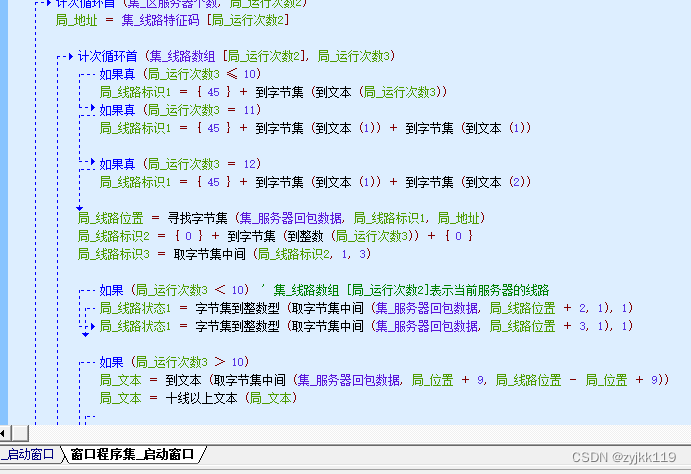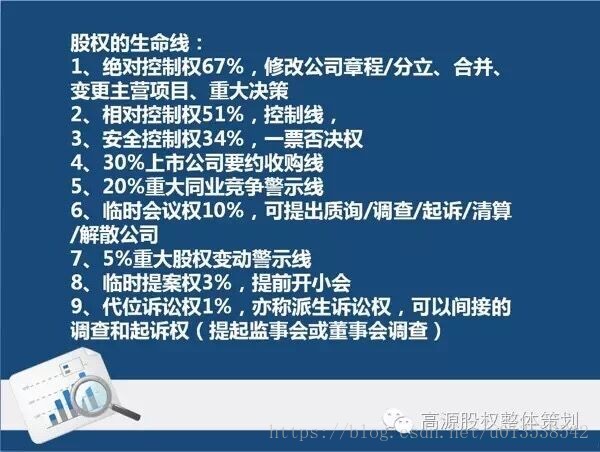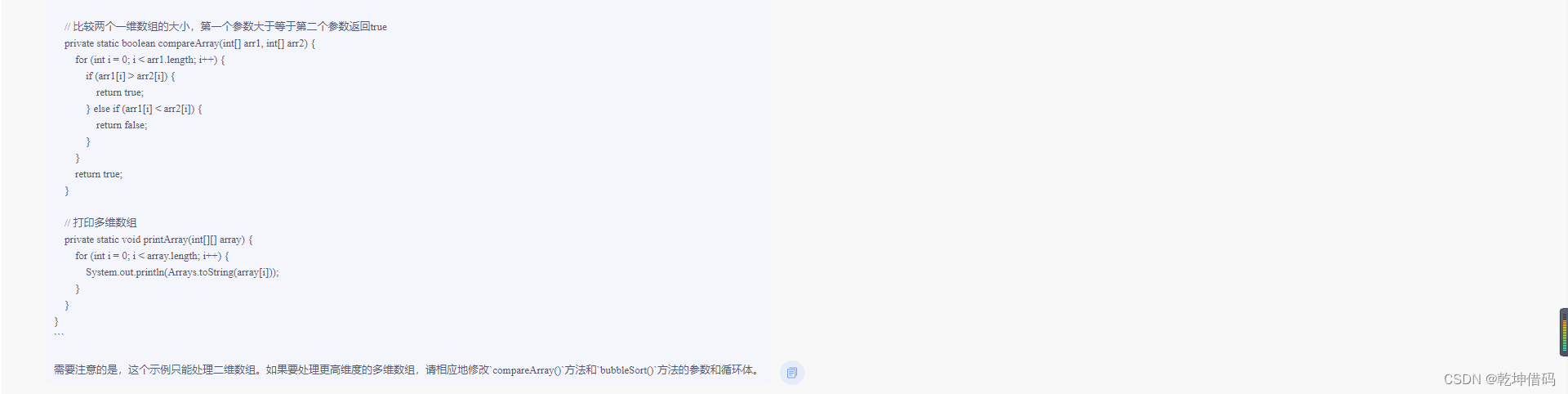这个标题有点夺人眼球,哈啊哈~骗点击率的。
“原神”官网当真的做的很漂亮,虽然我没玩过这个游戏,但是禁不住喜欢这个网站啊。
https://ys.mihoyo.com/
最近居家教学上网课。除了上课,实在不想做学校安排的其它任务,太烦了。果然在家没的工作动力啊~ 但是学习、coding、追番的动力还是有的。
今天来做一个模仿原神官网的全屏滚动效果页面。 以前这种页面用的是 fullpage 插件,网上的文章很多,就不再提它了。今天用原生的JS来写一个,结合了CSS3动画。

一、HTML结构
本demo页面制作设计了5个板块。读者大大可以根据自己的需要任意增加板块。
<!-- 内容板块 -->
<div class="wrap" id="wrap"><div class="section"><span>01</span></div><div class="section"><span>02</span></div><div class="section"><span>03</span></div><div class="section"><span>04</span></div><div class="section"><span>05</span></div>
</div>
<!-- 内容板块 end-->
<!-- 控制块,方便用户切换板块 -->
<div class="ctrlBtns" id="ctrlBtns"></div>
<!-- 控制块 end -->二、CSS样式
给 span 标签写了个小动画,这么做的目的是扩展后期更复杂的动画需要。
注意:.section.show 是给 section 类设定了一个动画显示类 show,让有这个类的时候,其下的span标签执行一个过渡动画。
以下CSS可以屏蔽掉浏览器的滚动条:
body{overflow: hidden;
}为了让 wrap 能丝滑运动,我让它绝对定位了。
完整CSS代码。
body{overflow: hidden;
}
.wrap{position: absolute;width: 100%;
}
.section{width: 100%;height: 100vh;font-size: 60px;
}
.section:nth-child(1){background: #ffdddd;
}
.section:nth-child(2){background: #ddffe4;
}
.section:nth-child(3){background: #d7dcfd;
}
.section:nth-child(4){background: #ffddf1;
}
.section:nth-child(5){background: #ddf8ff;
}.ctrlBtns{position: fixed;right:20px;top:50%;width: 20px;
}
.ctrlBtns a{display: block;width: 20px;height: 20px;background: #fff;opacity: 0.8;margin-top: 10px;margin-bottom: 10px;
}
.ctrlBtns a.current{background: #f90;opacity: 1;
}/* 做一个小动画作为示例。可以根据项目需要设计更复杂的动画 */
.section span{transition: all 0.5s;display: inline-block; /* 因为 inline 标签变形 transform 无效*/
}
.section.show span{transform: translateX(300px);
}三、JavaScript代码
这次代码有几个关键点:
1. 防止浏览器刷新后,停留在当前位置
如果浏览器不是强制刷新(Ctrl + F5),而是普通刷新(点击刷新按钮,或者按下 F5 刷新),则页面重新载入完毕后会调到之前访问的位置。
这对全屏页面简直就是个灾难。因为,刷新后一些数据都初始化了。必须让页面回到初始的位置,初始的样子。借用以下代码可以实现 。在页面的任意位置执行下面几行 JS 代码就可以了:
// 防止浏览器刷新后,停留在当前位置。
if (history.scrollRestoration) {history.scrollRestoration = 'manual';
}history.scrollRestoration 有两个属性值:
- auto:默认值,表示滚动位置会被存储。
- manual:单词的意思就是手动。表示,滚动的位置不会被存储。
2. 鼠标滚轮事件
可以参考我这篇文章:鼠标滚轮事件_stones4zd的博客-CSDN博客
3. 获取兄弟标签
可以参考我这篇文章:https://blog.csdn.net/weixin_42703239/article/details/88764774
4. 获取窗口高度
let wh = window.innerHeight ;5. 过渡动画结束事件
之前我写过一篇文章,写了帧动画的结束事件,JavaScript 练手小技巧:animationend 事件及其应用小案例_stones4zd的博客-CSDN博客
其实过渡动画也有类似事件:transitionend
6. 思路
- 整个效果重点是切换板块
切换板块其实就是移动 wrap 标签。移动它,更改的就是它的 top 属性值。
定义一个全局的索引变量 index,top 值就是 index * 窗口高度。
- 整个效果是通过滚动鼠标滚轮驱动
要借用鼠标滚轮事件 wheel 。当滚动鼠标的时候,让 index 加1 或者 减 1 ,进而更改 wrap 的top属性。
重点:当正在滚动的时候,不能再次驱动滚动事件。防止一次性滚动过多。必须等这次滚动动画(本质执行transition过渡动画)执行完毕后,才能开始下一次滚动。
因此,使用了一个开关变量 isScrolling,默认值 true,默认允许滚动。当滚动开始的时候,就要让它为false。滚动结束,就要变为 true。
完整 JavaScript 代码,里面写好了注释:
let index = 0;
let wrap = document.getElementById("wrap");
let ctrlBtns = document.getElementById("ctrlBtns");
let sections = wrap.getElementsByClassName("section");
let secNum = sections.length ; // 页面板块个数
let isScrolling = true; // 滚动开关。true,允许滚动;false,不允许滚动
/*
* 开关的目的是,当页面正在滚动的时候,让滚动事件不再执行代码。
* */
// 防止浏览器刷新后,停留在当前位置。
if (history.scrollRestoration) {history.scrollRestoration = 'manual';
}/*
* 工具方法:找兄弟标签
* 参数:目标标签
* 返回值:目标标签的兄弟标签数组
* */
function findSiblings(tag){let parent = tag.parentNode;let children = parent.children;let siblings = [];for(let i=0; i<=children.length-1; i++){if( children[i] !== tag ){siblings.push( children[i] );}}return siblings;
}/* 板块切换函数
* 参数:window.innerHeight 窗口高度
* index:当前显示的板块的索引值,全局变量
* */
function scrollWrap(wh,index){isScrolling = false;wrap.style.transition ="all 0.5s";// 板块切换wrap.style.top = `-${wh*index}px`;// 控制块切换let btnIndex = ctrlBtns.children[index]; // index 对应的控制块let sibilingsA = findSiblings(btnIndex); // 它的兄弟们// btnIndex 要添加 current,用以突出显示btnIndex.classList.add("current");// 兄弟们要去掉类 currentsibilingsA.forEach(function (v,i) {v.classList.remove("current");})
}/*
* 初始化函数:
* 初始索引变量 index 为 0
* 初始 wrap 的 top 值为 0
* 生成控制块
* 默认第一个 section 执行动画。
* */
function init(){index = 0;wrap.style.top = 0;// 生成控制块for(let i=0; i <= secNum-1; i++){let a = document.createElement("a");a.href = "javascript:void(0)";ctrlBtns.appendChild(a);}let ctrlHeight = ctrlBtns.offsetHeight ;// 调整控制块垂直方向的位置。ctrlBtns.style.marginTop = - ctrlHeight/2 + "px";// 默认控制块第一个 a 为突出显示。ctrlBtns.children[0].classList.add("current");// 点击控制块,实现板块切换for(let i=0; i <= secNum-1; i++){ctrlBtns.children[i].addEventListener("click",function(){index = i ;// 切换板块scrollWrap(window.innerHeight,index);});}// 默认第一个标签执行动画sections[index].classList.add("show");
}
function doScroll(e){// 开关为 true:才执行滚动处理函数if(isScrolling ){let evt = e || window.event;let wh = window.innerHeight ;evt.preventDefault(); // 阻止浏览器默认事件if( evt.deltaY>0 ){console.info("页面向上滚动");index++;if( index >= secNum ){ // 当在最后一页的时候,还要滚动鼠标index = secNum-1 ;isScrolling = true ;wrap.style.transition ="none"; // 去掉过渡效果,防止用户拖拉窗口,画面异常}else{scrollWrap(wh,index);}}else{console.info("页面向下滚动");index--;if(index<0){ // 当在第一页的时候,用户还要滚动鼠标index = 0; // 保持 index 为 0isScrolling = true ; // 允许滚动wrap.style.transition ="none"; // 去掉过渡效果,防止用户拖拉窗口,画面异常}else{scrollWrap(wh,index);}}console.info( evt.type,evt.deltaY, index);}}window.addEventListener("wheel",doScroll,{ passive: false });
// 让过渡动画执行完毕的时候,就开启开关,允许滚动。
wrap.addEventListener("transitionend",function(){isScrolling = true; // 允许滚动wrap.style.transition ="none"; // 去掉过渡效果,防止用户拖拉窗口,画面异常// 对应板块显示动画let secIndex = sections[index]; // 对应板块let secSiblings = findSiblings(secIndex); // 它的兄弟们secIndex.classList.add("show");// 其它版权要去掉动画效果for(let i = 0 ; i<=secSiblings.length-1; i++){secSiblings[i].classList.remove("show");}
});window.addEventListener("resize",function(){wrap.style.top = `-${index*window.innerHeight}px`;
})init(); // 初始化哦对了,长安汽车的官网也是全屏滚动的页面。https://www.changan.com.cn/