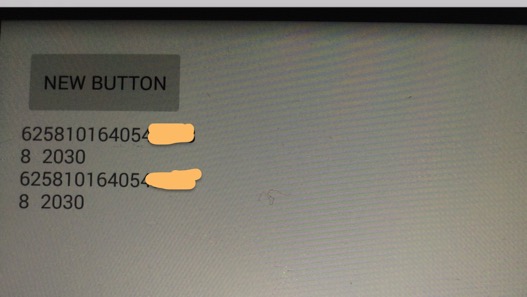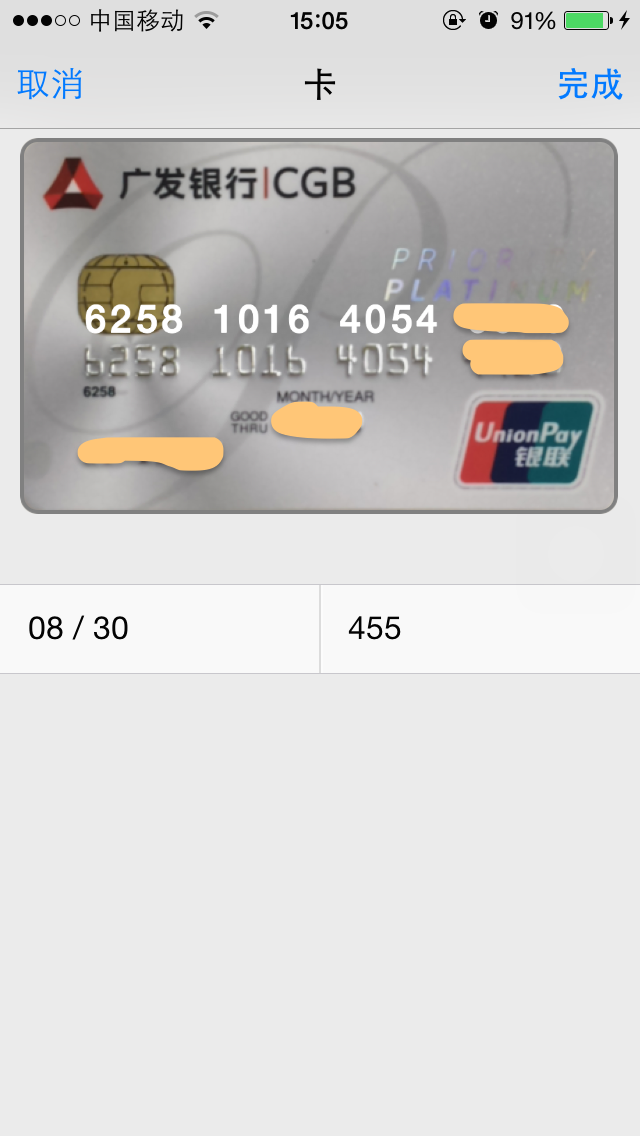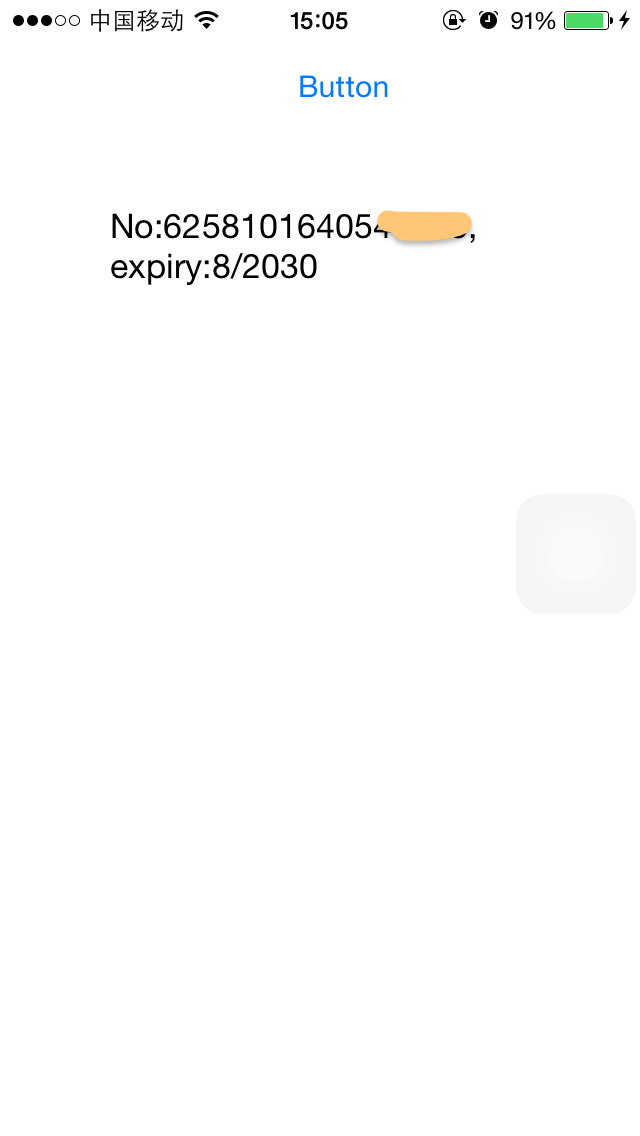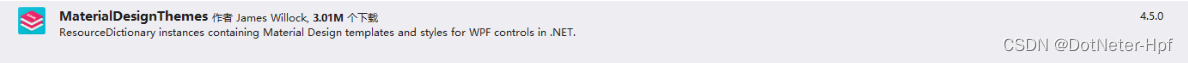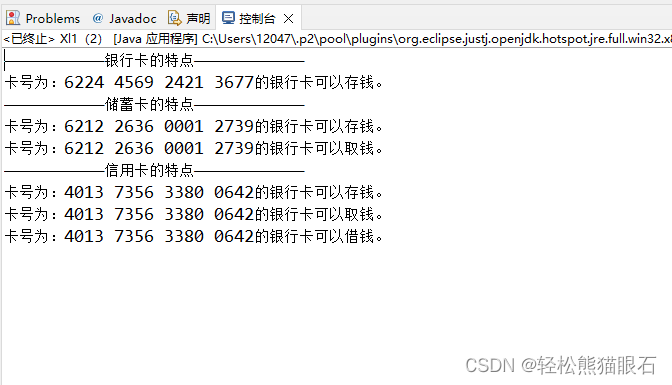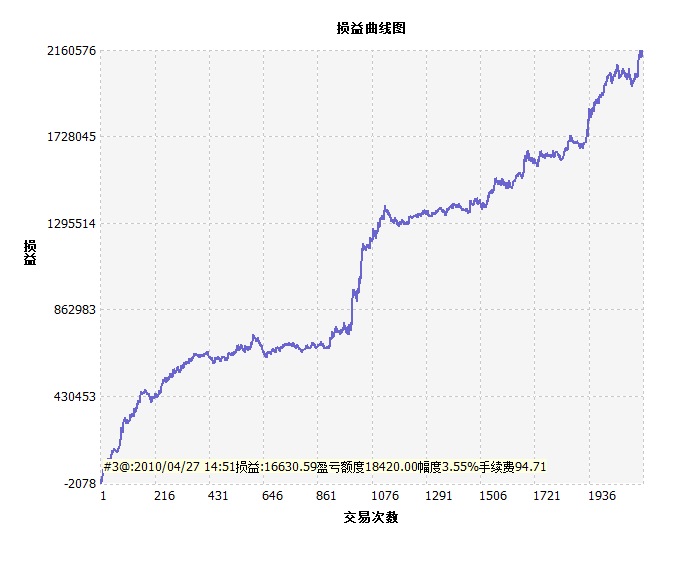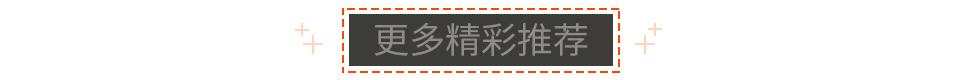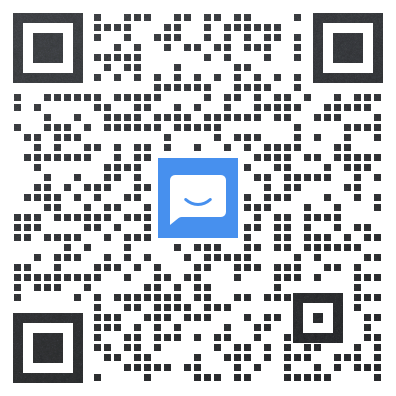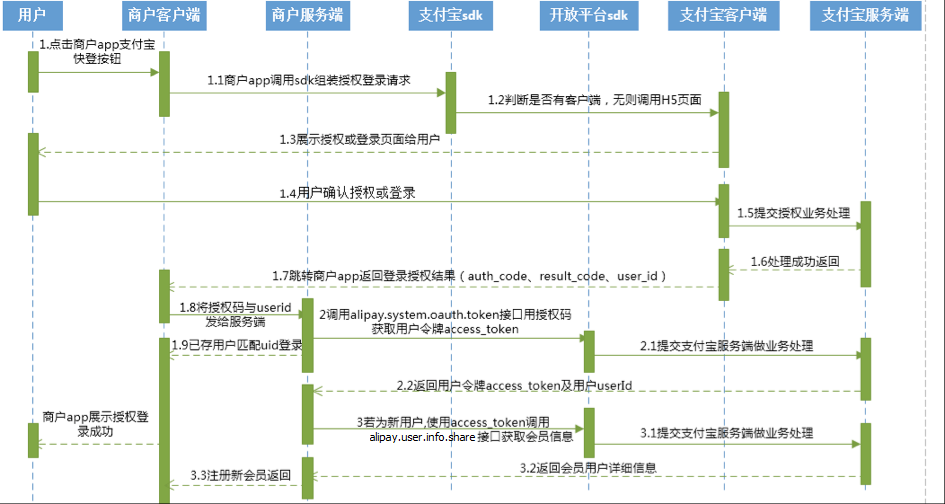文章来自:http://blog.csdn.net/intbird
免费的信用卡扫描SDK:https://www.card.io/
Android Demo
0.上图:
1,gradle 配置
dependencies {
compile fileTree(dir: ‘libs’, include: [‘*.jar’])
compile ‘com.android.support:appcompat-v7:23.0.0’
compile ‘io.card:android-sdk:5.0.1’
}
2,清单
<?xml version="1.0" encoding="utf-8"?>
<manifest xmlns:android="http://schemas.android.com/apk/res/android"package="com.intbird.soft.intbirdcardscan"><!-- Permission to vibrate - recommended, allows vibration feedback on scan --><uses-permission android:name="android.permission.VIBRATE" /><!-- Permission to use camera - required --><uses-permission android:name="android.permission.CAMERA" /><uses-feature
android:name="android.hardware.camera"android:required="false" /><uses-feature
android:name="android.hardware.camera.autofocus"android:required="false" /><uses-feature
android:name="android.hardware.camera.flash"android:required="false" /><application
android:allowBackup="true"android:icon="@mipmap/ic_launcher"android:label="@string/app_name"android:theme="@style/AppTheme"><activity
android:name=".MainActivity"android:label="@string/app_name"><intent-filter><action android:name="android.intent.action.MAIN" /><category android:name="android.intent.category.LAUNCHER" /></intent-filter></activity><!-- Activities responsible for gathering payment info --><activity
android:name="io.card.payment.CardIOActivity"android:configChanges="keyboardHidden|orientation" /><activity android:name="io.card.payment.DataEntryActivity" /></application></manifest>
3,代码
package com.intbird.soft.intbirdcardscan;import android.content.Intent;
import android.support.v7.app.AppCompatActivity;
import android.os.Bundle;
import android.view.Menu;
import android.view.MenuItem;
import android.view.View;
import android.widget.TextView;import io.card.payment.CardIOActivity;
import io.card.payment.CreditCard;public class MainActivity extends AppCompatActivity {private final int MY_SCAN_REQUEST_CODE = 1000;private String scanResultStr = "";@Overrideprotected void onCreate(Bundle savedInstanceState) {super.onCreate(savedInstanceState);setContentView(R.layout.activity_main);findViewById(R.id.btn_send).setOnClickListener(new View.OnClickListener(){@Overridepublic void onClick(View view) {Intent scanIntent = new Intent(MainActivity.this, CardIOActivity.class);// customize these values to suit your needs.scanIntent.putExtra(CardIOActivity.EXTRA_REQUIRE_EXPIRY, true); // default: falsescanIntent.putExtra(CardIOActivity.EXTRA_REQUIRE_CVV, false); // default: falsescanIntent.putExtra(CardIOActivity.EXTRA_REQUIRE_POSTAL_CODE, false); // default: false// MY_SCAN_REQUEST_CODE is arbitrary and is only used within this activity.startActivityForResult(scanIntent, MY_SCAN_REQUEST_CODE);}});}@Overrideprotected void onActivityResult(int requestCode, int resultCode, Intent data) {super.onActivityResult(requestCode, resultCode, data);if(requestCode == MY_SCAN_REQUEST_CODE){if(data != null && data.hasExtra(CardIOActivity.EXTRA_SCAN_RESULT)){CreditCard scanResult = data.getParcelableExtra(CardIOActivity.EXTRA_SCAN_RESULT);String cardNo = scanResult.cardNumber ;scanResultStr += cardNo +"\n";if(scanResult.isExpiryValid()) {String extra = scanResult.expiryMonth + "\t" + scanResult.expiryYear + "\t";scanResultStr += extra +"\n";}if (scanResult.cvv != null) {// Never log or display a CVVString cvv = scanResult.cvv;scanResultStr += cvv +"\n";}if (scanResult.postalCode != null) {String postCode = scanResult.postalCode;scanResultStr += postCode +"\n";}}else{scanResultStr = "scan cacel";}showScanResult(scanResultStr);}}private void showScanResult(String result){TextView textView = (TextView)findViewById(R.id.tv_cardinfo);textView.setText(result);}
}
IOS Demo
0,上图
1,podfile
pod ‘CardIO’
2,代码
@implementation ViewControllerCardIOPaymentViewController *scanViewController;- (void)viewDidLoad {[super viewDidLoad];// Do any additional setup after loading the view, typically from a nib.
}-(void)viewWillAppear:(BOOL)animated{[super viewWillAppear:animated];[CardIOUtilities preload];
}- (IBAction)btnSend:(id)sender {scanViewController = [[CardIOPaymentViewController alloc] initWithPaymentDelegate:self];[self presentViewController:scanViewController animated:YES completion:nil];
}-(void)userDidCancelPaymentViewController:(CardIOPaymentViewController *)paymentViewController{_lbCardInfo.text = @"caceled";[scanViewController dismissViewControllerAnimated:YES completion:nil];
}-(void)userDidProvideCreditCardInfo:(CardIOCreditCardInfo *)cardInfo inPaymentViewController:(CardIOPaymentViewController *)paymentViewController{_lbCardInfo.text = [NSString stringWithFormat:@"No:%@, expiry:%lu/%lu" ,cardInfo.cardNumber,cardInfo.expiryMonth,cardInfo.expiryYear];[scanViewController dismissViewControllerAnimated:YES completion:nil];
}
@end文章来自::http://blog.csdn.net/intbird
android demo:https://github.com/intbird/ANDIntbirdCardScan
IOS demo:https://github.com/intbird/IOSIntbirdCardScan