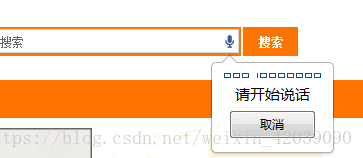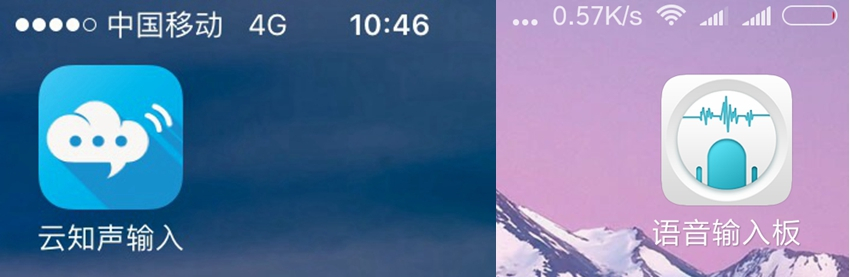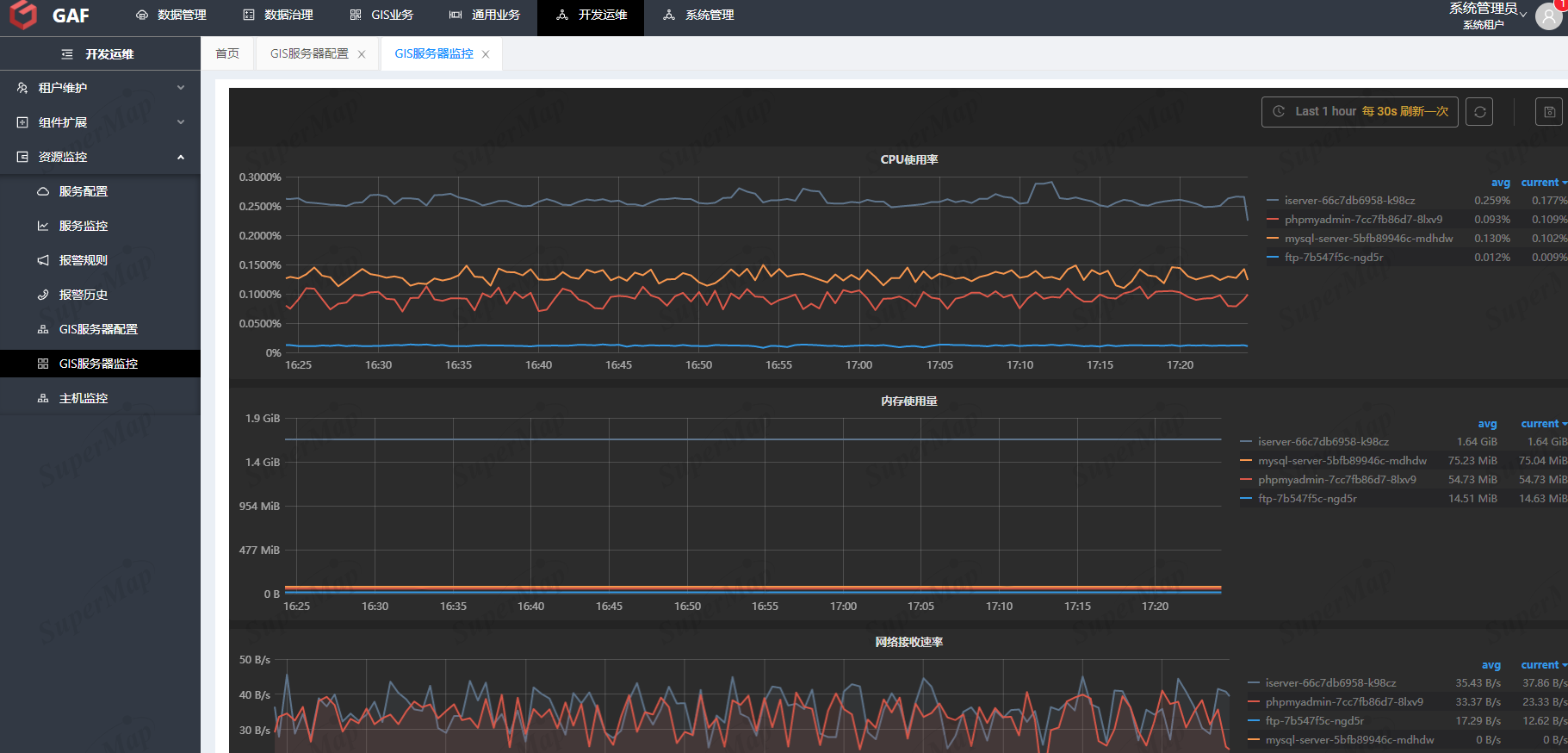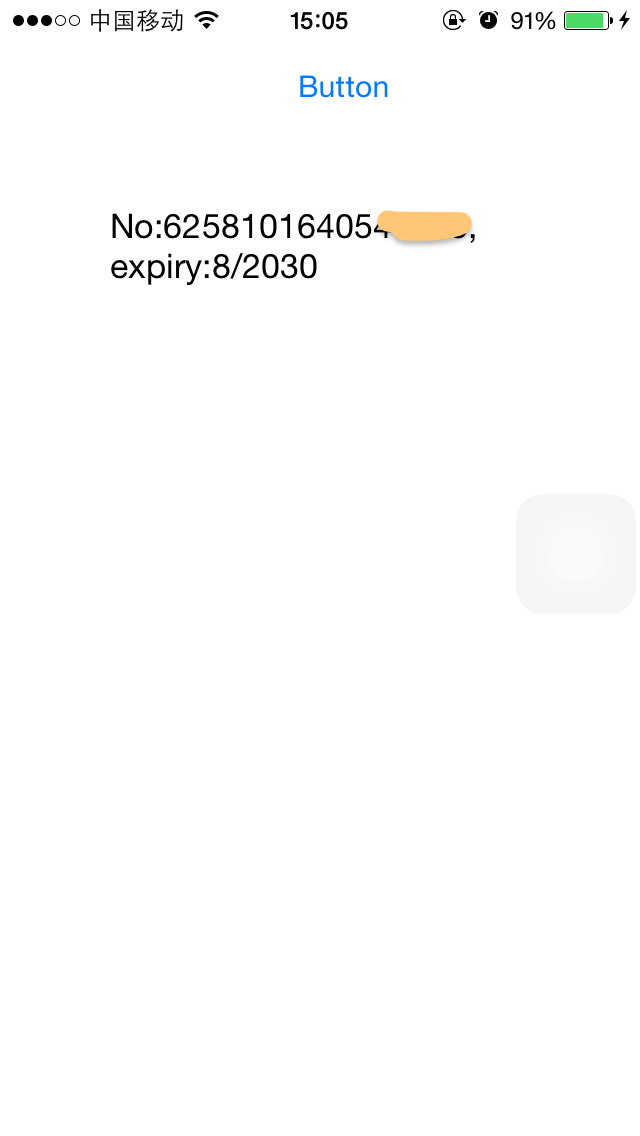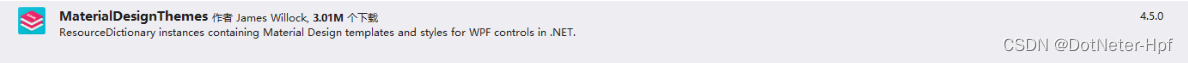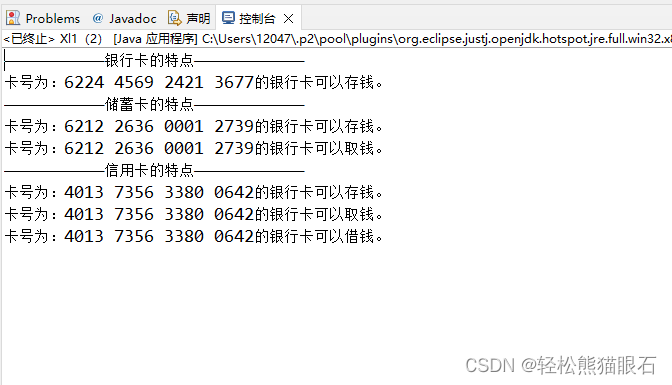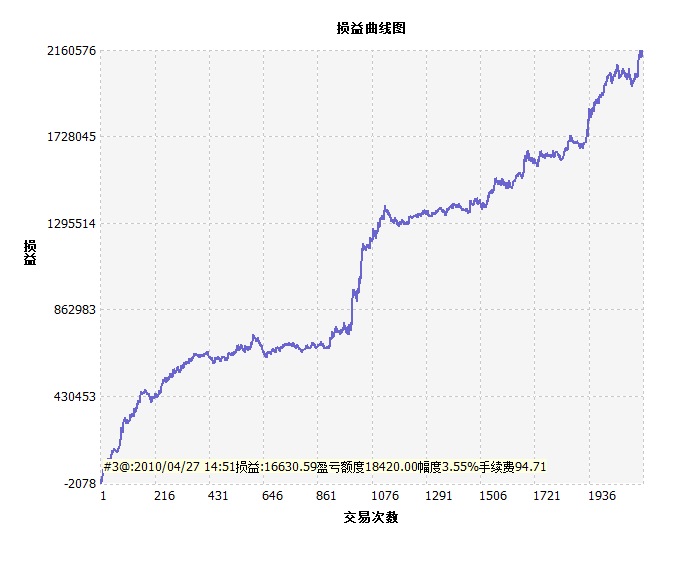- Voice input 语音输入Voice is one of the three key forms of input on HoloLens. It allows you to directly command a hologram without having to use gestures. You simply gaze at a hologram and speak your command. Voice input can be a natural way to communicate your intent. Voice is especially good at traversing complex interfaces because it lets users cut through nested menus with one command.语音是HoloLens上的三种输入形式之一。 它允许您直接命令全息图,而无需使用手势。 你只是凝视全息图并说出你的命令。 语音输入可以是一种自然的方式来传达你的意图。 语音特别适合遍历复杂的接口,因为它允许用户使用一个命令来切换嵌套菜单。Voice input is powered by the same engine that supports speech in all other Universal Windows Apps.语音输入由支持所有其他通用Windows应用程序中的语音的同一引擎供电。Contents
- 1 The "select" command 选择命令
- 2 Hey Cortana
- 3 "See It, Say It" 看到它,它说
- 4 Voice commands for fast Hologram Manipulation 用于快速全息图操作的语音命令
- 5 Dictation 听写
- 6 Communication 通讯
- 7 Troubleshooting 故障排除
- 8 See also 参见
The "select" command 选择命令
Even without specifically adding voice support to your app, your users can activate your holograms simply by saying "select". This behaves the same as a press and release with your hand or a clicker. You will hear a sound and see a tooltip with "select" appear as confirmation. "Select" is enabled by a low power keyword detection algorithm so it is always available for you to say at any time with minimal battery life impact, even with your hands at your side.即使没有专门为您的应用程序添加语音支持,您的用户可以简单地通过说“选择”激活全息图。 这种行为与用手或点击器按下和释放相同。 您将听到一个声音,看到一个带有“选择”的工具提示显示为确认。 “选择”通过低功率关键字检测算法启用,因此它始终可供您随时说出,同时最小的电池寿命影响,即使您的双手在您身边。
Hey CortanaYou can also say "Hey Cortana" to bring up Cortana at anytime. You don't have to wait for her to appear to continue asking her your question or giving her an instruction - for example, try saying "Hey Cortana what's the weather?" as a single sentence. For more information about Cortana and what you can do, simply ask her! Say "Hey Cortana what can I say?" and she'll pull up a list of working and suggested commands. If you're already in the Cortana app you can also click the ? icon on the sidebar to pull up this same menu.你也可以说“嘿Cortana”随时提出Cortana。 你不必等待她出现继续问她的问题或给她一个指示 - 例如,试试说“ Hey Cortana what's the weather?” 作为一个单句。 有关Cortana的更多信息,你可以做什么,只要问她! 说“ Hey Cortana what can I say?” 她会提出一份工作和建议命令的列表。 如果你已经在Cortana应用程序,你也可以单击? 图标在侧栏上拉起这个相同的菜单。HoloLens-specific commands HoloLens专用命令- What can I say? 我能说什么?
- Go home | Go to Start - instead of bloom to get to Start Menu 主菜单/转到开始,而不是bloom,以进入开始菜单
- Launch <app> 启动app
- Move <app> here 在此处移动app
- Take a picture 拍照
- Start recording 开始录制
- Stop recording 停止录音
- Increase the brightness 增加亮度
- Decrease the brightness 降低亮度
- Increase the volume 增加音量
- Decrease the volume 降低音量
- Mute | Unmute 静音/取消音量
- Shut down the device 关闭设备
- Restart the device 重启设备
- Go to sleep 睡眠
- What time is it? 几点了
- How much battery do I have left? 我还剩多少电量
- Call <contact> (requires HoloSkype) 拨打contact 需要HoloSkype
"See It, Say It"
HoloLens has a "see it, say it" model for voice input, where labels on buttons tell users what voice commands they can say as well. For example, when looking at a 2D app, a user can say the "Adjust" command which they see in the App bar to adjust the position of the app in the world.HoloLens有一个“看它,说它”的语音输入模型,按钮上的标签告诉用户他们可以说什么语音命令。 例如,当查看2D应用时,用户可以说他们在应用栏中看到的“调整”命令来调整应用在世界中的位置。When apps follow this rule, users can easily understand what to say to control the system. To reinforce this, while gazing at a button, you will see a "voice dwell" tooltip that comes up after a second if the button is voice-enabled and displays the command to speak to "press" it.当应用遵循此规则时,用户可以很容易地理解要说什么来控制系统。 为了加强这一点,当注视一个按钮时,你会看到一个“语音停留”工具提示,如果按钮是启用语音,并显示命令说“按”一秒钟。Voice commands for fast Hologram Manipulation
There are also a number of voice commands you can say while gazing at a hologram to quickly perform manipulation tasks. These voice commands work on 2D apps as well as 3D objects you have placed in the world.还有一些语音命令,你可以说,同时凝视全息图,以快速执行操作任务。 这些语音命令适用于2D应用程序以及您放置在世界中的3D对象。Hologram Manipulation Commands Hologram操作命令
- Face me 面向我
- Bigger | Enhance 更大/提高
- Smaller 更小
Dictation 听写
Rather than typing with air-taps, voice dictation can be more efficient to enter text into an app. This can greatly accelerate input with less effort for the user. 而不是用空气敲击键入,语音听写可以更有效地输入文本到应用程序。 这可以大大加速输入,而用户的努力较少。
Any time the holographic keyboard is active, you can switch to dictation mode instead of typing. Select the microphone on the side of the text input box to get started.任何时候全息键盘是活动的,你可以切换到听写模式,而不是打字。 选择文本输入框旁边的麦克风即可开始。Communication 通讯
For applications that want to take advantage of the customized audio input processing options provided by HoloLens, it is important to understand the various audio stream categories your app can consume. Windows 10 supports several different stream categories and HoloLens makes use of three of these to enable custom processing to optimize the microphone audio quality tailored for speech, communication and other which can be used for ambient environment audio capture (i.e. "camcorder") scenarios.对于希望利用HoloLens提供的定制音频输入处理选项的应用程序,了解应用程序可以使用的各种音频流类别非常重要。 Windows 10支持若干不同的流类别,并且HoloLens利用这些流类别中的三个,以使得能够进行定制处理以优化针对语音,通信和其他可以用于周围环境音频捕获(即,“摄像机”)场景的麦克风音频质量。- The AudioCategory_Communications stream category is customized for call quality and narration scenarios and provides the client with a 16kHz 24bit mono audio stream of the user's voiceAudioCategory_Communications流类别为呼叫质量和叙述场景定制,并为客户端提供用户语音的16kHz 24位单声道音频流
- The AudioCategory_Speech stream category is customized for the HoloLens (Windows) speech engine and provides it with a 16kHz 24bit mono stream of the user's voice. This category can be used by 3rd party speech engines if needed.AudioCategory_Speech流类别是为HoloLens(Windows)语音引擎定制的,并为其提供用户语音的16kHz 24位单声道流。如果需要,此类别可由第三方语音引擎使用。
- The AudioCategory_Other stream category is customized for ambient environment audio recording and provides the client with a 48kHz 24 bit stereo audio stream.AudioCategory_其他流类别是针对环境音频记录定制的,并为客户端提供48kHz的24位立体声音频流。
All this audio processing is hardware accelerated which means the features drain a lot less power than if the same processing was done on the HoloLens CPU. Avoid running other audio input processing on the CPU to maximize system battery life and take advantage of the built in, offloaded audio input processing.所有这些音频处理都是硬件加速的,这意味着与HoloLens CPU上的相同处理相比,这些功能消耗的功率少得多。避免在CPU上运行其他音频输入处理,以最大限度延长系统电池寿命,并利用内置,卸载的音频输入处理。Troubleshooting
If you're having any issues using "select" and "Hey Cortana", try moving to a quieter space, turning away from the source of noise, or by speaking louder. At this time, all speech recognition on HoloLens is tuned and optimized specifically to native speakers of United States English. 如果您使用“ select ”和 Hey Cortana ”遇到的任何问题,尝试移动到一个安静的空间,或者说话的声音从转动的噪音源移开。 这时,在HoloLens所有的语音识别调整和专门美国英语为母语的优化。See also
- Voice input in DirectX
- Voice input in Unity
- Holograms 212
Voice input 语音输入
本文来自互联网用户投稿,该文观点仅代表作者本人,不代表本站立场。本站仅提供信息存储空间服务,不拥有所有权,不承担相关法律责任。如若转载,请注明出处:http://www.rhkb.cn/news/59512.html
如若内容造成侵权/违法违规/事实不符,请联系长河编程网进行投诉反馈email:809451989@qq.com,一经查实,立即删除!相关文章
如何轻松在电脑上实现语音输入
很多习惯在电脑上写文章的朋友大多使用键盘输入,键盘输入的速度虽然很快,但长期这样打字的话,颈椎、手指头都压力也是蛮大的。
之前给大家介绍过,在手机上面使用讯飞输入法,能够很快的速度将语音转化为文字,但这种方法仅限于在手机上面去完成。
今天教大家一种方法,能…
android语音输入文字,盘点好用的语音输入APP,懒得打字的时候就说话吧!
原标题:盘点好用的语音输入APP,懒得打字的时候就说话吧! 本文为「智活范」原创作品,欢迎关注我们! 上次推完好用的录音APP后,立刻就有萌友来问了,能不能直接录音转文字呢,这样说话就…
GAF运维监控能力介绍
GAF运维监控能力介绍
上一篇文章对GAF的工作流进行详细介绍,接下来就介绍系统运维监控相关的能力。
在运维监控方面,提供微服务配置中心、后端微服务路由配置、前端微应用路由配置,用于支持后端微服务和前端微应用配置。同时,还…
如果生孩子不是为了玩那将毫无意义
Linux编程 点击右侧关注,免费入门到精通! 如果生孩子不是为了玩那将毫无意义 推荐↓↓↓ 长 按 关 注 ?【16个技术公众号】都在这里! 涵盖:程序员大咖、源码共读、程序员共读、数据结构与算法、黑客技术和网络安全、大数据科技、…
老婆临产前,我被裁了 | 程序员有话说
作者 | 天哥在奔跑
责编 | 伍杏玲 牛了,这几个案例让你迅速掌握AI技术! https://edu.csdn.net/topic/ai30?utm_sourcecxrs_bw 大家都说寒冬来了,都说在裁员,可是你真的经历过裁员么?
我经历过。
大背景就不说了&am…
老婆和老公(保证不哭再看)
2019独角兽企业重金招聘Python工程师标准>>> 老公啊,我们什么时候能结婚啊?“老公啊,我们什么时候能结婚啊?”女人一脸好奇的问,从声音分辨,她是很轻快的询问!他们在一起时间不久&am…
除了不会生孩子,她什么都会
如果你在周末、有WIFI的房间里不知道做什么,不如学下Python吧。有了她,你可以什么都不需要! 基础需求篇:温饱与空虚 1 躺着赚钱
一位匿名知乎网友爆料用Python写了自动化交易程序,2年躺着赚了200万!相当于…
那些不敢生孩子的女人,都在怕什么?
(图片来源于网络)
文 | 易不二
来源 | 螳螂财经(ID:TanglangFin)
“一个女人最大的失败是没一个儿女。”
“生育机器论”引起了众怒,展现的,正是价值观新旧交替时代下,那些将生育当成优势、…
香港银行渣打银行卡激活流程
**渣打银行卡激活流程**1.登入主页https://www.sc.com/hk/zh/
2.点击“登入”,点击“渣打网上理财” 3.点击个人银行客户“登记” 4.勾选已读条款,点击接受 5.选择以提款卡号码登记 6.核对手机电话号码 7.输入一次有效密码 8.设定用户名及密码 9…
Android 银行卡扫描(信用卡),IOS 银行卡扫描(信用卡)
文章来自:http://blog.csdn.net/intbird 免费的信用卡扫描SDK:https://www.card.io/
Android Demo
0.上图: 1,gradle 配置 dependencies { compile fileTree(dir: ‘libs’, include: [‘*.jar’]) compile ‘com.android.support:appcompat-v7:23.0.0’ compile ‘io.c…
PayPal注册和认证说明,招商银行信用卡和牡丹国际借记卡
2007-09-28 16:40:45 paypal 官方网站中文使用说明https://www.paypal.com/us/cgi-bin/webscr?cmd=xpt/general/CNHubSignup-outside 第三波给大家的注册演示:(比官方网站更详细更新) 第一步:登陆www.paypal.com网站(注意是全英文的),点击"Sign Up Now!" ,开…
什么是VISA信用卡?
什么是VISA信用卡?
一、什么是虚拟Visa卡? 虚拟Visa卡又称虚拟信用卡是一组随机生成的卡号,这些数字代表你的虚拟信用卡账户,可免KYC起到信息安全保护作用比使用普通信用卡更安全,虚拟VISA卡不受征信系统影响。 二…
【训练1】储蓄卡与信用卡
【训练1】储蓄卡与信用卡 创建银行卡类,并设计银行卡的两个子类:储蓄卡与信用卡
主方法调用,银行卡类,储蓄卡类,行用卡类
/* 【训练1】储蓄卡与信用卡* 创建银行卡类,并设计银行卡的两个子类:…
SF34 | 股指日内交易策略(开发贴)
大家好,我是乌克兰剑圣。
这一期我们开发一个股指的日内策略,为了多平台源码适应,我们基于收盘价机制编写。收盘价模型有利也有弊,如果你的周期比较大,比如在15分钟以上,日线级这种的出入场信号会有比较大…
投资新手理解Anzocapital昂首资本分析3点,翻倍不是梦
在外汇交易中一流的高手总能在急跌中抢当日反弹,那么作为一名投资新手怎么样像高手那样抓反弹盈利呢?Anzocapital昂首资本认为投资新手也可以抓住波段反弹盈利。因为波段反弹持续的时间一般在两周以上,反弹高度至少有几百点。投资新手就想放弃这样的盈利…
推荐文章
- 2:DDD概念大白话
- LeetCode解法汇总2337. 移动片段得到字符串
- 油烟净化器电源安全,保障健康餐饮生活
- 在哪些场景下,使用SOCKS5代理会特别有用?(socks5代理ip)
- # 开发趋势 Java Lambda 表达式 第三篇
- #渗透测试#漏洞挖掘#红蓝攻防#护网#sql注入介绍03-SQL注入联合查询注入(Union-Based SQL Injection)
- $MPC 登录MEXC,加速Partisia Blockchain 生态市场进程
- (18)线程的实例认识:线程的控制,暂停,继续,停止,线程相互控制,协作
- (3)(3.1) FlightDeck FrSky发射器应用程序
- (5)所有角色数据分析页面的构建-5
- (C++)背包问题
- (Chatgpt辅助)C语言移植Code128B条形码算法到LVGL8.3【附跑通代码】