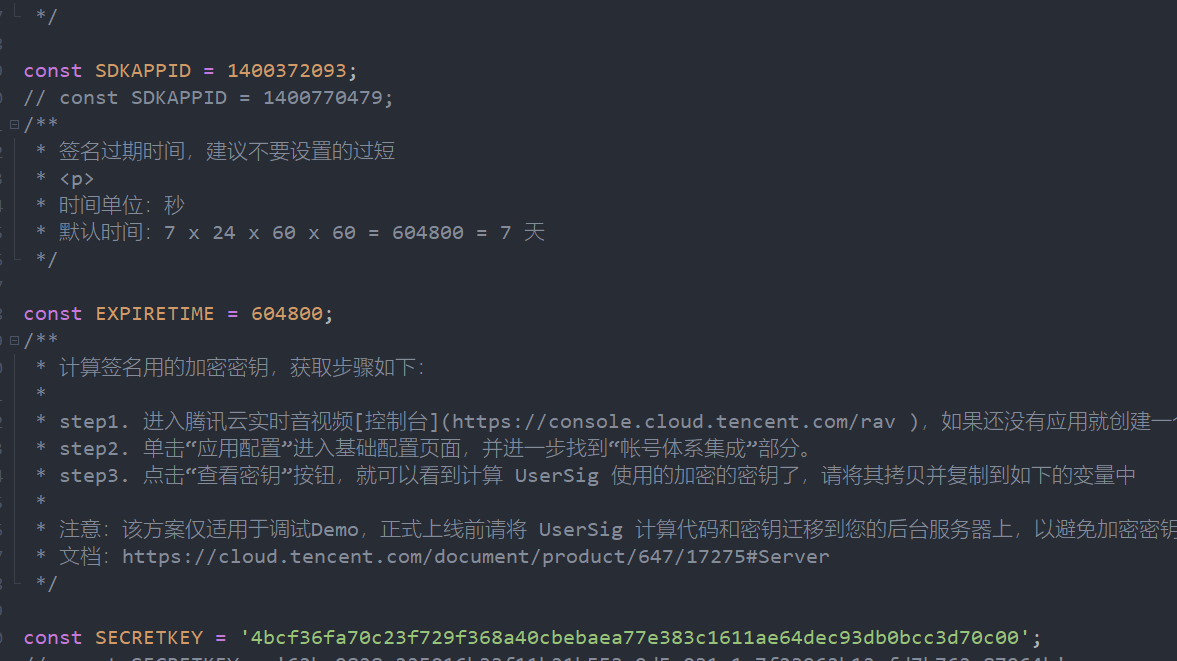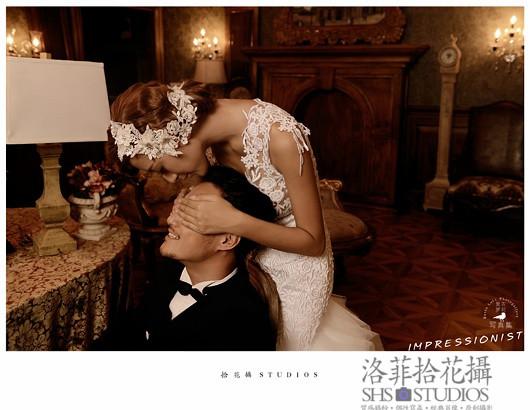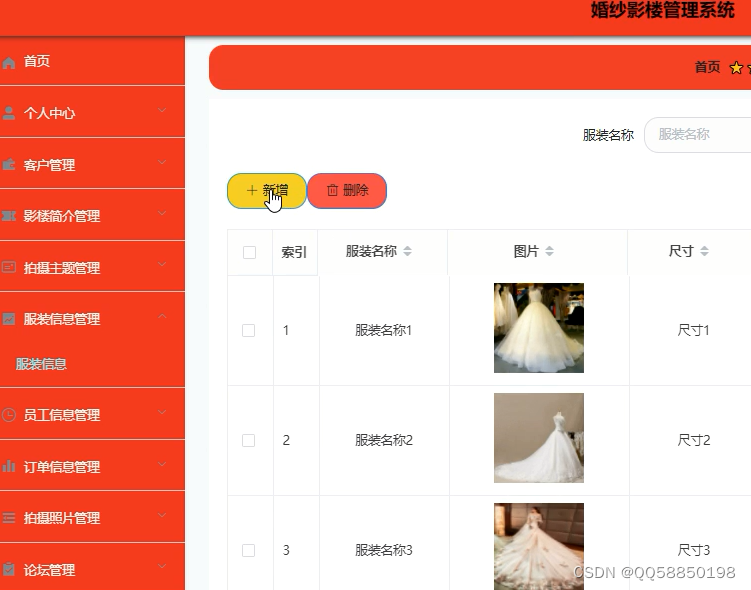微信小程序目前最新的授权登录接口-2021年10月份
效果图:

说明:首先我们需要在app.js里用云函数获取到openid,然后在用户点击登录的时候用获取到的openid去用户表里查询是否有该用户,如果没有就把用户信息写入数据库里的用户表,再登录;如果有就直接登录;
直接上代码!
mypage.wxml代码:
<!--pages/mypage/mypage.wxml-->
<!-- 背景图 -->
<view class="bg-box"><image src="../image/mypagebg.png"></image>
</view><!-- 未登录 -->
<view wx:if="{{!UserLogin}}" class="login_box" bindtap="getUserProfile"><view class="userlogin"><view>点击登录</view><view style="font-size: 12px; color:grey;margin-top: 5px;">需要先完成授权登录才能使用服务哟(*v*)</view></view>
</view><!-- 已登录 -->
<view wx:else class="login_box"><view class="userAvatar_box" bindtap="secretEntrance"><image src="{{userInfo.avatarUrl}}"></image></view><view class="userlogin"><view style="font-weight:bold;">欢迎:{{userInfo.nickName}}</view><view><text style="font-size: 10px; color: gray;">微信用户</text></view><view><text style="font-size: 10px; color: red;">Lv:</text><text style="font-size: 10px; color: orange;">{{Lv}}</text></view></view>
</view><!-- 服务 -->
<view class="service_box"><view class="service_title">服务</view><view class="service_row" bindtap="goMycollection"><view class="service_icon"><image src="../image/mycollection.png"></image></view><view class="service_text">我的收藏</view></view><view class="service_row"><view class="service_icon "><image src="../image/kefu.png"></image></view><view class="service_text"><button open-type='contact' style="color:black;height:35px;line-height:35px;font-weight: lighter;padding:0;width:100%;border:none;background:#fff;font-size:14px;text-align:left;">在线客服</button></view></view><view class="service_row" bindtap="exit"><view class="service_icon"><image src="../image/exit.png"></image></view><view class="service_text">退出登录</view></view>
</view>mypage.js代码:
// pages/mypage/mypage.js
var app = getApp();
const db = wx.cloud.database()
const {formatTime
} = require("../../utils/util.js")
Page({/*** 页面的初始数据*/data: {UserLogin: false,userInfo: null,Lv: '1'},/*** 生命周期函数--监听页面加载*/onLoad: function (options) {},/*** 生命周期函数--监听页面初次渲染完成*/onReady: function () {},/*** 生命周期函数--监听页面显示*/onShow: function () {app.isLogin() // 全局变量this.setData({UserLogin: app.globalData.UserLogin,userInfo: app.globalData.userInfo})},//获取用户信息getUserProfile() {let openId = app.globalData.openid//console.log('全局的openid', openId)wx.getUserProfile({desc: '用于完善会员资料', //声明获取用户信息的用途success: (res) => {//console.log('点击获取用户信息成功', res.userInfo)let userInfo = res.userInfodb.collection('UserList').where({'_openid': openId}).get({success: res => {console.log('根据全局openid查询用户表成功', res.data)if (res.errMsg == "collection.get:ok" && res.data.length == 0) { //length等于0,证明没有该用户,走写入数据库//console.log('走if-1,开始写入数据库')db.collection('UserList') // 把用户信息写入数据库的用户表.add({data: {avatarUrl: userInfo.avatarUrl,nickName: userInfo.nickName,mamager: false,vip: false,Lv: 1,registerTime: formatTime(new Date())},success: res => {//console.log('写入成功', res.errMsg)if (res.errMsg == "collection.add:ok") {wx.setStorageSync('UserInfo', userInfo) //保存用户信息保存到本地缓存this.setData({userInfo: userInfo,UserLogin: true,Lv: "1"})wx.showToast({title: '恭喜,登录成功',icon: "success",duration: 1000,})} else {// 提示网络错误wx.showToast({title: '登录失败,请检查网络后重试!',icon: 'none',duration: 1000,})}},fail: err => {console.log('用户信息写入失败', err)// 提示网络错误wx.showToast({title: '登录失败,请检查网络后重试!',icon: 'none',duration: 1000,})}})} else {//console.log('走else-1,数据库里已存有用户信息,直接登录,不用写入数据库')wx.setStorageSync('UserInfo', userInfo) //保存用户信息保存到本地缓存this.setData({userInfo: userInfo,UserLogin: true,Lv: res.data[0].Lv})//更新全局状态app.globalData({userInfo: userInfo,UserLogin: true,})}},fail: err => {console.log('根据全局openid查询用户表失败', err)// 提示网络错误wx.showToast({title: '网络错误!获取授权信息失败',icon: 'none',duration: 1000,})}})},fail: err => {console.log('用户信息获取失败', err)// 提示网络错误wx.showToast({title: '网络错误!获取授权信息失败',icon: 'none',duration: 1000,})}})},// 跳转到我的收藏goMycollection() {let UserLogin = this.data.UserLoginif (UserLogin) {wx.navigateTo({url: '../collection/collection',})} else {// 提示登录wx.showToast({title: '你还未登录,请先登录!',icon: 'none',duration: 1000,})}},// 清除数据退出exit() {let UserLogin = this.data.UserLoginif (UserLogin) {wx.showToast({title: '退出成功',icon:'success',duration: 1000,})this.setData({UserLogin: false,})wx.removeStorageSync('UserInfo')} else {// 提示登录wx.showToast({title: '你还未登录,请先登录!',icon: 'none',duration: 1000,})}},
})
util.js
const formatTime = date => {const year = date.getFullYear()const month = date.getMonth() + 1const day = date.getDate()const hour = date.getHours()const minute = date.getMinutes()const second = date.getSeconds()return [year, month, day].map(formatNumber).join('/') + ' ' + [hour, minute, second].map(formatNumber).join(':')
}
const formatNumber = n => {n = n.toString()return n[1] ? n : '0' + n
}module.exports = {formatTime: formatTime
}app.js代码:
//app.js
App({onLaunch: function () {// 初始化云开发环境if (!wx.cloud) {//console.error('请使用 2.2.3 或以上的基础库以使用云能力')} else {wx.cloud.init({env: 'cloud1-3gklfre2aef67472',//云环境IDtraceUser: true,})}this.getOpenid();},globalData: {userInfo: null,UserLogin: false,openid:null,},// 获取用户openidgetOpenid: function () {var app = this;var openId = wx.getStorageSync('openId');if (openId) {//console.log('本地获取openid:', openId);app.globalData.openid = openId;app.isLogin();} else {wx.cloud.callFunction({name: 'getOpenid',success(res) {//console.log('云函数获取openid成功', res.result.openid)var openId = res.result.openid;wx.setStorageSync('openId', openId)app.globalData.openid = openId;app.isLogin();},fail(res) {console.log('云函数获取openid失败', res)}})}},//检测是否登录函数,未登录则提示登录isLogin() {//console.log('app.isLogin方法被执行了')var userInfo = wx.getStorageSync('UserInfo') // 获取缓存的用户信息if (userInfo.nickName && userInfo.avatarUrl) {this.globalData.UserLogin = truethis.globalData.userInfo = userInfo} else {this.globalData.UserLogin = false}},})
mypage.wxss代码:
/* pages/mypage/mypage.wxss *//* 背景图 */
.bg-box {width: 100%;height: 300rpx;z-index: 1;
}.bg-box image {z-index: 1;width: 100%;height: 100%;
}/* 登录 */
.login_box {height: 200rpx;margin: 10rpx 18rpx;border-radius: 16rpx;background-color: #fff;box-shadow: 20rpx 20rpx 10rpx rgba(39, 48, 57, 0.05);
}.userlogin {height: 100%;margin-left: 40rpx;float: left;display: flex;flex-direction: column;justify-content: center;
}.userAvatar_box {width: 150rpx;height: 150rpx;margin-top: 40rpx;margin-left: 20rpx;border-radius: 10rpx;overflow: hidden;float: left;
}.userAvatar_box image {width: 100%;height: 100%;
}/* 服务 */
.service_box {position: relative;margin: 10rpx 18rpx;border-radius: 16rpx;background-color: #fff;box-shadow: 20rpx 20rpx 10rpx rgba(39, 48, 57, 0.05);
}.service_title {height: 60rpx;line-height: 60rpx;padding-left: 10rpx;font-size: 16px;font-weight: bold;
}.service_row {height: 70rpx;margin-top: 16rpx;border-bottom: 2rpx #f0f0f0 solid;
}.service_icon {width: 50rpx;height: 50rpx;margin-left: 20rpx;margin-top: 10rpx;float: left;
}.service_icon image {width: 50rpx;height: 50rpx;
}.service_text {font-size: 14px;height: 70rpx;line-height: 70rpx;margin-left: 100rpx;
}
微信小程序授权登录视频教程
如果对你有用,别忘了一键三连呀