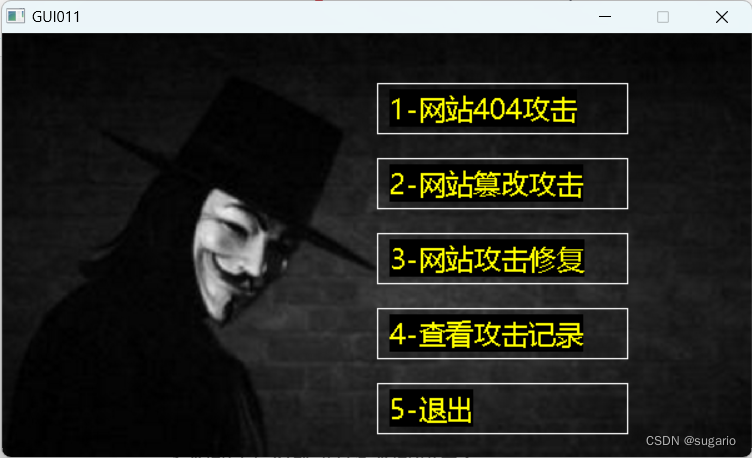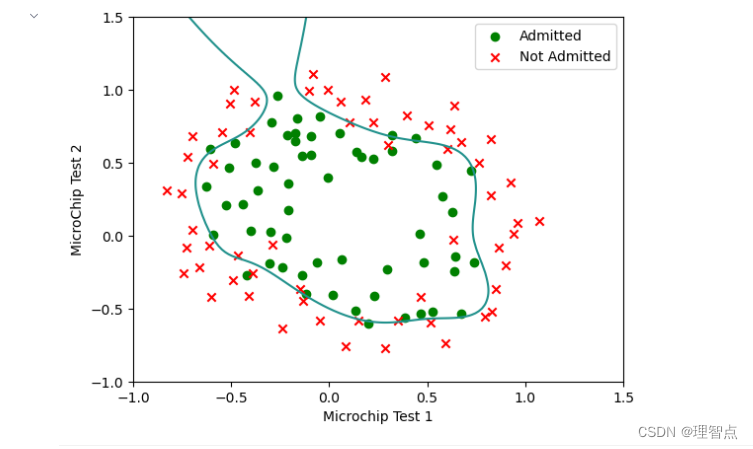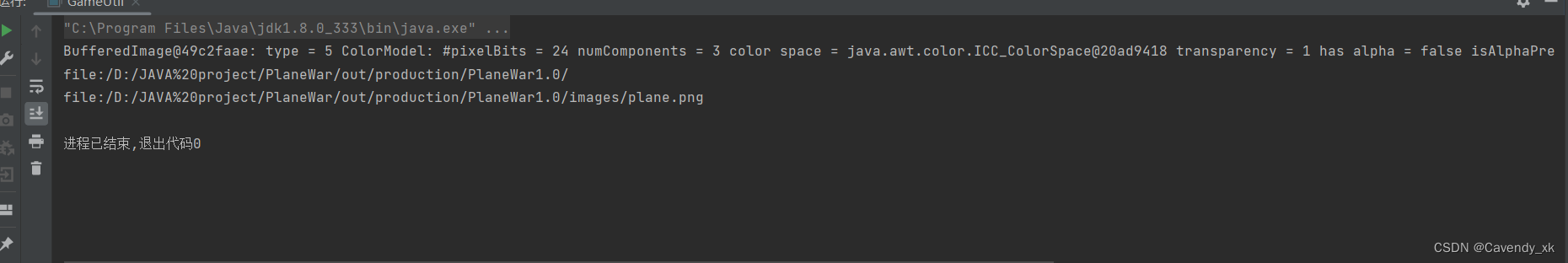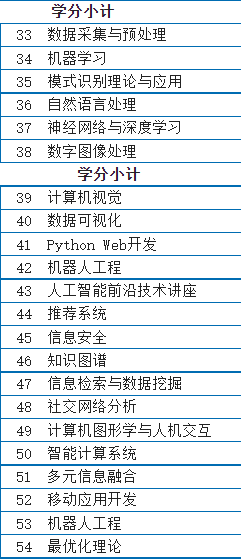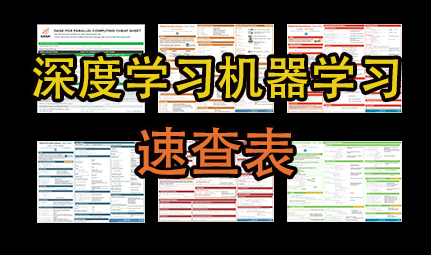前言
以聚合数据为例,详细说明API接口使用细节方法,说明清楚如何使用API接口的每个步骤,防止以后忘记没地方找。
API网站注册后最重要的个人数据是请求key值,每个不同的数据都有与之对应的请求key值,这里我拿新闻头条接口为例

点击图中的测试就能看到新闻头条的请求参数

用uni-app写 ,在官方网站可以看到在uni-app项目manifest.json文件中的源码视图里加上下面代码,“target”属性是接口地址
"h5" : {"devServer": {"port": 8081,"disableHostCheck": true,"proxy": {"/news": {"target": "http://v.juhe.cn/toutiao/index", //实际请求服务器地址"changeOrigin": true,"secure": true,"pathRewrite": {"^/news": ""}}}},在methods里直接定义为方法方便调用
diaoyong(){uni.request({url: '/news', //仅为示例,并非真实接口地址。data: {key: this.key, //写在data里,可以直接写上page: this.page, //写在data里,可以直接写上page_size: 30,is_filter:1},header: {'custom-header': 'hello' //自定义请求头信息},success: (res) => {console.log(res.data.result.data);// this.list = res.data.result.datathis.list = this.list.concat(res.data.result.data)}});},上边的data里的属性都是聚合数据的请求参数,根据自身需要改变。写好接口定义方法直接调用