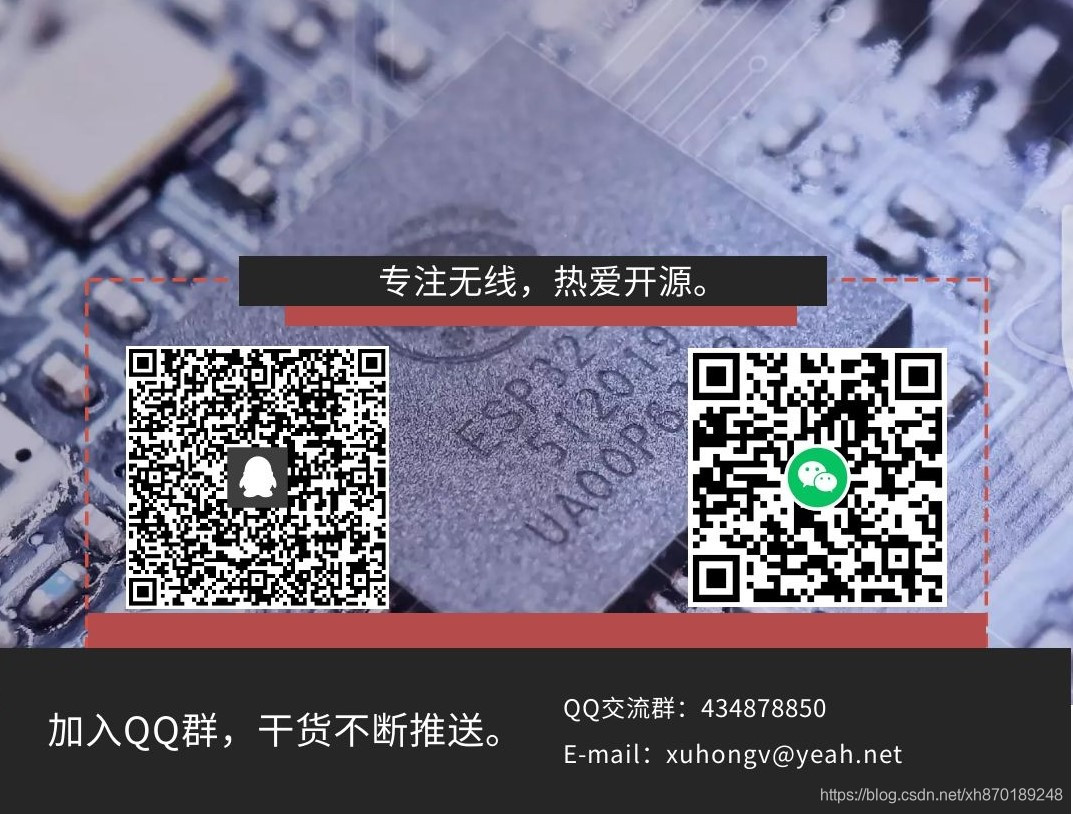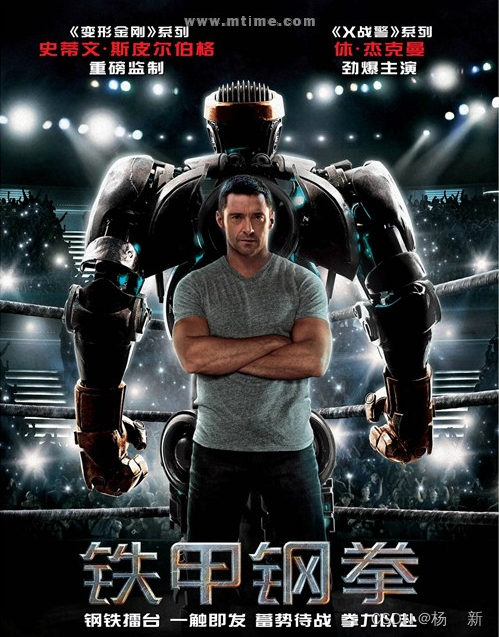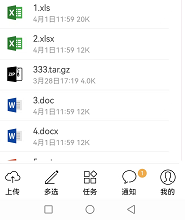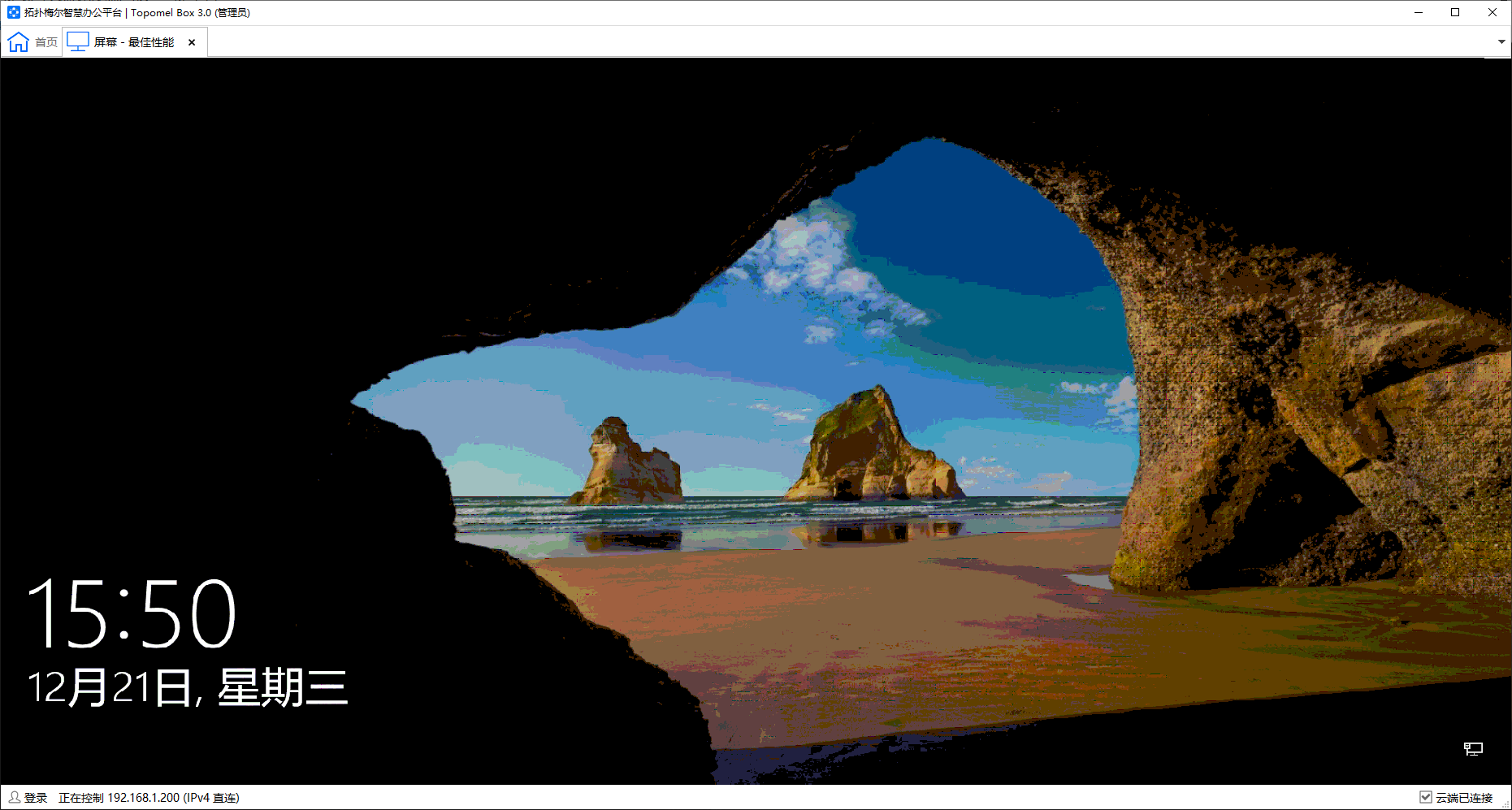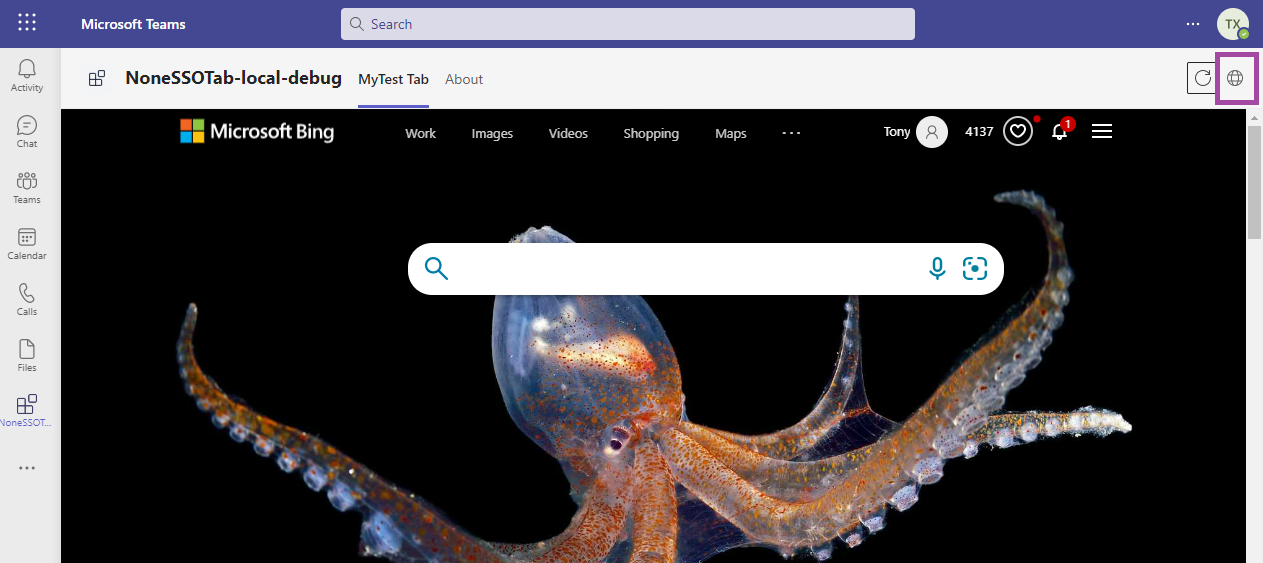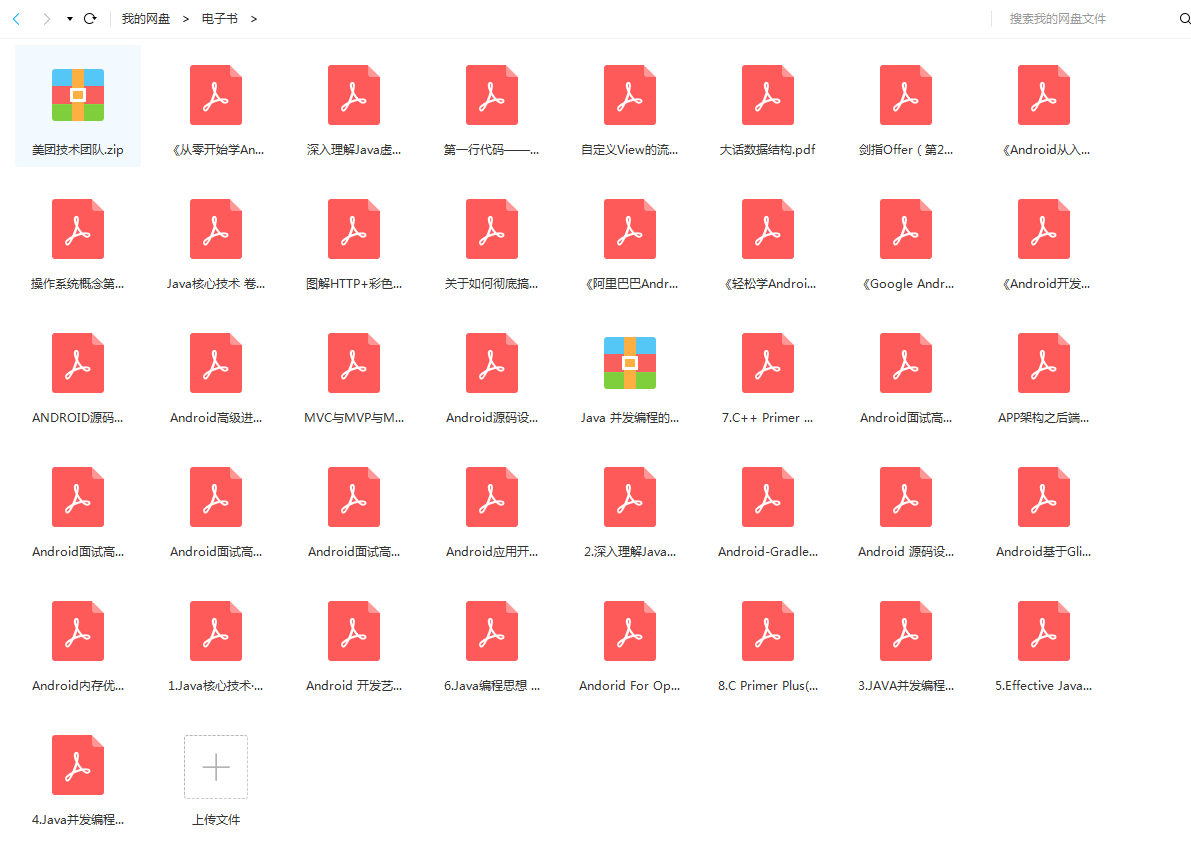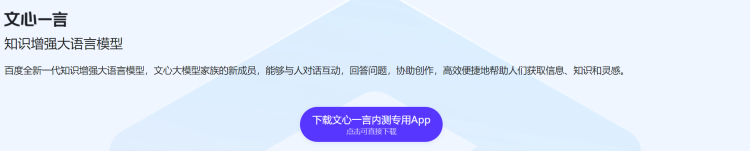没有效果图的示例简直就是扯淡
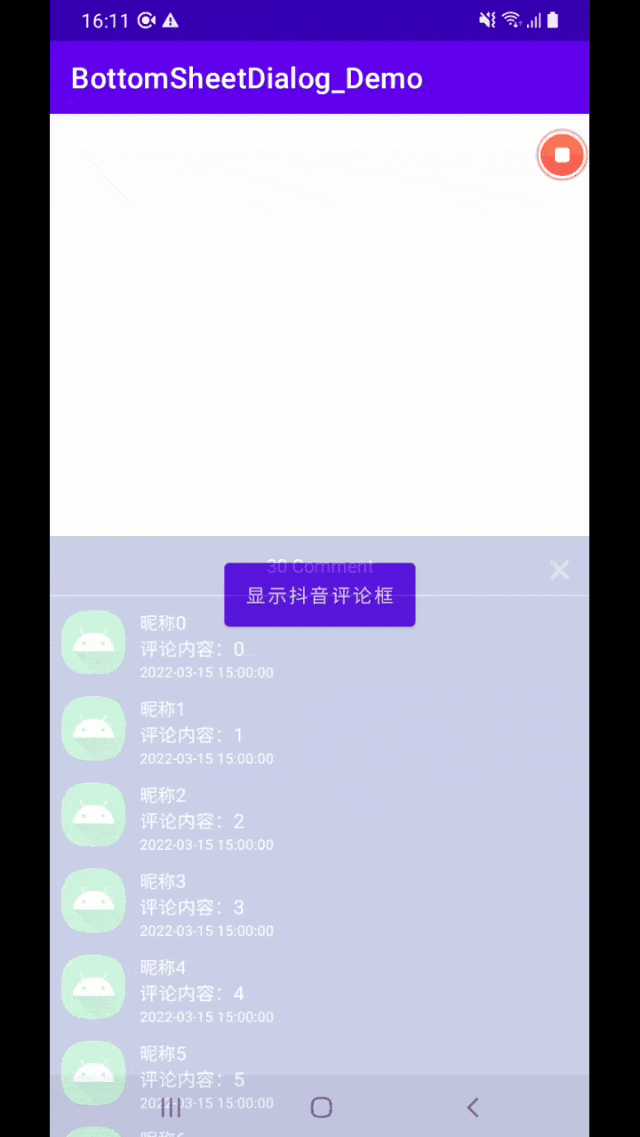
BottomSheetDialogFragment
BottomSheetDialogFragment 继承自 AppCompatDialogFragment,官方解释为模态底部表,是 DialogFragment 的一个版本,它使用的是 BottomSheetDialog,而不是浮动对话框。BottomSheetDialogFragment 相对于其它对话框有着以下的优势:
- 拥有自己的生命周期;
- 可对整个页面进行折叠、展开和销毁;
- 可灵活使用自定义样式。
直接上代码吧
CommentBottomSheetDialogFragment.java
/*** 评论框*/
public class CommentBottomSheetDialogFragment extends BottomSheetDialogFragment implements View.OnClickListener {//数据private List<CommentsInfo> commentsInfos = new ArrayList<>();//adapterprivate VideoShowCommentAdapter commentAdapter;//recyclerViewRecyclerView mLvComment;//总评论数TextView mTvDialogCommentCount;//行为组件BottomSheetBehaviorBottomSheetBehavior<ViewGroup> behavior;@Overridepublic void onCreate(@Nullable Bundle savedInstanceState) {super.onCreate(savedInstanceState);//禁止dialog不被软键盘弹起来setStyle(DialogFragment.STYLE_NORMAL, android.R.style.Theme_Black_NoTitleBar_Fullscreen);}@NonNull@Overridepublic Dialog onCreateDialog(@Nullable Bundle savedInstanceState) {//因为BottomSheetDialog默认的样式背景带阴影的,如果需要定制的话,第一步如下//设置BottomSheetDialog整体样式为透明的setStyle(BottomSheetDialogFragment.STYLE_NORMAL, R.style.TransBottomSheetDialogStyle);//创建布局Dialog dialog = super.onCreateDialog(savedInstanceState);View view = LayoutInflater.from(getContext()).inflate(R.layout.video_show_comment_layout, null, false);mLvComment = view.findViewById(R.id.lv_video_show_comment);mTvDialogCommentCount = view.findViewById(R.id.tv_video_show_comment_dialog_comment);//点击事件view.findViewById(R.id.tv_close_comment_dialog).setOnClickListener(v -> dismiss());view.findViewById(R.id.txt_video_comment).setOnClickListener(this);//点击外部可以关闭dialog.setCanceledOnTouchOutside(true);dialog.setContentView(view);//BottomSheetDialog的背景是白色的。如果需要修改,setContentView之后,设置view布局的样式为透明,然后在布局中设置背景就好((View) view.getParent()).setBackgroundColor(getResources().getColor(android.R.color.transparent));//设置宽度为屏幕的一半ViewGroup parent = (ViewGroup) view.getParent();behavior = BottomSheetBehavior.from(parent);behavior.setPeekHeight(getScreenHeight(getActivity()) / 3 * 2);//向下滑动可隐藏behavior.setHideable(true);//这里设置宽度最高为屏幕的一半,如果不设置下面代码,上滑会直接充满全屏幕ViewGroup.LayoutParams layoutParams = parent.getLayoutParams();layoutParams.height = getScreenHeight(getActivity()) / 3 * 2;parent.setLayoutParams(layoutParams);//初始化数据initData();//返回界面return dialog;}/*** 加载逻辑处理*/private void initData() {//构建评论适配器commentAdapter = new VideoShowCommentAdapter(getContext());mLvComment.setLayoutManager(new LinearLayoutManager(getContext()));mLvComment.setAdapter(commentAdapter);//评论item的点击事件commentAdapter.setListener(position -> Toast.makeText(getActivity(), "点击了", Toast.LENGTH_SHORT).show());//如果数据不是空if (commentsInfos != null && commentsInfos.size() > 0) {mTvDialogCommentCount.setText(new StringBuilder().append(commentsInfos.size()).append(" ").append(getActivity().getString(R.string.string_comment)));} else {mTvDialogCommentCount.setText(new StringBuilder("0 ").append(getString(R.string.string_comment)));}//赋值给adaptercommentAdapter.setCommentsInfos(commentsInfos);}/*** 接收接口传递过来的数据* @param infos*/public void setDatas(List<CommentsInfo> infos) {commentsInfos = infos;//刷新if(null != commentAdapter){//数据给到适配器那边,刷新显示commentAdapter.setCommentsInfos(commentsInfos);commentAdapter.notifyDataSetChanged();}}@Overridepublic void onClick(View v) {switch (v.getId()){case R.id.txt_video_comment:OtherDialog.showVideoCommentDialog(getActivity(), text -> {//手动处理数据长度+1。达到静默加载效果setCount(true);//拿到评论的内容,返回给activity处理onGetContentListener.onGetContent(text);});break;}}/*** 设置具体有多少数据* @param isChange 如果为true,说明评论了,直接+1 如果为false时,说明新发的评论调用接口失败了(请调用此接口,传false),还是使用原数据源*/public void setCount(boolean isChange) {mTvDialogCommentCount.setText(isChange ?new StringBuilder().append(commentsInfos.size() + 1).append(" ").append(getActivity().getString(R.string.string_comment)):new StringBuilder().append(commentsInfos.size()).append(" ").append(getActivity().getString(R.string.string_comment)));}/*** 获取屏幕高度* @param activity* @return*/public int getScreenHeight(Context activity) {return getScreenSize(activity).y;}/*** 获取屏幕高度* @param activity* @return*/private Point getScreenSize(Context activity) {Display display = ((Activity)activity).getWindowManager().getDefaultDisplay();Point size = new Point();display.getSize(size);return size;}//点击事件public interface OnGetContentListener {void onGetContent(String content);}private OnGetContentListener onGetContentListener;public void setGetContentListener(OnGetContentListener onGetContentListener) {this.onGetContentListener = onGetContentListener;}}
注:这个是评论框的显示的界面
OtherDialog.java
public class OtherDialog {/*** 视频秀评论弹框* @param context 上下文*/public static void showVideoCommentDialog(Context context, OnGetContentListener listener){Dialog dialog = new Dialog(context, R.style.video_comment_style);//对话框的布局View view = LayoutInflater.from(context).inflate(R.layout.dialog_video_comment_layout, null);//评论输入框PPEditTextView mInputContent = view.findViewById(R.id.et_input_comment);//键盘销毁时,dialog关闭mInputContent.setOnBackKeyEventListener(() -> {new Handler().postDelayed(() -> dialog.dismiss(), 200);return true;});//发送事件view.findViewById(R.id.tv_send_comment).setOnClickListener(v -> {String commentContent = mInputContent.getText().toString().trim();if(TextUtils.isEmpty(commentContent)){Toast.makeText(context, "评论内容不能为空", Toast.LENGTH_SHORT).show();}else{if(listener != null){listener.onText(commentContent);}dialog.dismiss();//输入框置空mInputContent.setText("");}});//获取焦点mInputContent.setFocusable(true);mInputContent.setFocusableInTouchMode(true);mInputContent.requestFocus();//将布局设置给dialogdialog.setContentView(view);dialog.setCanceledOnTouchOutside(true);//获取当前Activity所在的窗体Window dialogWindow = dialog.getWindow();//设置窗体的属性WindowManager.LayoutParams lp = dialogWindow.getAttributes();lp.width = WindowManager.LayoutParams.MATCH_PARENT;//设置dialog从中间弹出dialogWindow.setGravity(Gravity.BOTTOM);//将属性给窗体dialogWindow.setAttributes(lp);//返回对话框dialog.show();}}
注:这个是发表评论的dialog框,里面用到了自定义的EditText。用来监听软键盘的显示隐藏
附上demo源码。
源码:源码请点这里
如果下不了源码,可以加微信,手机号在下面。
Q:486789970(QQ现在很少用)
V:18588400509(如果着急,可以直接加微信)
email:mr.cai_cai@foxmail.com
如果有什么问题,欢迎大家指导。并相互联系,希望能够通过文章互相学习。
---财财亲笔