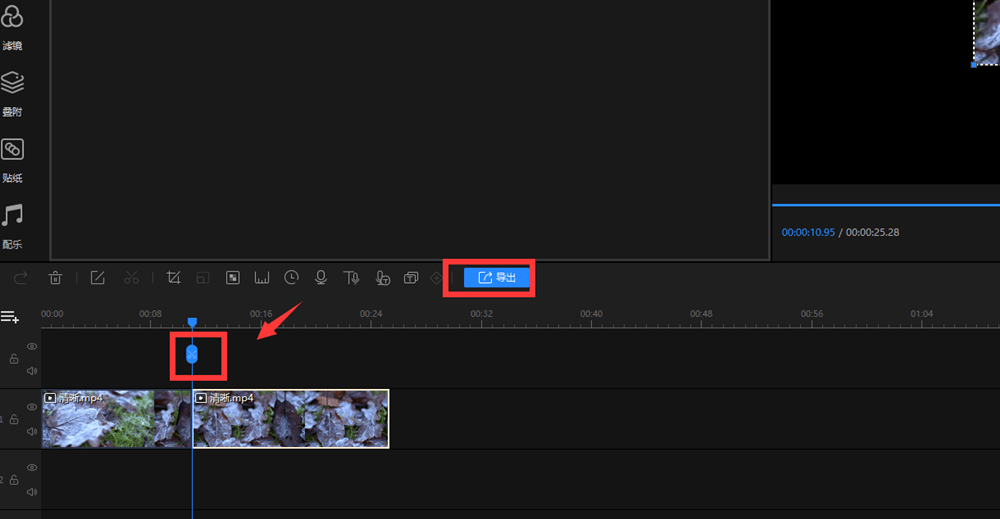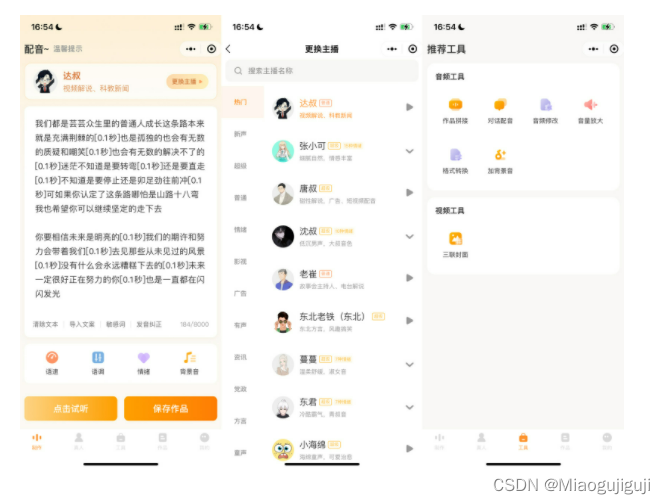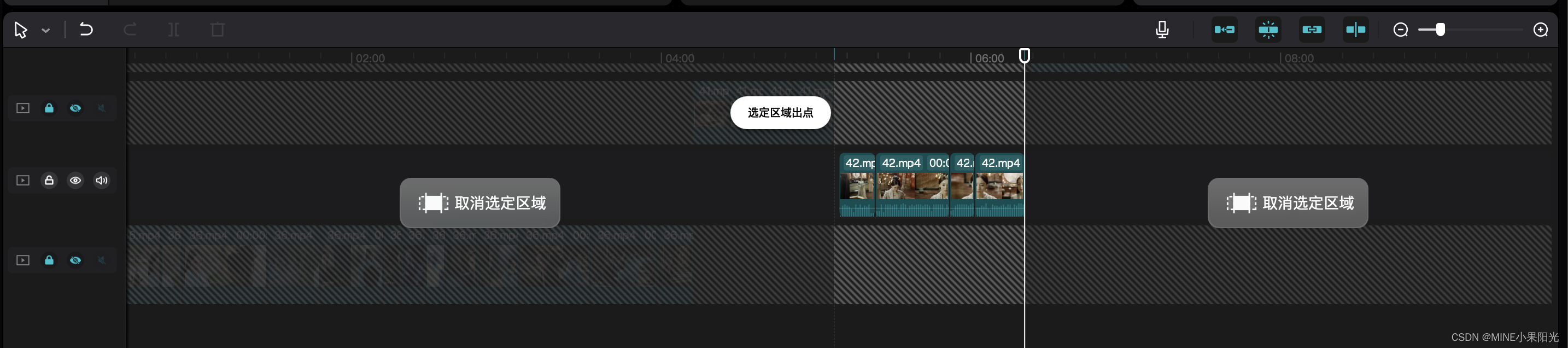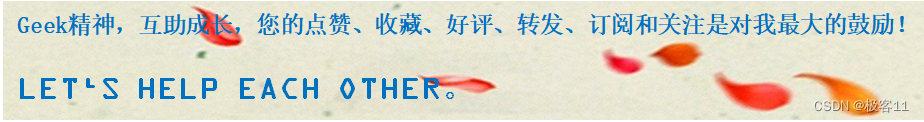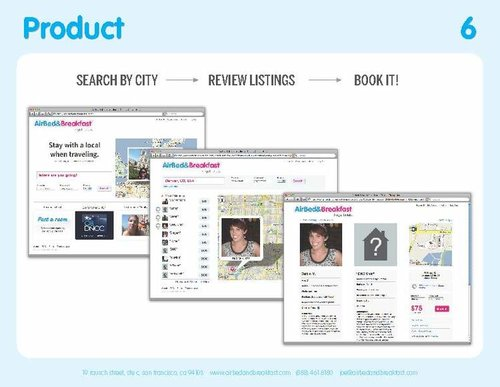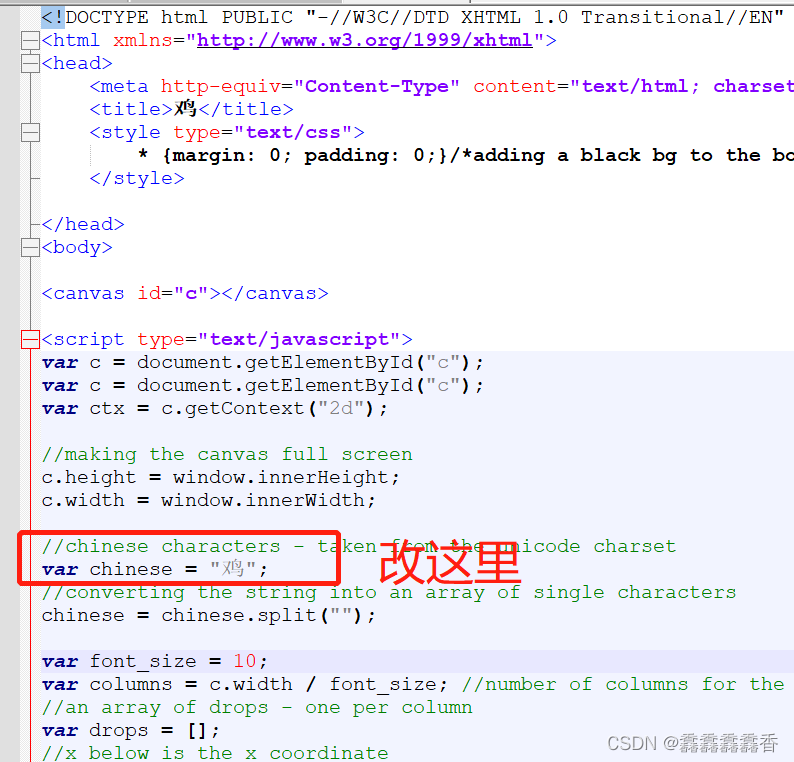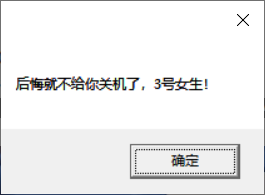实现效果



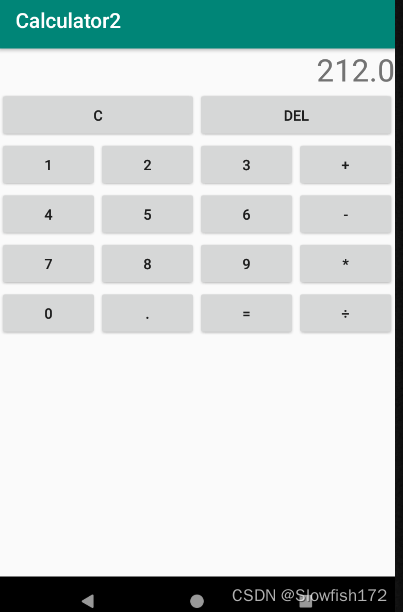
一、xml布局文件
这里采用线性布局,关于计算器的布局,可以查看之前的文章。
<?xml version="1.0" encoding="utf-8"?>
<LinearLayout xmlns:android="http://schemas.android.com/apk/res/android"android:orientation="vertical" android:layout_width="match_parent"android:layout_height="match_parent"><TextViewandroid:id="@+id/textResult"android:layout_width="match_parent"android:layout_height="wrap_content"android:textSize="30sp"android:gravity="right"android:text="" /><LinearLayoutandroid:layout_width="match_parent"android:layout_height="wrap_content"android:orientation="horizontal"><Buttonandroid:id="@+id/btnCLs"android:layout_width="0dp"android:layout_height="wrap_content"android:layout_weight="2"android:text="C"/><Buttonandroid:id="@+id/btnDel"android:layout_width="0dp"android:layout_height="wrap_content"android:layout_weight="2"android:text="Del"/></LinearLayout><LinearLayoutandroid:layout_width="match_parent"android:layout_height="wrap_content"android:orientation="horizontal"><Buttonandroid:id="@+id/btnOne"android:layout_width="0dp"android:layout_height="wrap_content"android:layout_weight="1"android:text="1"/><Buttonandroid:id="@+id/btnTwo"android:layout_width="0dp"android:layout_height="wrap_content"android:layout_weight="1"android:text="2"/><Buttonandroid:id="@+id/btnThree"android:layout_width="0dp"android:layout_height="wrap_content"android:layout_weight="1"android:text="3"/><Buttonandroid:id="@+id/btnAdd"android:layout_width="0dp"android:layout_height="wrap_content"android:layout_weight="1"android:text="+"/></LinearLayout><LinearLayoutandroid:layout_width="match_parent"android:layout_height="wrap_content"android:orientation="horizontal"><Buttonandroid:id="@+id/btnFour"android:layout_width="0dp"android:layout_height="wrap_content"android:layout_weight="1"android:text="4"/><Buttonandroid:id="@+id/btnFive"android:layout_width="0dp"android:layout_height="wrap_content"android:layout_weight="1"android:text="5"/><Buttonandroid:id="@+id/btnSix"android:layout_width="0dp"android:layout_height="wrap_content"android:layout_weight="1"android:text="6"/><Buttonandroid:id="@+id/btnReduce"android:layout_width="0dp"android:layout_height="wrap_content"android:layout_weight="1"android:text="-"/></LinearLayout><LinearLayoutandroid:layout_width="match_parent"android:layout_height="wrap_content"android:orientation="horizontal"><Buttonandroid:id="@+id/btnSeven"android:layout_width="0dp"android:layout_height="wrap_content"android:layout_weight="1"android:text="7"/><Buttonandroid:id="@+id/btnEight"android:layout_width="0dp"android:layout_height="wrap_content"android:layout_weight="1"android:text="8"/><Buttonandroid:id="@+id/btnNine"android:layout_width="0dp"android:layout_height="wrap_content"android:layout_weight="1"android:text="9"/><Buttonandroid:id="@+id/btnMul"android:layout_width="0dp"android:layout_height="wrap_content"android:layout_weight="1"android:text="*"/></LinearLayout><LinearLayoutandroid:layout_width="match_parent"android:layout_height="wrap_content"android:orientation="horizontal"><Buttonandroid:id="@+id/btnZero"android:layout_width="0dp"android:layout_height="wrap_content"android:layout_weight="1"android:text="0"/><Buttonandroid:id="@+id/btnPoint"android:layout_width="0dp"android:layout_height="wrap_content"android:layout_weight="1"android:text="."/><Buttonandroid:id="@+id/btnEquals"android:layout_width="0dp"android:layout_height="wrap_content"android:layout_weight="1"android:text="="/><Buttonandroid:id="@+id/btnChu"android:layout_width="0dp"android:layout_height="wrap_content"android:layout_weight="1"android:text="÷"/></LinearLayout>
</LinearLayout>二、MainActivity.java文件
1.创建每个按钮的对象
2.实例化每个按钮 通过每个按钮的id进行实例化创建
3.设置每个按钮的点击事件即监听按钮
switch通过id判断被点击的按钮属于哪个控件。如果是数字或小数点,setText(str + ((Button) view).getText())。
如果是加减乘除,setText(str + " " + ((Button) view).getText() + " ")。这里的空格是很巧妙的,对下面运算结果中提取两个数字大有帮助。
如果是清空按钮,setText("")。
如果是删了后面一位数字,setText(str.substring(0,str.length()-1))。调用substring(beginIndex,endIndex)函数。substring函数是用来截取一个字段的一部分。
如果是等于按钮,调用getresult()方法。
4.创建运算结果的方法getresult()。
首先将其中的两个数字和运算符分割出来,调用substring(0,exp.indexOf(" "))函数。indexOf函数用于返回[目标字符串]在[源字符串]中的位置。
接着判断两个数都有,还是第一个数/第二个数为空,分情况写代码。
5.MainActivity.java代码如下:
import android.support.v7.app.AppCompatActivity;
import android.os.Bundle;
import android.view.View;
import android.widget.Button;
import android.widget.TextView;public class MainActivity extends AppCompatActivity implements View.OnClickListener{//实现鼠标点击的事件的监听接口//创建每个按钮的对象//数字按钮Button btnOne,btnTwo,btnThree,btnFour,btnFive,btnSix,btnSeven,btnEight,btnNine,btnZero;//加减乘除Button btnChu,btnAdd,btnReduce,btnMul;//其他按钮Button btnCLs,btnDel,btnEquals,btnPoint;//文本框TextView textResult;@Overrideprotected void onCreate(Bundle savedInstanceState) {super.onCreate(savedInstanceState);setContentView(R.layout.activity_main);//设置采用哪一个布局文件//实例化每个按钮 通过每个按钮的id进行实例化创建btnOne = (Button) findViewById(R.id.btnOne);btnTwo = (Button) findViewById(R.id.btnTwo);btnThree = (Button) findViewById(R.id.btnThree);btnFour = (Button) findViewById(R.id.btnFour);btnFive = (Button) findViewById(R.id.btnFive);btnSix = (Button) findViewById(R.id.btnSix);btnSeven = (Button) findViewById(R.id.btnSeven);btnEight = (Button) findViewById(R.id.btnEight);btnNine = (Button) findViewById(R.id.btnNine);btnZero = (Button) findViewById(R.id.btnZero);btnChu = (Button) findViewById(R.id.btnChu);btnAdd = (Button) findViewById(R.id.btnAdd);btnReduce = (Button) findViewById(R.id.btnReduce);btnMul = (Button) findViewById(R.id.btnMul);btnCLs = (Button) findViewById(R.id.btnCLs);btnDel = (Button) findViewById(R.id.btnDel);btnEquals = (Button) findViewById(R.id.btnEquals);btnPoint = (Button) findViewById(R.id.btnPoint);textResult = (TextView)findViewById(R.id.textResult);//设置每个按钮的点击事件即监听按钮btnOne.setOnClickListener(this);btnTwo.setOnClickListener(this);btnThree.setOnClickListener(this);btnFour.setOnClickListener(this);btnFive.setOnClickListener(this);btnSix.setOnClickListener(this);btnSeven.setOnClickListener(this);btnEight.setOnClickListener(this);btnNine.setOnClickListener(this);btnZero.setOnClickListener(this);btnChu.setOnClickListener(this);btnAdd.setOnClickListener(this);btnReduce.setOnClickListener(this);btnMul.setOnClickListener(this);btnCLs.setOnClickListener(this);btnDel.setOnClickListener(this);btnEquals.setOnClickListener(this);btnPoint.setOnClickListener(this);}@Overridepublic void onClick(View view) {String str = textResult.getText().toString(); //获取当前textview文本switch (view.getId()) {case R.id.btnOne:case R.id.btnTwo:case R.id.btnThree:case R.id.btnFour:case R.id.btnFive:case R.id.btnSix:case R.id.btnSeven:case R.id.btnEight:case R.id.btnNine:case R.id.btnZero:case R.id.btnPoint:textResult.setText(str + ((Button) view).getText());break;case R.id.btnChu:case R.id.btnAdd:case R.id.btnReduce:case R.id.btnMul:textResult.setText(str + " " + ((Button) view).getText() + " ");break;case R.id.btnCLs:textResult.setText("");break;case R.id.btnDel:if(str != null && !str.equals("")){textResult.setText(str.substring(0,str.length()-1)); // substring(beginIndex, endIndex) [beginIndex, endIndex)} // str="123456" str.substring(0,3) ="123"; "1237 + 10"break;case R.id.btnEquals:getresult();}}private void getresult() {String exp = textResult.getText().toString(); //从textview获取整个文本if(exp == null || exp.equals("")){return;}if(!exp.contains(" ")){return;}//将其中的两个数字和运算符分割出来float result = 0; // exp ="123 + 5"String num1 = exp.substring(0,exp.indexOf(" ")); // num1 ="123"String ex = exp.substring(exp.indexOf(" ") + 1,exp.indexOf(" ") + 2); // ex="+"String num2 = exp.substring(exp.indexOf(" ") + 3); // num2="5"//如果两个数字都不为空则判断运算符进行运算if(!num1.equals("") && !num2.equals("")) {float d1 = Float.parseFloat(num1);float d2 = Float.parseFloat(num2);if (ex.equals("+")) {result = d1 + d2;} else if (ex.equals("-")) {result = d1 - d2;} else if (ex.equals("*")) {result = d1 * d2;} else if (ex.equals("÷")) {if (d2 == 0) {result = 0;} else {result = d1 / d2;}}textResult.setText(result + "");}else if(!num1.equals("") && num2.equals("")){textResult.setText(exp.substring(0,exp.indexOf(" "))); //textResult.setText(exp);}else if(num1.equals("") && !num2.equals("")){float d3 = Float.parseFloat(num2);if(ex.equals("+")){result = 0 + d3;}else if(ex.equals("-")){result = 0 - d3;}else if(ex.equals("*")){result = 0 * d3;}else if(ex.equals("÷")){result = 0;}textResult.setText(result + "");}else{textResult.setText("");}}
}四、总结
总体来说很不错,也实现了清除后面一个数的功能,但还未能实现负数的运算 。