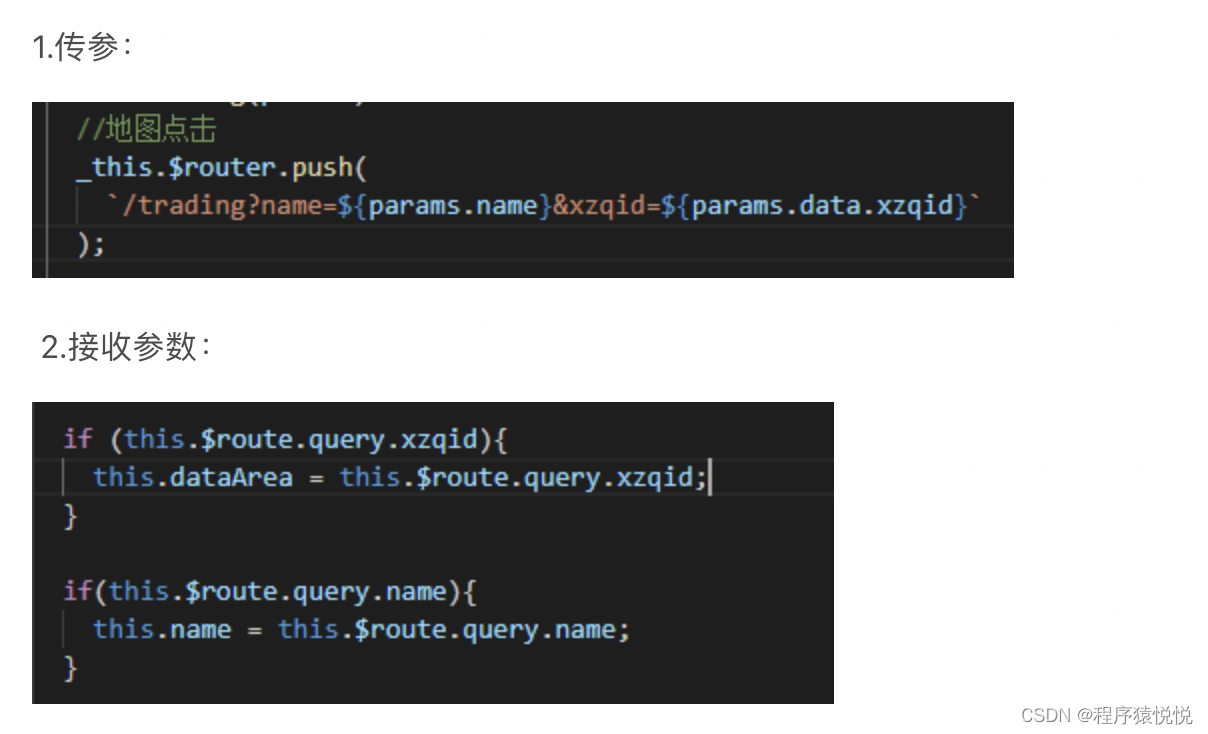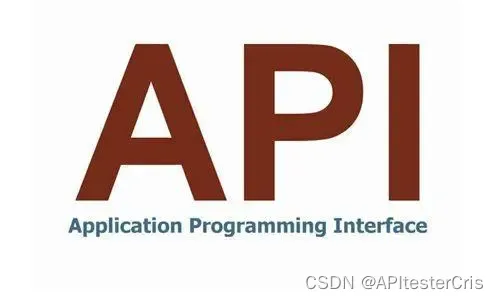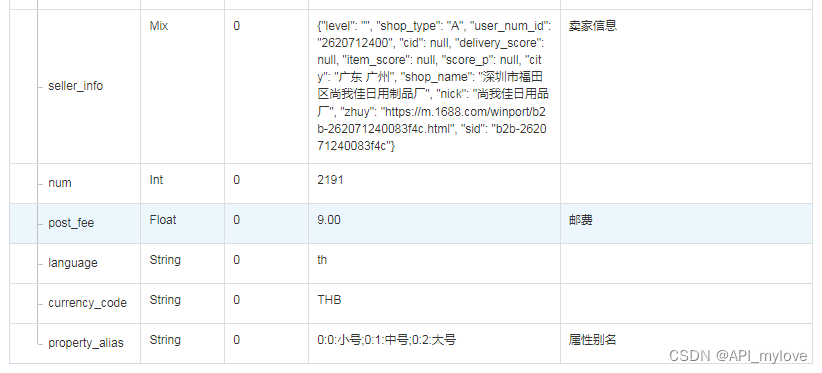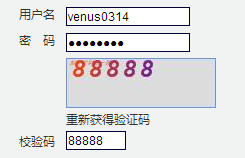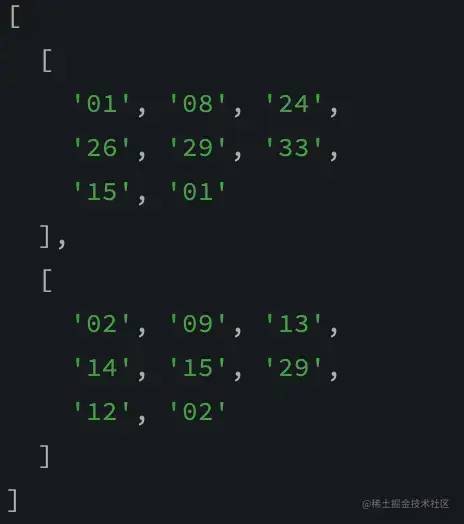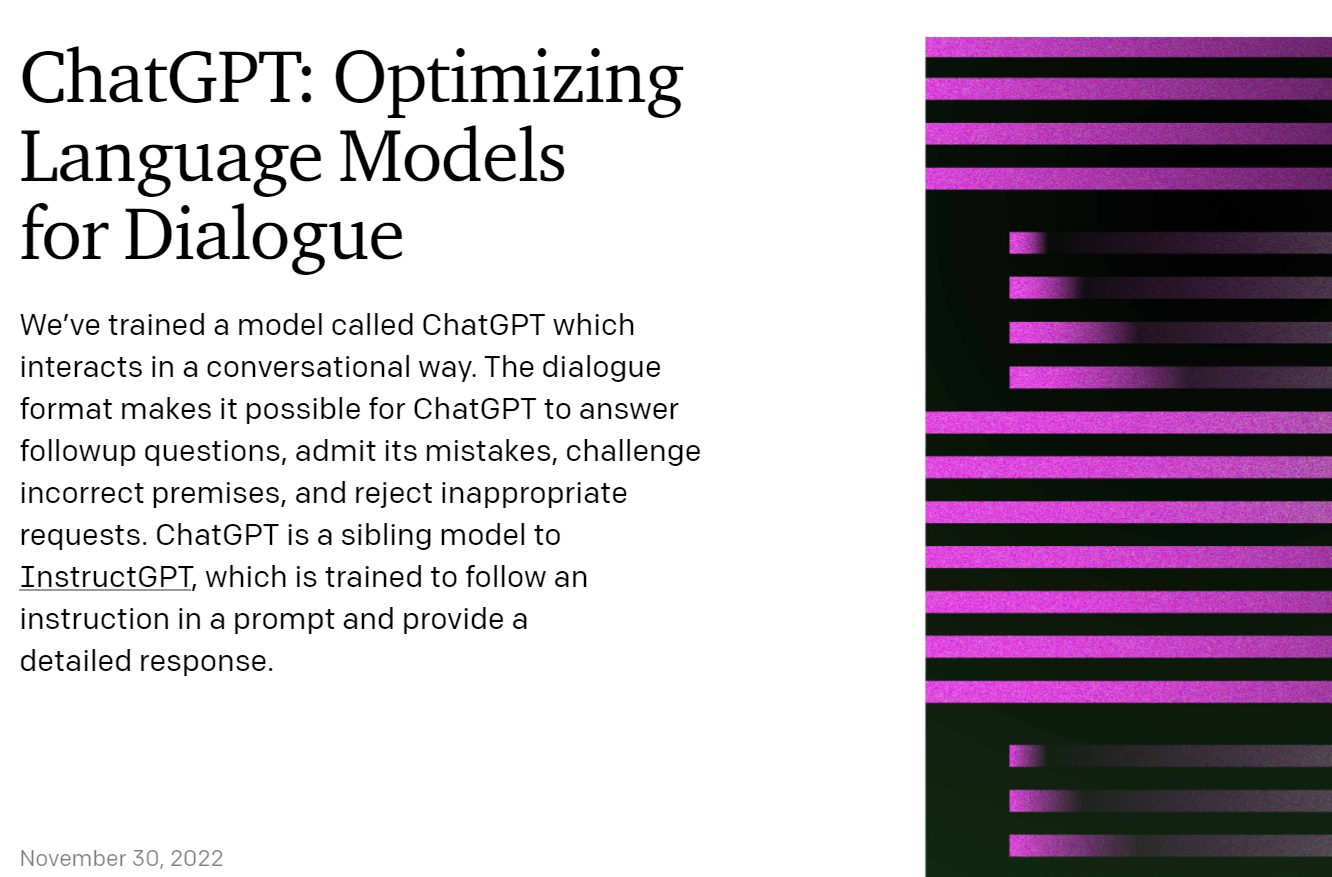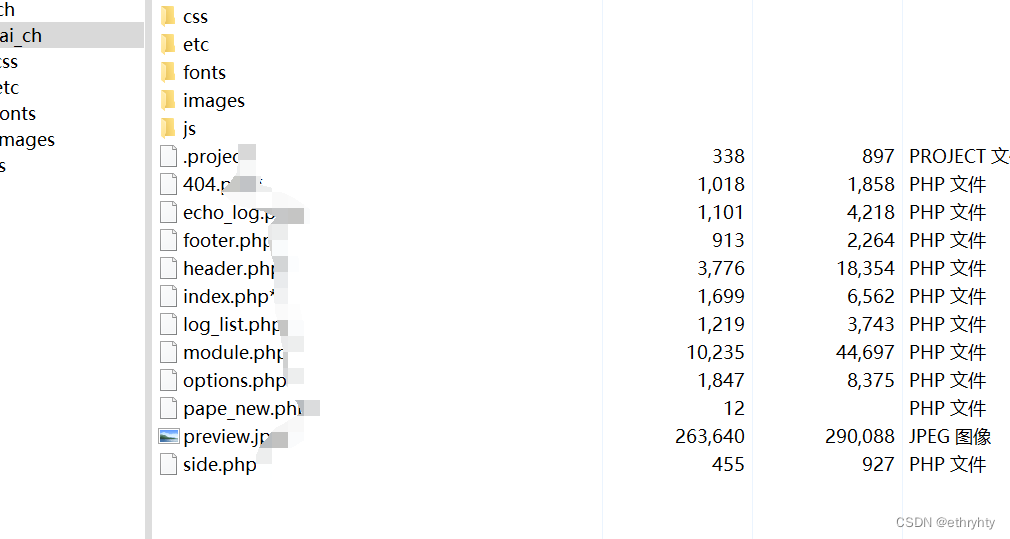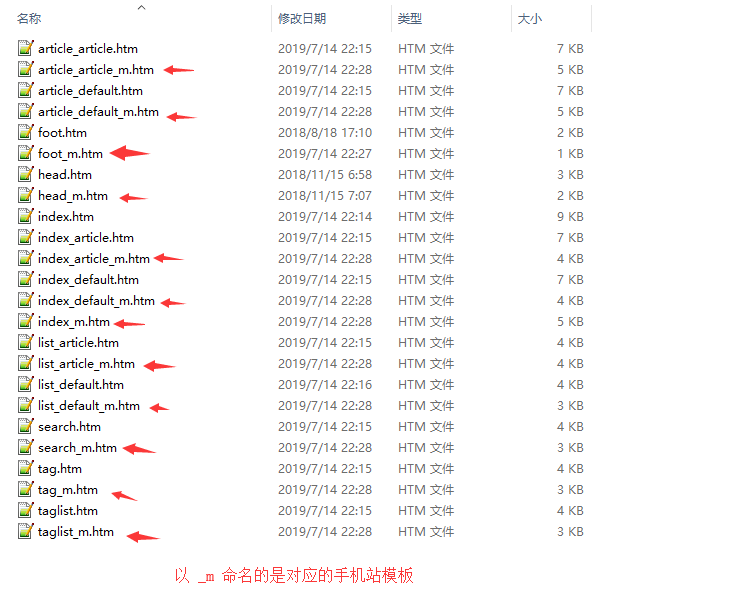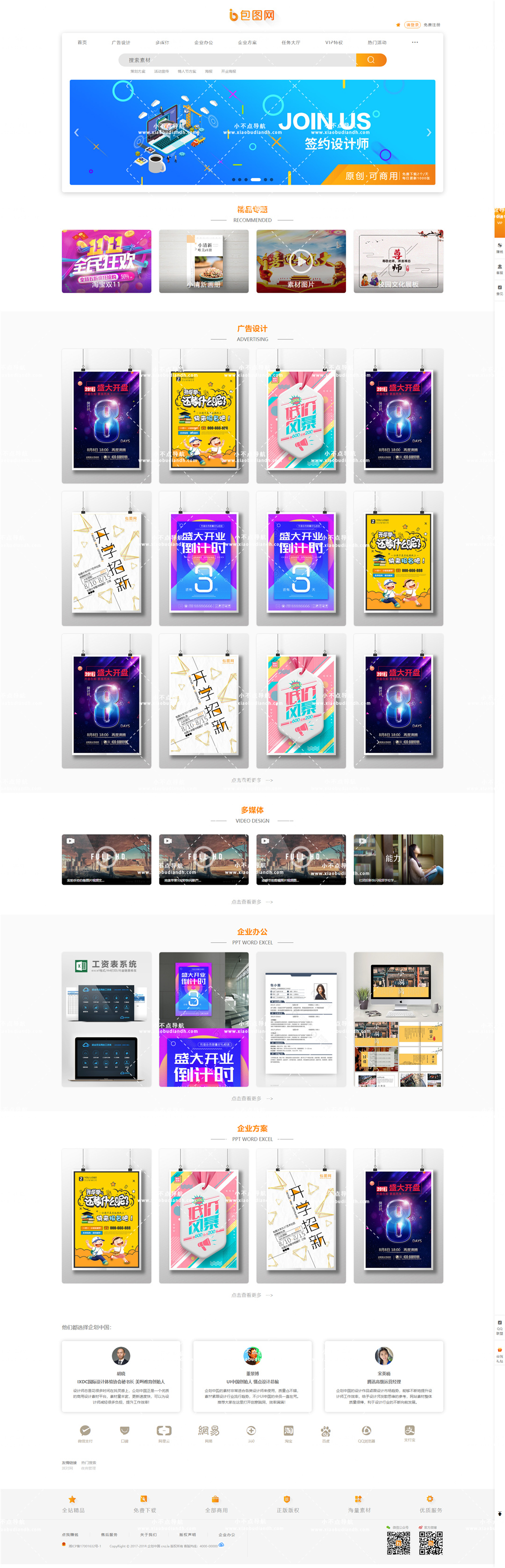一、实现思路
1.如何实现列表页面商品点击进入详情页面。
首先我们需要把这个商品的id带给他。
methods: {gotolink(id) {this.$router.push({path: '/Detailed/',query: {id: Number.prototype.toString.call(id)}});}}在商品详情页拼接一下
created() {let _that = this;this.productId = this.$route.query.id;API.post('http://10.70.39.180:9000/app/product/productDetail/' + this.productId).then(res => {// console.log(res);_that.detailData = res.data;console.log('detailData', this.detailData);});},这样点击该商品就能进入到对应的商品的详情。
二、用到的方法讲解
1.Number.prototype.toString.call(id)
2.this.$route.query.id
使用该方法的时候传参数:
传参数:这是我们在商品List页面做的事情,
this.$router.push({path: '/trading',query:{id:id,}
})获取参数:这是我们在Detailed详情页面做的事情。
this.$route.query.idurl表现形式:
http://localhost:8090/#/trading?id=1页面之间用路由跳转传参时,刷新跳转后传参的页面,数据还会显示存在
3.this.$route.params.id
使用该方法的时候传参数
this.$router.push({name: 'trading',params:{id:id,}
})使用该方法的时候获取参数
this.$route.params.idurl的表现形式(url中不带参数)
http://localhost:8090/#/trading页面之间用路由跳转传参时,刷新跳转后传参的页面,数据不存在
方法二、