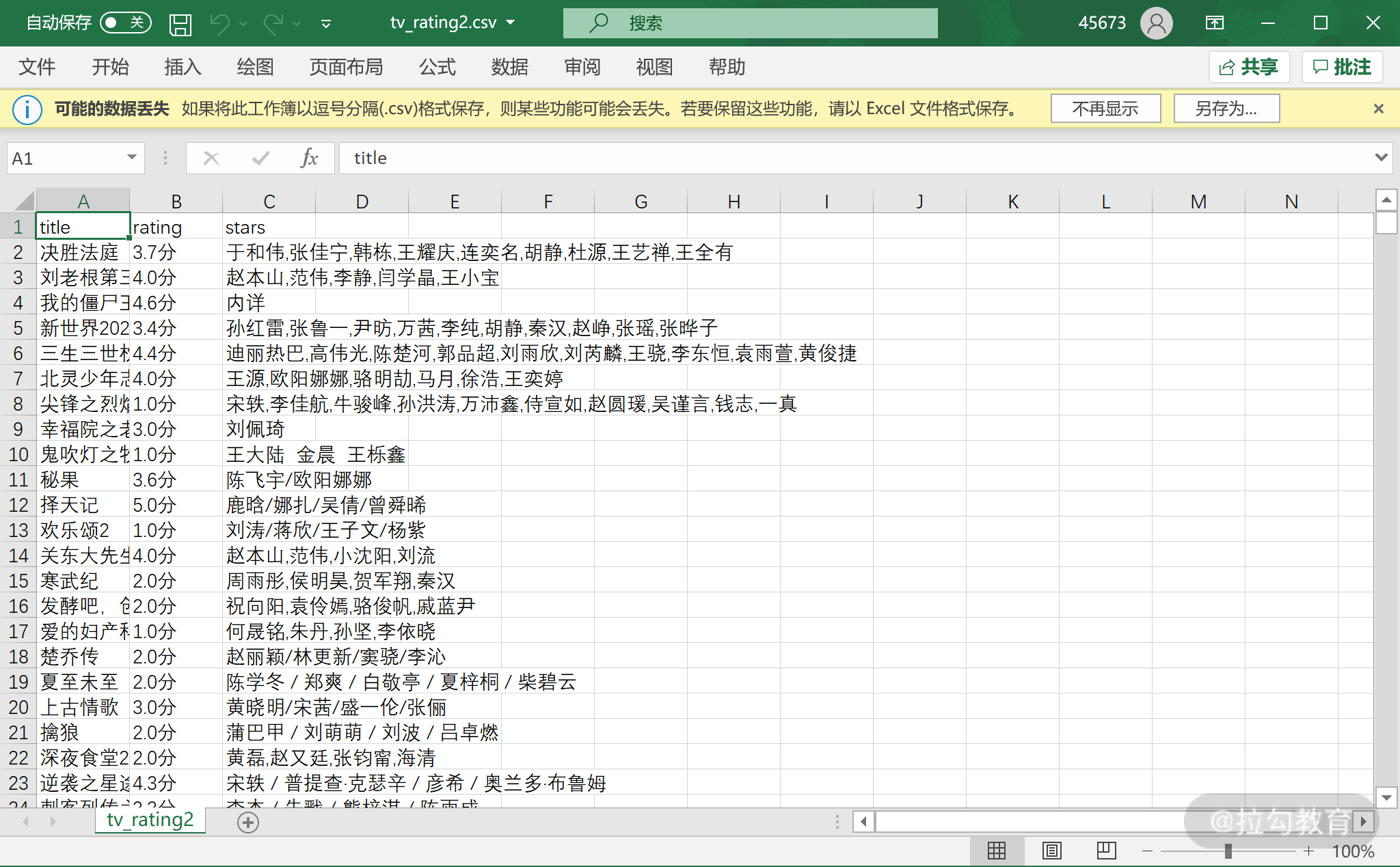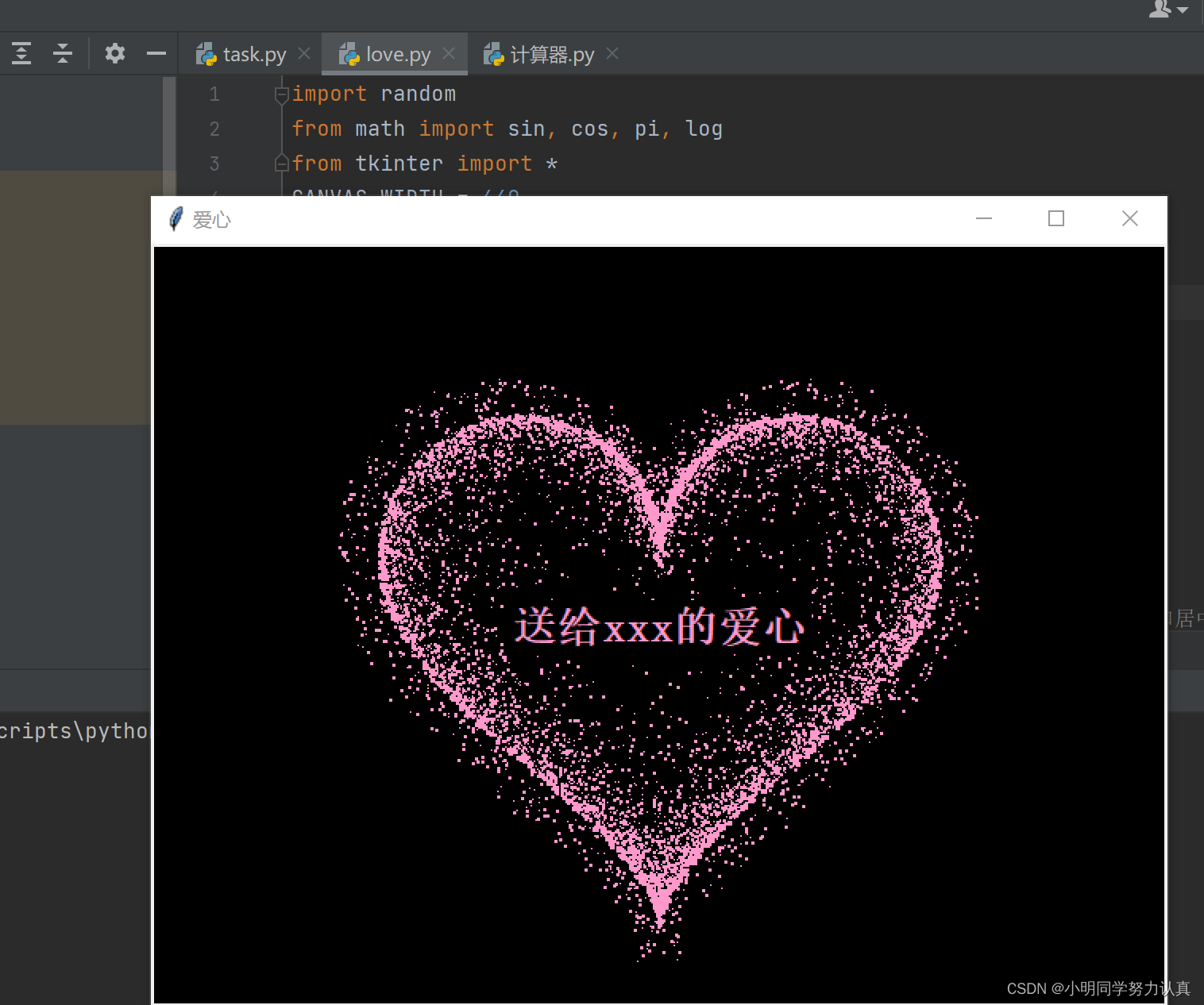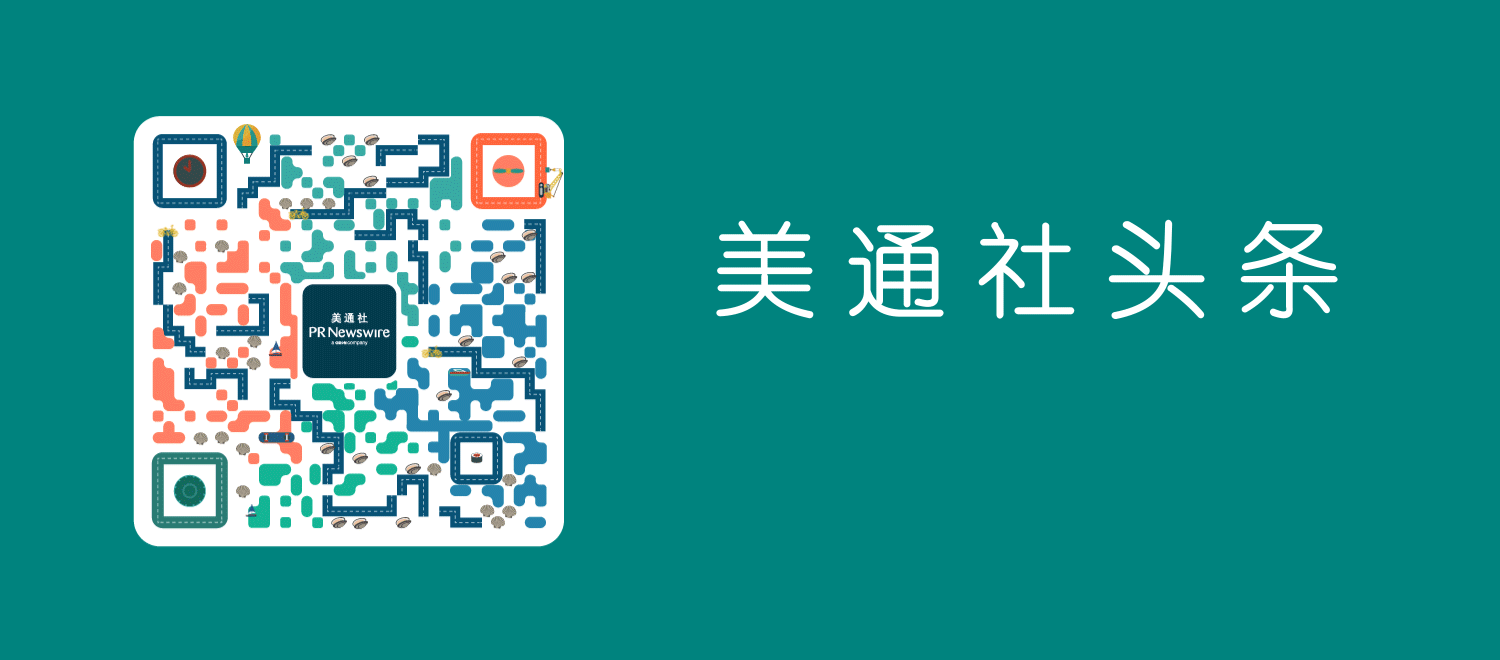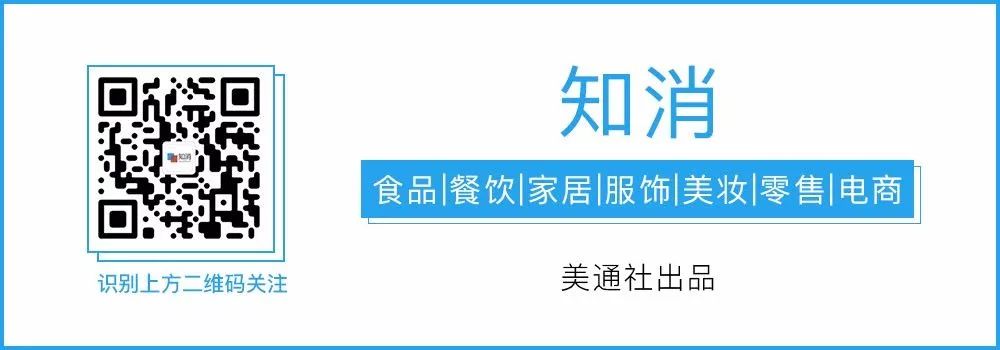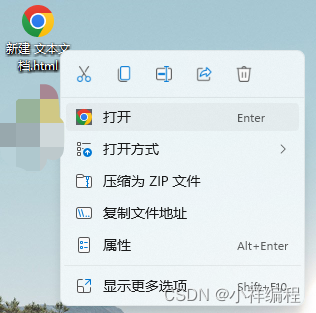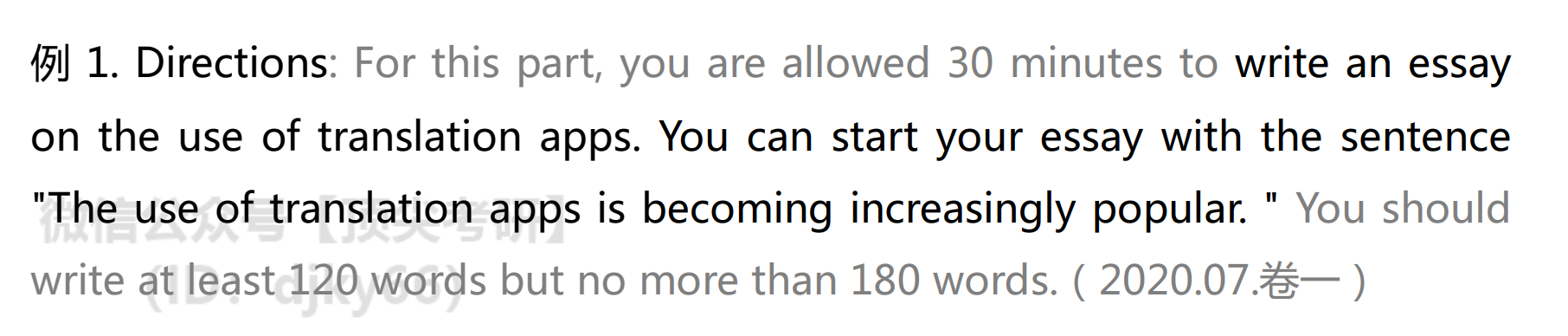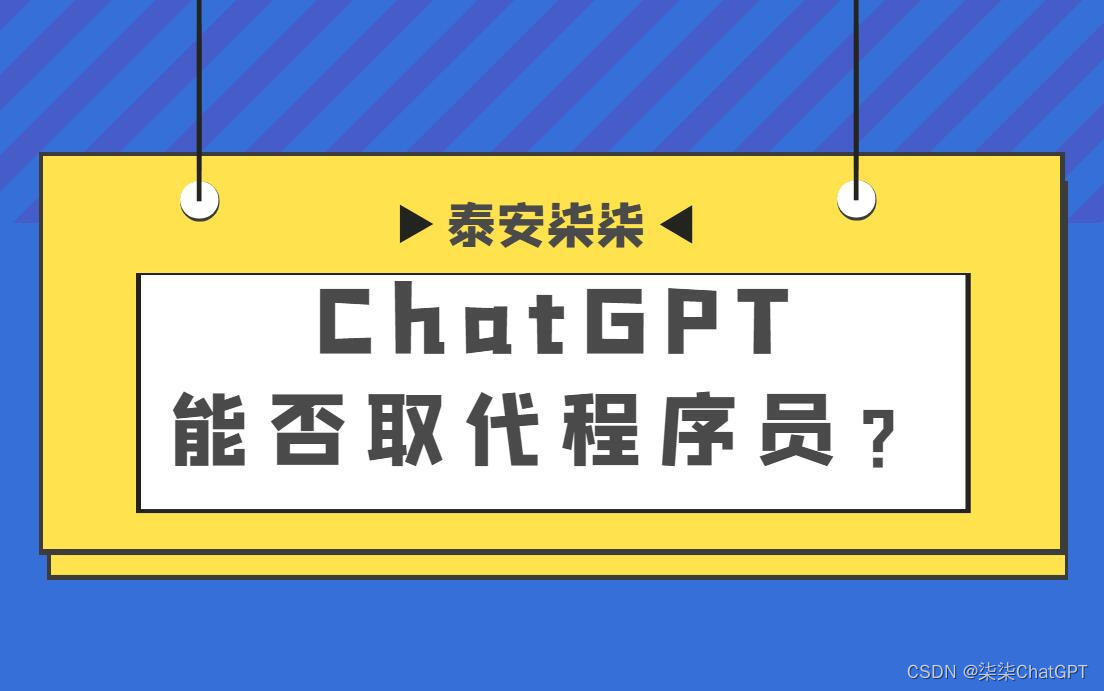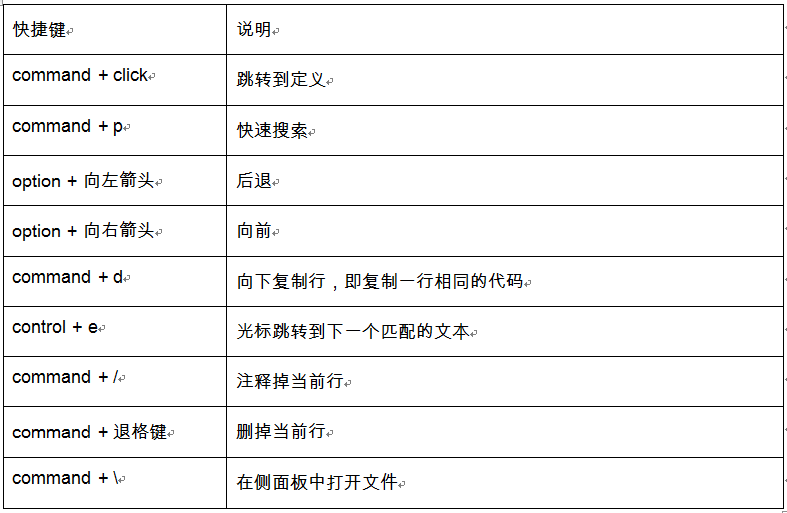一、开发软件:Android studio
二、内容:
1、掌握UI设计中的layout布局(约束布局)与基本控件(button、text、imageview等);
2、掌握复杂控件与adapter的使用;
3、对有recycleView的页面进行点击跳转设计;
要实现列表,在上次实验的基础上,选择在 fragment_weixin上添加 recyclerview。将原来的 TextView 删除,再添加一个 recyclerview
在 myadapter 中需要重写三个方法:
重写 onCreateViewHolder :获取 view,并传入 MyViewHolder,最后返回一个 MyViewHolder
重写 onBindViewHolder :设置 holder 中的数据
重写 getItemCount :用于返回条目个数
添加 recyclerview 后,新建一个对应的 item_down.xml 文件,设计 recyclerview 内元素的 xml 样 式
创建适配器 RecyclerView.Adapter
完成适配器后,修改对应的 weixinFragment.java 文件
至此列表完成,接下来是进行跳转设计
在适配器里我们要加入点击监听事件,然后修改weixinFragment.java
在点击第一个事件时,会跳转到Main2Activity,点击其余事件则显示“在线”
然后写activity_main2.xml文件进行布局
在AndroidManifest.xml中添加
<activity android:name=".Main2Activity" />
部分代码如下:
myadapter.java
package com.example.mywork;import android.content.Context;
import android.content.Intent;
import android.view.LayoutInflater;
import android.view.View;
import android.view.ViewGroup;
import android.widget.AdapterView;
import android.widget.ImageView;
import android.widget.TextView;import androidx.annotation.NonNull;
import androidx.collection.CircularArray;
import androidx.recyclerview.widget.RecyclerView;import java.util.List;public class myadapter extends RecyclerView.Adapter<myadapter.Myviewholder> {private static OnRecyclerItemClickListener onItemClickListener;private List<chat> mList;private Context context;public myadapter(Context context,List<chat> list) {this.mList= list;this.context=context;}public myadapter() {}@NonNull@Overridepublic Myviewholder onCreateViewHolder(@NonNull ViewGroup parent, int viewType){View view=(View)LayoutInflater.from(parent.getContext()).inflate(R.layout.item_down,parent,false);Myviewholder myviewholder= new Myviewholder((view));return myviewholder;}@Overridepublic void onBindViewHolder(@NonNull Myviewholder holder, int position) {chat chat = mList.get(position);holder.Image.setImageResource(chat.getImageid());holder.Name.setText(chat.getName());holder.Message.setText(chat.getMessage());
// holder.itemView.setOnClickListener(new View.OnClickListener() {
// @Override
// public void onClick(View v) {
// Intent intent=new Intent(context,frdFragment.class);
// context.startActivities(new Intent[]{intent});
// }
// });}@Overridepublic int getItemCount() {return mList.size();}public class Myviewholder extends RecyclerView.ViewHolder{private ImageView Image;private TextView Name;private TextView Message;public Myviewholder(@NonNull View itemView) {super(itemView);Image = itemView.findViewById(R.id.item_img);Name = itemView.findViewById(R.id.item_name);Message = itemView.findViewById(R.id.item_message);itemView.setOnClickListener(new View.OnClickListener() {@Overridepublic void onClick(View v) {if(onItemClickListener!=null){onItemClickListener.onRecyclerItemClick(getAdapterPosition());}}});}}public static void setRecyclerItemClickListener(OnRecyclerItemClickListener listener){onItemClickListener=listener;}public interface OnRecyclerItemClickListener{void onRecyclerItemClick(int position);}}weixinFragment.java
package com.example.mywork;import android.app.Activity;
import android.content.Context;
import android.content.Intent;
import android.os.Bundle;import android.app.Fragment;import android.util.Log;
import android.view.LayoutInflater;
import android.view.View;
import android.view.ViewGroup;
import android.widget.AdapterView;
import android.widget.Toast;import androidx.recyclerview.widget.DividerItemDecoration;
import androidx.recyclerview.widget.LinearLayoutManager;
import androidx.recyclerview.widget.RecyclerView;import java.util.ArrayList;
import java.util.List;public class weixinFragment extends Fragment {private Context context;private List<chat> mList = new ArrayList<chat>();// TODO: Rename parameter arguments, choose names that match// the fragment initialization parameters, e.g. ARG_ITEM_NUMBERprivate static final String ARG_PARAM1 = "param1";private static final String ARG_PARAM2 = "param2";// TODO: Rename and change types of parametersprivate String mParam1;private String mParam2;public weixinFragment() {// Required empty public constructor}// TODO: Rename and change types and number of parameterspublic static weixinFragment newInstance(String param1, String param2) {weixinFragment fragment = new weixinFragment();Bundle args = new Bundle();args.putString(ARG_PARAM1, param1);args.putString(ARG_PARAM2, param2);fragment.setArguments(args);return fragment;}@Overridepublic void onCreate(Bundle savedInstanceState) {super.onCreate(savedInstanceState);if (getArguments() != null) {mParam1 = getArguments().getString(ARG_PARAM1);mParam2 = getArguments().getString(ARG_PARAM2);}}@Overridepublic View onCreateView(LayoutInflater inflater, ViewGroup container,Bundle savedInstanceState) {View view= inflater.inflate(R.layout.fragment_weixin, container, false);context = (Activity) view.getContext();InitData();RecyclerView recyclerView = view.findViewById(R.id.recyclerview);myadapter adapter = new myadapter(context,mList);recyclerView.setAdapter(adapter);LinearLayoutManager manager = new LinearLayoutManager(context);manager.setOrientation(LinearLayoutManager.VERTICAL);recyclerView.setLayoutManager(manager);recyclerView.addItemDecoration(new DividerItemDecoration(context,LinearLayoutManager.VERTICAL ));myadapter.setRecyclerItemClickListener(new myadapter.OnRecyclerItemClickListener() {@Overridepublic void onRecyclerItemClick(int position) {Toast.makeText(getActivity(),"在线",Toast.LENGTH_LONG).show();if (position==0){Intent intent=new Intent(getActivity(),Main2Activity.class);startActivity(intent);}}});return view;}private void InitData() {for (int i = 0; i < 10; i++) {chat friend_1 = new chat(i, R.drawable.friend_1, "刘婧","我们一起出去玩吧");mList.add(friend_1);chat friend_2= new chat(i, R.drawable.friend_2, "高妍","你想去看电影吗");mList.add(friend_2);chat friend_3 = new chat(i, R.drawable.friend_3, "占明润","可好看了");mList.add(friend_3);chat friend_4 = new chat(i, R.drawable.friend_4, "陈飞宇","哈哈哈哈笑死了");mList.add(friend_4);chat friend_5 = new chat(i, R.drawable.friend_5, "徐洲","冲冲冲");mList.add(friend_5);chat friend_6 = new chat(i, R.drawable.friend_6, "黄林海","哎哟");mList.add(friend_6);chat friend_7 = new chat(i, R.drawable.friend_7, "胡凯","那就行");mList.add(friend_7);chat friend_8 = new chat(i, R.drawable.friend_8, "陈聪颖","去打球吧");mList.add(friend_8);chat friend_9 = new chat(i, R.drawable.friend_9, "余畅","我也觉得");mList.add(friend_9);chat friend_10 = new chat(i, R.drawable.friend_10, "余梦珂","莫?");mList.add(friend_10);}}}
activity_main2.xml
<?xml version="1.0" encoding="utf-8"?>
<LinearLayoutxmlns:android="http://schemas.android.com/apk/res/android"android:layout_width="match_parent"android:layout_height="wrap_content"android:background="#ffffff"><!--左侧的图片布局盒子--><LinearLayoutandroid:id="@+id/ll_1"android:layout_width="wrap_content"android:layout_height="125dp"android:gravity="center"><ImageViewandroid:id="@+id/item_img"android:layout_width="100dp"android:layout_height="100dp"android:layout_margin="10dp"android:src="@drawable/friend_1"android:background="#DFDFDF"/></LinearLayout><!--右侧文字盒子布局--><LinearLayoutandroid:id="@+id/ll_2_name"android:layout_width="match_parent"android:layout_height="125dp"android:orientation="vertical"><!--名字TextView所在盒子布局--><LinearLayoutandroid:id="@+id/ll_2_name1"android:layout_width="wrap_content"android:layout_height="wrap_content"android:layout_marginTop="20dp"android:layout_marginBottom="10dp"><TextViewandroid:id="@+id/item_name"android:layout_width="190dp"android:layout_height="25dp"android:text="刘婧"android:textSize="20sp"android:textColor="#000000" /></LinearLayout><LinearLayoutandroid:id="@+id/ll_2_message"android:layout_width="wrap_content"android:layout_height="wrap_content"android:layout_marginTop="10dp"><TextViewandroid:id="@+id/item_message"android:layout_width="190dp"android:layout_height="25dp"android:text="我们一起出去玩吧"android:textSize="20sp"android:textColor="#000000" /></LinearLayout></LinearLayout>
</LinearLayout>fragment_weixin.xml
<?xml version="1.0" encoding="utf-8"?>
<LinearLayout xmlns:android="http://schemas.android.com/apk/res/android"android:layout_width="match_parent"android:layout_height="match_parent"android:gravity="center"android:orientation="horizontal"><androidx.recyclerview.widget.RecyclerViewandroid:id="@+id/recyclerview"android:layout_width="match_parent"android:layout_height="match_parent"android:layout_margin="8dp" /></LinearLayout>item_dowm.xml
<?xml version="1.0" encoding="utf-8"?>
<LinearLayoutxmlns:android="http://schemas.android.com/apk/res/android"android:layout_width="match_parent"android:layout_height="wrap_content"android:background="#ffffff"><!--左侧的图片布局盒子--><LinearLayoutandroid:id="@+id/ll_1"android:layout_width="wrap_content"android:layout_height="125dp"android:gravity="center"><ImageViewandroid:id="@+id/item_img"android:layout_width="100dp"android:layout_height="100dp"android:layout_margin="10dp"android:src="@drawable/friend_a"android:background="#DFDFDF"/></LinearLayout><!--右侧文字盒子布局--><LinearLayoutandroid:id="@+id/ll_2_name"android:layout_width="match_parent"android:layout_height="125dp"android:orientation="vertical"><!--名字TextView所在盒子布局--><LinearLayoutandroid:id="@+id/ll_2_name1"android:layout_width="wrap_content"android:layout_height="wrap_content"android:layout_marginTop="20dp"android:layout_marginBottom="10dp"><TextViewandroid:id="@+id/item_name"android:layout_width="190dp"android:layout_height="25dp"android:text=""android:textSize="20sp"android:textColor="#000000" /></LinearLayout><LinearLayoutandroid:id="@+id/ll_2_message"android:layout_width="wrap_content"android:layout_height="wrap_content"android:layout_marginTop="10dp"><TextViewandroid:id="@+id/item_message"android:layout_width="190dp"android:layout_height="25dp"android:text=""android:textSize="20sp"android:textColor="#000000" /></LinearLayout></LinearLayout>
</LinearLayout>三、运行界面展示
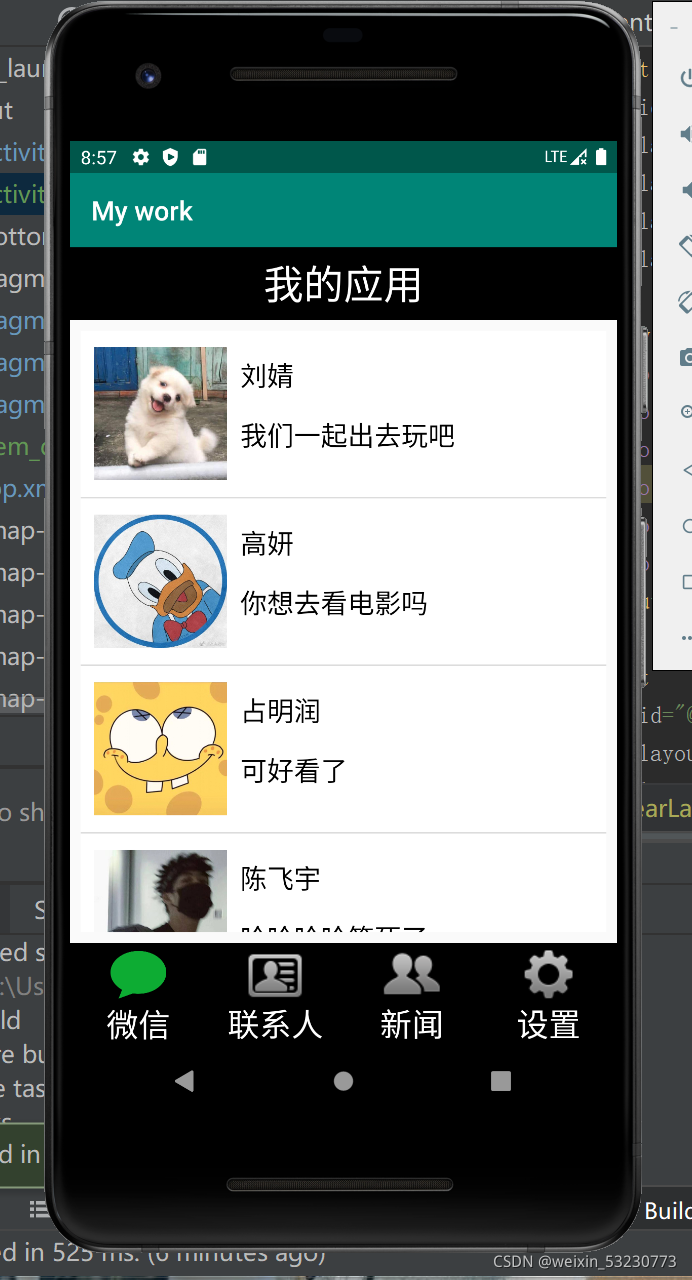
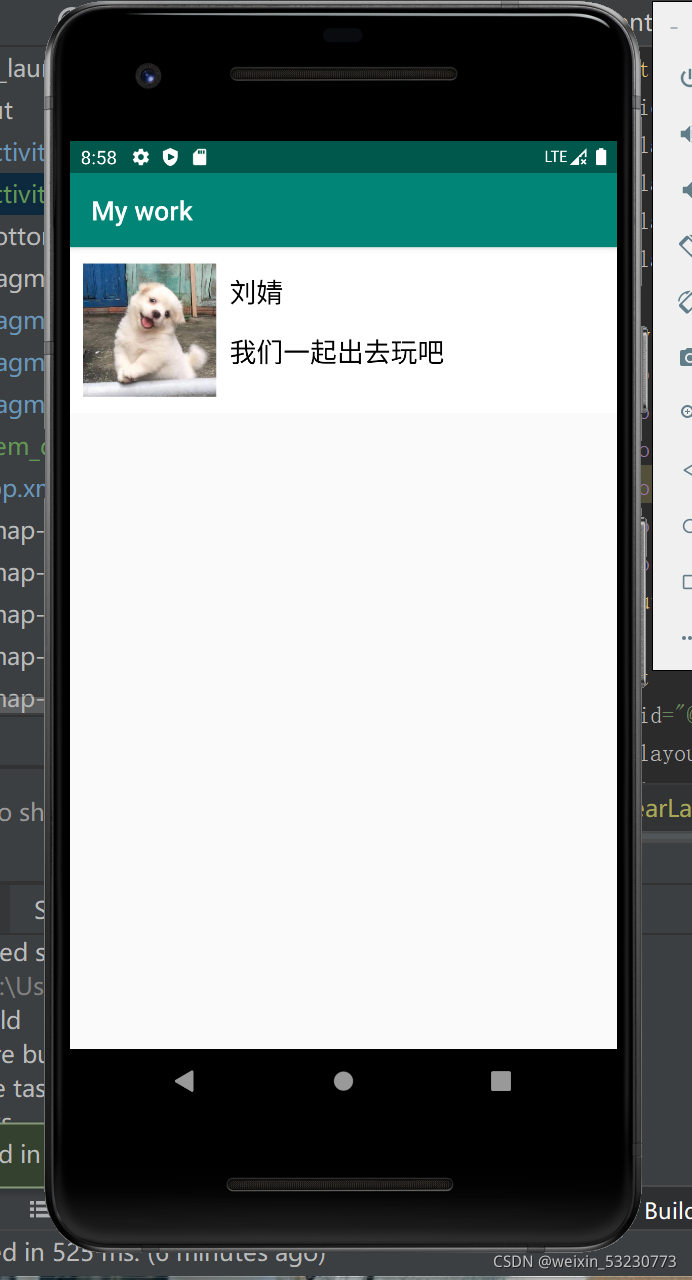
四、源码的代码仓库地址
代码仓库