文章目录
- 一、项目介绍
- 二、建立假设(部分)
- 三、数据探索分析
- 1.导入数据
- 2. 单变量分析
- 2.1) 分类特征
- a) Item_Fat_Content‘ 脂肪含量(重复名字处理)
- b) Item_Type物品类别
- c) Outlet特征 (大小、位置、类型)
- 2.2) 数值特征
- 3. 多变量分析
- 3.1) 目标变量(销量)VS数值特征
- 3.2) 目标变量(销量)VS分类特征
- a) 物品类别VS销量关系
- b) 物品脂肪含量VS销量关系
- c) 商店情况VS销量
- 4. 缺失值处理
- 4.1)查找缺失值
- 4.2)缺失值处理
- 4.3)检查结果
- 四、特征工程
- 1.提取新特征
- 1.1) Item_Type_new 减少物品类别
- 1.2) Item_category
- 1.3) Outlet_Years和 price_per_unit_wt
- 1.4) Item_MRP_clusters
- 2. 特征转换
- 3. 数据预处理
- 1. 消除偏态(Removing Skewness)
- 2. 归一化
- 3. 相关性分析(Correlated Variables)
- 4. 导出数据
- 五、建模
- 1. 切分数据集
- 2. 模型选择
- 2.1) LinearRegression
- 2.2) RandomForestRegressor
- 2.3) KNeighborsRegressor
- 2.4) GradientBoostingRegressor
- 2.5) XGBRegressor
- 2.6)模型对比
- 4. 模型调参
- 4.1)RandomizedSearchCV
- 4.2) GridSearchCV (n_estimator)
- 5. 测试模型
- 6. 特征重要性
- 六、总结
一、项目介绍
该项目目的是建立一个模型去预测每个产品在具体商场的销售情况,以协助决策者提高整体的销售情况。
数据集介绍:
BigMart数据集收集了2013年不同城市中10个商场、1559个产品的销售数据。训练集和测试集一共是14204行,12列的数据。
数据集字段含义:
| 名称 | 类型 | 含义 |
|---|---|---|
| Item_Identifier | object | 物品识别号 |
| Item_Weight | float64 | 物品种类 |
| Item_Fat_Content | object | 物品脂肪含量 |
| Item_Visibility | float64 | 物品可见度 |
| Item_Type | object | 物品类型 |
| Item_MRP | float64 | 物品MRP |
| Outlet_Identifier | object | 商场识别号 |
| Outlet_Establishment_Year | int64 | 商城成立年份 |
| Outlet_Size | object | 商城大小 |
| Outlet_Location_Type | object | 商城位置 |
| Outlet_Type | object | 商场类型 |
| Item_Outlet_Sales | float64 | 物品商场销量(目标变量) |
问题和数据集下载链接
二、建立假设(部分)
可以从店铺、产品、顾客、整体情况四个角度建立假设,虽然一些假设不一定能用数据去证明和测试,但是这个过程有助于我们去理解问题。
- 店铺
- 城市类型:位于城市/一线城市的商店有较高的销售额,因为当地人们的收入水平较高。
- 位置:受欢迎的商业区比其他地方的销售额应该更高。
- 商店容量:规模很大的商店应该有更高的销售额,因为它们就像一站式商店,人们更喜欢从一个地方得到所有东西
- 位置:位于热门市场的商店应该有更高的销售额,因为更容易接近客户。
- 产品
- 物品类型:与特定用途产品相比,食物、日用品应具有更高的销售倾向。
- 陈列区:商店里货架大的产品可能会先引起注意,卖得更多。
- 可见性:产品在店内的位置会影响销售。在入口处的那些会首先吸引顾客的眼球,而不是后面的。
- 价格:价格会影响产品的销售额,越贵的产品越少人购买。
- 顾客情况
- 工作概况:与入门级或中高层员工相比,在高管级别工作的客户有更高的机会购买大额产品。
- 家庭规模:家庭成员越多,顾客购买产品的花费就越大
- 过去的购买历史:这些信息的可用性可以帮助我们确定用户购买产品的频率。
- 宏观层面的假设
- 环境:如果政府宣称环境是安全的,顾客就更有可能购买产品而不必担心它是否环保。
- 经济增长:如果当前经济持续增长,人均收入会上升,因此消费者的购买力也会增加。
三、数据探索分析
1.导入数据
关于数据,有几点是需要知道的:
- 数据的维度(Dimensions of Data),一共有几行几列数据,
.shape() - 数据特征(Features of Data),每组数据个代表什么意思。
- 数据结构(Structure of Data),是数值型还是类别型?各有多少?
- *合并训练集和测试集(根据需要):这里两个数据集是分开的,为了减少重复工作,可以先将两个数据集合并,一起做数据处理,之后再分开。
import numpy as np
import pandas as pd
import matplotlib.pyplot as plt
%matplotlib inline#读取数据
train=pd.read_csv('train_v9rqX0R (1).csv')
test=pd.read_csv('test_AbJTz2l.csv')## 合并两个报表
Features=['Item_Identifier', 'Item_Weight', 'Item_Fat_Content', 'Item_Visibility','Item_Type', 'Item_MRP', 'Outlet_Identifier','Outlet_Establishment_Year', 'Outlet_Size', 'Outlet_Location_Type','Outlet_Type']
combine=pd.merge(train,test,on=Features, how='outer')
print(combine.shape)

合并两个数据表后,得到了一个14204行,12列的数据集。
combine.head()

2. 单变量分析
按照特征的下面类别做单变量分析。
| 分类类型(7) | Item_Identifier物品标识符、Item_Fat_Content脂肪含量、Item_Type物品种类、Outlet_Identifier商场标识符、Outlet_Size商场大小、Outlet_Location_Type位置、Outlet_Type商场类型 |
|---|---|
| 浮点类型(4) | Item_Weight 物品重量、Item_Visibility 物品可见度、Item_MRP 物品MRP、Item_Outlet_Sales 销售 |
| 数值类型(1) | Outlet_Establishment_Year int64 商场成立年份 |
2.1) 分类特征
a) Item_Fat_Content‘ 脂肪含量(重复名字处理)
#画出直方图看数据情况
combine['Item_Fat_Content'].value_counts(normalize=True).plot.bar(figsize=(10,5), title= 'Item_Fat_Content')

脂肪含量中有重复的名字,Low Fat、LF和 low fat; Regular 和reg。一共分成两类,但是出现了五类,需要替换名字。
# !!有重复的不同名字
combine['Item_Fat_Content'].replace({'LF':'Low Fat','reg':'Regular','low fat':'Low Fat'},inplace=True)#确认结果
combine['Item_Fat_Content'].value_counts(normalize=True).plot.bar(figsize=(10,5), title= 'Item_Fat_Content')

可见产品中约有65%是低脂肪,35%是正常标准。
b) Item_Type物品类别
combine['Item_Type'].value_counts(normalize=True).plot.bar(figsize=(10,5), title= 'Item_Type')

- 一共有16个物品类别,水果蔬菜和零食最多,海鲜最少。
c) Outlet特征 (大小、位置、类型)
#观察Outlet特征情况
plt.figure(1)
combine['Outlet_Identifier'].value_counts(normalize=True).plot.bar(figsize=(20,5), title= 'Outlet_Identifier')plt.figure(2)
plt.subplot(131)
combine['Outlet_Size'].value_counts(normalize=True).plot.bar(figsize=(20,5), title= 'Outlet_Size')
plt.subplot(132)
combine['Outlet_Location_Type'].value_counts(normalize=True).plot.bar(figsize=(20,5), title= 'Outlet_Location_Type')
plt.subplot(133)
combine['Outlet_Type'].value_counts(normalize=True).plot.bar(figsize=(20,5), title= 'Outlet_Type')# Outlet_Establishment_Year
plt.figure(3)
combine['Outlet_Establishment_Year'].value_counts(normalize=True).plot.bar(figsize=(10,5), title= 'Outlet_Establishment_Year')


- 从商场位置上看, Tier3城市观察到的数值是最多的。
- 超市类型Type1是最多的商场类型。
- 与其他年份相比,1998年设立的零售店的数据中观察到的数据较少。
2.2) 数值特征
一共有四个数值特征,可以画直方图看它们各自的分布情况。
- Item_Outlet_Sales 销售量 (目标变量)
- Item_Weight 物品重量
- Item_Visibility 物品可见度
- Item_MRP 物品MRP值
import seaborn as snsplt.figure(1)
plt.subplot(221)
sns.distplot(combine['Item_Outlet_Sales'])
plt.subplot(222)
sns.distplot(combine['Item_Weight'])
plt.subplot(223)
sns.distplot(combine['Item_Visibility'])
plt.subplot(224)
sns.distplot(combine['Item_MRP'])

- 右上角的物品重量的分布没有明确区别。
- 物品可见度(左下)可见分布是向右偏的,需要进行转换改变其偏度,而且有不少值是0。
- 物品MRP(右下角)可以清楚地看到有四组不同的产品分布。
3. 多变量分析
3.1) 目标变量(销量)VS数值特征
由于两个变量都是数值型,可以用scatter plots 用散点图观察变量之间的关系。
#物品重量 和 销售量的相关性
plt.figure(1)
fig,ax=plt.subplots(figsize=(10,2.5))
ax.scatter(combine['Item_Weight'], combine['Item_Outlet_Sales'],color='pink')#物品可见度 和 销售量的相关性
plt.figure(2)
fig,ax=plt.subplots(figsize=(10,2.5))
ax.scatter(combine['Item_Visibility'], combine['Item_Outlet_Sales'],color='pink')
#物品可见度 和 销售量的相关性# tem_MRP 和销量相关性
plt.figure(3)
fig,ax=plt.subplots(figsize=(10,2.5))
ax.scatter(combine['Item_MRP'], combine['Item_Outlet_Sales'],color='pink')

- 图1: Item_Outlet_的销售额分布在整个Item_重量范围内,两者似乎没有任何管来呢
- 图2: 在Item_Visibility和Item_Outlet_Sales中,Item_Visibility=0.0处有一系列点,这很奇怪,因为没有物品是看不见的。我们将在以后阶段处理这个问题。
- 图3: Item_MRP vs Item_Outlet_Sales:我们可以清楚地看到4个部分的价格,它们可以用于特征工程,以创建一个新的变量。
3.2) 目标变量(销量)VS分类特征
a) 物品类别VS销量关系
#物品类别和销量关系
import seaborn as sns
plt.figure(1)
fig,ax=plt.subplots(figsize=(20,8))
sns.set(style="whitegrid")
sns.boxenplot(x=combine['Item_Type'], y=combine['Item_Outlet_Sales'],scale="linear",color="yellow")

- Other 和 Seafood 的销量比较少,水果和蔬菜相对较高。
- 商品类别和销量没有明显的相关性,
b) 物品脂肪含量VS销量关系
#脂肪含量
sns.violinplot(x=combine['Item_Fat_Content'], y=combine['Item_Outlet_Sales'])

- 脂肪含量的高低和销量没有明显的关系。
c) 商店情况VS销量
#商店编号
plt.figure(1)
fig,ax=plt.subplots(figsize=(10,3))
sns.violinplot(x=combine['Outlet_Identifier'], y=combine['Item_Outlet_Sales'])
plt.figure(2)
fig,ax=plt.subplots(figsize=(10,3))
sns.set(style="whitegrid")
sns.boxenplot(x=combine['Outlet_Identifier'], y=combine['Item_Outlet_Sales'],scale="linear",color="yellow")

- OUT010 和 OUT019 两个商店和其他的明显不一样。
- OUT027 的销量跨度是最大的
f,ax=plt.subplots(1,3,figsize=(18,3))
#商店大小
sns.violinplot(x=combine['Outlet_Size'], y=combine['Item_Outlet_Sales'],ax=ax[0])
#位置
sns.violinplot(x=combine['Outlet_Location_Type'],y=combine['Item_Outlet_Sales'],ax=ax[1])
#商店类型
sns.violinplot(x=combine['Outlet_Type'], y=combine['Item_Outlet_Sales'],ax=ax[2])

- Grocery Store 的销量数值都明显比其他类型的商店低
4. 缺失值处理
4.1)查找缺失值
#查缺失值
print(combine.isnull().sum())#查看Item_Visibility有多少个0
(combine['Item_Visibility'] == 0).value_counts()
三个特征有缺失情况:Item_Weight 2439; Outlet_Size 4016; Item_Visibility 有879个值等于0。
4.2)缺失值处理
- 根据Item_Identifier, 将Item_Weight 和 Item_Visibility的缺失值用均值替换;
#利用数据透视表计算平均值,根据Item_Identifier,计算出重量、可见度的均值
pd.pivot_table(combine,index=['Item_Identifier'],values=['Item_Weight','Item_Visibility'],aggfunc=[np.mean])#处理Item_Weight
item_avg_weight = combine.pivot_table(values='Item_Weight', index='Item_Identifier')
miss_bool = combine['Item_Weight'].isnull()
combine.loc[miss_bool,'Item_Weight'] = combine.loc[miss_bool,'Item_Identifier'].apply(lambda x: item_avg_weight.loc[x])#处理等于0的Item_Visibility
visibility_avg = combine.pivot_table(index='Item_Identifier', values='Item_Visibility')
miss_bool = (combine['Item_Visibility'] == 0)#这里是要替代0值,不是空值。
combine.loc[miss_bool,'Item_Visibility'] =combine.loc[miss_bool,'Item_Identifier'].apply(lambda x: visibility_avg.loc[x])
- 根据Outlet_Identifier找出每个商店的Size, 并将缺失的4016个Outlet_Size补充完整。
#查看每个商店的大小
pd.crosstab(combine.Outlet_Identifier,combine.Outlet_Size).T.style.background_gradient(cmap='summer_r')

结果得出7个商店的Size, 表明有3个商店的Size是缺失的,分别是OUT010、OUT017、OUT045因此不能直接使用identifier,接下来改变使用Outlet_Type 做分析:
#查看大小和类型的关系
pd.crosstab(combine.Outlet_Identifier,[combine.Outlet_Type,combine.Outlet_Size]).T.style.background_gradient(cmap='summer_r')

- Grocery Store: small
- Supermarket Type1: 最多是SMall
- Supermarket Type2 和 Type3 都是Medium
再继续查看每个商店的类型
#查看10个商店的类型
pd.crosstab(combine.Outlet_Identifier,combine.Outlet_Type).T.style.background_gradient(cmap='summer_r')

- OUT010 是 grocery store 和OUT019 一样,联系之前分析Sales情况时,两个店铺的情况也是一样的。所以OUT010的Size 和OUT019一样, 为SMALL
- OUT017、OUT045 是Supermarket Type1, 取众数Small替代缺失值。
## 替换方法
combine.loc[(combine.Outlet_Size.isnull())&(combine.Outlet_Identifier=='OUT010'),'Outlet_Size']='Small'
combine.loc[(combine.Outlet_Size.isnull())&(combine.Outlet_Identifier=='OUT017'),'Outlet_Size']='Small'
combine.loc[(combine.Outlet_Size.isnull())&(combine.Outlet_Identifier=='OUT045'),'Outlet_Size']='Small'
4.3)检查结果
#检查结果
print(combine.isnull().sum())#画图观察结果
plt.figure(2)
plt.subplot(221)
sns.distplot(combine['Item_Weight'])
plt.subplot(222)
sns.distplot(combine['Item_Visibility'])


缺失值都处理完,数据分布比原来的更加平滑,Visibility 的0值也去掉了。
四、特征工程
1.提取新特征
在原始数据集中,为了再提取出更多有用的数据信息,接着介绍5个新特征:Item_Type_new、Item_category、Outlet_Years、price_per_unit_wt、Item_MRP_clusters。
1.1) Item_Type_new 减少物品类别
在之前的分析中,物品有十几个类别,不方便后续分析,这里将这些类别根据保存时间简单分成两类:perishable(易腐烂的)、non_perishable(不易腐烂的)
perishable = ["Breads", "Breakfast", "Dairy", "Fruits and Vegetables", "Meat", "Seafood"]
non_perishable = ["Baking Goods", "Canned", "Frozen Foods", "Hard Drinks", "Health and Hygiene", "Household", "Soft Drinks"]newtype=[]
for z in range(0,len(combine['Item_Type'])):z = combine['Item_Type'][z]if z in perishable:newtype.append("perishable") else:newtype.append("non_perishable")combine['Item_Type_new']=newtype
1.2) Item_category
通过观察Item_Identifier的结构,分别是由两个字母和数字构成,开头两个字母是‘DR’, ‘FD’, and ‘NC’,即饮料、食物和消费品。从这里,我们可以提取出一个新的特征:
## 取Item_Identifier的前两位作为新特征
combine['Item_category']=[x[:2] for x in combine['Item_Identifier']]#观察各类的观测值数量。
combine["Item_category"].value_counts()#查看每类具体有什么类型商品
pd.pivot_table(combine,index=["Item_Type"],values=["Item_Identifier"],columns=["Item_category"],aggfunc='count')

1.3) Outlet_Years和 price_per_unit_wt
继续创建下面两个特征:
- Outlet_Years:商店经营了多少年。相比起具体的建立年份,经营了多少年对我们分析更有价值。
- price_per_unit_wt :每单位重量的价格(Item_MRP/Item_Weight)
#假设今年是2013年,和课程假设一致
combine['Outlet_Years']=2013-combine['Outlet_Establishment_Year']
combine['price_per_unit_wt']=combine['Item_MRP']/combine['Item_Weight']
1.4) Item_MRP_clusters
在之前Item_MRP 和 Item_Outlet_Sales 的分析中,明显看出整体被分成了四个区,我们这里也重新根据Item_MRP 分四组。
bins=[0,69,136,203,300]
group=['1st','2nd','3rd','4th']
combine['Item_MRP_clusters']=pd.cut(combine['Item_MRP'],bins,labels=group)#查看结果
combine.head(5)

2. 特征转换
对于一些文字型的特征,需要将它们转换成数值型。比如位置、商品/商店类型等。这里使用两种常用的方法:
- 标签编码:将变量中的每个类别转换成一个数字
- 独热编码:分类变量的每个类别都转换为一个新的二进制列(1/0)
#标签编码
from sklearn.preprocessing import LabelEncoder
LE = LabelEncoder()
laber_features = ['Item_Fat_Content','Outlet_Size','Outlet_Location_Type','Item_Type_new','Item_MRP_clusters']
for i in laber_features:combine[i] = LE.fit_transform(combine[i])# 独热编码
#One Hot Coding:
combine['Outlet'] = combine['Outlet_Identifier'] #结果需要保留Outlet_Identifier
combine = pd.get_dummies(combine, columns=['Outlet','Outlet_Type','Item_category'])#删除多余的两列
combine.drop(['Item_Type','Outlet_Establishment_Year'],axis=1,inplace=True)
部分结果显示:除了两个Identifier, 其余特征都转换为数字。

3. 数据预处理
1. 消除偏态(Removing Skewness)
price_per_unit_wt 和 Item_Visibility 的都是右偏态,为了令两个特征分布更偏向于正态分布,使用对数转换,这里使用log+1是为了避免有0的情况。(log0没有意义)
#Removing Skewness
combine['Item_Visibility']=np.log((combine['Item_Visibility']+1).astype('float'))
combine['price_per_unit_wt']=np.log((combine['price_per_unit_wt']+1).astype('float'))
#查看结果
combine['price_per_unit_wt'].hist(bins=20)
combine['Item_Visibility'].hist(bins=20)
| 对数转换前 | 对数转换后 | |
|---|---|---|
| Item_Visibility |  |  |
| price_per_unit_wt |  |  |
2. 归一化
数值型特征,比如重量、价格等,范围都不一样,所以需要把所有的数值型特征都缩放到[0,1]之间。
#Scaling numeric predictors
from sklearn.preprocessing import MinMaxScaler
combine['Item_Weight'] = MinMaxScaler().fit_transform(combine[['Item_Weight']])
combine['Item_MRP'] = MinMaxScaler().fit_transform(combine[['Item_MRP']])
combine['price_per_unit_wt'] = MinMaxScaler().fit_transform(combine[['price_per_unit_wt']])
combine['Item_Visibility'] = MinMaxScaler().fit_transform(combine[['Item_Visibility']])
combine['Outlet_Years'] = MinMaxScaler().fit_transform(combine[['Outlet_Years']])#查看结果
combine.describe().T #后面加T转置表格
选中的数值型特征都在0-1的范围内。

3. 相关性分析(Correlated Variables)
#Correlated Variables
corr = combine.corr()
mask = np.zeros_like(corr)
mask[np.triu_indices_from(mask)] = True
with sns.axes_style("white"):f, ax = plt.subplots(figsize=(10, 8))ax = sns.heatmap(corr, mask=mask, vmax=.3, square=True)

4. 导出数据
#切分数据集
train = combine.loc[combine['Item_Outlet_Sales'].notnull()]
test = combine.loc[combine['Item_Outlet_Sales'].isnull()]#删掉test 中多余的列
test.drop(['Item_Outlet_Sales'],axis=1,inplace=True)#导出数据
train.to_csv("train_modified.csv",index=False)
test.to_csv("test_modified.csv",index=False)print(train.shape,test.shape)
结果输出: (8523, 30)(5681, 29)
训练集有8523条数据,测试集有5681条数据。
#查看
combine.dtypes
#结果输出
Item_Identifier object
Item_Weight float64
Item_Fat_Content int64
Item_Visibility float64
Item_MRP float64
Outlet_Identifier object
Outlet_Size int64
Outlet_Location_Type int64
Item_Outlet_Sales float64
Item_Type_new int64
Outlet_Years float64
price_per_unit_wt float64
Item_MRP_clusters int64
Outlet_OUT010 uint8
Outlet_OUT013 uint8
Outlet_OUT017 uint8
Outlet_OUT018 uint8
Outlet_OUT019 uint8
Outlet_OUT027 uint8
Outlet_OUT035 uint8
Outlet_OUT045 uint8
Outlet_OUT046 uint8
Outlet_OUT049 uint8
Outlet_Type_Grocery Store uint8
Outlet_Type_Supermarket Type1 uint8
Outlet_Type_Supermarket Type2 uint8
Outlet_Type_Supermarket Type3 uint8
Item_category_DR uint8
Item_category_FD uint8
Item_category_NC uint8
dtype: object
五、建模
1. 切分数据集
#导入清洗好的数据
train=pd.read_csv('train_modified.csv')
test=pd.read_csv('test_modified.csv')#提取两个Identifier
test_ID=test[['Item_Identifier','Outlet_Identifier']]
train_ID=train[['Item_Identifier','Outlet_Identifier']]test=test.drop(['Item_Identifier','Outlet_Identifier'],1)
train=train.drop(['Item_Identifier','Outlet_Identifier'],1)#数据集切分
X=train.drop('Item_Outlet_Sales',1)
y=train.Item_Outlet_Sales
from sklearn.model_selection import train_test_split
#import LogisticReression and accuracy_score from sklearn and fit the lofistic regression model
x_train, x_cv, y_train, y_cv = train_test_split(X,y, test_size =0.3)
2. 模型选择
def mae(y_true, y_pred):return np.mean(abs(y_true - y_pred))def fit_and_evaluate(model):# Train the modelmodel.fit(x_train, y_train)# Make predictions and evalutemodel_pred = model.predict(x_cv)model_mae = mae(y_cv, model_pred)# Return the performance metricreturn model_mae
2.1) LinearRegression
from sklearn.linear_model import LinearRegression
lr = LinearRegression()
lr_mae = fit_and_evaluate(lr)print('Linear Regression Performance on the test set: MAE = %0.4f' % lr_mae)
Linear Regression Performance on the test set: MAE = 857.2215
2.2) RandomForestRegressor
from sklearn.ensemble import RandomForestRegressor
random_forest = RandomForestRegressor(random_state=60)
random_forest_mae = fit_and_evaluate(random_forest)print('Random Forest Regression Performance on the test set: MAE = %0.4f' % random_forest_mae)
Random Forest Regression Performance on the test set: MAE = 808.5536
2.3) KNeighborsRegressor
from sklearn.neighbors import KNeighborsRegressor
knn = KNeighborsRegressor(n_neighbors=10)
knn_mae = fit_and_evaluate(knn)print('K-Nearest Neighbors Regression Performance on the test set: MAE = %0.4f' % knn_mae)
K-Nearest Neighbors Regression Performance on the test set: MAE = 826.7566
2.4) GradientBoostingRegressor
from sklearn.ensemble import GradientBoostingRegressor
gradient_boosted = GradientBoostingRegressor(random_state=60)
gradient_boosted_mae = fit_and_evaluate(gradient_boosted)print('Gradient Boosted Regression Performance on the test set: MAE = %0.4f' % gradient_boosted_mae)
Gradient Boosted Regression Performance on the test set: MAE = 784.4336
2.5) XGBRegressor
from xgboost import XGBRegressor
Xgboost= XGBRegressor(random_state=60)
Xgboost_mae = fit_and_evaluate(Xgboost)print('XGBRegressor Performance on the test set: MAE = %0.4f' % Xgboost_mae)
XGBRegressor Performance on the test set: MAE = 752.6979
2.6)模型对比
from IPython.core.pylabtools import figsizeplt.style.use('fivethirtyeight')
figsize(8, 6)# Dataframe to hold the results
model_comparison = pd.DataFrame({'model': ['Linear Regression','Random Forest', 'Gradient Boosted','K-Nearest Neighbors','XGBRegressor'],'mae': [lr_mae, random_forest_mae, gradient_boosted_mae, knn_mae,Xgboost_mae]})# Horizontal bar chart of test mae
model_comparison.sort_values('mae', ascending = False).plot(x = 'model', y = 'mae', kind = 'barh',color = 'red', edgecolor = 'black')# Plot formatting
plt.ylabel(''); plt.yticks(size = 14); plt.xlabel('Mean Absolute Error'); plt.xticks(size = 14)
plt.title('Model Comparison on Test MAE', size = 20)

五个模型中,XGBRegressor表现最好。
#查看模型具体参数
Xgboost

4. 模型调参
4.1)RandomizedSearchCV
先用random search可以找出大概找到合理的参数位置, 在用GridSearchCV查找最佳的参数。
from sklearn.model_selection import RandomizedSearchCV, GridSearchCV# 设置参数
n_estimators = [50, 100, 250]
max_depth = [5, 10]
min_child_weight = [1, 3, 6]
learning_rate = [0.1, 0.2, 0.3]hyperparameter_grid = {'n_estimators': n_estimators,'max_depth': max_depth,'min_child_weight': min_child_weight,'learning_rate': learning_rate}# Create the model to use for hyperparameter tuning
model= XGBRegressor(random_state = 60)# Set up the random search with 4-fold cross validation
random_cv_xgboost = RandomizedSearchCV(estimator=model,param_distributions=hyperparameter_grid,cv=4, n_iter=25, scoring = 'neg_mean_absolute_error',n_jobs = -1, verbose = 1, return_train_score = True,random_state=60)
#找出最佳的模型
random_model=random_cv_xgboost.best_estimator_
random_model

#查看新模型的结果
random_model_pred=random_model.predict(x_cv)
print('RandomSearc model performance on the test set: MAE = %0.4f.' % mae(y_cv, random_model_pred))
RandomSearc model performance on the test set: MAE = 680.8172.
MAE降低到680.8172。
4.2) GridSearchCV (n_estimator)
用GridSearchCV查找最佳的n_estimator。
# 对比n_estimator在20-100范围内的结果
trees_grid = {'n_estimators': [20,30,40,50,60,70,100]}#这里导入上面的random_model的模型参数,删掉n_estimator。
model = XGBRegressor(base_score=0.5, booster='gbtree', colsample_bylevel=1,colsample_bynode=1, colsample_bytree=1, gamma=0,importance_type='gain', learning_rate=0.1, max_delta_step=0,max_depth=5, min_child_weight=3, missing=None,n_jobs=1, nthread=None, objective='reg:linear', random_state=60,reg_alpha=0, reg_lambda=1, scale_pos_weight=1, seed=None,silent=None, subsample=1, verbosity=1)grid_search = GridSearchCV(estimator = model, param_grid=trees_grid, cv = 4, scoring = 'neg_mean_absolute_error', verbose = 1,n_jobs = -1, return_train_score = True)# 训练模型
grid_search.fit(X, y)
将结果可视化
from IPython.core.pylabtools import figsize
# Get the results into a dataframe
results = pd.DataFrame(grid_search.cv_results_)# Plot the training and testing error vs number of trees
figsize(8, 4)
plt.style.use('fivethirtyeight')
plt.plot(results['param_n_estimators'], -1 * results['mean_test_score'], label = 'Testing Error')
plt.plot(results['param_n_estimators'], -1 * results['mean_train_score'], label = 'Training Error')
plt.xlabel('Number of Trees'); plt.ylabel('Mean Abosolute Error'); plt.legend();
plt.title('Performance vs Number of Trees');

可见最佳的n_estimator是30,超过30之后就有过拟合的现象。
5. 测试模型
- 计算MAE值
MAE:Mean Abosolute Error 平均绝对误差,是绝对误差的平均值。可以更好地反映预测值误差的实际情况。
model_30tree=grid_search.best_estimator_thirtytree_pred=model_30tree.predict(x_cv)
print('thirtytree_pred model performance on the test set: MAE = %0.4f.' % mae(y_cv, thirtytree_pred))
-
输出结果:thirtytree_pred model performance on the test set: MAE = 723.8820.
-
最后MAE结果为723.8820,比原来的752.6979下降了30。
- 计算RMSE值
根据参考文章使用RMSE(Root Mean Square Error)均方根误差方法。
from sklearn import metrics
print ("RMSE : %.4g" % np.sqrt(metrics.mean_squared_error(y_cv, thirtytree_pred)))
- 输出结果:RMSE : 1058
- 预测和真实之间的差异图
figsize(5, 5)# Density plot of the final predictions and the test values
sns.kdeplot(y_cv, label = 'Test Values')
sns.kdeplot(thirtytree_pred, label = 'Predictions')# Label the plot
plt.xlabel('Energy Star Score'); plt.ylabel('Item_Outlet_Sales');
plt.title('Test Values and Predictions');

#导出结果
test_predition=model_30tree.predict(test)submission=test_ID
submission['Outlet_Sales']=test_predition
submission.to_csv('Submission.csv')
6. 特征重要性
importances=pd.Series(model_30tree.feature_importances_, index=X.columns).sort_values(ascending=True)
importances.plot(kind='barh', figsize=(8,6))

- 排名第一的是Outlt_Type_Grocery Store。在之前的双变量分析中,Grocery Store的销售情况和其他Supermarket类型的商店明显是两类分布,所以两类商店的销售情况差异很大。
- Item_MRP: 产品价格是造成销售额的重要因素。
- Outlet_Years 商店成立时间也是重要的特征之一。
六、总结
本项目从建立假设开始了解数据的基本情况;接着通过数据探索(单/双变量分析)深度挖掘和调整每项数据背后的信息;接着完成数据预处理和特征工程将数据信息进一步提炼;最后从5个模型结果中,选择了表现最好的XGBRegressor模型进行调参优化。
接下来还可以针对XGBRegressor的其他参数进行调整提升;或者根据特征重要性重新进行特征选择。
参考链接:
https://datahack.analyticsvidhya.com/contest/practice-problem-big-mart-sales-iii/#About
https://www.analyticsvidhya.com/blog/2016/02/bigmart-sales-solution-top-20/
欢迎大家纠错讨论~ 如果觉得这篇文章对你有帮助也请多多留言点赞哦!^ 0 ^


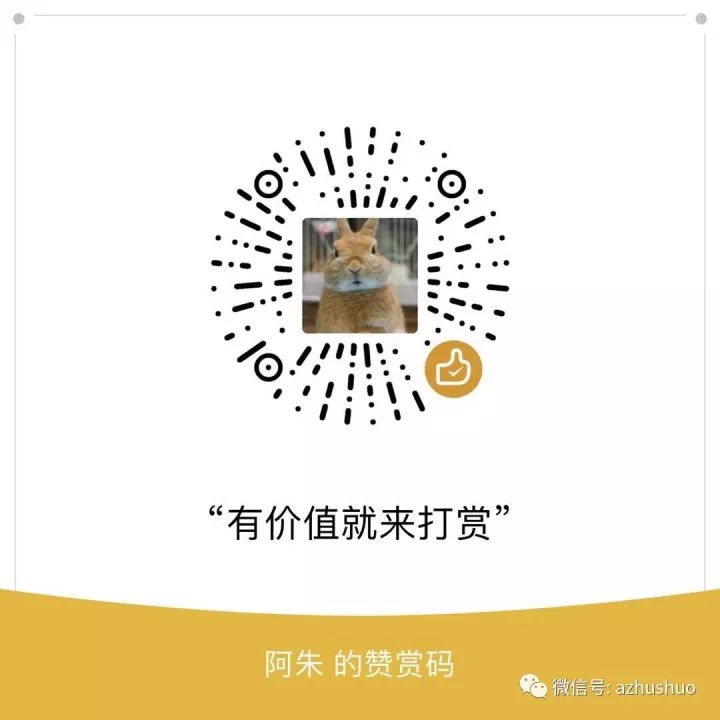

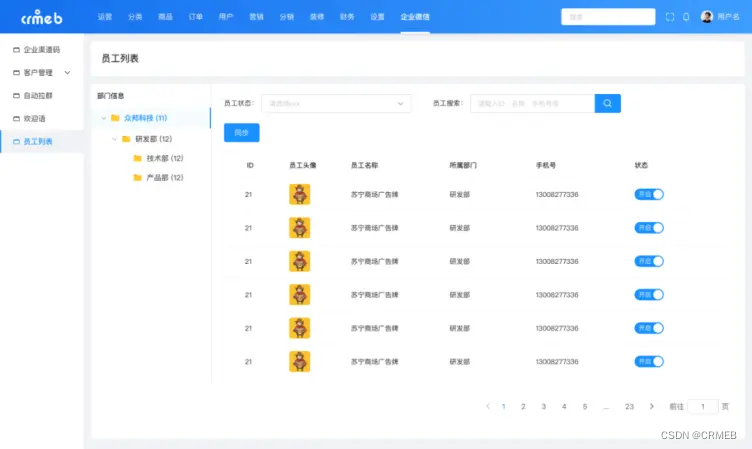





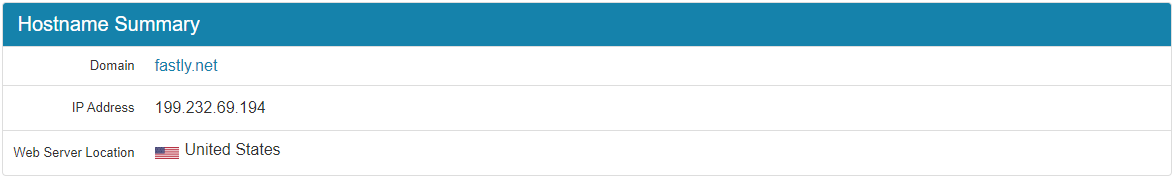


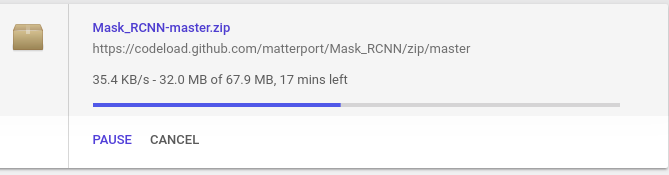

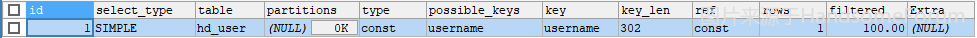
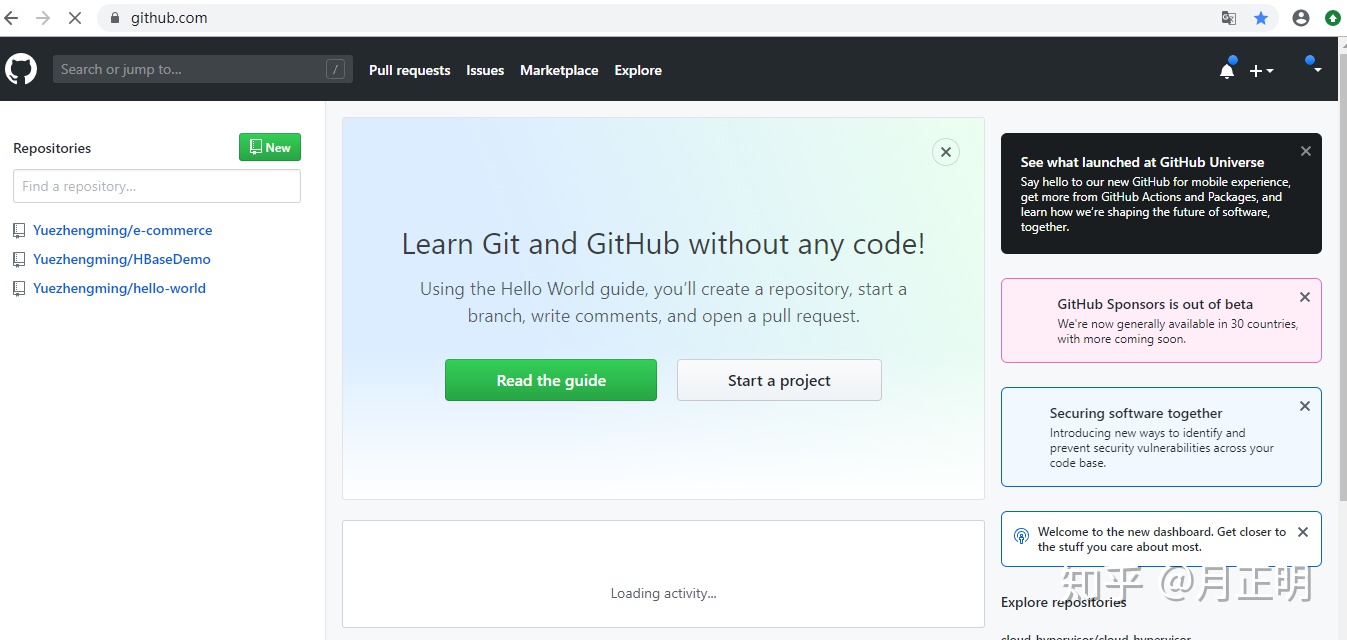

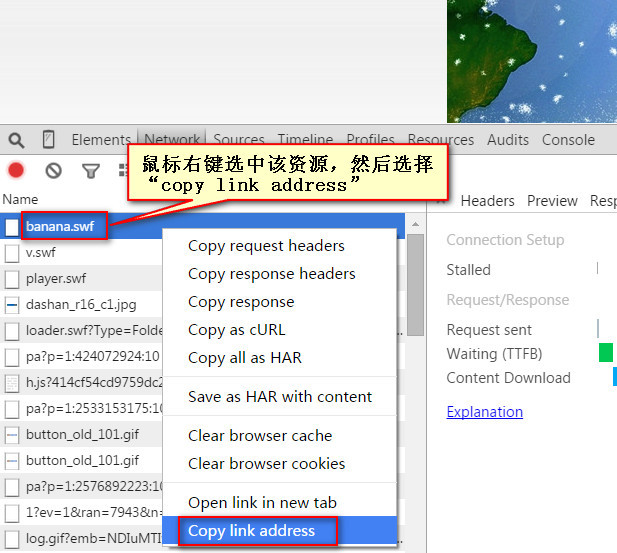
![[网络]网速很快但是访问网页很慢的两种解决办法](https://img-blog.csdnimg.cn/ed4624c9592c43c09870b41b9de4f98b.png)