
直接帖代码
wxml
<view style="background-color: #ffffff;padding: 30rpx;margin: 25rpx;border-radius: 40rpx;"><view style="display: flex;flex-direction: column;margin-left:30rpx"><view style="display: flex;margin-top: 40rpx;align-items: center;"><view style="margin-right: 70rpx;color: #a8a8a8;word-break: keep-all;">社团名称</view><input bindinput="shetuan_title" placeholder="" maxlength="15" style="border-bottom: 1px solid #a1a1a1;" /></view><view style="display: flex;margin-top: 40rpx;align-items: center;"><view style="margin-right: 70rpx;color: #a8a8a8;word-break: keep-all; ">社团负责人</view><input bindinput="shetuan_fuzeren" placeholder="" maxlength="10" style="border-bottom: 1px solid #a1a1a1;" /></view><view style="display: flex;margin-top: 40rpx;align-items: center;"><view style="margin-right: 70rpx;color: #a8a8a8;word-break: keep-all;">负责人联系方式</view><input bindinput="shetuan_lianxi" placeholder="" maxlength="20" style="border-bottom: 1px solid #a1a1a1;" /></view><view style="display: flex;margin-top: 40rpx;align-items: center;"><view style="margin-right: 70rpx;color: #a8a8a8;word-break: keep-all;">招新群号</view><input bindinput="find_new_number" placeholder="" maxlength="20" style="border-bottom: 1px solid #a1a1a1;" /></view><view style="display: flex;margin-top: 40rpx;align-items: center;"><view style="margin-right: 70rpx;color: #a8a8a8;word-break: keep-all;">社团描述</view><textarea bindinput="description" auto-height="true" maxlength="100" style="border-bottom: 1px solid #a1a1a1;"></textarea></view><view class="imageRootAll"><block wx:for="{{imgList}}" wx:key="index"><view class="imgItem"><image class="img" src='{{item}}' mode='aspectFill'></image><image class="closeImg" bindtap="DeleteImg" src="/images/close.png" data-index="{{index}}" /></view></block><!-- 选择图片按钮 --><view wx:if="{{imgList.length<3}}" class="imgItem" bindtap="ChooseImage"><image class="photo" src="../../../images/photo.png"></image></view></view></view>
</view><button bindtap="{{chongfu==true?'fabu':''}}" type="primary">发布</button>前端代码不做过多解释,wx:if控制图片添加的隐藏。
js
Page({/*** 页面的初始数据*/data: {imgList: [],shetuan_title: '',shetuan_fuzeren: '',shetuan_lianxi: '',find_new_number: '',description: '',fileIDs: [],chongfu: true},shetuan_title(e) {var title = e.detail.valueconsole.log(title)this.setData({shetuan_title: title})},shetuan_fuzeren(e) {var fuzeren = e.detail.valueconsole.log(fuzeren)this.setData({shetuan_fuzeren: fuzeren})},shetuan_lianxi(e) {var lianxi = e.detail.valueconsole.log(lianxi)this.setData({shetuan_lianxi: lianxi})},find_new_number(e) {var find_new_number = e.detail.valueconsole.log(find_new_number)this.setData({find_new_number: find_new_number})},description(e) {var description = e.detail.valueconsole.log(description)this.setData({description: description})},onLoad(options) {},//选择图片ChooseImage() {wx.chooseImage({count: 6 - this.data.imgList.length, //默认9,我们这里最多选择6张sizeType: ['compressed'], //可以指定是原图还是压缩图,这里用压缩sourceType: ['album', 'camera'], //从相册选择success: (res) => {console.log("选择图片成功", res)if (this.data.imgList.length != 0) {this.setData({imgList: this.data.imgList.concat(res.tempFilePaths)})} else {this.setData({imgList: res.tempFilePaths})}console.log("路径", this.data.imgList)}});},//删除图片DeleteImg(e) {wx.showModal({title: '要删除这张照片吗?',content: '',cancelText: '取消',confirmText: '确定',success: res => {if (res.confirm) {this.data.imgList.splice(e.currentTarget.dataset.index, 1);this.setData({imgList: this.data.imgList})}}})},fabu(e) {var that = thisthis.setData({chongfu: false})setTimeout(function () {that.setData({chongfu: true})}, 1500);//let user = app.globalData.userInfolet account = wx.getStorageSync('account')console.log(account)if (!account || !account.name) {wx.showToast({icon: 'error',title: '请先登陆',})setTimeout(() => {wx.switchTab({url: '/pages/demo04/demo04',})}, 1000);return}if (!this.data.shetuan_title || this.data.shetuan_title.length < 4) {wx.showToast({icon: "error",title: '名称不少于4'})return}if (!this.data.shetuan_fuzeren || this.data.shetuan_fuzeren.length < 1) {wx.showToast({icon: "error",title: '负责人不为空'})return}if (!this.data.shetuan_lianxi || this.data.shetuan_lianxi.length < 1) {wx.showToast({icon: "error",title: '联系方式不为空'})return}if (!this.data.find_new_number || this.data.find_new_number.length < 1) {wx.showToast({icon: "error",title: '群号不为空'})return}if (!this.data.description || this.data.description.length < 1) {wx.showToast({icon: "error",title: '描述不为空'})return}//图片相关let imgList = this.data.imgListif (!imgList || imgList.length < 1) {wx.showToast({icon: "error",title: '请选择图片'})return}// if (!this.data.type || this.data.type == '请选择') {// wx.showToast({// icon: "error",// title: '请选择商品类型'// })// return// }// if (!this.data.school || this.data.school == '请选择所属学校') {// wx.showToast({// icon: "error",// title: '请选择学校'// })// return// }// if (!this.data.price || parseInt(this.data.price) < 0 || parseInt(this.data.price) > 999999 || parseInt(this.data.price) / 1 !== parseInt(this.data.price)) {// wx.showToast({// icon: "error",// title: '价格不正确'// })// return// }// if (!this.data.number || this.data.number < 1 || this.data.number > 999 || parseInt(this.data.number) / 1 !== parseInt(this.data.number) || this.data.number == 0) {// wx.showToast({// icon: "error",// title: '数量不正确'// })// return// }// if (!wx.getStorageSync('account').lianxi) {// wx.showToast({// icon: "error",// title: '无联系方式'// })// return// }wx.showLoading({title: '申请中...',})var date = new Date();var Y = date.getFullYear();var M = date.getMonth() + 1;var D = date.getDate() < 10 ? '0' + date.getDate() : date.getDate();var H = date.getHours()var min = date.getMinutes()if (min < 10) {min = '0' + min}if (M < 10) {M = '0' + M}let shetuan_request_time = Y + "-" + M + "-" + D + " " + H + ":" + minconst promiseArr = []//只能一张张上传 遍历临时的图片数组for (let i = 0; i < this.data.imgList.length; i++) {let filePath = this.data.imgList[i]let suffix = /\.[^\.]+$/.exec(filePath)[0]; // 正则表达式,获取文件扩展名//在每次上传的时候,就往promiseArr里存一个promise,只有当所有的都返回结果时,才可以继续往下执行promiseArr.push(new Promise((reslove, reject) => {wx.cloud.uploadFile({cloudPath: '图片/社团/社团上传图片/' + Y + '/' + M + '/' + D + '/' + new Date().getTime() + suffix,filePath: filePath, // 文件路径}).then(res => {// get resource IDconsole.log("上传结果", res.fileID)this.setData({fileIDs: this.data.fileIDs.concat(res.fileID)})reslove()}).catch(error => {console.log("上传失败", error)})}))}//保证所有图片都上传成功let db = wx.cloud.database()Promise.all(promiseArr).then(res => {db.collection('shetuan').add({data: {shetuan_title: this.data.shetuan_title,shetuan_fuzeren: this.data.shetuan_fuzeren,shetuan_lianxi: this.data.shetuan_lianxi,find_new_number: this.data.find_new_number,shetuan_request_time: shetuan_request_time,touxiangurl: wx.getStorageSync('account').touxiangurl,imageurl: this.data.fileIDs,fuzeren_id: wx.getStorageSync('account')._id,school: wx.getStorageSync('account').school,description: this.data.description,member: [],shetuan_request:false,requset_loadding:true//saleid: wx.getStorageSync('account')._id,//lianxi: wx.getStorageSync('account').lianxi,},success: res => {wx.hideLoading()wx.showToast({title: '发布成功',})//清空数据this.setData({imgList: [],fileIDs: [],})console.log('发布成功', res)wx.navigateBack({delta: 1,})},fail: err => {wx.hideLoading()wx.showToast({icon: 'error',title: '网络不给力....'})console.error('发布失败', err)}})})},onReady() {},/*** 生命周期函数--监听页面显示*/onShow() {},/*** 生命周期函数--监听页面隐藏*/onHide() {},/*** 生命周期函数--监听页面卸载*/onUnload() {},/*** 页面相关事件处理函数--监听用户下拉动作*/onPullDownRefresh() {},/*** 页面上拉触底事件的处理函数*/onReachBottom() {},/*** 用户点击右上角分享*/onShareAppMessage() {}
})js段的最重要的地方就是异步请求的处理,把所选照片上传云存储后,获取返回值,找到上传图片路径的字段,返回。
在外部用for循环多次上传图片,再返回图片的url,最后放入一个数组。
在上传图片外部写个promise,把以上操作都包括在内,最后在promise.all中放入上传的代码,保证all之前的操作都已经完成,再进行上传操作。
wxss
.imageRootAll {margin: 6rpx ;display: flex;display: -webkit-flex;flex-direction: row;justify-content: flex-start;align-items: center;flex-wrap: wrap;
}.imgItem {margin: 6rpx;position: relative;width: 200rpx;height: 200rpx;background: gainsboro;margin-top: 50rpx;
}
.img {width: 100%;height: 100%;
}.closeImg {position: absolute;right: 0px;width: 40rpx;height: 40rpx;
}.photo {width: 50%;height: 50%;margin: 25%;
}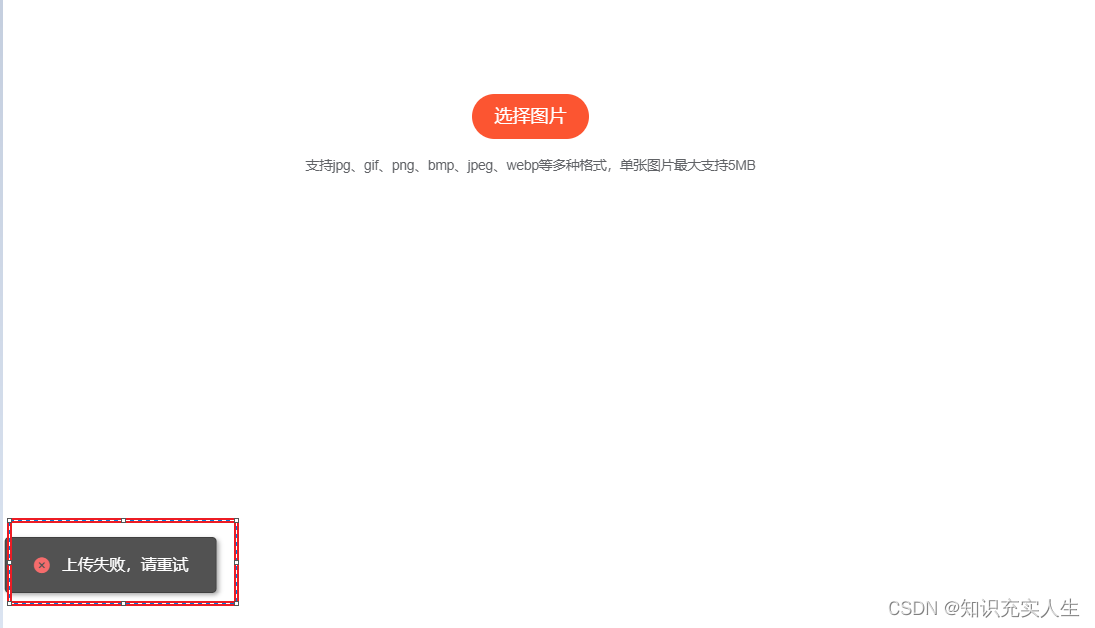
![[微信小程序] 单张、多张图片上传(图片转base64格式)实践经验](https://img-blog.csdnimg.cn/20200317150822375.png?x-oss-process=image/watermark,type_ZmFuZ3poZW5naGVpdGk,shadow_10,text_aHR0cHM6Ly9ibG9nLmNzZG4ubmV0L3dlaXhpbl80Mzk1MTMxNQ==,size_16,color_FFFFFF,t_70)





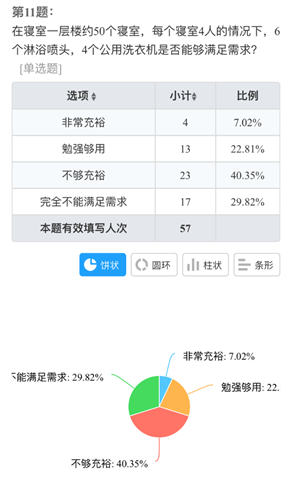

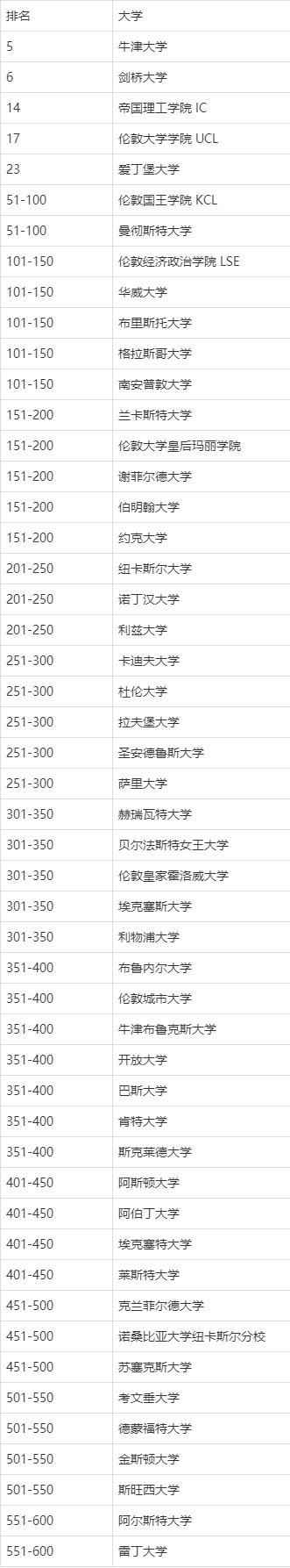

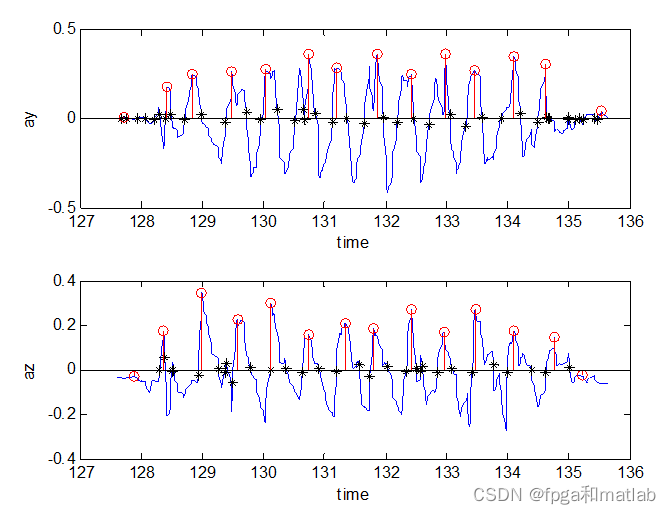
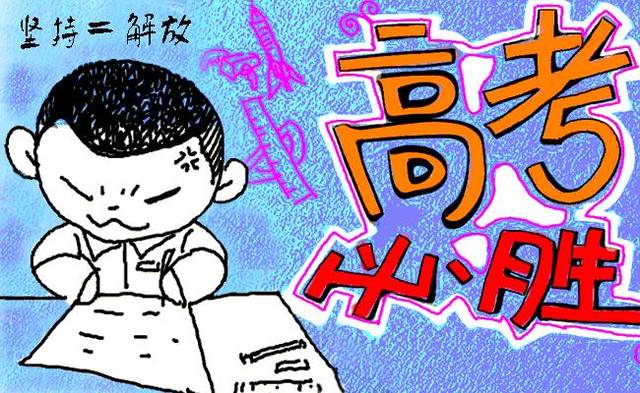


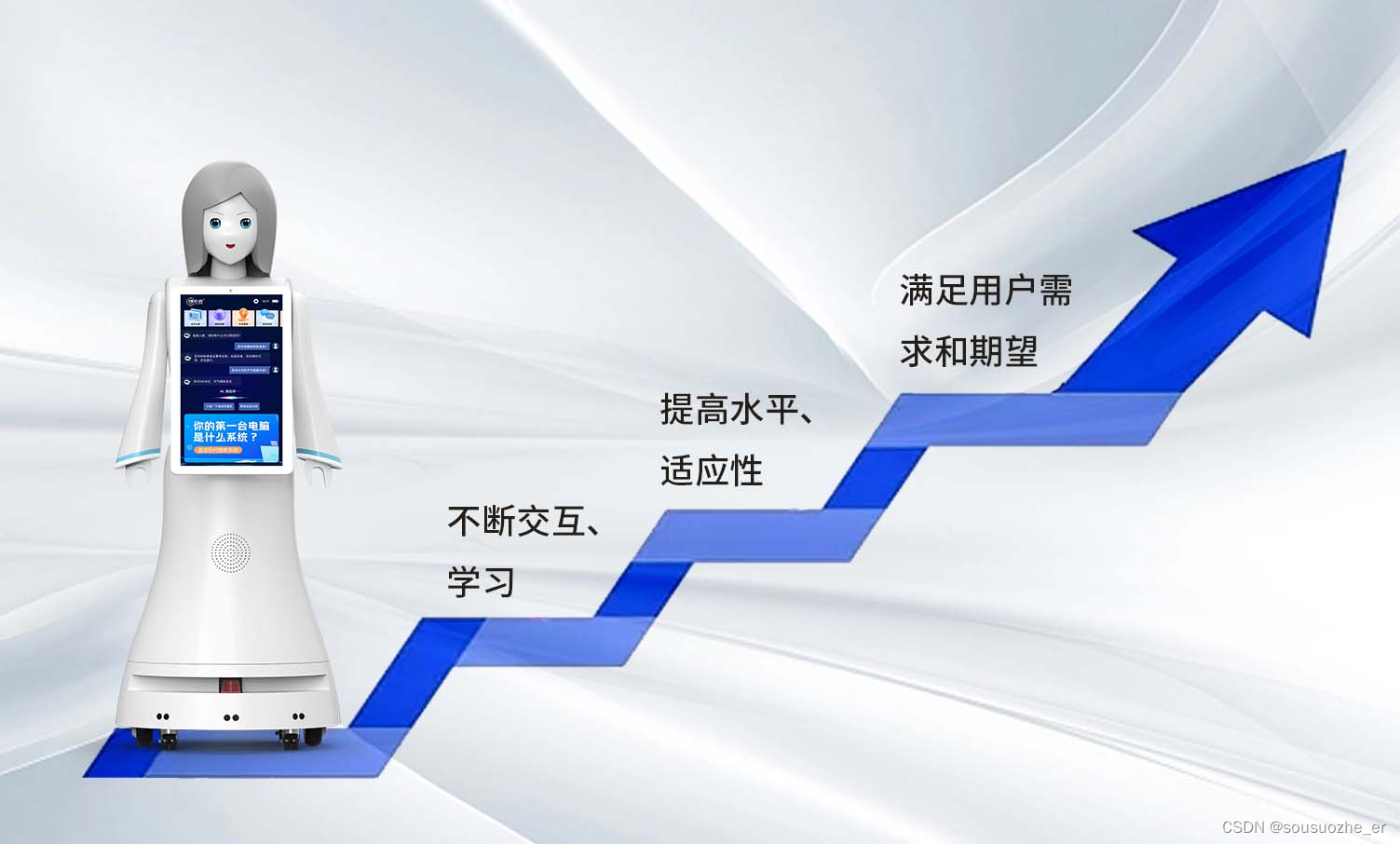

![API接口名称(item_search - 按关键字搜索淘宝商品)[item_search,item_get,item_search_shop等]](https://img-blog.csdnimg.cn/5deef5a52808438590a87bac73b57b68.jpeg)
