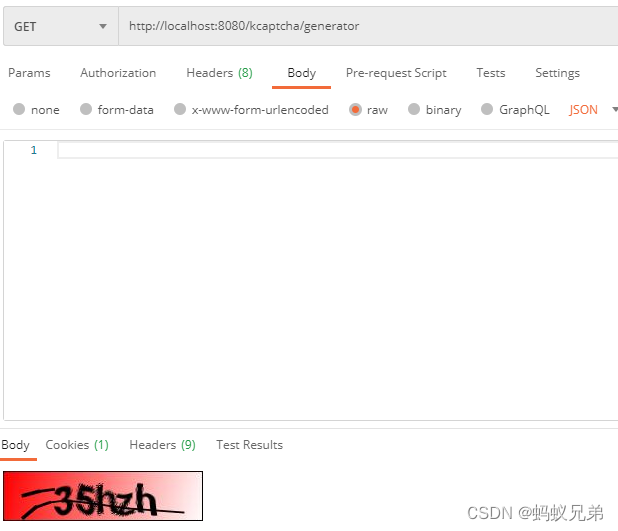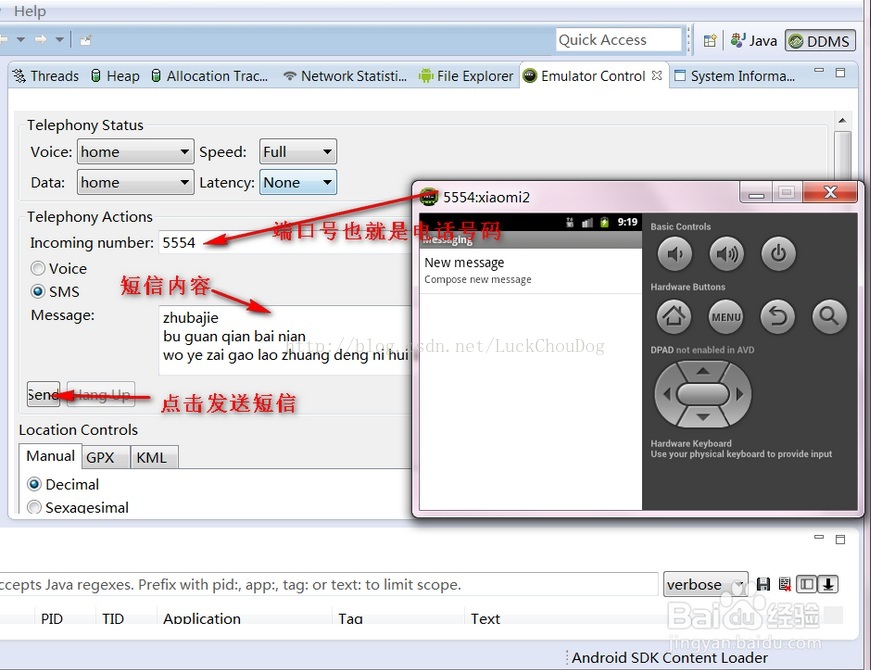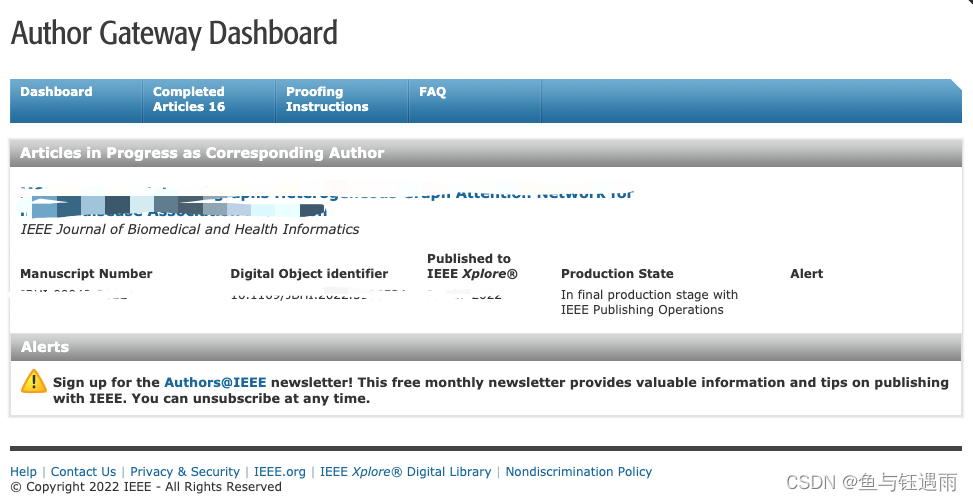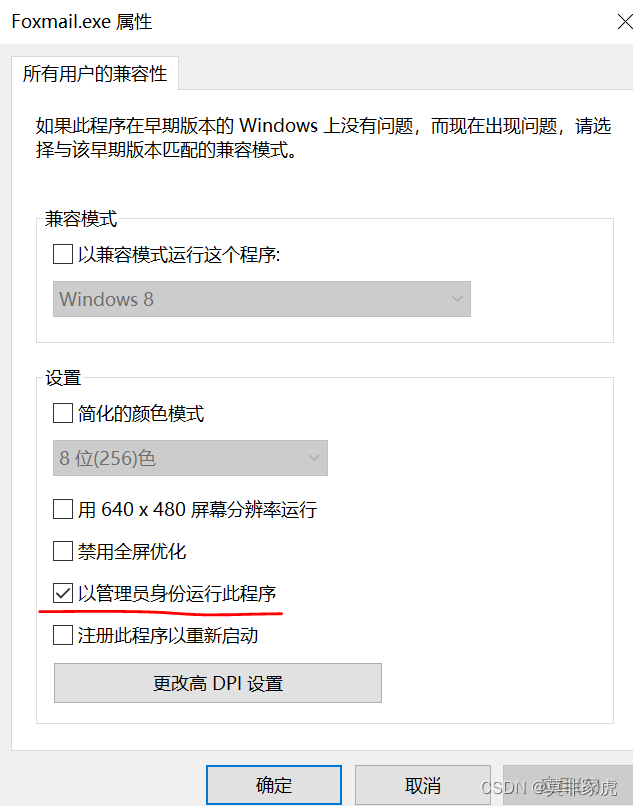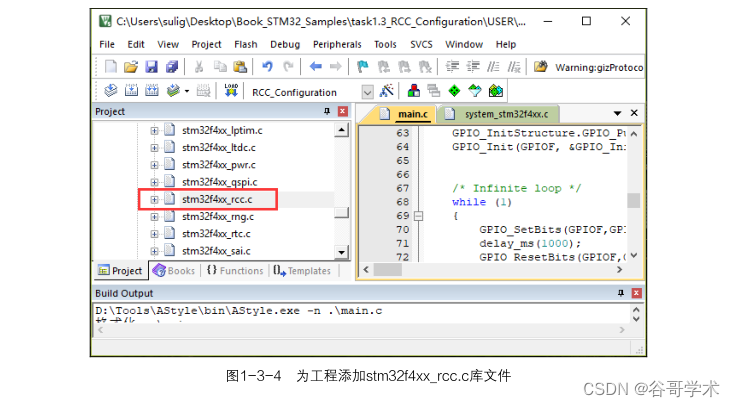Kaptcha是google提供的一个第三方的包,可以做验证码验证。他是运行原理把验证码存放到session域中,当用到的时候,从session域中取出来,然后与输入的验证码进行对比,就可以了。接下来,来看代码。
首先,先导入kaptcha-2.3.2.jar包。之后再web.xml中配置验证码需要的信息。我先列举一下都可以配置什么信息。
kaptcha.border
验证码图片的边框,可以设置yes或者no
默认值 yes
kaptcha.border.color
边框的颜色reg值。合法值 rgb,black,blue,white
默认值 black
kaptcha.border.thickness
边框的宽度
默认 1
kaptcha.image.width
图片的宽度
默认200
kaptcha.image.height
图片的高度
默认50
kaptcha.producer.impl
生成图片使用的类
默认 com.google.code.kaptcha.impl.DefaultKaptcha
kaptcha.textproducer.impl
生成图片中文字的使用的类
默认com.google.code.kaptcha.text.impl.DefaultTextCreator
kaptcha.textproducer.char.string
验证码中使用的字符
默认 abcde2345678gfymnpwx
kaptcha.textproducer.char.length
验证码中字符的数量
默认 5
kaptcha.textproducer.font.names
验证码的字体
默认 Arial, Courier
kaptcha.textproducer.font.size
字体的大小
默认 40
kaptcha.textproducer.font.color
字体颜色 rgb值,颜色单词
默认 black
kaptcha.textproducer.char.space
两个字符之间的间距
默认 2
kaptcha.noise.impl
干扰线生成类
默认 com.google.code.kaptcha.impl.DefaultNoise
kaptcha.noise.color
干扰线颜色
默认 black
kaptcha.obscurificator.impl
The obscurificator implementation.
默认 com.google.code.kaptcha.impl.WaterRipple
kaptcha.background.impl
背景颜色设置类
默认 com.google.code.kaptcha.impl.DefaultBackground
kaptcha.background.clear.from
渐变颜色 左到右
默认 light grey
kaptcha.background.clear.to
渐变颜色 右到左
默认 white
kaptcha.word.impl
词语渲染器
默认 com.google.code.kaptcha.text.impl.DefaultWordRenderer
kaptcha.session.key
在session中存储属性的名字
默认 KAPTCHA_SESSION_KEY
web.xml的配置
<!-- 验证码的配置 --><servlet><servlet-name>KaptchaServlet</servlet-name><!-- 引入类 --><servlet-class>com.google.code.kaptcha.servlet.KaptchaServlet</servlet-class><!-- 验证码显示的所有数据 --><init-param><param-name>kaptcha.textproducer.char.string</param-name><param-value>ABSADJKLJsadasdFEIF187987</param-value></init-param><!-- 验证码中将会显示几个字母 --><init-param><param-name>kaptcha.textproducer.char.length</param-name><param-value>4</param-value></init-param><!-- 验证码中字体的格式 --><init-param><param-name>kaptcha.textproducer.font.names</param-name><param-value>楷体</param-value></init-param><!-- 验证码放入session中的key值 --><init-param><param-name>kaptcha.session.key</param-name><param-value>code</param-value></init-param></servlet><servlet-mapping><servlet-name>KaptchaServlet</servlet-name><url-pattern>/code.jpg</url-pattern></servlet-mapping>JSP中的代码:当第几图片是会刷新验证码
<script type="text/javascript" src="${pageContext.request.contextPath }/script/jquery-1.7.2.js"></script>
<script type="text/javascript">$(function(){$("#img_code").click(function(){this.src = "code.jpg?t="+Math.random();});});
</script>
</head>
<body><form action="CodeServlet" method="post">请输入验证码:<input type="text" name="code"/><br><br><img alt="" src="code.jpg" id="img_code"><br><br><input type="submit" value="验证"/></form>
</body>Servlet中的代码
protected void doGet(HttpServletRequest request, HttpServletResponse response)throws ServletException, IOException {//获取session对象HttpSession session = request.getSession();//获取前台输入框输入的验证码的值String imgCode = request.getParameter("code");//获取session中的验证码的值String code = (String) session.getAttribute("code");System.out.println("img_code:"+imgCode);System.out.println("code:"+code);//验证码进行对比if(code.equalsIgnoreCase(imgCode)){response.sendRedirect(request.getContextPath()+"/success.jsp");}else{response.sendRedirect(request.getContextPath()+"/error.jsp");}}效果如下