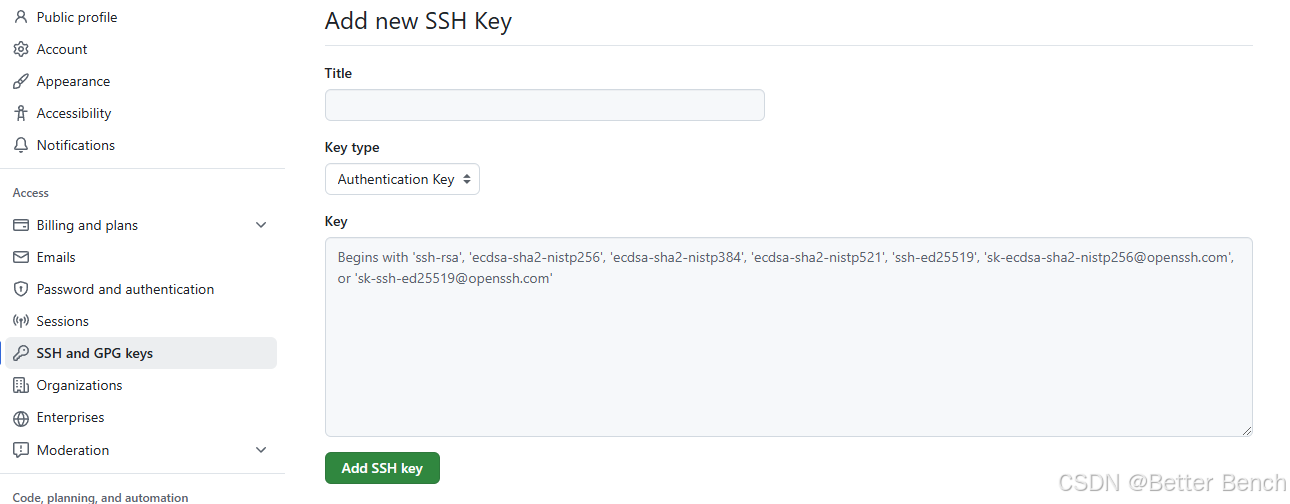在ray.rllib中定义和使用自己的模型, 分为以下三个步骤:
1. 定义自己的模型。
2. 向ray注册自定义的模型
3. 在config中配置使用自定义的模型
环境配置:
torch==2.5.1
ray==2.10.0
ray[rllib]==2.10.0
ray[tune]==2.10.0
ray[serve]==2.10.0
numpy==1.23.0
python==3.9.18
一、 定义自己的模型
需要继承自 TFModel 或 TorchModelV2, 并重写需要自定义的方法, 其代码框架如下:
import torch.nn as nn
from ray.rllib.models.torch.torch_modelv2 import TorchModelV2class My_Model(TorchModelV2, nn.Module): ## 重构以下函数, 函数接口不能变。def __init__(self, obs_space, action_space, num_outputs, model_config, name, *, custom_arg1, custom_arg2): ...def forward(self, input_dict, state, seq_lens): ...def value_function(self): ...示例如下:
## 1. 定义自己的模型
import numpy as np
import torch.nn as nn
from ray.rllib.models.torch.torch_modelv2 import TorchModelV2
import gymnasium as gym
from gymnasium import spaces
from ray.rllib.utils.typing import Dict, TensorType, List, ModelConfigDictclass My_Model(TorchModelV2, nn.Module):def __init__(self, obs_space:gym.spaces.Space, action_space:gym.spaces.Space, num_outputs:int, model_config:ModelConfigDict, ## PPOConfig.training(model = ModelConfigDict), 调用的是config.model中的参数name:str,*, custom_arg1, custom_arg2):TorchModelV2.__init__(self, obs_space, action_space, num_outputs,model_config,name)nn.Module.__init__(self)## 测试 custom_arg1 , custom_arg2 传递进来的是什么数值print(f"=========================== custom_arg1 = {custom_arg1}, custom_arg2 = {custom_arg2}")## 定义网络层obs_dim = int(np.product(obs_space.shape))action_dim = int(np.product(action_space.shape))## shareNetself.shared_fc = nn.Linear(obs_dim,128)## actorNetself.actorNet = nn.Linear(128, action_dim)## criticNetself.criticNet = nn.Linear(128,1)self._feature = None def forward(self, input_dict, state, seq_lens):obs = input_dict["obs"].float()self._feature = self.shared_fc.forward(obs)action_logits = self.actorNet.forward(self._feature)return action_logits, state def value_function(self):value = self.criticNet.forward(self._feature).squeeze(1)return value 在rllib中,每个算法的所有网络都被汇集到同一个 ModelV2 类下,供算法调用。actor 网络和critic网络可以在外面定义,也可以在model内部直接定义。 model的forward用于返回actor网络的输出, value_function函数用于返回critic网络的输出。 网络结构和网络层共享可以自定义设置。输入输出接口,需要与上面保持严格一致。
二、 向ray注册自定义模型
ray.rllib.model.ModelCatalog 类,用于向ray注册自定义的model, 还可以用于获取env的 preprocessors 和 action distributions。
import ray
from ray.rllib.models import ModelCatalog # ModelCatalog 类: 用于注册 models, 获取env的 preprocessors 和 action distributions。 ModelCatalog.register_custom_model(model_name="my_torch_model", model_class = My_Model)三、 在算法中配置并使用自定义的模型
主要是在 config.training() 模块中的 model 子模块中传入两个配置信息:
1)"custom_model":"my_torch_model" ,
2)"custom_model_config": {"custom_arg1": 1, "custom_arg2": 2,}})
两个关键字固定不变,填入自己注册的模型名和对应的模型参数即可。
可以有以下三种配置代码的编写方式:
配置方法1:
## 3. 在训练中使用自定义模型
from ray.rllib.algorithms.ppo import PPOConfig
from ray.tune.logger import pretty_print config = PPOConfig()
config = config.environment("CartPole-v1")
config = config.rollouts(num_rollout_workers=2)
config = config.framework(framework="torch") ## 配置使用自定义的模型
config = config.training(model= {"custom_model":"my_torch_model" , "custom_model_config": {"custom_arg1": 1, "custom_arg2": 2,}})
## 主要在上面两行配置使用自己的模型
## 配置 model 的 "custom_model" 项,用于指定rllib算法所使用的模型
## 配置 model 的 "custom_model_config" 项,用于传入自定义的网络参数,供自定义的model使用。
## 这两个关键词不可更改。algo = config.build()
## 4. 执行训练
result = algo.train()
print(pretty_print(result))与以上配置内容一样,还可以用以下两种配置写法:
配置方法2:
config = PPOConfig()
config = config.environment("CartPole-v1")
config = config.rollouts(num_rollout_workers=2)
config = config.framework(framework="torch") ## 配置自定义模型
model_config_dict = {}
model_config_dict["custom_model"] = "my_torch_model"
model_config_dict["custom_model_config"] = {"custom_arg1": 1, "custom_arg2": 2,}
config = config.training(model= model_config_dict) algo = config.build()配置方法3(推荐):
config = PPOConfig()
config = config.environment("CartPole-v1")
config = config.rollouts(num_rollout_workers=2)
config = config.framework(framework="torch") ## 配置自定义模型
config.model["custom_model"] = "my_torch_model"
config.model["custom_model_config"] = {"custom_arg1": 1, "custom_arg2": 2,}algo = config.build()代码汇总:
"""
在ray.rllib中定义和使用自己的模型, 分为以下三个步骤:
1. 定义自己的模型。 需要继承自 TFModel 或 TorchModelV2, 并重写需要自定义的方法import torch.nn as nnfrom ray.rllib.models.torch.torch_modelv2 import TorchModelV2class CustomTorchModel(TorchModelV2, nn.Module): ## 重构以下函数, 函数接口不能变。 def __init__(self, obs_space, action_space, num_outputs, model_config, name, *, custom_arg1, custom_arg2): ...def forward(self, input_dict, state, seq_lens): ...def value_function(self): ...2. 向ray注册自定义的模型from ray.rllib.models import ModelCatalogModelCatalog.register_custom_model("wzg_torch_model", CustomTorchModel)3. 在config中配置使用自定义的模型model_config_dict = {"custom_model":"wzg_torch_model","custom_model_config":{"custom_arg1": 1,"custom_arg2": 2}}config = PPOConfig()# config = config.training(model = model_config_dict)config.model["custom_model"] = "wzg_torch_model"config.model["custom_model_config"] = {"custom_arg1": 1,"custom_arg2": 2}
"""## 1. 定义自己的模型
import numpy as np
import torch.nn as nn
from ray.rllib.models.torch.torch_modelv2 import TorchModelV2
import gymnasium as gym
from gymnasium import spaces
from ray.rllib.utils.typing import Dict, TensorType, List, ModelConfigDictclass My_Model(TorchModelV2, nn.Module):def __init__(self, obs_space:gym.spaces.Space, action_space:gym.spaces.Space, num_outputs:int, model_config:ModelConfigDict, ## PPOConfig.training(model = ModelConfigDict), 调用的是config.model中的参数name:str,*, custom_arg1, custom_arg2):TorchModelV2.__init__(self, obs_space, action_space, num_outputs,model_config,name)nn.Module.__init__(self)## 测试 custom_arg1 , custom_arg2 传递进来的是什么数值print(f"=========================== custom_arg1 = {custom_arg1}, custom_arg2 = {custom_arg2}")## 定义网络层obs_dim = int(np.product(obs_space.shape))action_dim = int(np.product(action_space.shape))## shareNetself.shared_fc = nn.Linear(obs_dim,128)## actorNetself.actorNet = nn.Linear(128, action_dim)## criticNetself.criticNet = nn.Linear(128,1)self._feature = None def forward(self, input_dict, state, seq_lens):obs = input_dict["obs"].float()self._feature = self.shared_fc.forward(obs)action_logits = self.actorNet.forward(self._feature)return action_logits, state def value_function(self):value = self.criticNet.forward(self._feature).squeeze(1)return value ## 2. 向ray注册自定义模型
import ray
from ray.rllib.models import ModelCatalog # ModelCatalog 类: 用于注册 models, 获取env的 preprocessors 和 action distributions。 ModelCatalog.register_custom_model(model_name="my_torch_model", model_class = My_Model)
ray.init()## 3. 在训练中使用自定义模型
from ray.rllib.algorithms.ppo import PPOConfig
from ray.tune.logger import pretty_print config = PPOConfig()
config = config.environment("CartPole-v1")
config = config.rollouts(num_rollout_workers=2)
config = config.framework(framework="torch") # ## 配置自定义模型:方法 1
# config = config.training(model= {"custom_model":"my_torch_model" ,
# "custom_model_config": {"custom_arg1": 1, "custom_arg2": 2,}})
# ## 配置自定义模型:方法 2
# model_config_dict = {}
# model_config_dict["custom_model"] = "my_torch_model"
# model_config_dict["custom_model_config"] = {"custom_arg1": 1, "custom_arg2": 2,}
# config = config.training(model= model_config_dict) ## 配置自定义模型: 方法 3 (个人更喜欢, 因为嵌套层次少)
config.model["custom_model"] = "my_torch_model"
config.model["custom_model_config"] = {"custom_arg1": 1, "custom_arg2": 2,}## 错误方法:
# model_config_dict = {}
# model_config_dict["custom_model"] = "my_torch_model"
# model_config_dict["custom_model_config"] = {"custom_arg1": 1, "custom_arg2": 2,}
# config.model = model_config_dict # 会清空 model 里面的其他默认配置,导致报错algo = config.build()## 4. 执行训练
result = algo.train()
print(pretty_print(result))