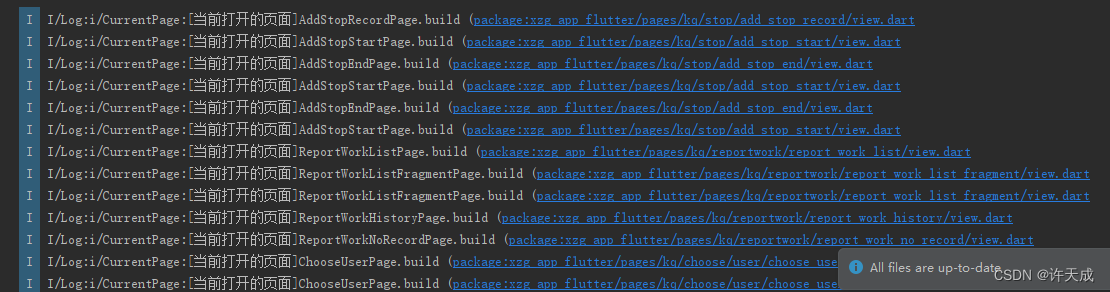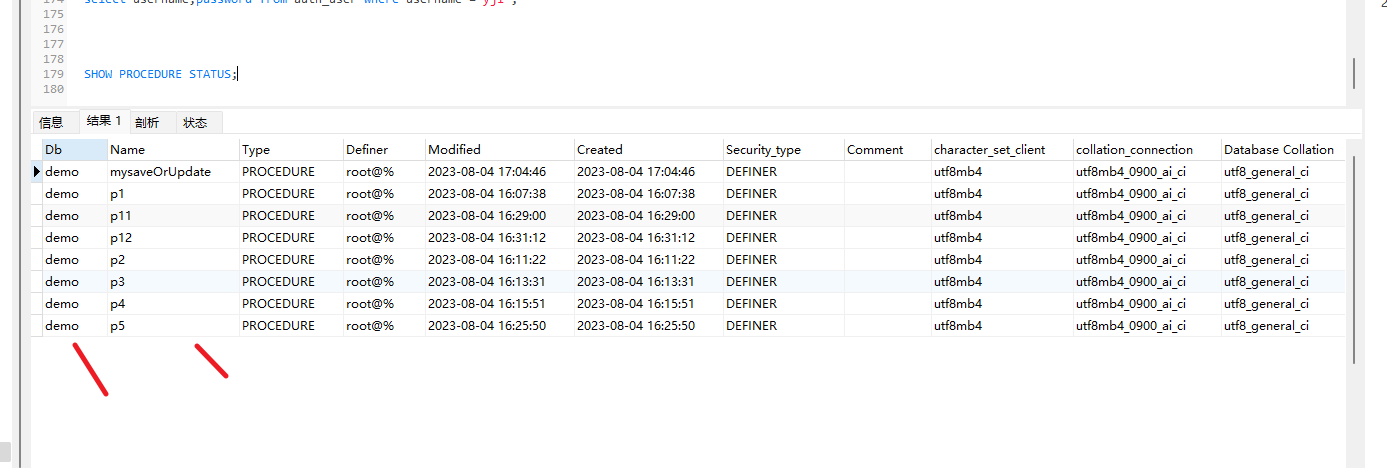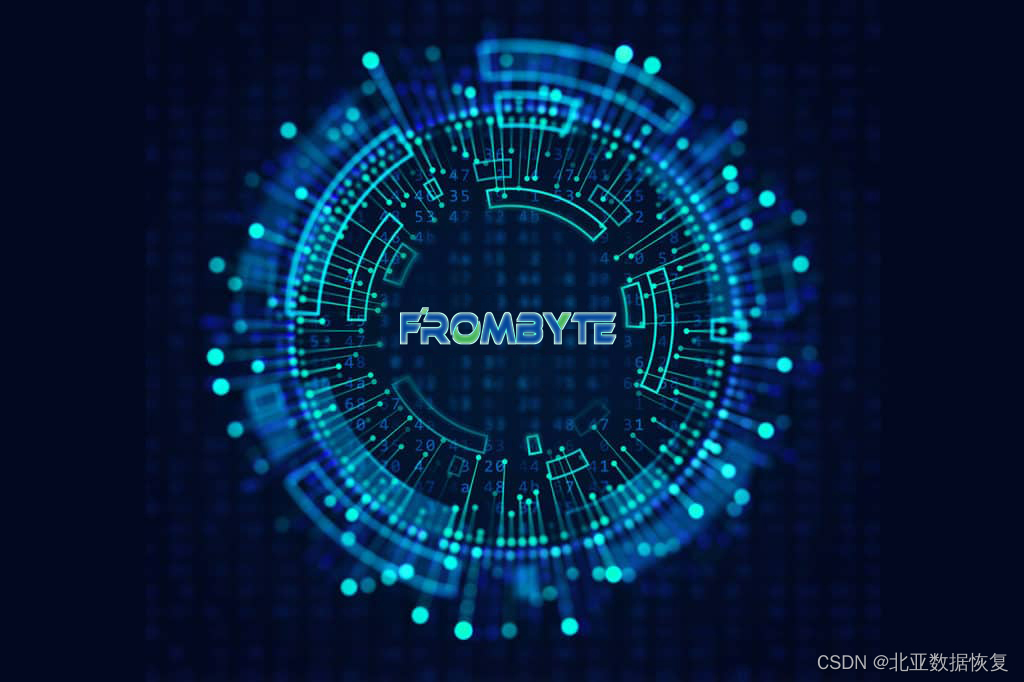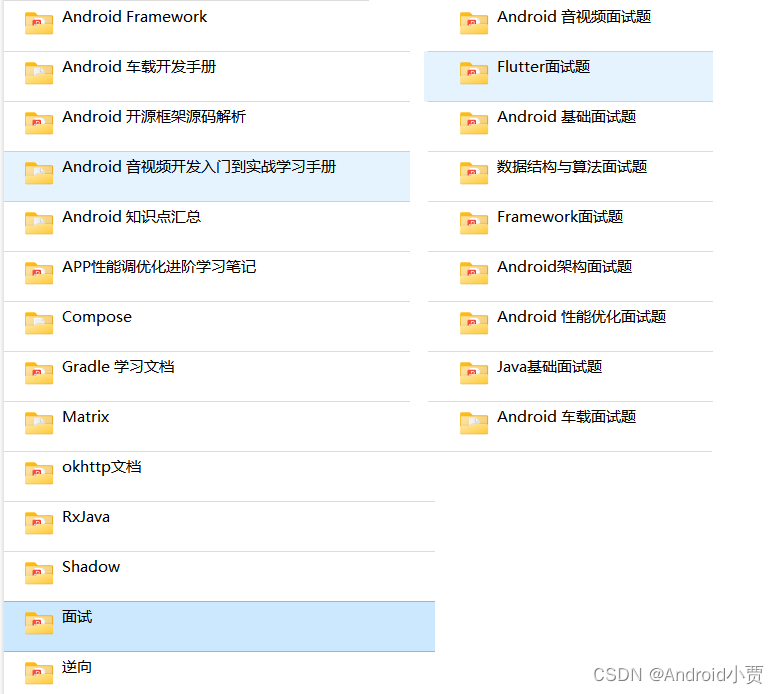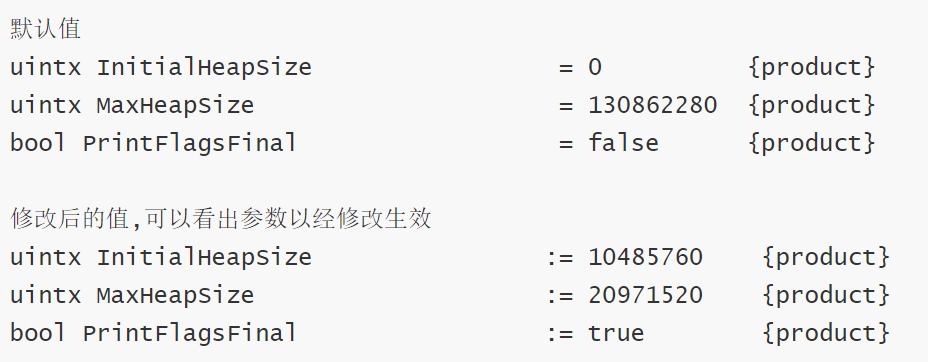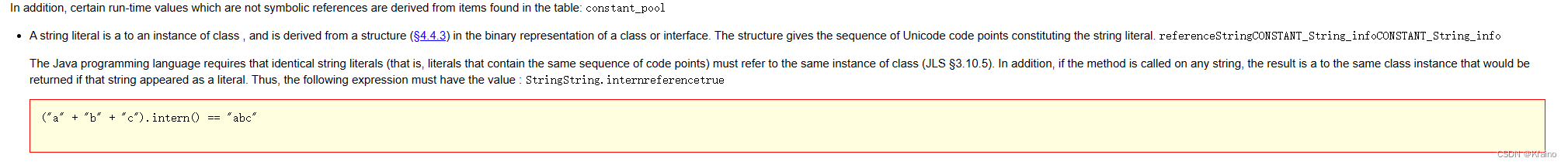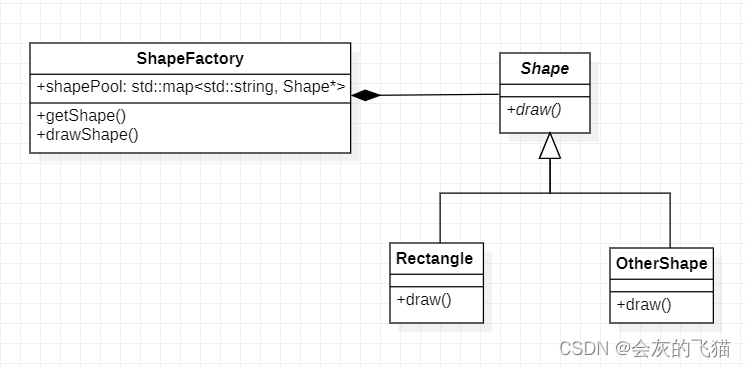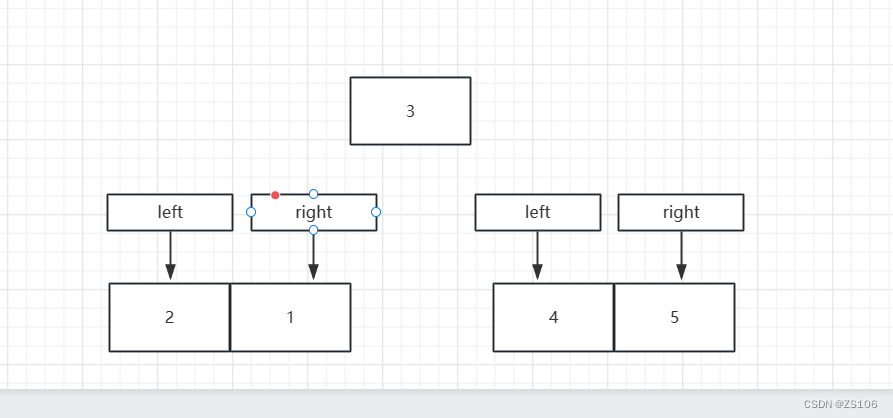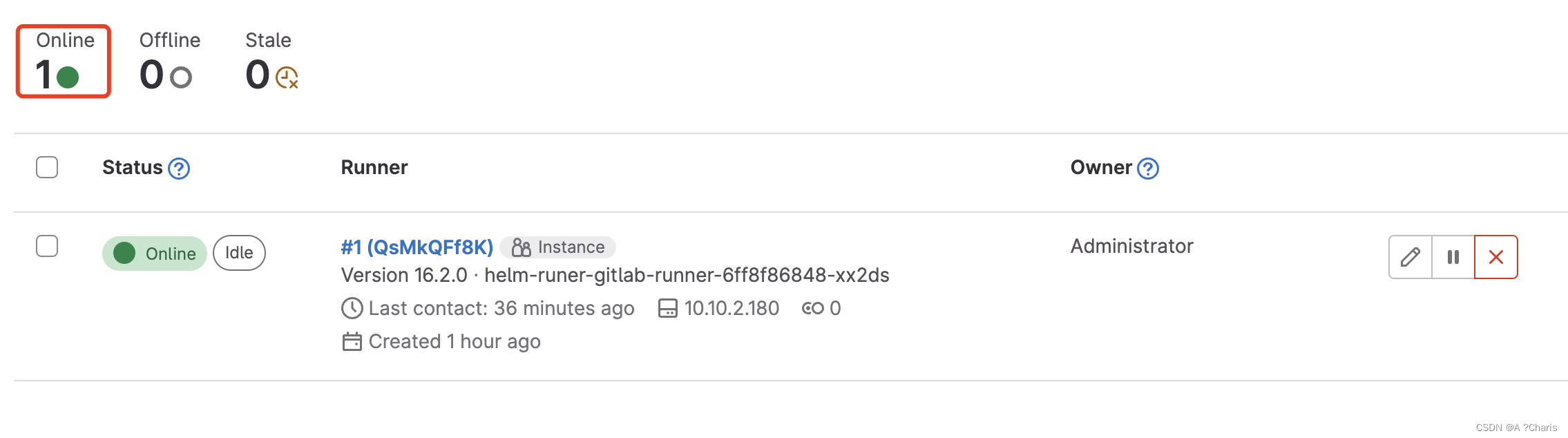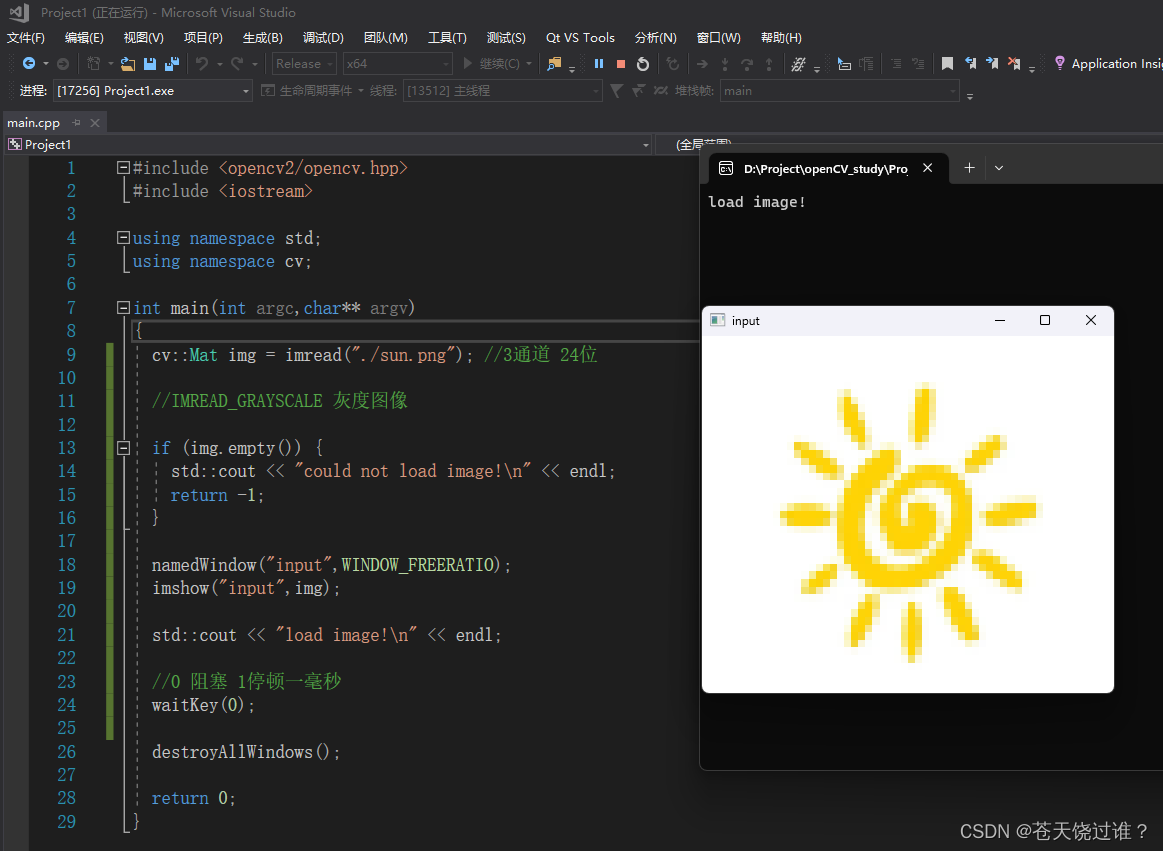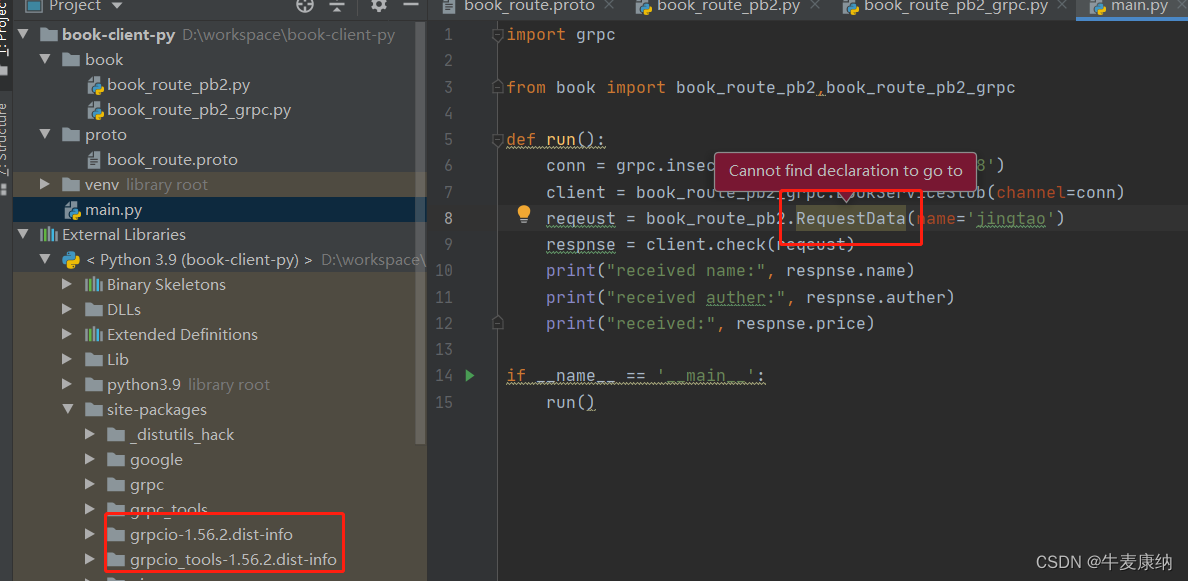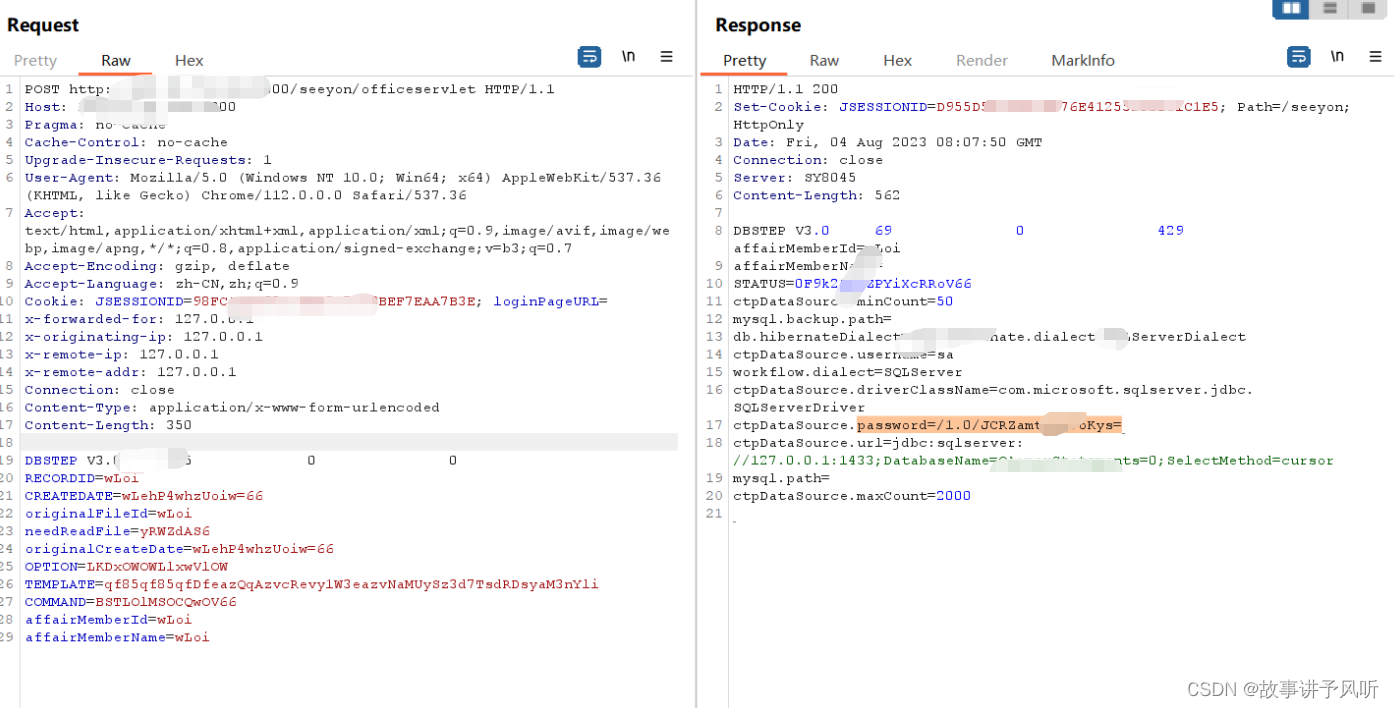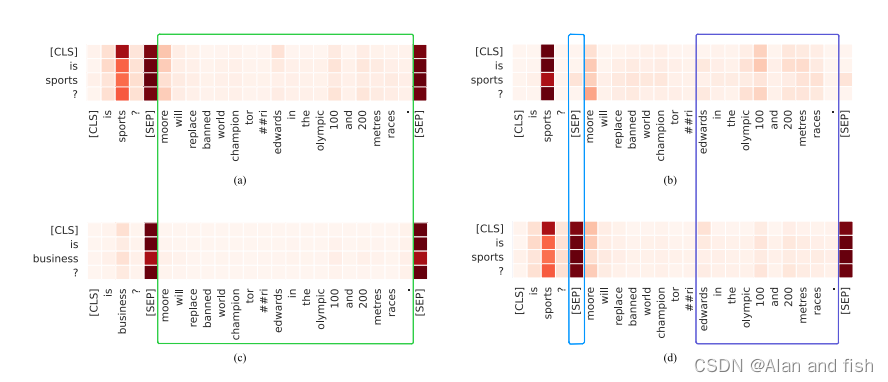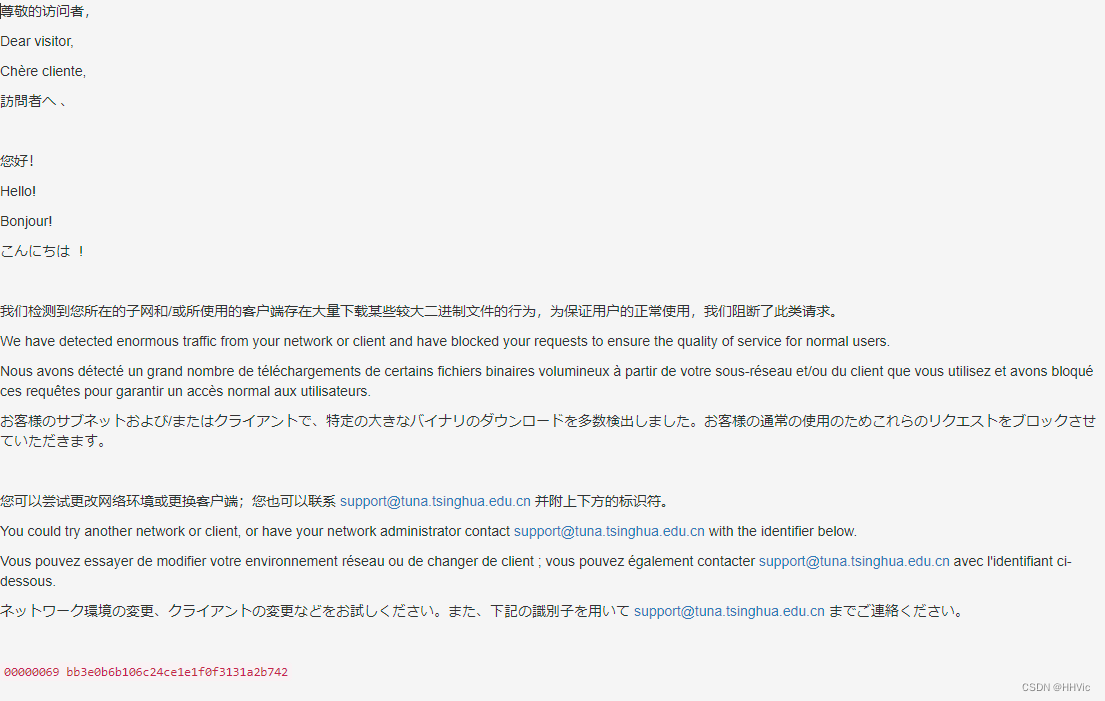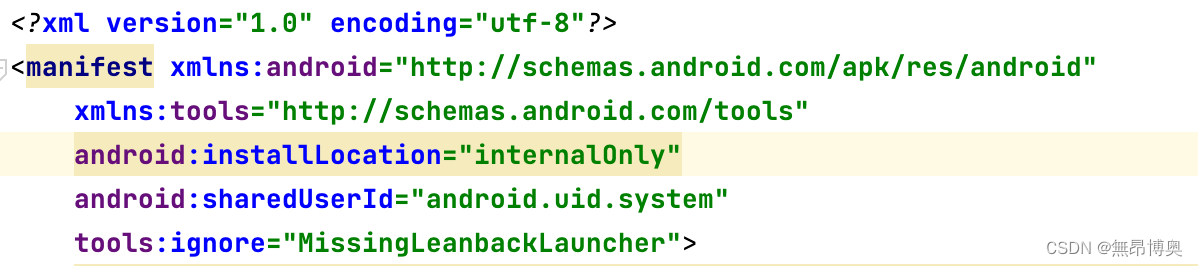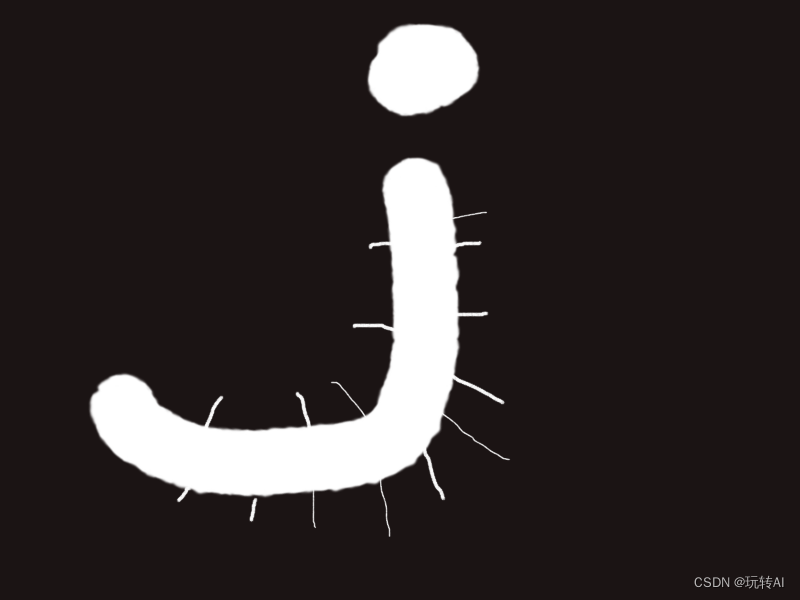当一个项目大了目录文件多了,我们往往会为了找到一个文件花费大量的时间和精力,为了快捷方便的调试我们的项目,我们往往需要在打开app运行的时候需要知道当前打开的界面的文件在哪儿,我们这个代码就能快捷的知道我们app正在打开的文件路径,且在logcat打印出路径,点击路径可进入界面的文件编辑界面。废话不多少,直接上代码:
import 'package:flutter/cupertino.dart';
import 'package:flutter/foundation.dart';///logcat打印路由的类,打印后可点击跳转到打开的页面
extension PageRouteLog on Widget {static Map<Widget, String> routeMap = {};static bool isShowLog = true;///打印页面路由///[page]需要传入页面对象void routeLog(Widget? page) {if (isShowLog && page != null) {String? target;if (routeMap.containsKey(page)) {target = routeMap[page];} else {String route = page.toStringShort();route = route.replaceAll("/", "");String routePage = "${route}Page";StackTrace stackTrace = StackTrace.current;String trace = stackTrace.toString();List<String> traces = trace.split("#");for (String str in traces) {if (str.contains(routePage) || str.contains(route)) {target = str;break;}}if (target != null) {int routePageIndex = target.indexOf(routePage);if (routePageIndex != -1) {target = target.substring(routePageIndex);}int routeIndex = target.indexOf(route);if (routeIndex != -1) {target = target.substring(routeIndex);}int split = target.indexOf("dart:");if (split != -1) {target = "${target.substring(0, split)}dart)";}}routeMap.putIfAbsent(page, () => target ?? "");}if (target!=null&&target.isNotEmpty) {if (kDebugMode) {//这里可以去掉,也可以传你项目的debug状态print("i/CurrentPage:[当前打开的页面]$target");}}}}
}
使用:
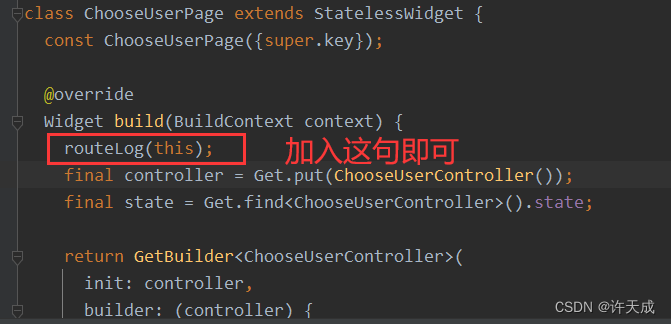
logcat的打印: